# scottplot
**Repository Path**: BestFreefly/scottplot
## Basic Information
- **Project Name**: scottplot
- **Description**: ScottPlot 是一个免费和开源的 .NET 绘图库,可以轻松地交互显示大型数据集
- **Primary Language**: C#
- **License**: MIT
- **Default Branch**: main
- **Homepage**: https://www.oschina.net/p/scottplot
- **GVP Project**: No
## Statistics
- **Stars**: 0
- **Forks**: 37
- **Created**: 2022-09-18
- **Last Updated**: 2022-09-18
## Categories & Tags
**Categories**: Uncategorized
**Tags**: None
## README
# ScottPlot
[](https://github.com/ScottPlot/ScottPlot/actions/workflows/ci-v4.yaml)
[](https://www.nuget.org/packages/ScottPlot/)
[](https://www.nuget.org/packages/ScottPlot/)
[](https://scottplot.net/discord/)
**ScottPlot is a free and open-source plotting library for .NET** that makes it easy to interactively display large datasets. The [**ScottPlot Cookbook**](https://scottplot.net/cookbook) demonstrates how to create line plots, bar charts, pie graphs, scatter plots, and more with just a few lines of code.
* **[ScottPlot Cookbook](https://scottplot.net/cookbook)** 👈 _Learn how to use ScottPlot_
* **[ScottPlot Demo](https://scottplot.net/demo/)** 👈 _See what ScottPlot can do_
* **Quickstart:**
[**WinForms**](https://scottplot.net/quickstart/winforms/),
[**WPF**](https://scottplot.net/quickstart/wpf/),
[**Console**](https://scottplot.net/quickstart/console/),
[**Avalonia**](https://scottplot.net/quickstart/avalonia/),
[**Eto**](https://scottplot.net/quickstart/eto/),
[**PowerShell**](https://scottplot.net/quickstart/powershell/),
[**Notebook**](https://scottplot.net/quickstart/notebook/)
## Windows Forms Quickstart
**Windows Forms:** Use NuGet to install [`ScottPlot.WinForms`](https://www.nuget.org/packages/ScottPlot.WinForms), drag/drop a `FormsPlot` onto your form, then add the following to your start-up sequence:
```cs
double[] xs = new double[] {1, 2, 3, 4, 5};
double[] ys = new double[] {1, 4, 9, 16, 25};
formsPlot1.Plot.AddScatter(xs, ys);
formsPlot1.Refresh();
```

## More Quickstart Guides
* [**Console Application** Quickstart](https://scottplot.net/quickstart/console/)
* [**Windows Forms** Quickstart](https://scottplot.net/quickstart/winforms/)
* [**WPF** Quickstart](https://scottplot.net/quickstart/wpf/)
* [**Avalonia** Quickstart](https://scottplot.net/quickstart/avalonia/)
* [**Eto Forms** Quickstart](https://scottplot.net/quickstart/eto/)
* [**PowerShell** Quickstart](https://scottplot.net/quickstart/powershell/)
* [**.NET Interactive Notebook** Quickstart](https://scottplot.net/quickstart/notebook/)
## Supported Platforms
### .NET Versions
* .NET Standard 2.0
* .NET Framework 4.6.2 and newer
* .NET (Core) 6 and newer ([compatibility notes](https://scottplot.net/faq/dependencies/))
### Operating Systems
ScottPlot 4 is supported anywhere `System.Drawing.Common` is.
* Windows
* Linux ([extra setup may be required](https://scottplot.net/faq/dependencies/))
* MacOS ([extra setup may be required](https://scottplot.net/faq/dependencies/))
ScottPlot 5 ([in development](https://github.com/scottplot/scottplot)) uses SkiaSharp for improved cross-platform support for .NET 7 and later.
## Plot in the Cloud with ScottPlot
**These images are generated by ScottPlot in the cloud.** Every hour an [Azure Function](https://azure.microsoft.com/en-us/services/functions/) hits the [GitHub API](https://docs.github.com/en/rest) to get an updated list of stargazers, then uses ScottPlot to create a figure from this data and saves it to web-accessible blob storage. Since this automatically-generated plot is just a static image accessible by a URL, it can be displayed in places where JavaScript is not permitted (like in this readme file) to display dynamic data.
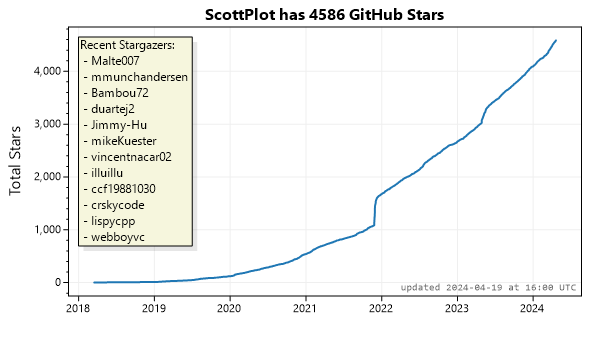

**Try it out!** Give us a star and come back in an hour and your name will appear [here](https://stargraph.z20.web.core.windows.net/scottplot-stars.png)
## Major Versions
**✔️ ScottPlot 4** is stable and recommended for all users
**⚠️ ScottPlot 5** is experimental and not recommended for use
See the [roadmap](dev/roadmap.md) and [changelog](https://scottplot.net/changelog) for more information
## ScottPlot Discord Channel
* In July, 2022 maintainers started using the [ScottPlot Discord Channel](https://scottplot.net/discord) to discuss progress developing the next major version of ScottPlot. Contributors and users are welcome to check it out!
## About ScottPlot
* The [ScottPlot Changelog](https://scottplot.net/changelog/) details the most recent features and bug fixes.
* ScottPlot was created by [Scott W Harden](https://swharden.com/about/) and enhanced by [many contributions](https://scottplot.net/contributors/) from the open-source community.
* ScottPlot is provided under the the permissive [MIT license](LICENSE) and is free to modify and use for any purpose.
* If you enjoy ScottPlot **give it a star!** ⭐
