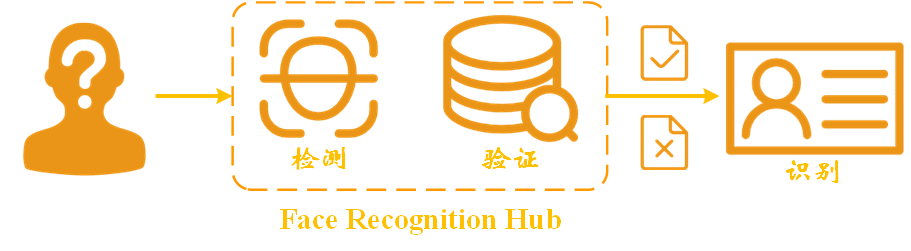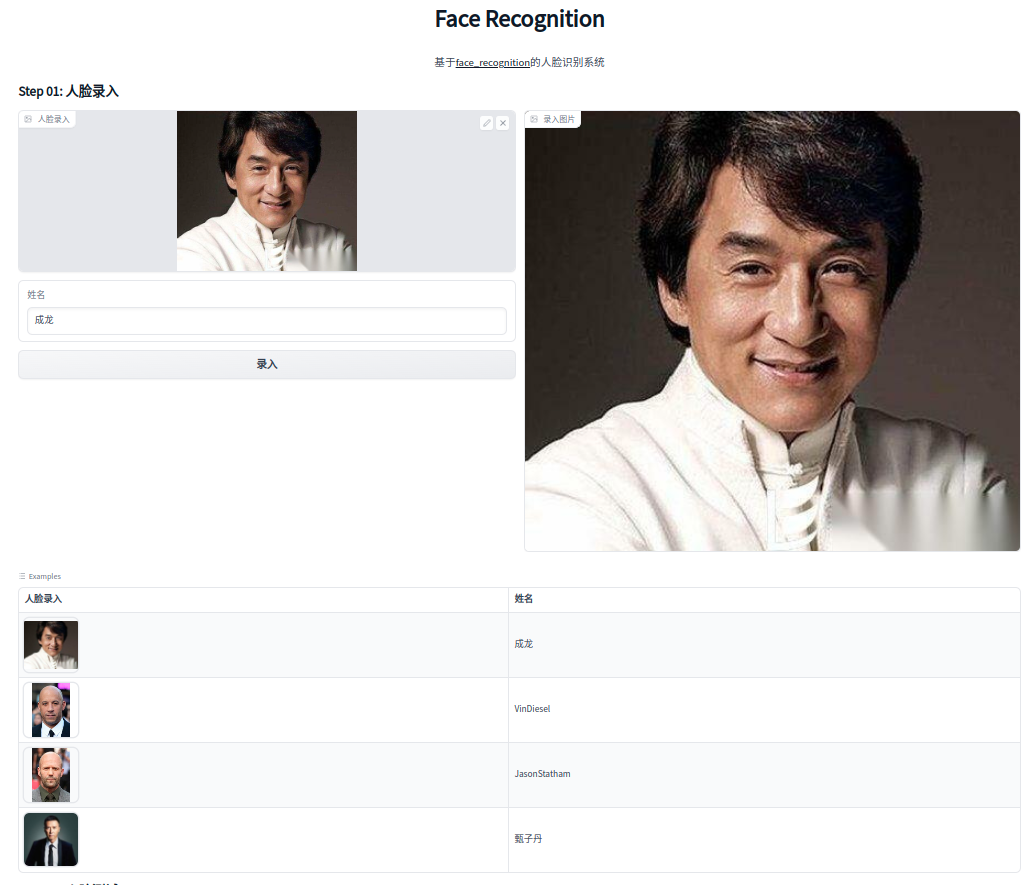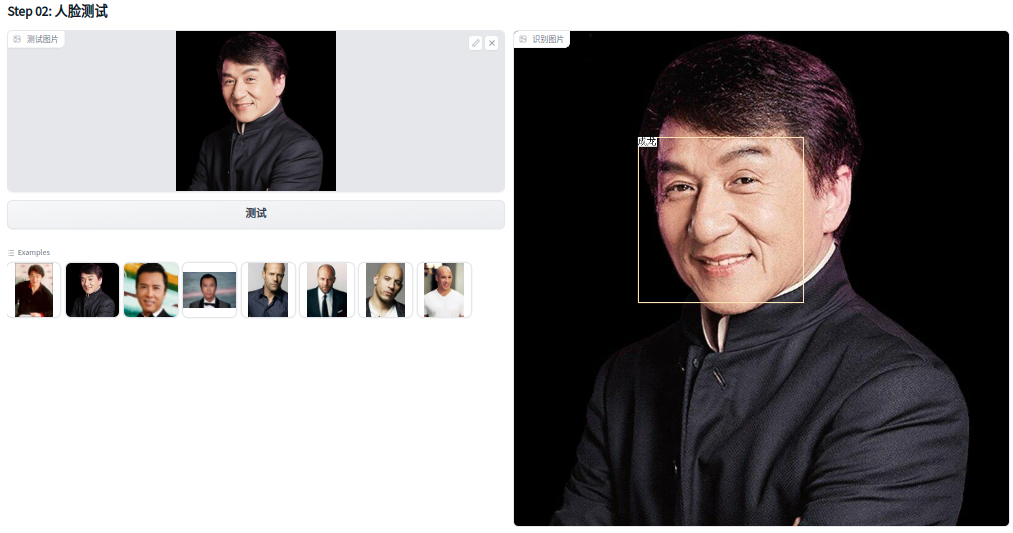基于Gradio和Streamlit的人脸识别演示系统
## 🚀 作者简介 曾逸夫,从事人工智能研究与开发;主研领域:计算机视觉;[YOLOv5官方开源项目代码贡献人](https://github.com/ultralytics/yolov5/graphs/contributors);[YOLOv5 v6.1代码贡献人](https://github.com/ultralytics/yolov5/releases/tag/v6.1);[Gradio官方开源项目代码贡献人](https://github.com/gradio-app/gradio/graphs/contributors) ❤️ Github:https://github.com/Zengyf-CVer 🔥 YOLOv5 官方开源项目PR ID: - Save \*.npy features on detect.py `--visualize`:https://github.com/ultralytics/yolov5/pull/5701 - Fix `detect.py --view-img` for non-ASCII paths:https://github.com/ultralytics/yolov5/pull/7093 - Fix Flask REST API:https://github.com/ultralytics/yolov5/pull/7210 - Add yesqa to precommit checks:https://github.com/ultralytics/yolov5/pull/7511 - Add mdformat to precommit checks and update other version:https://github.com/ultralytics/yolov5/pull/7529 - Add TensorRT dependencies:https://github.com/ultralytics/yolov5/pull/8553 💡 YOLOv5 v6.1代码贡献链接: - https://github.com/ultralytics/yolov5/releases/tag/v6.1 🔥 Gradio 官方开源项目PR ID: - Create a color generator demo:https://github.com/gradio-app/gradio/pull/1872