
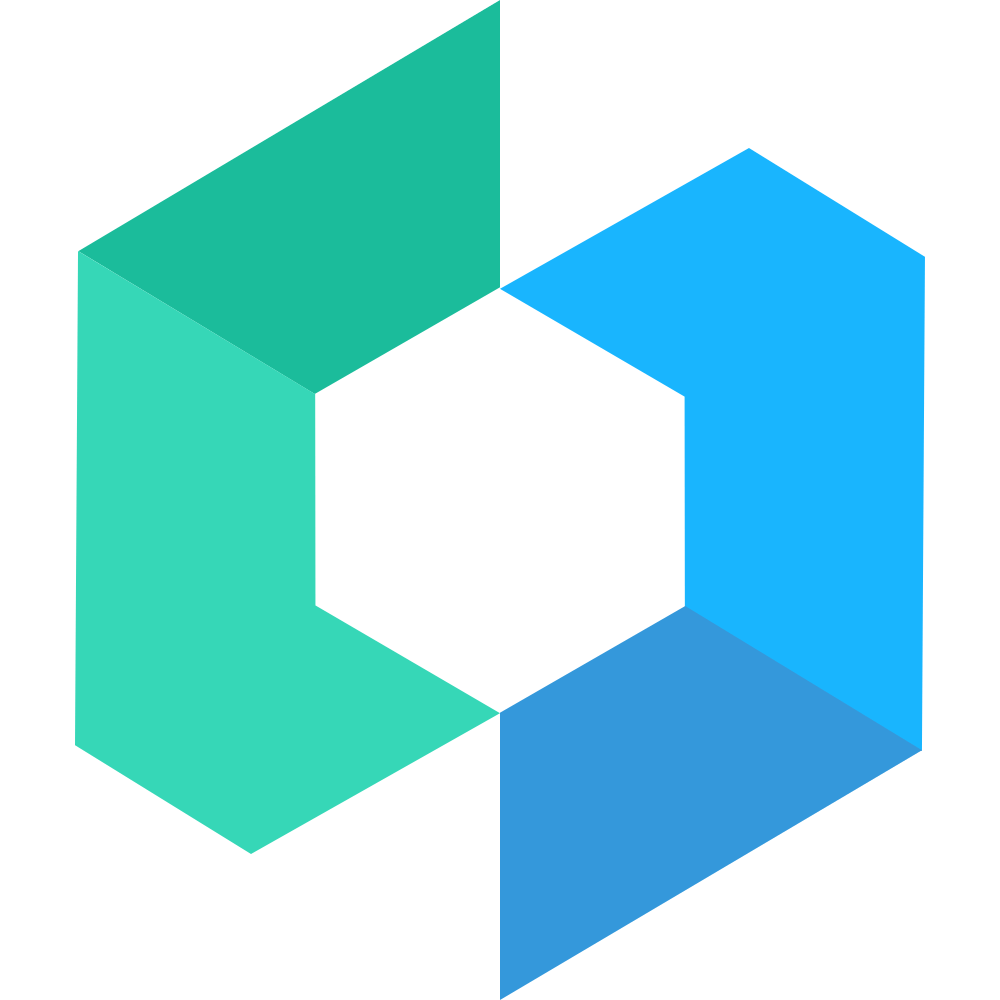
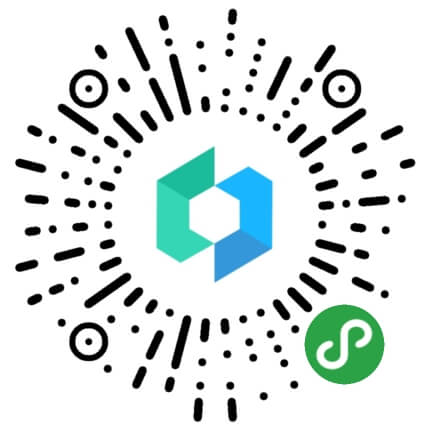 ## 文档
[https://youzan.github.io/vant-weapp](https://youzan.github.io/vant-weapp)
## 使用之前
使用 Vant Weapp 前,请确保你已经学习过微信官方的 [小程序简易教程](https://mp.weixin.qq.com/debug/wxadoc/dev/) 和 [自定义组件介绍](https://developers.weixin.qq.com/miniprogram/dev/framework/custom-component/)。
## 安装
### 方式一. 通过 npm 安装 (推荐)
小程序已经支持使用 npm 安装第三方包,详见 [npm 支持](https://developers.weixin.qq.com/miniprogram/dev/devtools/npm.html?search-key=npm)
```bash
# npm
npm i vant-weapp -S --production
# yarn
yarn add vant-weapp --production
```
### 方式二. 下载代码
直接通过 git 下载 Vant Weapp 源代码,并将`dist`目录拷贝到自己的项目中
```bash
git clone https://github.com/youzan/vant-weapp.git
```
## 使用组件
以按钮组件为例,只需要在 json 文件中引入按钮对应的自定义组件即可
```json
{
"usingComponents": {
"van-button": "/path/to/vant-weapp/dist/button/index"
}
}
```
接着就可以在 wxml 中直接使用组件
```xml
## 文档
[https://youzan.github.io/vant-weapp](https://youzan.github.io/vant-weapp)
## 使用之前
使用 Vant Weapp 前,请确保你已经学习过微信官方的 [小程序简易教程](https://mp.weixin.qq.com/debug/wxadoc/dev/) 和 [自定义组件介绍](https://developers.weixin.qq.com/miniprogram/dev/framework/custom-component/)。
## 安装
### 方式一. 通过 npm 安装 (推荐)
小程序已经支持使用 npm 安装第三方包,详见 [npm 支持](https://developers.weixin.qq.com/miniprogram/dev/devtools/npm.html?search-key=npm)
```bash
# npm
npm i vant-weapp -S --production
# yarn
yarn add vant-weapp --production
```
### 方式二. 下载代码
直接通过 git 下载 Vant Weapp 源代码,并将`dist`目录拷贝到自己的项目中
```bash
git clone https://github.com/youzan/vant-weapp.git
```
## 使用组件
以按钮组件为例,只需要在 json 文件中引入按钮对应的自定义组件即可
```json
{
"usingComponents": {
"van-button": "/path/to/vant-weapp/dist/button/index"
}
}
```
接着就可以在 wxml 中直接使用组件
```xml
 ## 开源协议
本项目基于 [MIT](https://zh.wikipedia.org/wiki/MIT%E8%A8%B1%E5%8F%AF%E8%AD%89)协议,请自由地享受和参与开源。
## 贡献
如果你有好的意见或建议,欢迎给我们提 [issue] 或 [PR],为优化 [vant-weapp] 贡献力量
[vant-weapp]: https://github.com/youzan/vant-weapp
[issue]: https://github.com/youzan/vant-weapp/issues/new
[PR]: https://github.com/youzan/vant-weapp/compare
[MIT]: http://opensource.org/licenses/MIT
[小程序简易教程]: https://mp.weixin.qq.com/debug/wxadoc/dev/
[小程序框架介绍]: https://mp.weixin.qq.com/debug/wxadoc/dev/framework/MINA.html
[微信开发者工具]: https://mp.weixin.qq.com/debug/wxadoc/dev/devtools/download.html
## 开源协议
本项目基于 [MIT](https://zh.wikipedia.org/wiki/MIT%E8%A8%B1%E5%8F%AF%E8%AD%89)协议,请自由地享受和参与开源。
## 贡献
如果你有好的意见或建议,欢迎给我们提 [issue] 或 [PR],为优化 [vant-weapp] 贡献力量
[vant-weapp]: https://github.com/youzan/vant-weapp
[issue]: https://github.com/youzan/vant-weapp/issues/new
[PR]: https://github.com/youzan/vant-weapp/compare
[MIT]: http://opensource.org/licenses/MIT
[小程序简易教程]: https://mp.weixin.qq.com/debug/wxadoc/dev/
[小程序框架介绍]: https://mp.weixin.qq.com/debug/wxadoc/dev/framework/MINA.html
[微信开发者工具]: https://mp.weixin.qq.com/debug/wxadoc/dev/devtools/download.html