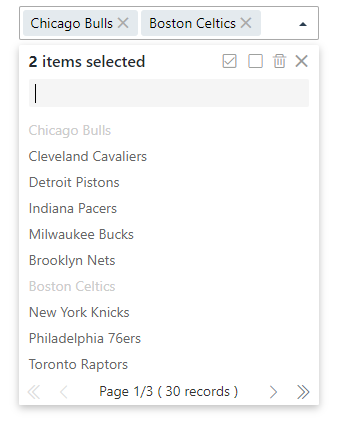# v-selectpage
**Repository Path**: TerryZ/v-selectpage
## Basic Information
- **Project Name**: v-selectpage
- **Description**: 基于 Vue2 的简洁而强大的下拉分页选择器
- **Primary Language**: JavaScript
- **License**: MIT
- **Default Branch**: master
- **Homepage**: https://terryz.gitee.io/vue/#/selectpage
- **GVP Project**: No
## Statistics
- **Stars**: 110
- **Forks**: 21
- **Created**: 2018-07-02
- **Last Updated**: 2025-10-28
## Categories & Tags
**Categories**: vue-extensions
**Tags**: None
## README
v-selectpage



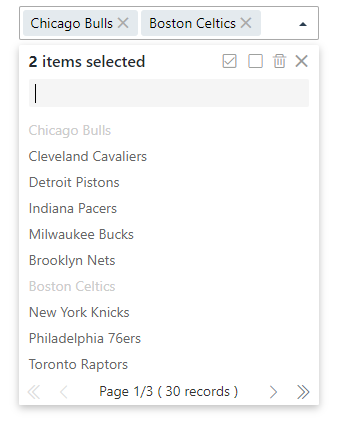
基于 Vue2 强大的选择器, 可分页的列表或表格展现形式,
使用标签形式的多选模式, 国际化 i18n 和服务端数据源支持
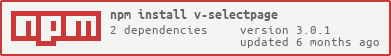
## 文档、Demo
请浏览
- [English site](https://terryz.github.io/vue/#/selectpage)
- [国内站点](https://terryz.gitee.io/vue/#/selectpage)
jQuery 版本: [SelectPage](https://gitee.com/TerryZ/SelectPage)
**If you think this project is helpful, please star it.**
## 功能特点
- 分页展示数据
- i18n 支持, 提供了 中文、英文、日文 等语言
- 服务端数据源支持
- 使用标签模式进行项目多选
- 可使用键盘进行快速导航
- 提供快速搜索,进行快速数据定位
- 提供列表视图和表格视图进行展示数据
- 可自定义行显示方式
## Vue plugin series
| Plugin | Status | Description |
| :---------------- | :-- | :-- |
| [v-page](https://github.com/TerryZ/v-page) | [](https://www.npmjs.com/package/v-page) | A simple pagination bar, including length Menu, i18n support |
| [v-dialogs](https://github.com/TerryZ/v-dialogs) | [](https://www.npmjs.com/package/v-dialogs) | A simple and powerful dialog, including Modal, Alert, Mask and Toast modes |
| [v-tablegrid](https://github.com/TerryZ/v-tablegrid) | [](https://www.npmjs.com/package/v-tablegrid) | A simpler to use and practical datatable |
| [v-uploader](https://github.com/TerryZ/v-uploader) | [](https://www.npmjs.com/package/v-uploader) | A Vue2 plugin to make files upload simple and easier,
you can drag files or select file in dialog to upload |
| [v-ztree](https://github.com/TerryZ/v-ztree) | [](https://www.npmjs.com/package/v-ztree) | A simple tree for Vue2, support single or multiple(check) select tree,
and support server side data |
| [v-gallery](https://github.com/TerryZ/v-gallery) | [](https://www.npmjs.com/package/v-gallery) | A Vue2 plugin make browsing images in gallery |
| [v-region](https://github.com/TerryZ/v-region) | [](https://www.npmjs.com/package/v-region) | A simple region selector, provide Chinese administrative division data |
| [v-selectpage](https://github.com/TerryZ/v-selectpage) | [](https://www.npmjs.com/package/v-selectpage) | A powerful selector for Vue2, list or table view of pagination,
use tags for multiple selection, i18n and server side resources supports |
## 插件预览
*列表视图单选模式*
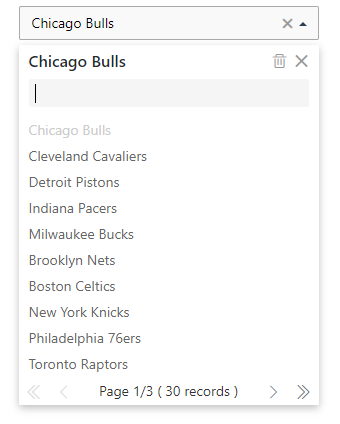
*列表视图使用标签的多选模式*
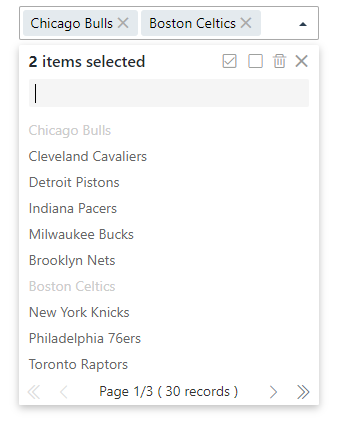
*表格视图*
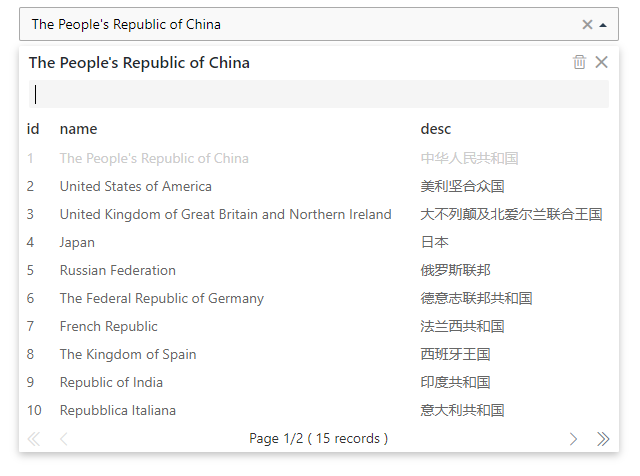
## 安装
``` bash
npm install v-selectpage --save
```
在项目入口 `main.js` 中引入
```js
import Vue from 'vue'
import vSelectPage from 'v-selectpage';
Vue.use(vSelectPage);
```
## 应用在页面上
template
```html
```
script
```js
export default {
data(){
return {
list: [
{id:1 ,name:'Chicago Bulls',desc:'芝加哥公牛'},
{id:2 ,name:'Cleveland Cavaliers',desc:'克里夫兰骑士'},
{...}
]
}
}
};
```