# Nimble
**Repository Path**: WPFDevelopersOrg/Nimble
## Basic Information
- **Project Name**: Nimble
- **Description**: 这是一款Windows快捷管理应用小工具,欢迎体验
- **Primary Language**: Unknown
- **License**: MIT
- **Default Branch**: master
- **Homepage**: https://gitee.com/WPFDevelopersOrg
- **GVP Project**: No
## Statistics
- **Stars**: 88
- **Forks**: 25
- **Created**: 2020-11-24
- **Last Updated**: 2025-06-10
## Categories & Tags
**Categories**: Uncategorized
**Tags**: c-sharp, UI, WPF, XAML, WindowsTools
## README
## Welcome to Nimble
Nimble 灵动 是一款非常灵活的软件,推荐将其安装在非系统盘(通常是C盘)上,以避免操作记录的丢失。例如,选择动态壁纸等操作可能无法正常记录。
建议将 Nimble 灵动 安装到其他磁盘分区,比如D盘或其他可用磁盘,这样可以确保软件能够正确地记录和保存各项操作。
运行源码缺少ffplay需要单独[下载](https://mp.weixin.qq.com/s/P42dLcKUZJxfVVsyB0jybQ)放到到运行目录下的`DLL`文件夹中
### [Github](https://github.com/WPFDevelopersOrg) https://github.com/WPFDevelopersOrg
### [码云](https://gitee.com/WPFDevelopersOrg) https://gitee.com/WPFDevelopersOrg
   1群
1群  2群 [](https://gitee.com/yanjinhua/SoftwareHelper.git) [](https://github.com/yanjinhuagood/SoftwareHelper)
#### 此项目大家相互学习,相互进步。 麻烦Star谢谢!
### 欢迎关注微信公众号
2群 [](https://gitee.com/yanjinhua/SoftwareHelper.git) [](https://github.com/yanjinhuagood/SoftwareHelper)
#### 此项目大家相互学习,相互进步。 麻烦Star谢谢!
### 欢迎关注微信公众号
 ----------
### 捐助
如果您觉得我们的开源软件对你有所帮助,请扫下方二维码打赏我们一杯咖啡。
| 支付宝 | 微信 |
|----|-----|
|
----------
### 捐助
如果您觉得我们的开源软件对你有所帮助,请扫下方二维码打赏我们一杯咖啡。
| 支付宝 | 微信 |
|----|-----|
|  |
|  |
### **下载安装后体验 [releases](https://gitee.com/WPFDevelopersOrg/SoftwareHelper/releases/)**
### __效果图预览如下↓↓↓↓↓↓__
### 新增桌面动态壁纸
|
### **下载安装后体验 [releases](https://gitee.com/WPFDevelopersOrg/SoftwareHelper/releases/)**
### __效果图预览如下↓↓↓↓↓↓__
### 新增桌面动态壁纸
 ### 新增截图
### 新增截图

 ----------
#### 自动更新
----------
#### 自动更新
 ----------
#### 启动页
----------
#### 启动页

 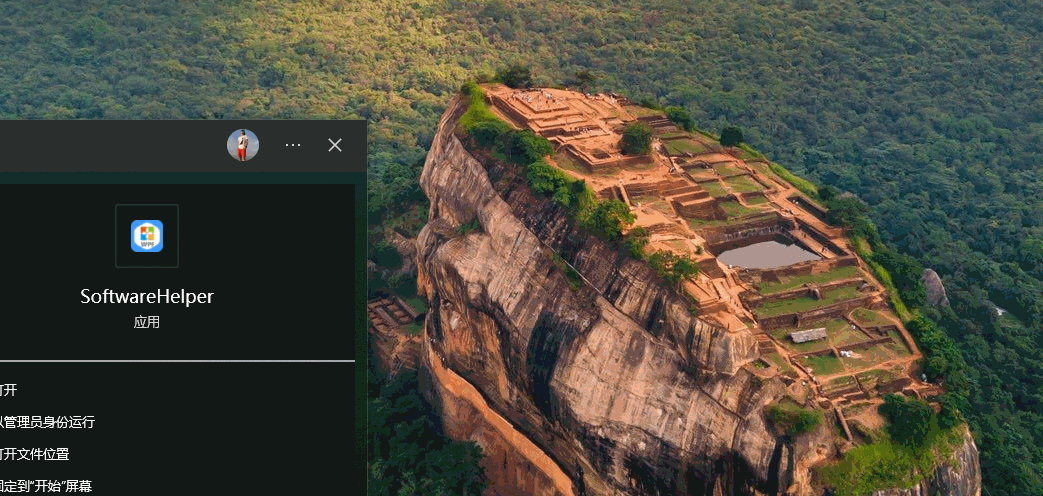
----------
#### 颜色拾取

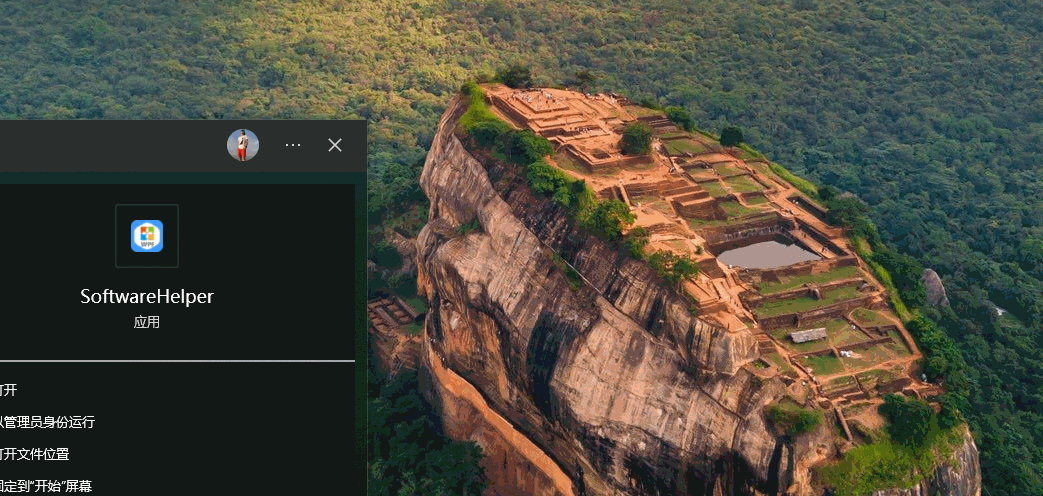
----------
#### 颜色拾取

 ----------
#### 可以自行定义 C:\Users\用户\AppData\Local\SoftwareHelper\application.json 路径修改需要展示的应用
----------
#### 可以自行定义 C:\Users\用户\AppData\Local\SoftwareHelper\application.json 路径修改需要展示的应用
 ----------
#### 搜索定位功能 LeftAlt+(应用首字的首字母)(应用首字的首字母)
----------
#### 搜索定位功能 LeftAlt+(应用首字的首字母)(应用首字的首字母)
 ----------
#### 启动选择 __嵌入|悬浮__
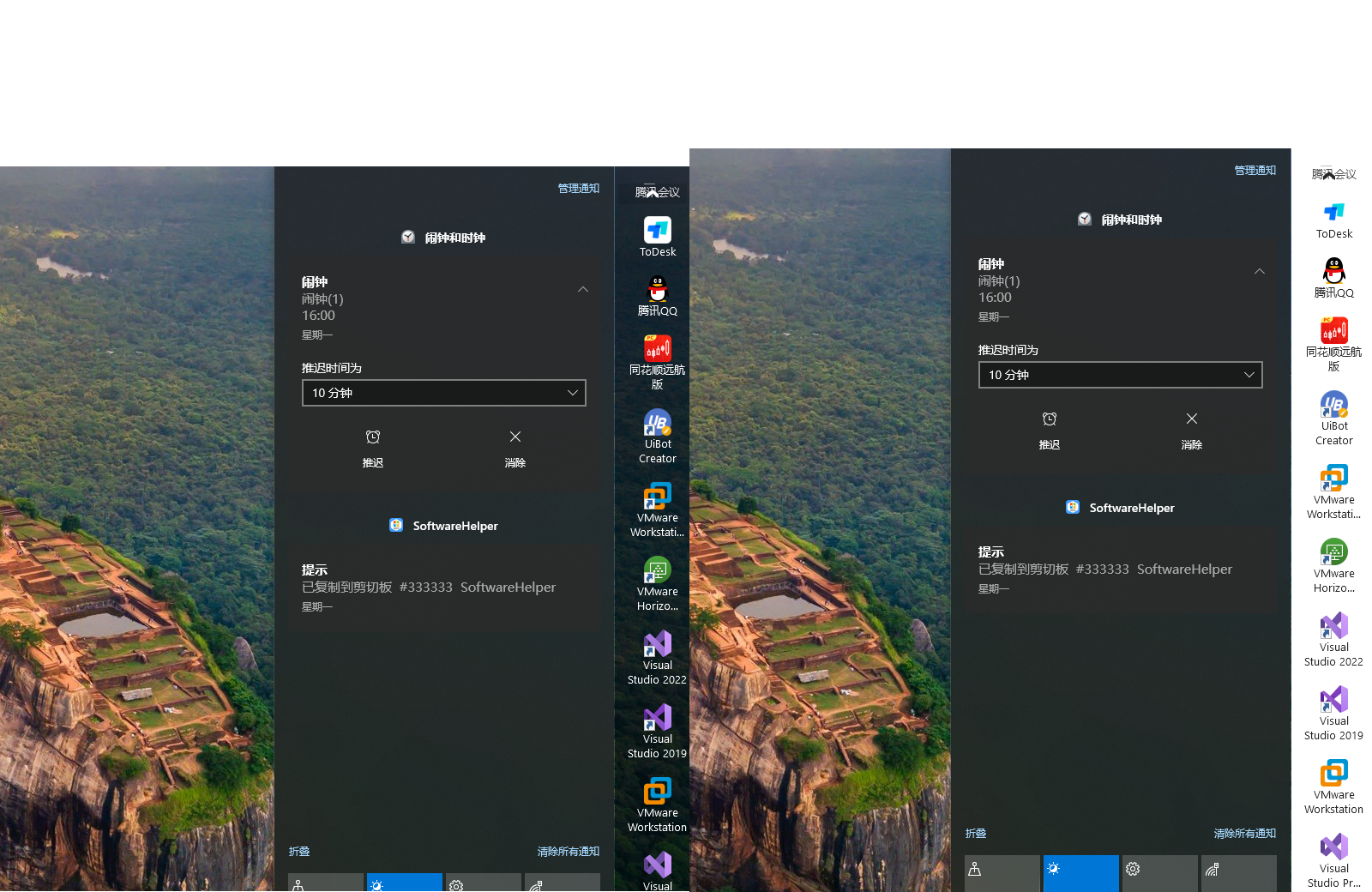
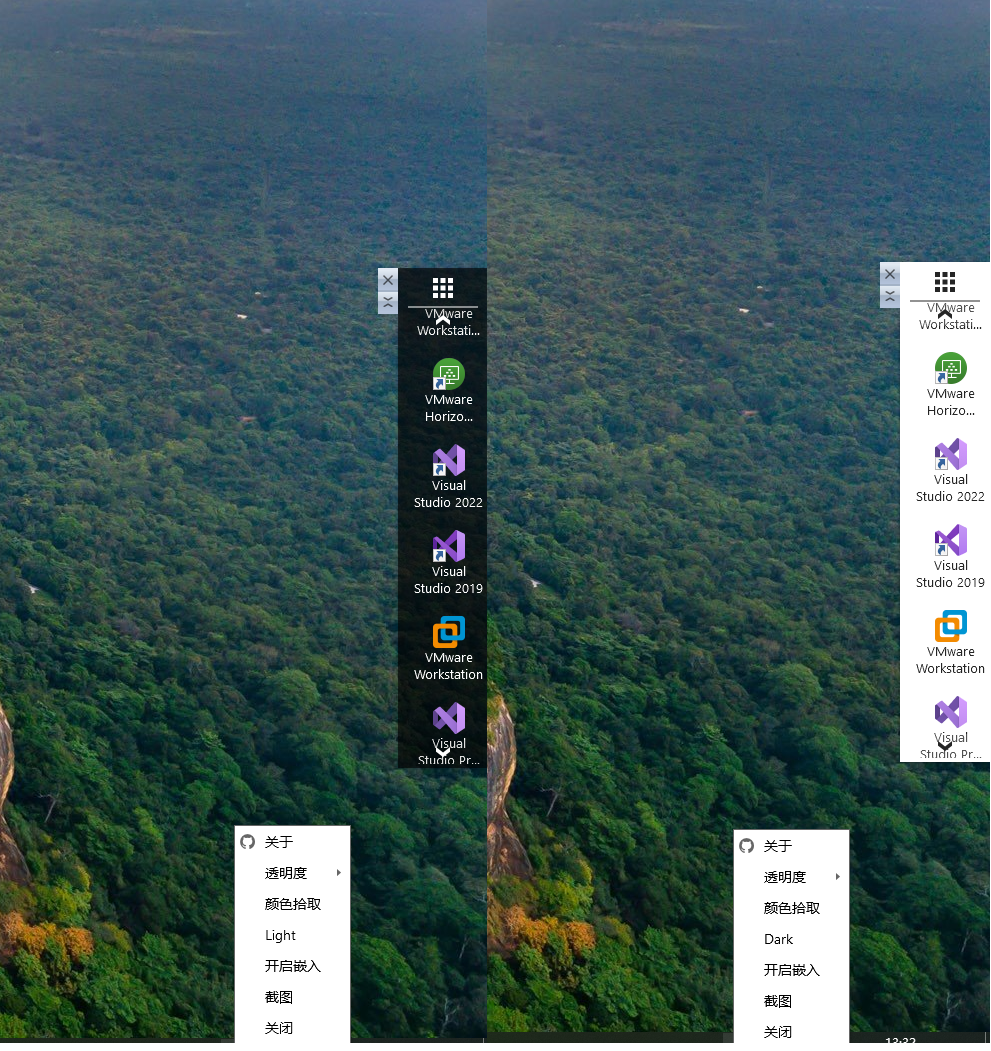
----------
#### 启动选择 __嵌入|悬浮__
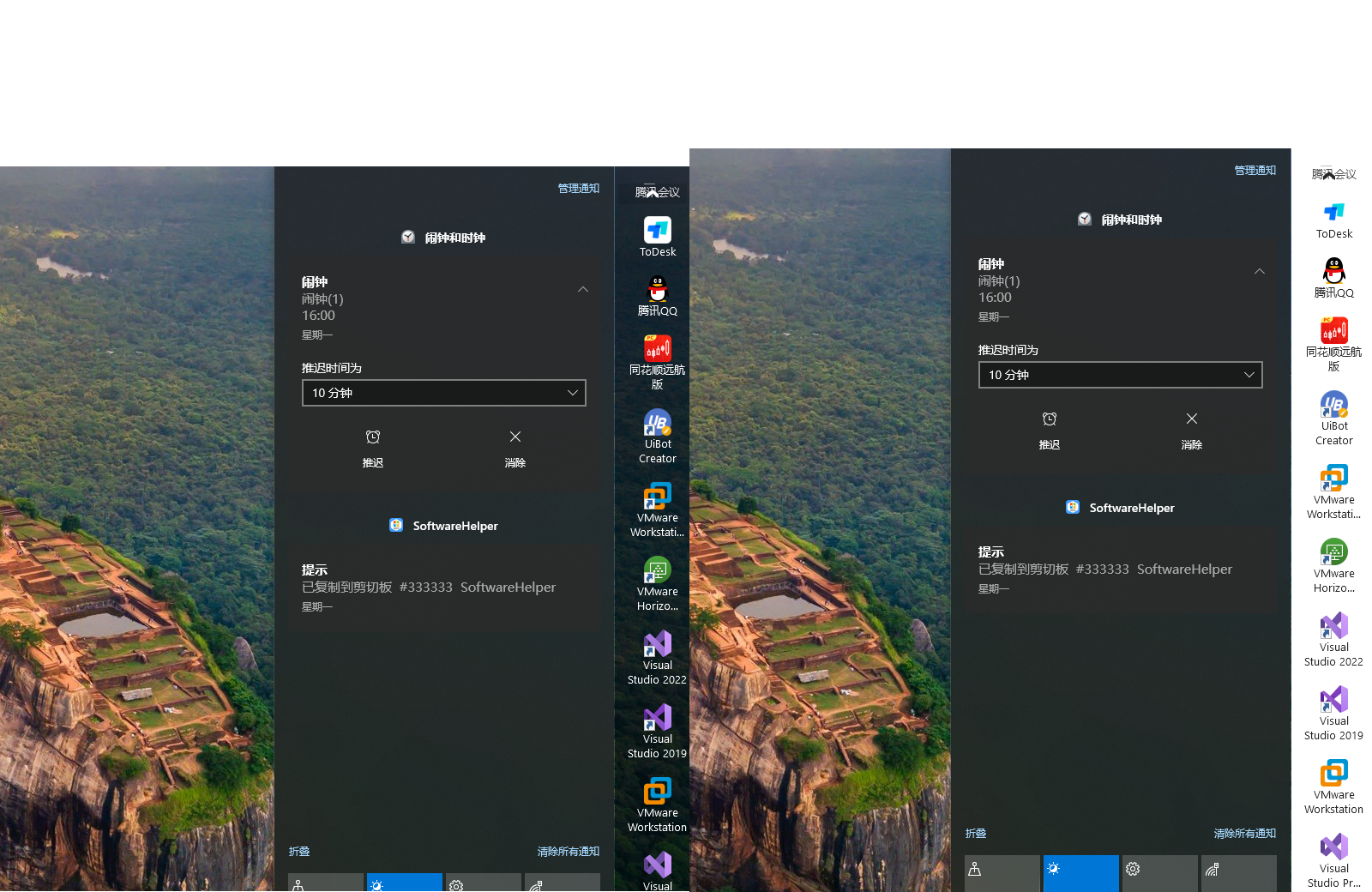
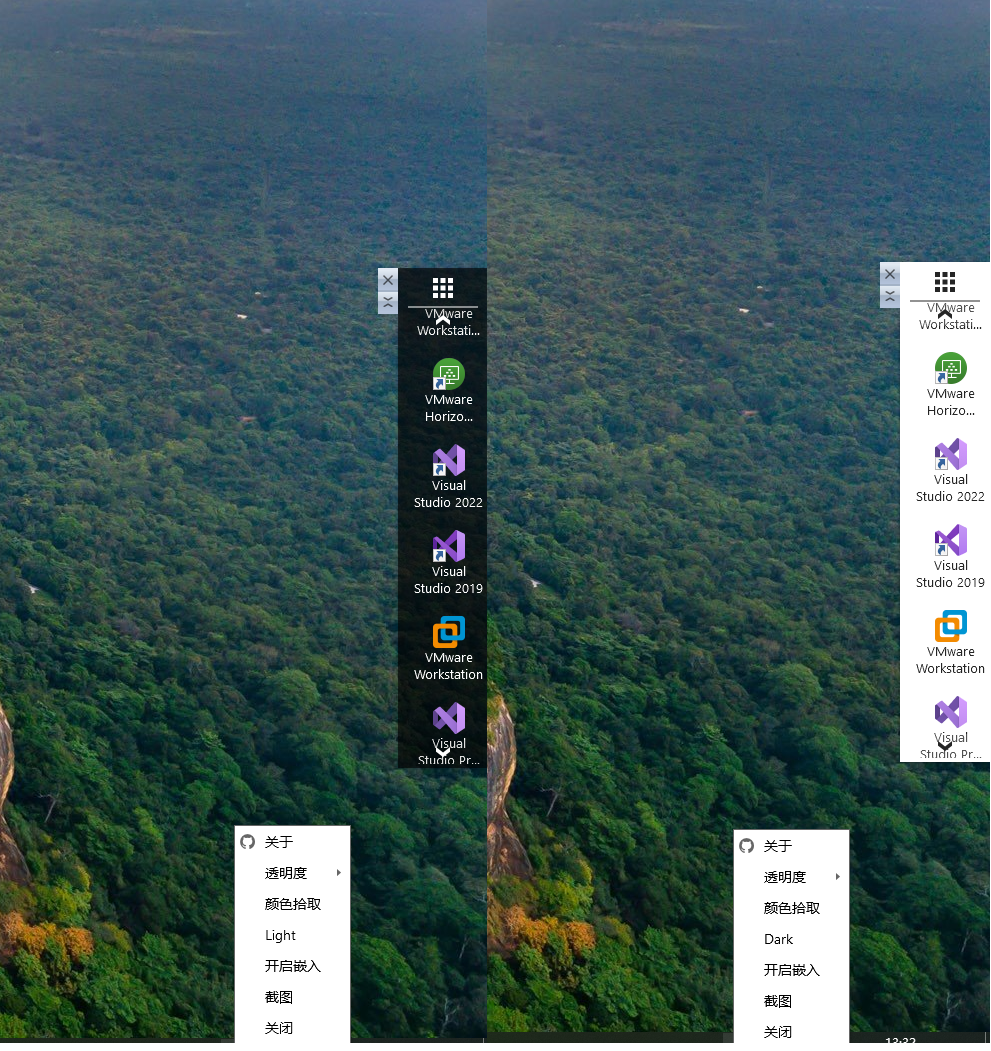

 ----------
#### 是否边缘隐藏
----------
#### 是否边缘隐藏
 ----------
#### 系统应用
----------
#### 系统应用
 ----------
#### 移除应用
----------
#### 移除应用
 ----------
#### 移动应用顺序
----------
#### 移动应用顺序
 ----------
#### 托盘、换肤、透明度
----------
#### 托盘、换肤、透明度



 ----------
----------

 1群
1群  2群 [](https://gitee.com/yanjinhua/SoftwareHelper.git) [](https://github.com/yanjinhuagood/SoftwareHelper)
#### 此项目大家相互学习,相互进步。 麻烦Star谢谢!
### 欢迎关注微信公众号
2群 [](https://gitee.com/yanjinhua/SoftwareHelper.git) [](https://github.com/yanjinhuagood/SoftwareHelper)
#### 此项目大家相互学习,相互进步。 麻烦Star谢谢!
### 欢迎关注微信公众号
 ----------
### 捐助
如果您觉得我们的开源软件对你有所帮助,请扫下方二维码打赏我们一杯咖啡。
| 支付宝 | 微信 |
|----|-----|
|
----------
### 捐助
如果您觉得我们的开源软件对你有所帮助,请扫下方二维码打赏我们一杯咖啡。
| 支付宝 | 微信 |
|----|-----|
|  |
|  |
### **下载安装后体验 [releases](https://gitee.com/WPFDevelopersOrg/SoftwareHelper/releases/)**
### __效果图预览如下↓↓↓↓↓↓__
### 新增桌面动态壁纸
|
### **下载安装后体验 [releases](https://gitee.com/WPFDevelopersOrg/SoftwareHelper/releases/)**
### __效果图预览如下↓↓↓↓↓↓__
### 新增桌面动态壁纸
 ### 新增截图
### 新增截图

 ----------
#### 自动更新
----------
#### 自动更新
 ----------
#### 启动页
----------
#### 启动页

 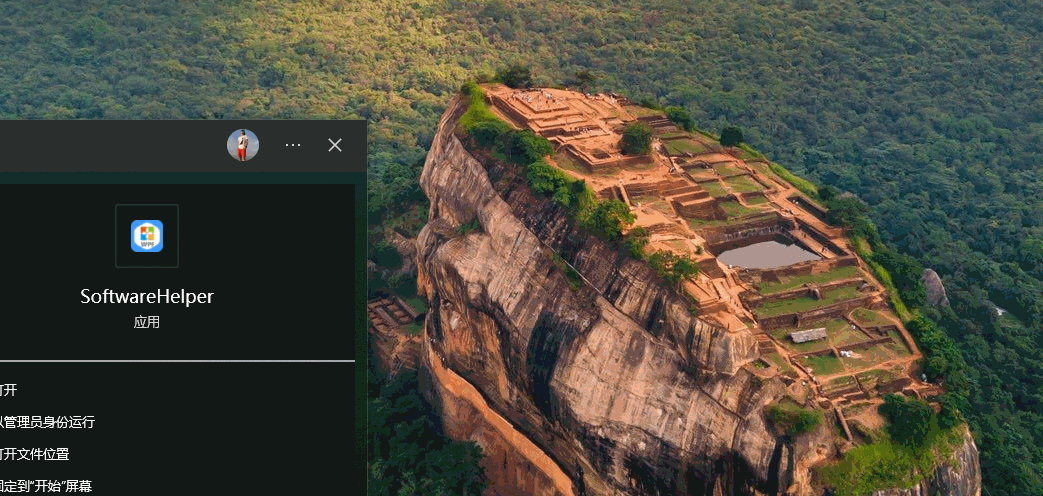
----------
#### 颜色拾取

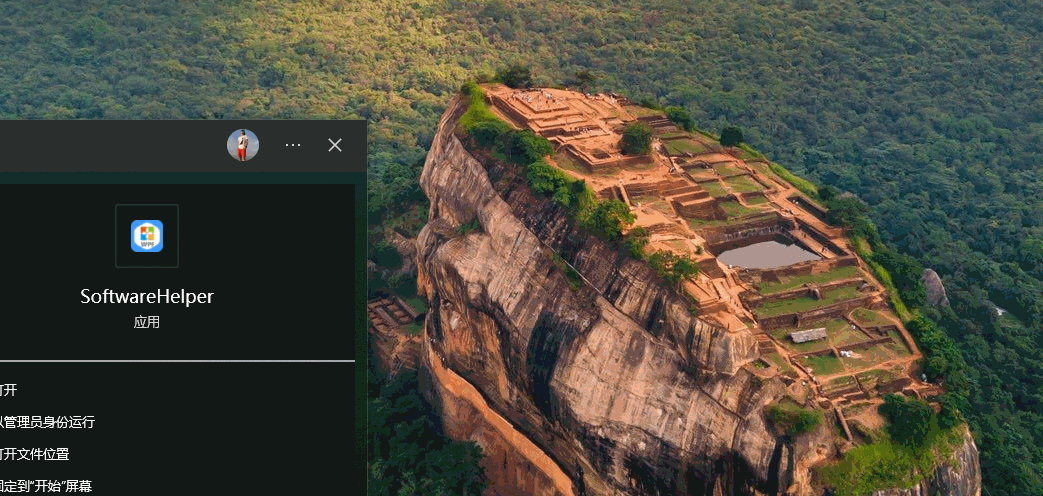
----------
#### 颜色拾取

 ----------
#### 可以自行定义 C:\Users\用户\AppData\Local\SoftwareHelper\application.json 路径修改需要展示的应用
----------
#### 可以自行定义 C:\Users\用户\AppData\Local\SoftwareHelper\application.json 路径修改需要展示的应用
 ----------
#### 搜索定位功能 LeftAlt+(应用首字的首字母)(应用首字的首字母)
----------
#### 搜索定位功能 LeftAlt+(应用首字的首字母)(应用首字的首字母)
 ----------
#### 启动选择 __嵌入|悬浮__
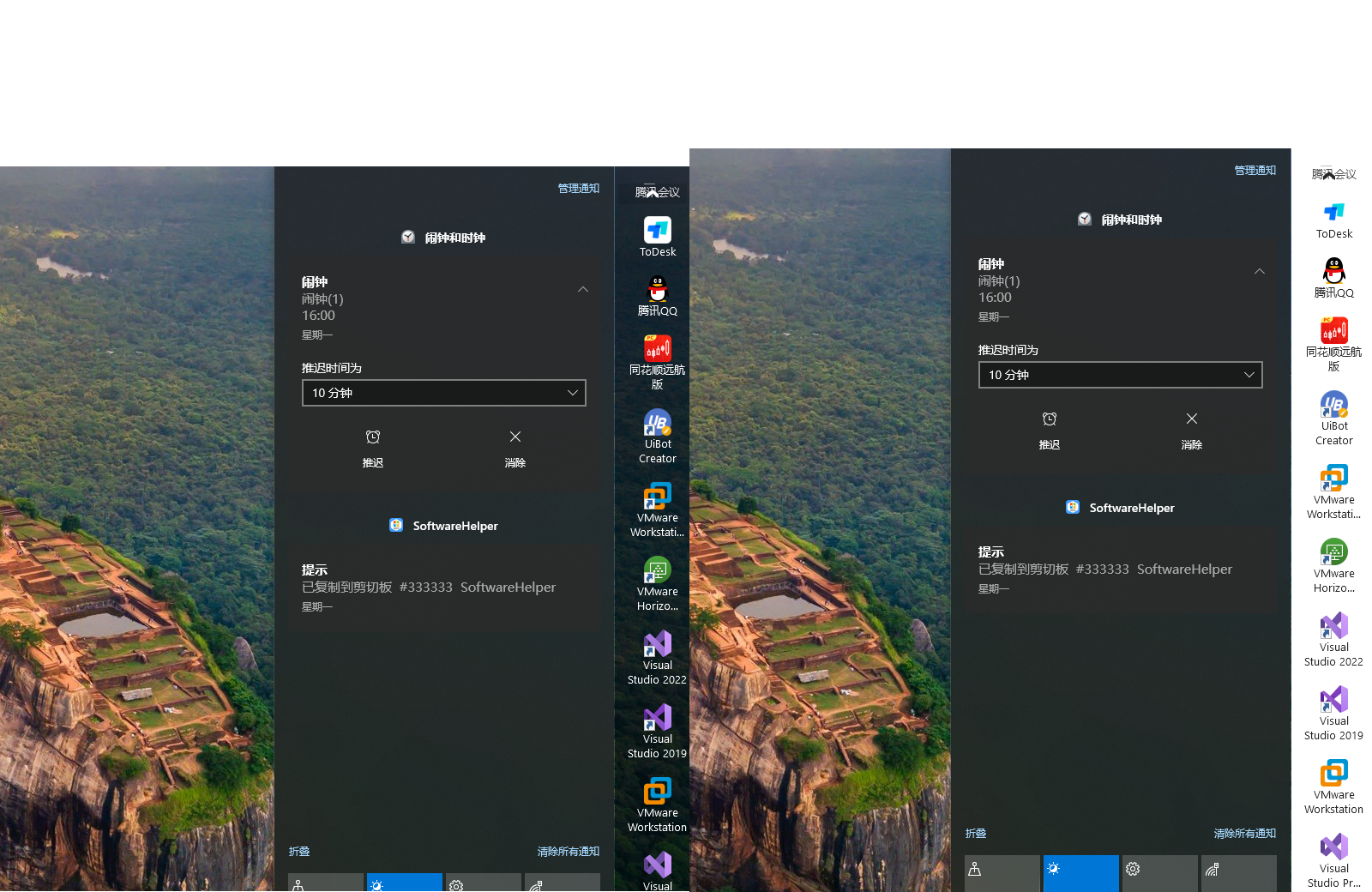
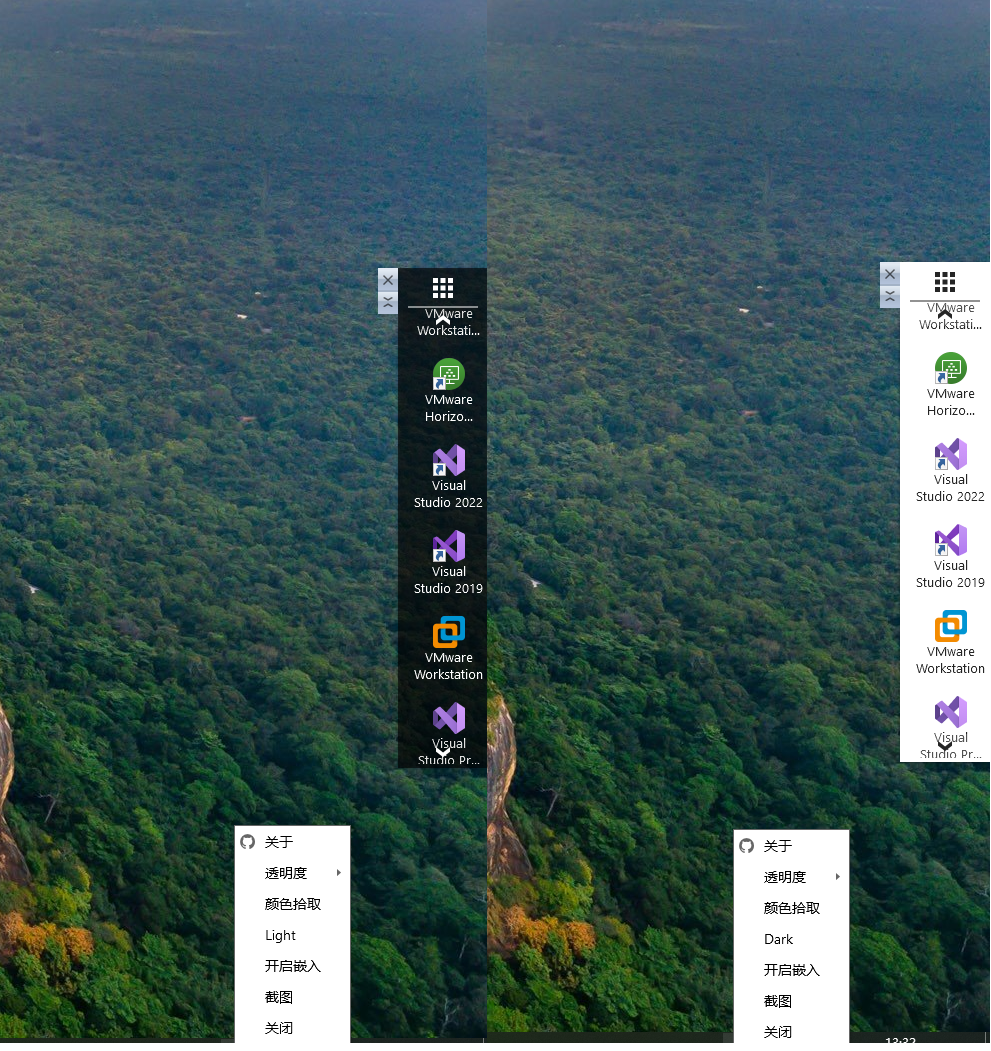
----------
#### 启动选择 __嵌入|悬浮__
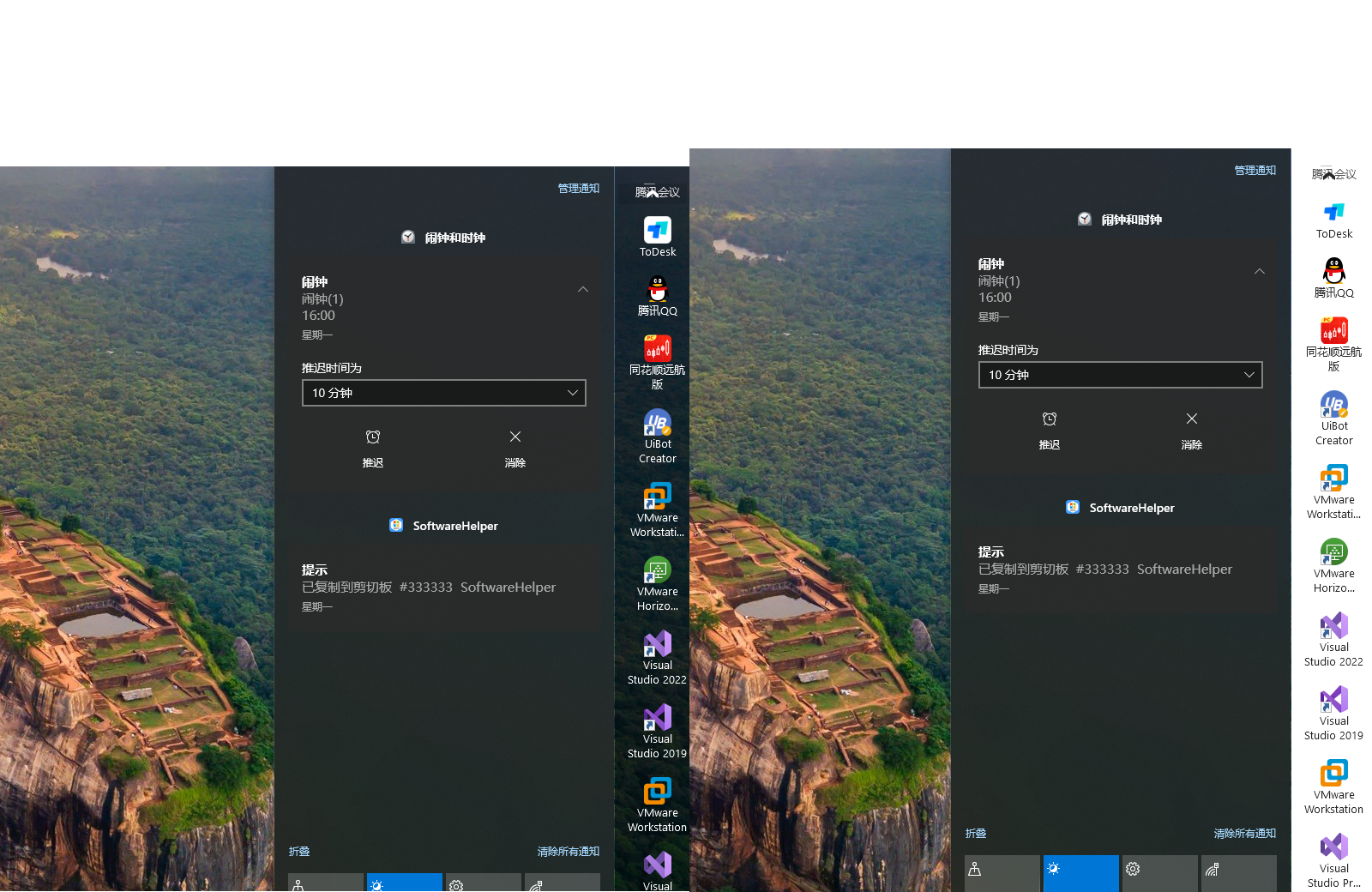
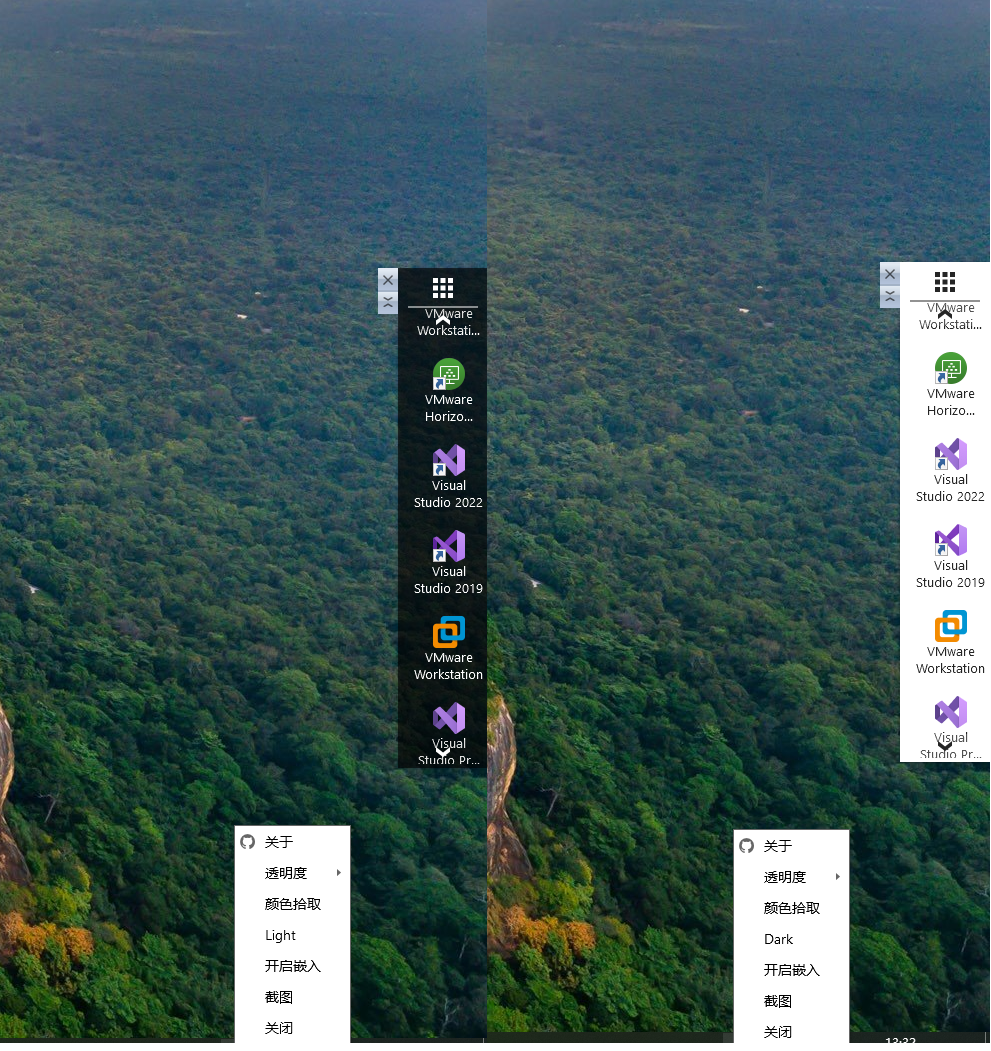

 ----------
#### 是否边缘隐藏
----------
#### 是否边缘隐藏
 ----------
#### 系统应用
----------
#### 系统应用
 ----------
#### 移除应用
----------
#### 移除应用
 ----------
#### 移动应用顺序
----------
#### 移动应用顺序
 ----------
#### 托盘、换肤、透明度
----------
#### 托盘、换肤、透明度



 ----------
----------