# gpustack
**Repository Path**: a-i-c-zhangtian/gpustack
## Basic Information
- **Project Name**: gpustack
- **Description**: No description available
- **Primary Language**: Unknown
- **License**: Apache-2.0
- **Default Branch**: main
- **Homepage**: None
- **GVP Project**: No
## Statistics
- **Stars**: 0
- **Forks**: 0
- **Created**: 2025-04-01
- **Last Updated**: 2025-07-22
## Categories & Tags
**Categories**: Uncategorized
**Tags**: None
## README






English |
简体中文 |
日本語

GPUStack 是一个用于运行 AI 模型的开源 GPU 集群管理器。
### 核心特性
- **广泛的 GPU 兼容性**:无缝支持 Apple Mac、Windows PC 和 Linux 服务器上各种供应商的 GPU。
- **广泛的模型支持**:支持各种模型,包括 LLM、多模态 VLM、图像模型、语音模型、文本嵌入模型和重排序模型。
- **灵活的推理后端**:支持与 llama-box(llama.cpp 和 stable-diffusion.cpp)、vox-box、vLLM 和 Ascend MindIE 等多种推理后端的灵活集成。
- **多版本后端支持**:同时运行推理后端的多个版本,以满足不同模型的不同运行依赖。
- **分布式推理**:支持单机和多机多卡并行推理,包括跨供应商和运行环境的异构 GPU。
- **可扩展的 GPU 架构**:通过向基础设施添加更多 GPU 或节点轻松进行扩展。
- **强大的模型稳定性**:通过自动故障恢复、多实例冗余和推理请求的负载平衡确保高可用性。
- **智能部署评估**:自动评估模型资源需求、后端和架构兼容性、操作系统兼容性以及其他与部署相关的因素。
- **自动调度**:根据可用资源动态分配模型。
- **轻量级 Python 包**:最小依赖性和低操作开销。
- **OpenAI 兼容 API**:完全兼容 OpenAI 的 API 规范,实现无缝集成。
- **用户和 API 密钥管理**:简化用户和 API 密钥的管理。
- **实时 GPU 监控**:实时跟踪 GPU 性能和利用率。
- **令牌和速率指标**:监控 Token 使用情况和 API 请求速率。
## 安装
### Linux 或 macOS
GPUStack 提供了安装脚本,可以将其安装为 Linux 的 systemd 服务或 macOS 的 launchd 服务,默认端口为 80。要使用此方法安装 GPUStack,执行以下命令:
```bash
curl -sfL https://get.gpustack.ai | INSTALL_INDEX_URL=https://pypi.tuna.tsinghua.edu.cn/simple sh -s -
```
### Windows
以管理员身份运行 PowerShell(**避免**使用 PowerShell ISE),然后执行以下命令安装 GPUStack:
```powershell
$env:INSTALL_INDEX_URL = "https://pypi.tuna.tsinghua.edu.cn/simple"
Invoke-Expression (Invoke-WebRequest -Uri "https://get.gpustack.ai" -UseBasicParsing).Content
```
### 其他安装方式
有关 pip 安装、Docker 安装或详细配置选项,请参考[安装文档](https://docs.gpustack.ai/latest/installation/installation-requirements/)。
## 新手入门
1. 在命令行运行 **llama3.2** 模型并进行对话:
```bash
gpustack chat llama3.2 "tell me a joke."
```
2. 运行 **stable-diffusion-v3-5-large-turbo** 模型并生成图像:
> ### 💡 Tip
>
> 此命令将从 Hugging Face 下载模型(约 12GB)。下载时间取决于你的网络速度。确保你有足够的磁盘空间和 VRAM(12GB)来运行模型。如果遇到问题,你可以跳过此步骤并转到下一步。
```bash
gpustack draw hf.co/gpustack/stable-diffusion-v3-5-large-turbo-GGUF:stable-diffusion-v3-5-large-turbo-Q4_0.gguf \
"A minion holding a sign that says 'GPUStack'. The background is filled with futuristic elements like neon lights, circuit boards, and holographic displays. The minion is wearing a tech-themed outfit, possibly with LED lights or digital patterns. The sign itself has a sleek, modern design with glowing edges. The overall atmosphere is high-tech and vibrant, with a mix of dark and neon colors." \
--sample-steps 5 --show
```
命令完成后,生成的图像将出现在默认查看器中。你可以尝试修改 prompt 和 CLI 参数来定制输出。
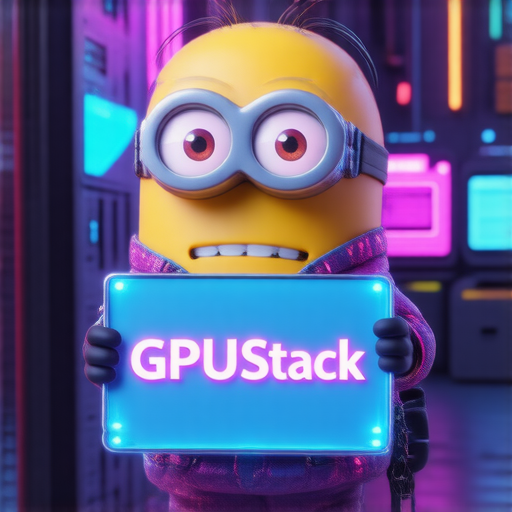
3. 在浏览器中打开 `http://your_host_ip`,访问 GPUStack 界面。使用“admin”用户名和默认密码登录 GPUStack。可以执行以下命令获取默认密码:
**Linux 或 macOS**
```bash
cat /var/lib/gpustack/initial_admin_password
```
**Windows**
```powershell
Get-Content -Path "$env:APPDATA\gpustack\initial_admin_password" -Raw
```
4. 在菜单中点击“试验场 - 对话”,现在你可以在试验场中与 LLM 进行对话。

5. 在菜单中点击“API 秘钥”,然后点击“新建 API 秘钥”按钮。
6. 填写“名称”,然后点击“保存”按钮。
7. 复制生成的 API 密钥并将其保存。请注意,秘钥只在创建时可见。
8. 现在你可以使用 API 密钥访问 OpenAI 兼容 API。例如,curl 的用法如下:
```bash
export GPUSTACK_API_KEY=your_api_key
curl http://your_gpustack_server_url/v1-openai/chat/completions \
-H "Content-Type: application/json" \
-H "Authorization: Bearer $GPUSTACK_API_KEY" \
-d '{
"model": "llama3.2",
"messages": [
{
"role": "system",
"content": "You are a helpful assistant."
},
{
"role": "user",
"content": "Hello!"
}
],
"stream": true
}'
```
## 平台支持
- [x] macOS
- [x] Linux
- [x] Windows
## 加速框架支持
- [x] NVIDIA CUDA ([Compute Capability](https://developer.nvidia.com/cuda-gpus) 6.0 以上)
- [x] Apple Metal (M 系列芯片)
- [x] AMD ROCm
- [x] 昇腾 CANN
- [x] 海光 DTK
- [x] 摩尔线程 MUSA
- [x] 天数智芯 Corex
- [x] 寒武纪 MLU
## 模型支持
GPUStack 使用 [llama-box](https://github.com/gpustack/llama-box)(基于 [llama.cpp](https://github.com/ggml-org/llama.cpp) 和 [stable-diffusion.cpp](https://github.com/leejet/stable-diffusion.cpp))、[vLLM](https://github.com/vllm-project/vllm)、 [Ascend MindIE](https://www.hiascend.com/en/software/mindie) 和 [vox-box](https://github.com/gpustack/vox-box) 作为后端并提供广泛的模型支持。支持从以下来源部署模型:
1. [Hugging Face](https://huggingface.co/)
2. [ModelScope](https://modelscope.cn/)
3. 本地文件路径
### 示例模型
| **类别** | **模型** |
| ---------------------- | ---------------------------------------------------------------------------------------------------------------------------------------------------------------------------------------------------------------------------------------------------------------------------------------------------------------------------------------------------- |
| **大语言模型(LLM)** | [Qwen](https://huggingface.co/models?search=Qwen/Qwen), [LLaMA](https://huggingface.co/meta-llama), [Mistral](https://huggingface.co/mistralai), [DeepSeek](https://huggingface.co/models?search=deepseek-ai/deepseek), [Phi](https://huggingface.co/models?search=microsoft/phi), [Gemma](https://huggingface.co/models?search=Google/gemma) |
| **多模态模型(VLM)** | [Llama3.2-Vision](https://huggingface.co/models?pipeline_tag=image-text-to-text&search=llama3.2), [Pixtral](https://huggingface.co/models?search=pixtral) , [Qwen2.5-VL](https://huggingface.co/models?search=Qwen/Qwen2.5-VL), [LLaVA](https://huggingface.co/models?search=llava), [InternVL2.5](https://huggingface.co/models?search=internvl2_5) |
| **Diffusion 扩散模型** | [Stable Diffusion](https://huggingface.co/models?search=gpustack/stable-diffusion), [FLUX](https://huggingface.co/models?search=gpustack/flux) |
| **Embedding 模型** | [BGE](https://huggingface.co/gpustack/bge-m3-GGUF), [BCE](https://huggingface.co/gpustack/bce-embedding-base_v1-GGUF), [Jina](https://huggingface.co/models?search=gpustack/jina-embeddings) |
| **Reranker 模型** | [BGE](https://huggingface.co/gpustack/bge-reranker-v2-m3-GGUF), [BCE](https://huggingface.co/gpustack/bce-reranker-base_v1-GGUF), [Jina](https://huggingface.co/models?search=gpustack/jina-reranker) |
| **语音模型** | [Whisper](https://huggingface.co/models?search=Systran/faster) (Speech-to-Text), [CosyVoice](https://huggingface.co/models?search=FunAudioLLM/CosyVoice) (Text-to-Speech) |
有关支持模型的完整列表,请参阅 [inference backends](https://docs.gpustack.ai/latest/user-guide/inference-backends/) 文档中的 Supported Models 部分。
## OpenAI 兼容 API
GPUStack 在 `/v1-openai` 路径提供以下 OpenAI 兼容 API:
- [x] [List Models](https://platform.openai.com/docs/api-reference/models/list)
- [x] [Create Completion](https://platform.openai.com/docs/api-reference/completions/create)
- [x] [Create Chat Completion](https://platform.openai.com/docs/api-reference/chat/create)
- [x] [Create Embeddings](https://platform.openai.com/docs/api-reference/embeddings/create)
- [x] [Create Image](https://platform.openai.com/docs/api-reference/images/create)
- [x] [Create Image Edit](https://platform.openai.com/docs/api-reference/images/createEdit)
- [x] [Create Speech](https://platform.openai.com/docs/api-reference/audio/createSpeech)
- [x] [Create Transcription](https://platform.openai.com/docs/api-reference/audio/createTranscription)
例如,你可以使用官方的 [OpenAI Python API 库](https://github.com/openai/openai-python)来调用 API:
```python
from openai import OpenAI
client = OpenAI(base_url="http://your_gpustack_server_url/v1-openai", api_key="your_api_key")
completion = client.chat.completions.create(
model="llama3.2",
messages=[
{"role": "system", "content": "You are a helpful assistant."},
{"role": "user", "content": "Hello!"}
]
)
print(completion.choices[0].message)
```
GPUStack 用户可以在 UI 中生成自己的 API 密钥。
## 文档
完整文档请参见[官方文档](https://docs.gpustack.ai)。
## 构建
1. 安装 Python(版本 3.10 ~ 3.12)。
2. 运行 `make build`。
你可以在 `dist` 目录下找到构建的 wheel 包。
## Contributing
如果你有兴趣参与 GPUStack 贡献代码,请阅读[贡献指南](./docs/contributing.md)。
## 加入社区
扫码添加 GPUStack 微信小助手加入社区群:

## License
版权所有 (c) 2024 GPUStack 作者
本项目基于 Apache-2.0 许可证(以下简称“许可证”)授权。
您只能在遵守许可证条款的前提下使用本项目。
许可证的完整内容请参阅 [LICENSE](./LICENSE) 文件。
除非适用法律另有规定或双方另有书面约定,依据许可证分发的软件按“原样”提供,
不附带任何明示或暗示的保证或条件。
有关许可证规定的具体权利和限制,请参阅许可证了解更多详细信息。

