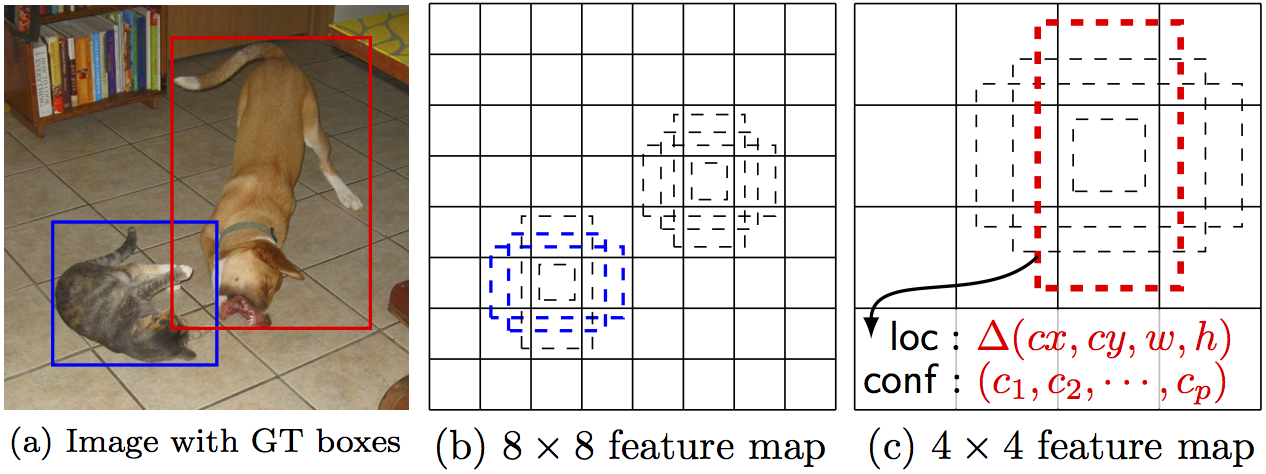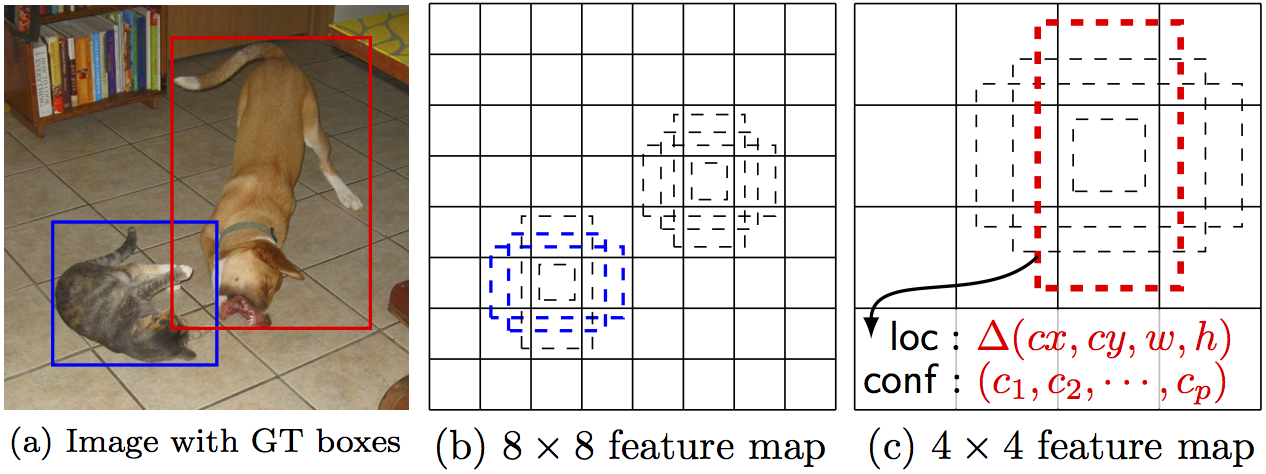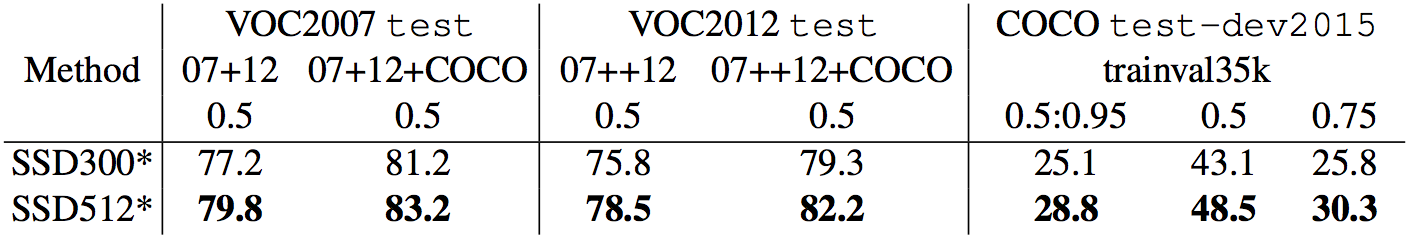# real-time-object-detection-retraining-ncs-raspberry-pi
**Repository Path**: adam1iu/real-time-object-detection-retraining-ncs-raspberry-pi
## Basic Information
- **Project Name**: real-time-object-detection-retraining-ncs-raspberry-pi
- **Description**: No description available
- **Primary Language**: Unknown
- **License**: Not specified
- **Default Branch**: master
- **Homepage**: None
- **GVP Project**: No
## Statistics
- **Stars**: 0
- **Forks**: 0
- **Created**: 2020-06-03
- **Last Updated**: 2020-12-19
## Categories & Tags
**Categories**: Uncategorized
**Tags**: None
## README
# This is a Fork of SSD: Single Shot MultiBox Detector
This fork allows you to retrain a model and run the model onto the Movidius Neural Compute Stick with a Rasbperry Pi.
Please refer to my [website](https://tolotra.com/2018/09/15/how-to-retrain-ssd-mobilenet-for-real-time-object-detection-using-a-raspberry-pi-and-movidius-neural-compute-stick/#Demo) to see complete the instruction on how to implement and install it.
# SSD: Single Shot MultiBox Detector
[](https://travis-ci.org/weiliu89/caffe)
[](LICENSE)
By [Wei Liu](http://www.cs.unc.edu/~wliu/), [Dragomir Anguelov](https://www.linkedin.com/in/dragomiranguelov), [Dumitru Erhan](http://research.google.com/pubs/DumitruErhan.html), [Christian Szegedy](http://research.google.com/pubs/ChristianSzegedy.html), [Scott Reed](http://www-personal.umich.edu/~reedscot/), [Cheng-Yang Fu](http://www.cs.unc.edu/~cyfu/), [Alexander C. Berg](http://acberg.com).
### Introduction
SSD is an unified framework for object detection with a single network. You can use the code to train/evaluate a network for object detection task. For more details, please refer to our [arXiv paper](http://arxiv.org/abs/1512.02325) and our [slide](http://www.cs.unc.edu/~wliu/papers/ssd_eccv2016_slide.pdf).
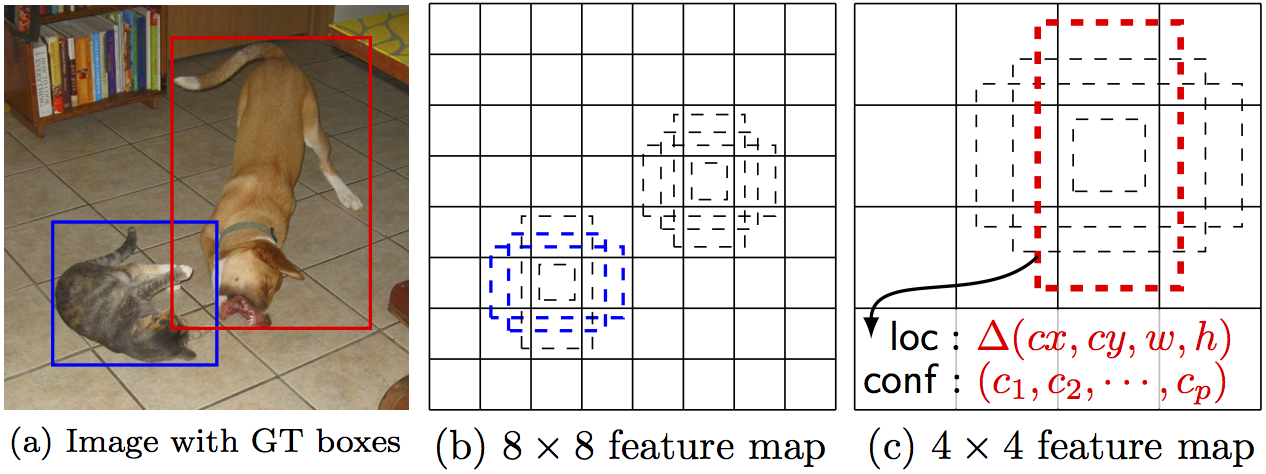
| System | VOC2007 test *mAP* | **FPS** (Titan X) | Number of Boxes | Input resolution
|:-------|:-----:|:-------:|:-------:|:-------:|
| [Faster R-CNN (VGG16)](https://github.com/ShaoqingRen/faster_rcnn) | 73.2 | 7 | ~6000 | ~1000 x 600 |
| [YOLO (customized)](http://pjreddie.com/darknet/yolo/) | 63.4 | 45 | 98 | 448 x 448 |
| SSD300* (VGG16) | 77.2 | 46 | 8732 | 300 x 300 |
| SSD512* (VGG16) | **79.8** | 19 | 24564 | 512 x 512 |
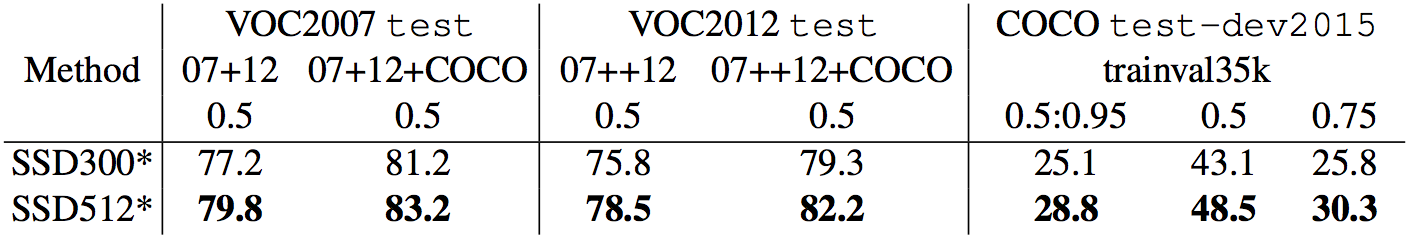
_Note: SSD300* and SSD512* are the latest models. Current code should reproduce these results._
### Citing SSD
Please cite SSD in your publications if it helps your research:
@inproceedings{liu2016ssd,
title = {{SSD}: Single Shot MultiBox Detector},
author = {Liu, Wei and Anguelov, Dragomir and Erhan, Dumitru and Szegedy, Christian and Reed, Scott and Fu, Cheng-Yang and Berg, Alexander C.},
booktitle = {ECCV},
year = {2016}
}
### Contents
1. [Installation](#installation)
2. [Preparation](#preparation)
3. [Train/Eval](#traineval)
4. [Models](#models)
### Installation
1. Get the code. We will call the directory that you cloned Caffe into `$CAFFE_ROOT`
```Shell
git clone https://github.com/weiliu89/caffe.git
cd caffe
git checkout ssd
```
2. Build the code. Please follow [Caffe instruction](http://caffe.berkeleyvision.org/installation.html) to install all necessary packages and build it.
```Shell
# Modify Makefile.config according to your Caffe installation.
cp Makefile.config.example Makefile.config
make -j8
# Make sure to include $CAFFE_ROOT/python to your PYTHONPATH.
make py
make test -j8
# (Optional)
make runtest -j8
```
### Preparation
1. Download [fully convolutional reduced (atrous) VGGNet](https://gist.github.com/weiliu89/2ed6e13bfd5b57cf81d6). By default, we assume the model is stored in `$CAFFE_ROOT/models/VGGNet/`
2. Download VOC2007 and VOC2012 dataset. By default, we assume the data is stored in `$HOME/data/`
```Shell
# Download the data.
cd $HOME/data
wget http://host.robots.ox.ac.uk/pascal/VOC/voc2012/VOCtrainval_11-May-2012.tar
wget http://host.robots.ox.ac.uk/pascal/VOC/voc2007/VOCtrainval_06-Nov-2007.tar
wget http://host.robots.ox.ac.uk/pascal/VOC/voc2007/VOCtest_06-Nov-2007.tar
# Extract the data.
tar -xvf VOCtrainval_11-May-2012.tar
tar -xvf VOCtrainval_06-Nov-2007.tar
tar -xvf VOCtest_06-Nov-2007.tar
```
3. Create the LMDB file.
```Shell
cd $CAFFE_ROOT
# Create the trainval.txt, test.txt, and test_name_size.txt in data/VOC0712/
./data/VOC0712/create_list.sh
# You can modify the parameters in create_data.sh if needed.
# It will create lmdb files for trainval and test with encoded original image:
# - $HOME/data/VOCdevkit/VOC0712/lmdb/VOC0712_trainval_lmdb
# - $HOME/data/VOCdevkit/VOC0712/lmdb/VOC0712_test_lmdb
# and make soft links at examples/VOC0712/
./data/VOC0712/create_data.sh
```
### Train/Eval
1. Train your model and evaluate the model on the fly.
```Shell
# It will create model definition files and save snapshot models in:
# - $CAFFE_ROOT/models/VGGNet/VOC0712/SSD_300x300/
# and job file, log file, and the python script in:
# - $CAFFE_ROOT/jobs/VGGNet/VOC0712/SSD_300x300/
# and save temporary evaluation results in:
# - $HOME/data/VOCdevkit/results/VOC2007/SSD_300x300/
# It should reach 77.* mAP at 120k iterations.
python examples/ssd/ssd_pascal.py
```
If you don't have time to train your model, you can download a pre-trained model at [here](https://drive.google.com/open?id=0BzKzrI_SkD1_WVVTSmQxU0dVRzA).
2. Evaluate the most recent snapshot.
```Shell
# If you would like to test a model you trained, you can do:
python examples/ssd/score_ssd_pascal.py
```
3. Test your model using a webcam. Note: press esc to stop.
```Shell
# If you would like to attach a webcam to a model you trained, you can do:
python examples/ssd/ssd_pascal_webcam.py
```
[Here](https://drive.google.com/file/d/0BzKzrI_SkD1_R09NcjM1eElLcWc/view) is a demo video of running a SSD500 model trained on [MSCOCO](http://mscoco.org) dataset.
4. Check out [`examples/ssd_detect.ipynb`](https://github.com/weiliu89/caffe/blob/ssd/examples/ssd_detect.ipynb) or [`examples/ssd/ssd_detect.cpp`](https://github.com/weiliu89/caffe/blob/ssd/examples/ssd/ssd_detect.cpp) on how to detect objects using a SSD model. Check out [`examples/ssd/plot_detections.py`](https://github.com/weiliu89/caffe/blob/ssd/examples/ssd/plot_detections.py) on how to plot detection results output by ssd_detect.cpp.
5. To train on other dataset, please refer to data/OTHERDATASET for more details. We currently add support for COCO and ILSVRC2016. We recommend using [`examples/ssd.ipynb`](https://github.com/weiliu89/caffe/blob/ssd/examples/ssd_detect.ipynb) to check whether the new dataset is prepared correctly.
### Models
We have provided the latest models that are trained from different datasets. To help reproduce the results in [Table 6](https://arxiv.org/pdf/1512.02325v4.pdf), most models contain a pretrained `.caffemodel` file, many `.prototxt` files, and python scripts.
1. PASCAL VOC models:
* 07+12: [SSD300*](https://drive.google.com/open?id=0BzKzrI_SkD1_WVVTSmQxU0dVRzA), [SSD512*](https://drive.google.com/open?id=0BzKzrI_SkD1_ZDIxVHBEcUNBb2s)
* 07++12: [SSD300*](https://drive.google.com/open?id=0BzKzrI_SkD1_WnR2T1BGVWlCZHM), [SSD512*](https://drive.google.com/open?id=0BzKzrI_SkD1_MjFjNTlnempHNWs)
* COCO[1]: [SSD300*](https://drive.google.com/open?id=0BzKzrI_SkD1_NDlVeFJDc2tIU1k), [SSD512*](https://drive.google.com/open?id=0BzKzrI_SkD1_TW4wTC14aDdCTDQ)
* 07+12+COCO: [SSD300*](https://drive.google.com/open?id=0BzKzrI_SkD1_UFpoU01yLS1SaG8), [SSD512*](https://drive.google.com/open?id=0BzKzrI_SkD1_X3ZXQUUtM0xNeEk)
* 07++12+COCO: [SSD300*](https://drive.google.com/open?id=0BzKzrI_SkD1_TkFPTEQ1Z091SUE), [SSD512*](https://drive.google.com/open?id=0BzKzrI_SkD1_NVVNdWdYNEh1WTA)
2. COCO models:
* trainval35k: [SSD300*](https://drive.google.com/open?id=0BzKzrI_SkD1_dUY1Ml9GRTFpUWc), [SSD512*](https://drive.google.com/open?id=0BzKzrI_SkD1_dlJpZHJzOXd3MTg)
3. ILSVRC models:
* trainval1: [SSD300*](https://drive.google.com/open?id=0BzKzrI_SkD1_a2NKQ2d1d043VXM), [SSD500](https://drive.google.com/open?id=0BzKzrI_SkD1_X2ZCLVgwLTgzaTQ)
[1]We use [`examples/convert_model.ipynb`](https://github.com/weiliu89/caffe/blob/ssd/examples/convert_model.ipynb) to extract a VOC model from a pretrained COCO model.