
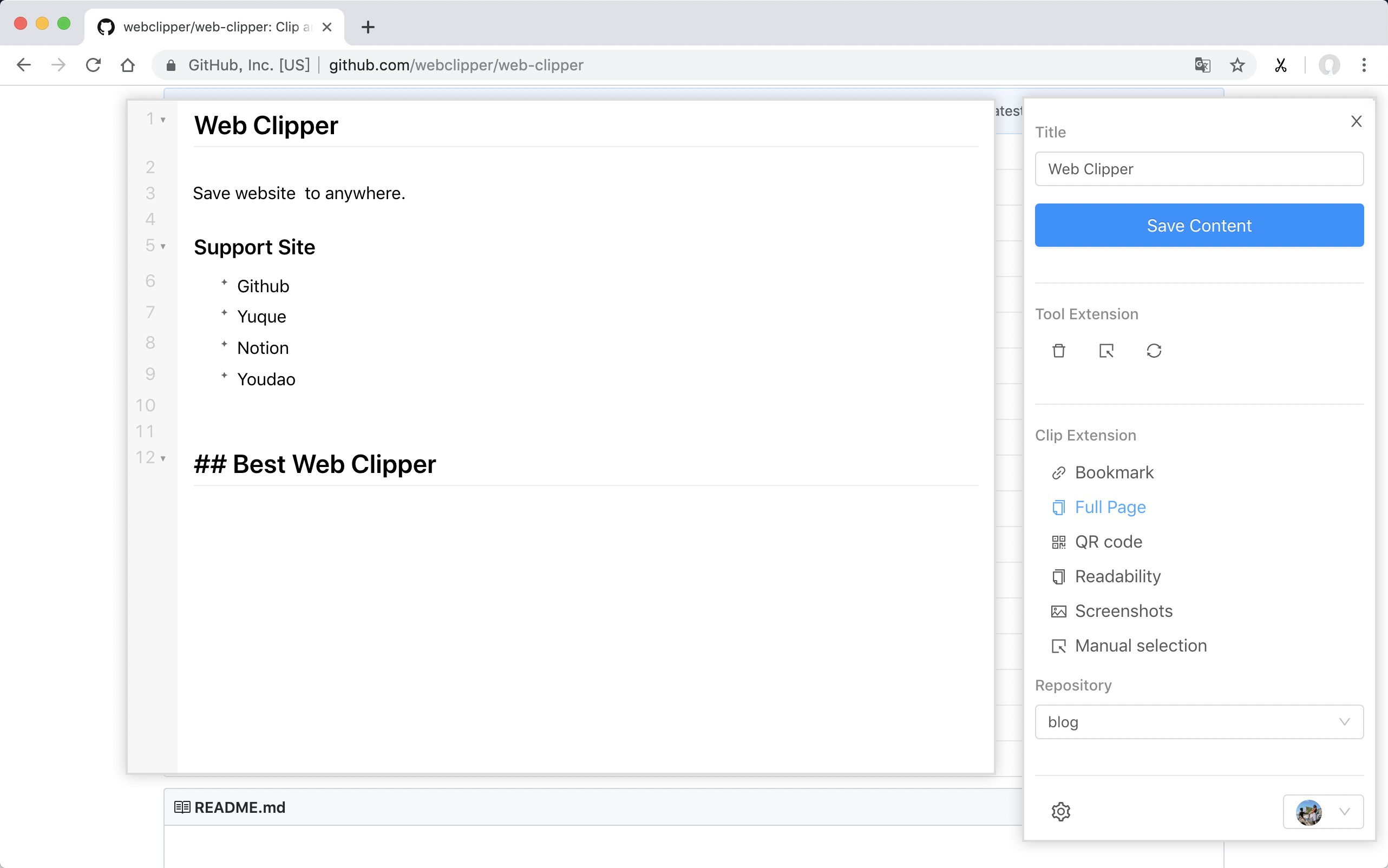 ### Support Site
- [Github](https://github.com)
- [Yuque](https://www.yuque.com)
- [Notion](https://www.notion.so/)
- [Youdao](https://note.youdao.com/)
- [OneNote](https://www.onenote.com/)
- [Bear](https://bear.app)
- [Joplin](https://joplinapp.org/)
- [Server Chan](http://sc.ftqq.com/3.version)
- [dida365](https://dida365.com/)
- [baklib](https://www.baklib.com/)
- [wolai](https://www.wolai.com/)
### Install
- [Firefox](https://addons.mozilla.org/en-US/firefox/addon/universal-web-clipper/) 1.28.0
- [Chrome](https://chrome.google.com/webstore/detail/web-clipper/mhfbofiokmppgdliakminbgdgcmbhbac) 1.27.0
- [Chrome Beta](https://chrome.google.com/webstore/detail/web-clipper/finhmpmkpbacljcdemplngnnjdenihpp?hl=zh-CN&authuser=0) 1.27.0
- [Edge](https://microsoftedge.microsoft.com/addons/detail/opejamnnohhbjflpbhnmdlknhjkfhfdp) 1.27.0
ps: Because the review takes a week, the version will fall behind.
#### From Github
1. Download the webclipper.zip from [release page](https://github.com/webclipper/web-clipper/releases)
2. Go to **chrome://extensions/** and check the box for **Developer mode** in the top right.
3. Locate the ZIP file on your computer and unzip it.
4. Go back to the chrome://extensions/ page and click the **Load unpacked extension** button and select the unzipped folder for your extension to install it.
### Develop
```bash
$ git clone https://github.com/webclipper/web-clipper.git
$ cd web-clipper
$ yarn
$ yarn dev # Chrome
$ yarn dev:ff # Firebox
```
### Test
```bash
$ yarn test
```
### Feedback
| Type | Link |
| -------- | ---------------------------------------------------------------------------------- |
| DingTalk |  |
| Telegram | [Link](https://t.me/joinchat/HoVttRRUIA6aXASixzoqAw) |
### Support Site
- [Github](https://github.com)
- [Yuque](https://www.yuque.com)
- [Notion](https://www.notion.so/)
- [Youdao](https://note.youdao.com/)
- [OneNote](https://www.onenote.com/)
- [Bear](https://bear.app)
- [Joplin](https://joplinapp.org/)
- [Server Chan](http://sc.ftqq.com/3.version)
- [dida365](https://dida365.com/)
- [baklib](https://www.baklib.com/)
- [wolai](https://www.wolai.com/)
### Install
- [Firefox](https://addons.mozilla.org/en-US/firefox/addon/universal-web-clipper/) 1.28.0
- [Chrome](https://chrome.google.com/webstore/detail/web-clipper/mhfbofiokmppgdliakminbgdgcmbhbac) 1.27.0
- [Chrome Beta](https://chrome.google.com/webstore/detail/web-clipper/finhmpmkpbacljcdemplngnnjdenihpp?hl=zh-CN&authuser=0) 1.27.0
- [Edge](https://microsoftedge.microsoft.com/addons/detail/opejamnnohhbjflpbhnmdlknhjkfhfdp) 1.27.0
ps: Because the review takes a week, the version will fall behind.
#### From Github
1. Download the webclipper.zip from [release page](https://github.com/webclipper/web-clipper/releases)
2. Go to **chrome://extensions/** and check the box for **Developer mode** in the top right.
3. Locate the ZIP file on your computer and unzip it.
4. Go back to the chrome://extensions/ page and click the **Load unpacked extension** button and select the unzipped folder for your extension to install it.
### Develop
```bash
$ git clone https://github.com/webclipper/web-clipper.git
$ cd web-clipper
$ yarn
$ yarn dev # Chrome
$ yarn dev:ff # Firebox
```
### Test
```bash
$ yarn test
```
### Feedback
| Type | Link |
| -------- | ---------------------------------------------------------------------------------- |
| DingTalk |  |
| Telegram | [Link](https://t.me/joinchat/HoVttRRUIA6aXASixzoqAw) |