

A fluent design widgets library based on PyQt5
English | 简体中文
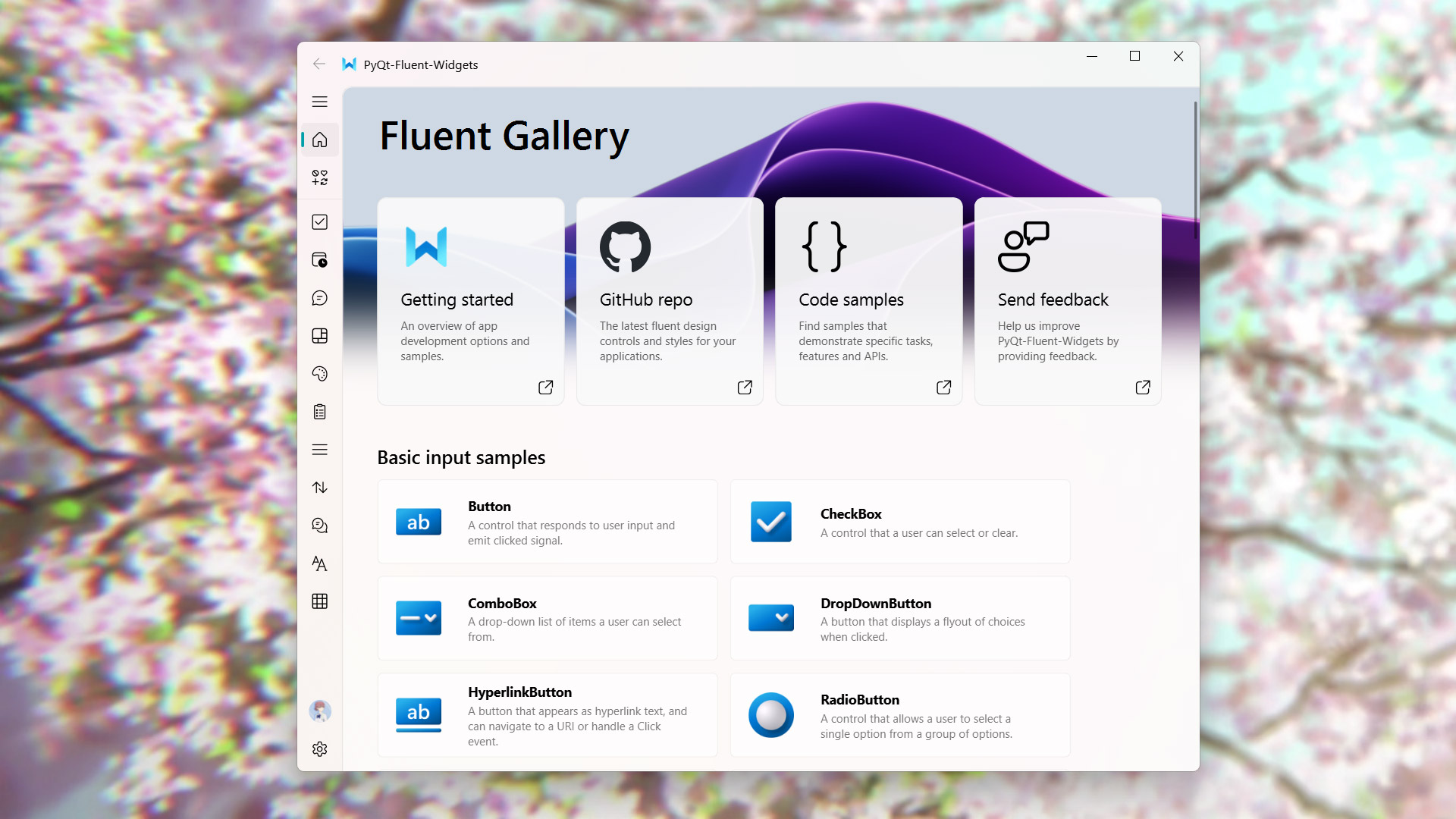 ## Install To install lite version (`AcrylicLabel` is not available): ```shell pip install PyQt-Fluent-Widgets -i https://pypi.org/simple/ ``` Or install full-featured version: ```shell pip install "PyQt-Fluent-Widgets[full]" -i https://pypi.org/simple/ ``` If you are using PySide2, PySide6 or PyQt6, you can download the code in [PySide2](https://github.com/zhiyiYo/PyQt-Fluent-Widgets/tree/PySide2), [PySide6](https://github.com/zhiyiYo/PyQt-Fluent-Widgets/tree/PySide6) or [PyQt6](https://github.com/zhiyiYo/PyQt-Fluent-Widgets/tree/PyQt6) branch. The component libraries of Qt5 and Qt6 require purchasing a license from the [official website](https://qfluentwidgets.com/price) in order to use them. You can also download the compiled demo `QFluentWidgets_v*.*.*.zip` from the [release page](https://github.com/zhiyiYo/PyQt-Fluent-Widgets/releases). > **Warning** > Don't install PyQt-Fluent-Widgets, PyQt6-Fluent-Widgets, PySide2-Fluent-Widgets and PySide6-Fluent-Widgets at the same time, because their package names are all `qfluentwidgets`. ## Run Example After installing PyQt-Fluent-Widgets package using pip, you can run any demo in the examples directory, for example: ```python cd examples/gallery python demo.py ``` If you encounter `ImportError: cannot import name 'XXX' from 'qfluentwidgets'`, it indicates that the package version you installed is too low. You can replace the mirror source with https://pypi.org/simple and reinstall again. ## Documentation Want to know more about PyQt-Fluent-Widgets? Please read the [help document](https://qfluentwidgets.com) 👈 ## Video Demonstration Check out this [▶ example video](https://www.bilibili.com/video/BV12c411L73q) that shows off what PyQt-Fluent-Widgets are capable of 🎉 ## Work with QtDesigner You can use PyQt-Fluent-Widgets in QtDesigner directly by running `python ./tools/designer.py`. If the operation is successful, you should be able to see the PyQt-Fluent-Widgets in the sidebar of QtDesigner. You can also download the compiled QtDesigner from [release page](https://github.com/zhiyiYo/PyQt-Fluent-Widgets/releases). Download and unzip `FluentDesigner_v*.*.*.zip`, then run `designer/designer.exe`, you will launch the QtDesigner that has already installed plugins. > **Note** > It is recommended to install pyqt5-tools and PyQt-Fluent-Widgets in a virtual environment. Please make sure **PyQt-Frameless-Window >= 0.2.7**. ## Support If this project helps you a lot and you want to support the development and maintenance of this project, feel free to sponsor me via [爱发电](https://afdian.net/a/zhiyiYo) or [ko-fi](https://ko-fi.com/zhiyiYo). Your support is highly appreciated 🥰 ## See Also Here are some projects based on PyQt-Fluent-Widgets: * [**zhiyiYo/QMaterialWidgets**: A material design widgets library based on PySide](https://github.com/zhiyiYo/QMaterialWidgets) * [**zhiyiYo/Groove**: A cross-platform music player based on PyQt5](https://github.com/zhiyiYo/Groove) * [**zhiyiYo/Alpha-Gobang-Zero**: A gobang robot based on reinforcement learning](https://github.com/zhiyiYo/Alpha-Gobang-Zero) ## Reference * [**Windows design**: Design guidelines and toolkits for creating native app experiences](https://learn.microsoft.com/zh-cn/windows/apps/design/) * [**Microsoft/WinUI-Gallery**: An app demonstrates the controls available in WinUI and the Fluent Design System](https://github.com/microsoft/WinUI-Gallery) ## License PyQt-Fluent-Widgets is licensed under [GPLv3](./LICENSE). Copyright © 2021 by zhiyiYo.