# GSYVideoPlayer
**Repository Path**: eetuuuu/GSYVideoPlayer
## Basic Information
- **Project Name**: GSYVideoPlayer
- **Description**: 视频播放器(IJKplayer、ExoPlayer、MediaPlayer),HTTPS支持,支持弹幕,支持滤镜、水印、gif截图,片头广告、中间广告,多个同时播放,支持基本的拖动,声音、亮度调节,支持边播边缓存,支持视频本身自带rotation的旋转(90,270之类),重力旋转与手动旋转的同步支持,支持列表播放 ,直接添加控件为封面,列表全屏动画,视频加载速度,列表小窗口支持拖动,动画效果,调整比例,多分辨率切换,支持切换播放器,进度条小窗口预览,其他一些小动画效果,rtsp、concat、mpeg。项目解析:
- **Primary Language**: Android
- **License**: Apache-2.0
- **Default Branch**: master
- **Homepage**: None
- **GVP Project**: No
## Statistics
- **Stars**: 0
- **Forks**: 371
- **Created**: 2025-07-16
- **Last Updated**: 2025-07-16
## Categories & Tags
**Categories**: Uncategorized
**Tags**: None
## README

## 支持 [IJKPlayer](https://github.com/Bilibili/ijkplayer)、 [Media3(EXOPlayer2)](https://github.com/androidx/media)、MediaPlayer、AliPlayer,实现了多功能的视频播放器。 (请仔细阅读下方各项说明,大多数问题可在下方找到解答)。
## 鸿蒙版本[openharmony-tpc/GSYVideoPlayer](https://gitee.com/openharmony-tpc/openharmony_tpc_samples/tree/master/GSYVideoPlayer)
> ## 如果克隆太慢或者图片看不到,可尝试从以下地址同步
> - **GitCode** https://gitcode.com/ZuoYueLiang/GSYVideoPlayer
> - **码云**:https://gitee.com/CarGuo/GSYVideoPlayer
类型 | 功能
-------------|-------------------------------------------------------------------------------------------------------------------------------------------------
**缓存** | **边播边缓存,使用了[AndroidVideoCache](https://github.com/danikula/AndroidVideoCache);Media3(ExoPlayer)使用SimpleCache。**
**协议** | **h263\4\5、Https、concat、rtsp、hls、rtmp、crypto、mpeg等等。[(ijk模式格式支持)](https://github.com/CarGuo/GSYVideoPlayer/blob/master/doc/DECODERS.md)**
**滤镜** | **简单滤镜(马赛克、黑白、色彩过滤、高斯、模糊、模糊等等20多种)、动画、(水印、画面多重播放等)。**
**帧图** | **视频第一帧、视频帧截图功能,视频生成gif功能。**
**播放** | **列表播放、列表连续播放、重力旋转与手动旋转、视频本身rotation旋转属性、快播和慢播、网络视频加载速度。**
**画面** | **调整显示比例:默认、16:9、4:3、填充;播放时旋转画面角度(0,90,180,270);镜像旋转。**
**内核** | **IJKPlayer、Media3(EXOPlayer)、MediaPlayer、AliPlayer切换、自定义内核**
**布局** | **全屏与非全屏两套布局切换、没有任何操作控件的纯播放支持、弹幕功能、继承自定义任何布局。**
**播放** | **单例播放、多个同时播放、视频列表滑动自动播放、列表切换详情页面无缝播放。**
**窗口** | **小窗口、多窗体下(包括桌面)的小窗口播放。**
**广告** | **片头广告、跳过广告支持、中间插入广告功能。**
**字幕** | **[media3(exo2)模式下支持自定增加外挂字幕](https://github.com/CarGuo/GSYVideoPlayer/tree/master/app/src/main/java/com/example/gsyvideoplayer/exosubtitle)。**
**dash** | **media3(exo2) 模式支持dash**
**stream** | **支持元数据播放**
**适配 16k** | **ex_so 适配 16K Page Size**
**openssl** | **目前 arm64 使用 openssl 1.1.1w**
**FFmpeg** | **目前 arm64 使用 FFmpeg 4.1.6**
**FFmpeg** | **目前 ex_so 的 arm64 支持 G711a(pcm_alaw)**
**更多** | **暂停前后台切换不黑屏;调整不同清晰度的支持;无缝切换支持;锁定/解锁全屏点击功能;进度条小窗口预览(测试)。**
**自定义** | **可自定义渲染层、自定义管理层、自定义播放层(控制层)、自定义缓存层。**
[](https://central.sonatype.com/artifact/io.github.carguo/gsyvideoplayer)
[](https://jitpack.io/#CarGuo/GSYVideoPlayer)
[](https://app.travis-ci.com/CarGuo/GSYVideoPlayer)
[](https://github.com/CarGuo/GSYVideoPlayer/actions)
[]()
[](https://github.com/CarGuo/GSYVideoPlayer/stargazers)
[](https://github.com/CarGuo/GSYVideoPlayer/network)
[](https://github.com/CarGuo/GSYVideoPlayer/issues)
[](https://github.com/CarGuo/GSYVideoPlayer/blob/master/LICENSE)
[]()
[](https://gitcode.com/ZuoYueLiang/GSYVideoPlayer/overview)

| 公众号 | 掘金 | 知乎 | CSDN | 简书
|---------|-------------------------------------------------------------|-------------------------------------------|-----------------------------------------|----------------------------------------------|
| GSYTech | [点我](https://juejin.im/user/582aca2ba22b9d006b59ae68/posts) | [点我](https://www.zhihu.com/people/carguo) | [点我](https://blog.csdn.net/ZuoYueLiang) | [点我](https://www.jianshu.com/u/6e613846e1ea)

### [--------------Demo APK 下载地址---------------](https://github.com/CarGuo/GSYVideoPlayer/releases)
## 一、使用依赖
目前有三种托管方式:
- MavenCentral : 11.0.0 版本以后才有,所有基类包都发布托管在这里
- Github Package : 9.1.0 版本开始才有, 但是 11.0.0 之前, GSYIjkJava 的基础依赖还是在托管在 jitpack
- Jitpack IO :依然会发布,但是存在托管平台随机丢包
#### [--- 版本更新说明 --- ](https://github.com/CarGuo/GSYVideoPlayer/blob/master/doc/UPDATE_VERSION.md)。
### 1、mavenCentral 引用(推荐)
由于 jitpack 不断丢包,目前已迁移至 MavenCentral,使用方式如下:
#### First 添加
```groovy
allprojects {
repositories {
///...
mavenCentral()
maven { url "https://maven.aliyun.com/repository/public" }
}
}
```
**你可以选择下面三种的其中一种,在module下的build.gradle添加。**
#### A、直接引入
```groovy
//完整版引入
implementation 'io.github.carguo:gsyvideoplayer:11.0.0'
//是否需要AliPlayer模式
implementation 'io.github.carguo:gsyvideoplayer-aliplay:11.0.0'
```
#### B、添加java和你想要的so支持:
```groovy
implementation 'io.github.carguo:gsyvideoplayer-java:11.0.0'
//是否需要ExoPlayer模式
implementation 'io.github.carguo:gsyvideoplayer-exo2:11.0.0'
//是否需要AliPlayer模式
implementation 'io.github.carguo:gsyvideoplayer-aliplay:11.0.0'
//根据你的需求ijk模式的so
implementation 'io.github.carguo:gsyvideoplayer-arm64:11.0.0'
implementation 'io.github.carguo:gsyvideoplayer-armv7a:11.0.0'
implementation 'io.github.carguo:gsyvideoplayer-armv5:11.0.0'
implementation 'io.github.carguo:gsyvideoplayer-x86:11.0.0'
implementation 'io.github.carguo:gsyvideoplayer-x64:11.0.0'
```
#### C、支持其他格式协议的(mpeg,rtsp, concat、crypto协议,支持 16k Page Size)
A、B普通版本支持263/264/265等,对于mpeg编码会有声音无画面情况。
C 引入的so支持mpeg编码和其他补充协议,但是so包相对变大。
```groovy
implementation 'io.github.carguo:gsyvideoplayer-java:11.0.0'
//是否需要ExoPlayer模式
implementation 'io.github.carguo:gsyvideoplayer-exo2:11.0.0'
//是否需要AliPlayer模式
implementation 'io.github.carguo:gsyvideoplayer-aliplay:11.0.0'
//更多ijk的编码支持
implementation 'io.github.carguo:gsyvideoplayer-ex_so:11.0.0'
```
### 2、Github Package 依赖方式(推荐)
**由于 Jitpack 经常存在历史包随机丢失问题,所以新增 Github Package 依赖方式,使用方式如下**:
> 不过 github package 访问需要 token 去 access 比较麻烦,但是胜在稳定
```groovy
allprojects {
repositories {
//...
maven {
url 'https://maven.pkg.github.com/CarGuo/GSYVideoPlayer'
// You can also use your own GitHub account and token
// For convenience, I have provided a token for an infrequently used account here
credentials {
// your github name
username = 'carsmallguo'
// your github generate new token
password = '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'
}
}
maven {
url "https://maven.aliyun.com/repository/public"
}
mavenCentral()
}
}
```
- 生成自己 token
的方式可见:https://docs.github.com/zh/authentication/keeping-your-account-and-data-secure/managing-your-personal-access-tokens
> 理论上就是右上角头像 - Settings - Developer Settings - Personal access tokens - tokens (classic) -
> Generate new token(classic)- read:packages
> 记得过期时间选择永久
**你可以选择下面三种的其中一种,在module下的build.gradle添加。**
#### A、直接引入
```groovy
//完整版引入
implementation 'com.shuyu:gsyvideoplayer:11.0.0'
//是否需要AliPlayer模式
implementation 'com.shuyu:gsyvideoplayer-aliplay:11.0.0'
```
#### B、添加java和你想要的so支持:
```groovy
implementation 'com.shuyu:gsyvideoplayer-java:11.0.0'
//是否需要ExoPlayer模式
implementation 'com.shuyu:gsyvideoplayer-exo2:11.0.0'
//是否需要AliPlayer模式
implementation 'com.shuyu:gsyvideoplayer-aliplay:11.0.0'
//根据你的需求ijk模式的so
implementation 'com.shuyu:gsyvideoplayer-armv5:11.0.0'
implementation 'com.shuyu:gsyvideoplayer-armv7a:11.0.0'
implementation 'com.shuyu:gsyvideoplayer-arm64:11.0.0'
implementation 'com.shuyu:gsyvideoplayer-x86:11.0.0'
implementation 'com.shuyu:gsyvideoplayer-x64:11.0.0'
```
#### C、支持其他格式协议的(mpeg,rtsp, concat、crypto协议,支持 16k Page Size)
A、B普通版本支持263/264/265等,对于mpeg编码会有声音无画面情况。
C 引入的so支持mpeg编码和其他补充协议,但是so包相对变大。
```groovy
implementation 'com.shuyu:gsyvideoplayer-java:11.0.0'
//是否需要ExoPlayer模式
implementation 'com.shuyu:gsyvideoplayer-exo2:11.0.0'
//是否需要AliPlayer模式
implementation 'com.shuyu:gsyvideoplayer-aliplay:11.0.0'
//更多ijk的编码支持
implementation 'com.shuyu:gsyvideoplayer-ex_so:11.0.0'
```
### 3、Jitpack 引入方法(会继续发布,但不是很推荐)
历史包可能会出现随机丢包,而且还不好补充,可见 [#4144](https://github.com/CarGuo/GSYVideoPlayer/issues/4144):
#### First、在project下的build.gradle添加
```groovy
allprojects {
repositories {
//...
maven { url 'https://jitpack.io' }
maven { url "https://maven.aliyun.com/repository/public" }
mavenCentral()
}
}
```
**你可以选择下面三种的其中一种,在module下的build.gradle添加。**
#### A、直接引入
```groovy
//完整版引入
implementation 'com.github.CarGuo.GSYVideoPlayer:gsyvideoplayer:v11.0.0'
//是否需要AliPlayer模式
implementation 'com.github.CarGuo.GSYVideoPlayer:gsyvideoplayer-aliplay:v11.0.0'
```
#### B、添加java和你想要的so支持:
```groovy
implementation 'com.github.CarGuo.GSYVideoPlayer:gsyvideoplayer-java:v11.0.0'
//是否需要ExoPlayer模式
implementation 'com.github.CarGuo.GSYVideoPlayer:gsyvideoplayer-exo2:v11.0.0'
//是否需要AliPlayer模式
implementation 'com.github.CarGuo.GSYVideoPlayer:gsyvideoplayer-aliplay:v11.0.0'
//根据你的需求ijk模式的so
implementation 'com.github.CarGuo.GSYVideoPlayer:gsyvideoplayer-arm64:v11.0.0'
implementation 'com.github.CarGuo.GSYVideoPlayer:gsyvideoplayer-armv7a:v11.0.0'
implementation 'com.github.CarGuo.GSYVideoPlayer:gsyvideoplayer-armv5:v11.0.0'
implementation 'com.github.CarGuo.GSYVideoPlayer:gsyvideoplayer-x86:v11.0.0'
implementation 'com.github.CarGuo.GSYVideoPlayer:gsyvideoplayer-x64:v11.0.0'
```
#### C、支持其他格式协议的(mpeg,rtsp, concat、crypto协议,支持 16k Page Size)
A、B普通版本支持263/264/265等,对于mpeg编码会有声音无画面情况。
C 引入的so支持mpeg编码和其他补充协议,但是so包相对变大。
```groovy
implementation 'com.github.CarGuo.GSYVideoPlayer:gsyvideoplayer-java:v11.0.0'
//是否需要ExoPlayer模式
implementation 'com.github.CarGuo.GSYVideoPlayer:gsyvideoplayer-exo2:v11.0.0'
//是否需要AliPlayer模式
implementation 'com.github.CarGuo.GSYVideoPlayer:gsyvideoplayer-aliplay:v11.0.0'
//更多ijk的编码支持
implementation 'com.github.CarGuo.GSYVideoPlayer:gsyvideoplayer-ex_so:v11.0.0'
```
----------------------------------------------------------
#### 代码中的全局切换支持(更多请参看下方文档和demo)
```
//EXOPlayer内核,支持格式更多
PlayerFactory.setPlayManager(Exo2PlayerManager.class);
//系统内核模式
PlayerFactory.setPlayManager(SystemPlayerManager.class);
//ijk内核,默认模式
PlayerFactory.setPlayManager(IjkPlayerManager.class);
//aliplay 内核,默认模式
PlayerFactory.setPlayManager(AliPlayerManager.class);
//exo缓存模式,支持m3u8,只支持exo
CacheFactory.setCacheManager(ExoPlayerCacheManager.class);
//代理缓存模式,支持所有模式,不支持m3u8等,默认
CacheFactory.setCacheManager(ProxyCacheManager.class);
//切换渲染模式
GSYVideoType.setShowType(GSYVideoType.SCREEN_MATCH_FULL);
//默认显示比例
GSYVideoType.SCREEN_TYPE_DEFAULT = 0;
//16:9
GSYVideoType.SCREEN_TYPE_16_9 = 1;
//4:3
GSYVideoType.SCREEN_TYPE_4_3 = 2;
//全屏裁减显示,为了显示正常 CoverImageView 建议使用FrameLayout作为父布局
GSYVideoType.SCREEN_TYPE_FULL = 4;
//全屏拉伸显示,使用这个属性时,surface_container建议使用FrameLayout
GSYVideoType.SCREEN_MATCH_FULL = -4;
/***
* SCREEN_TYPE_CUSTOM 下自定义显示比例
* @param screenScaleRatio 高宽比,如 16:9
*/
public static void setScreenScaleRatio(float screenScaleRatio)
//切换绘制模式
GSYVideoType.setRenderType(GSYVideoType.SUFRACE);
GSYVideoType.setRenderType(GSYVideoType.GLSURFACE);
GSYVideoType.setRenderType(GSYVideoType.TEXTURE);
//ijk关闭log
IjkPlayerManager.setLogLevel(IjkMediaPlayer.IJK_LOG_SILENT);
//exoplayer自定义MediaSource
ExoSourceManager.setExoMediaSourceInterceptListener(new ExoMediaSourceInterceptListener() {
@Override
public MediaSource getMediaSource(String dataSource, boolean preview, boolean cacheEnable, boolean isLooping, File cacheDir) {
//可自定义MediaSource
return null;
}
});
```
### [--- 更多依赖方式请点击 - ](https://github.com/CarGuo/GSYVideoPlayer/blob/master/doc/DEPENDENCIES.md)
## 二、其他推荐
### * 我所在的技术社区:[掘金](https://juejin.cn/user/817692379985752/posts)
### * QQ群,有兴趣的欢迎(平时吹水吐槽多,因为人数饱和,就是日常瞎扯,没人解决问题的):~~
174815284~~ ,新群:992451658 。
### * [Flutter Github客户端](https://github.com/CarGuo/gsy_github_app_flutter) 、[React Native Github客户端](https://github.com/CarGuo/GSYGithubAPP) 、 [Weex Github客户端](https://github.com/CarGuo/GSYGithubAPPWeex) 、 [原生 Kotlin Github客户端](https://github.com/CarGuo/GSYGithubAPPKotlin)
### * [RxFFmpeg Android 的音视频编辑工具](https://github.com/microshow/RxFFmpeg)
### * [oarplayer Rtmp播放器,基于MediaCodec与srs-librtmp,不依赖ffmpeg](https://github.com/qingkouwei/oarplayer)
### * 鸿蒙版本[openharmony-tpc/GSYVideoPlayer](https://gitcode.com/openharmony-tpc/openharmony_tpc_samples/tree/master/GSYVideoPlayer)
## 三、文档Wiki
文档 | 传送门
---------------|----------------------------------------------------------------------------------------------------------------------------------------------------
**使用说明** | ***[--- 简单使用,快速上手文档](https://github.com/CarGuo/GSYVideoPlayer/blob/master/doc/USE.md)***
**建议阅读** | ***[--- 移动开发者必知的音视频基础知识1](https://juejin.cn/post/7057132141875822622)、[--- 移动开发者必知的音视频基础知识2](https://mp.weixin.qq.com/s/HjSdmAsHuvixCH_EWdvk3Q)***
**项目解析说明** | ***[--- 项目解析说明、包含项目架构和解析](https://github.com/CarGuo/GSYVideoPlayer/blob/master/doc/GSYVIDEO_PLAYER_PROJECT_INFO.md)***
接口文档入口 | **[--- 使用说明、接口文档 - 入口](https://github.com/CarGuo/GSYVideoPlayer/wiki)**
**问题集锦入口** | ***[--- 问题集锦 - 入口(大部分你遇到的问题都在这里解决) ](https://github.com/CarGuo/GSYVideoPlayer/blob/master/doc/QUESTION.md)***
编码格式 | **[--- IJK so文件配置格式说明](https://github.com/CarGuo/GSYVideoPlayer/blob/master/doc/DECODERS.md)**
编译自定义SO | **[--- IJKPlayer编译自定义SO - 入口](https://github.com/CarGuo/GSYVideoPlayer/blob/master/doc/BUILD_SO.md)**
版本更新说明 | **[--- 版本更新说明 - 入口](https://github.com/CarGuo/GSYVideoPlayer/blob/master/doc/UPDATE_VERSION.md)**
compileSdk 太高 | --- **[#3514](https://github.com/CarGuo/GSYVideoPlayer/issues/3514)**





## 四、运行效果
* ### 1、打开一个播放(旋转、镜像、填充)
 * ### 2、列表/详情模式(动画、旋转、小窗体)
* ### 3、弹幕
* ### 2、列表/详情模式(动画、旋转、小窗体)
* ### 3、弹幕
 * ### 4、滤镜和GL动画
* ### 4、滤镜和GL动画
 * ### 6、背景铺满模糊播放
* ### 6、背景铺满模糊播放
 * ### 7、进度条小窗口预览
* ### 7、进度条小窗口预览
 ## 五、近期版本
### v11.0.0 (2025-07-10)
- 更新和迁移底层依赖
- fix #4140
### v10.2.0 (2025-06-03)
- update media 1.7.1
- update aliyun player
### v10.1.0 (2025-04-01)
- update media 1.6.0
- fix #4078
- link 4075 fix glsurface adapter video rotate info
- 增加 exo 切换轨道
- miniSdk 21 ,compileSdk 35
### v10.0.0 (2024-11-01)
- update media3 1.4.1
- update FFMpeg 4.1.6
- update openssl-1.1.1w
- support 16k page size
- fix #3999 & #3649
- fix #4014
- fix #4019
- fix #4023
- fix #4021
- update AGP
### v9.0.0-release-jitpack (2024-07-29)
* ex_so support 16k page size
* update media3 1.4.0
* fix #4014
* fix #3999 & #3649 system mediaPlayer setSpeed cause play
* fix #3972 ListGSYVideoPlayer 轮播场景焦点未移除导致播放器状态错误
### 更多版本请查阅:[版本更新说明](https://github.com/CarGuo/GSYVideoPlayer/blob/master/doc/UPDATE_VERSION.md)
## 六、关于Issues
```
提问题前可先查阅上方文档和说明,请在Demo中复现问题。
问题说明:
1、说明那个Demo中哪个页面。
2、问题显现和重现步骤。
3、补充问题的视频流url,截图。
4、补充问题的机型,android版本。
```
## 七、混淆
```
-keep class com.shuyu.gsyvideoplayer.video.** { *; }
-dontwarn com.shuyu.gsyvideoplayer.video.**
-keep class com.shuyu.gsyvideoplayer.video.base.** { *; }
-dontwarn com.shuyu.gsyvideoplayer.video.base.**
-keep class com.shuyu.gsyvideoplayer.utils.** { *; }
-dontwarn com.shuyu.gsyvideoplayer.utils.**
-keep class com.shuyu.gsyvideoplayer.player.** {*;}
-dontwarn com.shuyu.gsyvideoplayer.player.**
-keep class tv.danmaku.ijk.** { *; }
-dontwarn tv.danmaku.ijk.**
-keep class androidx.media3.** {*;}
-keep interface androidx.media3.**
-keep class com.shuyu.alipay.** {*;}
-keep interface com.shuyu.alipay.**
-keep public class * extends android.view.View{
*** get*();
void set*(***);
public (android.content.Context);
public (android.content.Context, java.lang.Boolean);
public (android.content.Context, android.util.AttributeSet);
public (android.content.Context, android.util.AttributeSet, int);
}
```
如果是阿里云播放器,可以参考它的文档( https://help.aliyun.com/document_detail/124711.html?spm=a2c4g.124711.0.0.7fa0125dkwUPoU
),需要新增一些 keep 规则:
```
-keep class com.alivc.**{*;}
-keep class com.aliyun.**{*;}
-keep class com.cicada.**{*;}
-dontwarn com.alivc.**
-dontwarn com.aliyun.**
-dontwarn com.cicada.**
```
## 温馨提示
#### [如果克隆太慢,可尝试从码云地址下载](https://gitee.com/CarGuo/GSYVideoPlayer)
```
关于自定义和出现问题的请先看问题集锦、demo、issue。
多了解一些音视频的基础常识,对容器,音视频编码,ffmpeg先做一些了解,以及mediacodec等的不同。
尽量少出现为什么别的能播的问题哟。
播放器的可自定义还是挺高的,定制请参考demo,多看源码。现在的功能有些多,demo也在不断的更新。
一些新功能和项目结构也在不断的调整。
欢迎提出问题,谢谢。
```
## 依赖大小参考
建议使用ndk过滤,详细参考 [参考第四条 : 4、NDK的so支持](http://www.jianshu.com/p/86e4b336c17d)
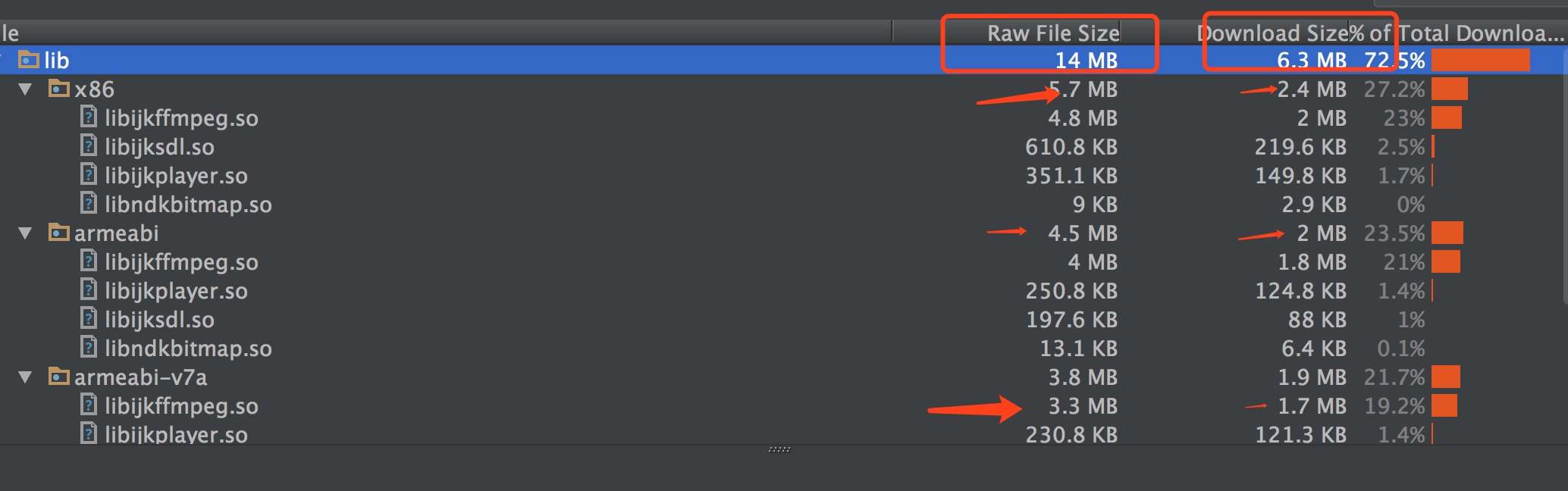
## Star History Chart
[](https://star-history.com/#CarGuo/GSYVideoPlayer&Date)
## 温馨提示
开源项目主要提供交流学习,并不提供技术支持,也不接商务合作,纯公益兴趣开源
## License
```
请参看IJKPlayer和AndroidVideoCache相关协议。
项目最开始是从jiecao过来的,改着改着直接重构了。
偶尔有一变量和方法名可能还有点jiaozi的影子,但是基本是一个新项目。
```
## 五、近期版本
### v11.0.0 (2025-07-10)
- 更新和迁移底层依赖
- fix #4140
### v10.2.0 (2025-06-03)
- update media 1.7.1
- update aliyun player
### v10.1.0 (2025-04-01)
- update media 1.6.0
- fix #4078
- link 4075 fix glsurface adapter video rotate info
- 增加 exo 切换轨道
- miniSdk 21 ,compileSdk 35
### v10.0.0 (2024-11-01)
- update media3 1.4.1
- update FFMpeg 4.1.6
- update openssl-1.1.1w
- support 16k page size
- fix #3999 & #3649
- fix #4014
- fix #4019
- fix #4023
- fix #4021
- update AGP
### v9.0.0-release-jitpack (2024-07-29)
* ex_so support 16k page size
* update media3 1.4.0
* fix #4014
* fix #3999 & #3649 system mediaPlayer setSpeed cause play
* fix #3972 ListGSYVideoPlayer 轮播场景焦点未移除导致播放器状态错误
### 更多版本请查阅:[版本更新说明](https://github.com/CarGuo/GSYVideoPlayer/blob/master/doc/UPDATE_VERSION.md)
## 六、关于Issues
```
提问题前可先查阅上方文档和说明,请在Demo中复现问题。
问题说明:
1、说明那个Demo中哪个页面。
2、问题显现和重现步骤。
3、补充问题的视频流url,截图。
4、补充问题的机型,android版本。
```
## 七、混淆
```
-keep class com.shuyu.gsyvideoplayer.video.** { *; }
-dontwarn com.shuyu.gsyvideoplayer.video.**
-keep class com.shuyu.gsyvideoplayer.video.base.** { *; }
-dontwarn com.shuyu.gsyvideoplayer.video.base.**
-keep class com.shuyu.gsyvideoplayer.utils.** { *; }
-dontwarn com.shuyu.gsyvideoplayer.utils.**
-keep class com.shuyu.gsyvideoplayer.player.** {*;}
-dontwarn com.shuyu.gsyvideoplayer.player.**
-keep class tv.danmaku.ijk.** { *; }
-dontwarn tv.danmaku.ijk.**
-keep class androidx.media3.** {*;}
-keep interface androidx.media3.**
-keep class com.shuyu.alipay.** {*;}
-keep interface com.shuyu.alipay.**
-keep public class * extends android.view.View{
*** get*();
void set*(***);
public (android.content.Context);
public (android.content.Context, java.lang.Boolean);
public (android.content.Context, android.util.AttributeSet);
public (android.content.Context, android.util.AttributeSet, int);
}
```
如果是阿里云播放器,可以参考它的文档( https://help.aliyun.com/document_detail/124711.html?spm=a2c4g.124711.0.0.7fa0125dkwUPoU
),需要新增一些 keep 规则:
```
-keep class com.alivc.**{*;}
-keep class com.aliyun.**{*;}
-keep class com.cicada.**{*;}
-dontwarn com.alivc.**
-dontwarn com.aliyun.**
-dontwarn com.cicada.**
```
## 温馨提示
#### [如果克隆太慢,可尝试从码云地址下载](https://gitee.com/CarGuo/GSYVideoPlayer)
```
关于自定义和出现问题的请先看问题集锦、demo、issue。
多了解一些音视频的基础常识,对容器,音视频编码,ffmpeg先做一些了解,以及mediacodec等的不同。
尽量少出现为什么别的能播的问题哟。
播放器的可自定义还是挺高的,定制请参考demo,多看源码。现在的功能有些多,demo也在不断的更新。
一些新功能和项目结构也在不断的调整。
欢迎提出问题,谢谢。
```
## 依赖大小参考
建议使用ndk过滤,详细参考 [参考第四条 : 4、NDK的so支持](http://www.jianshu.com/p/86e4b336c17d)
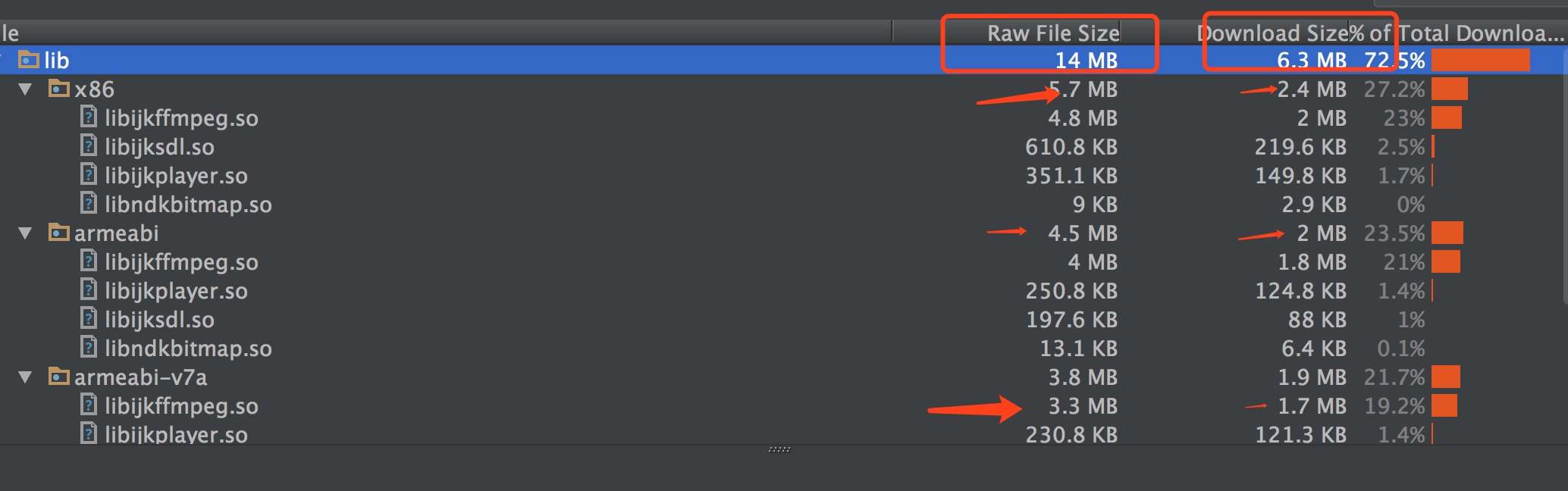
## Star History Chart
[](https://star-history.com/#CarGuo/GSYVideoPlayer&Date)
## 温馨提示
开源项目主要提供交流学习,并不提供技术支持,也不接商务合作,纯公益兴趣开源
## License
```
请参看IJKPlayer和AndroidVideoCache相关协议。
项目最开始是从jiecao过来的,改着改着直接重构了。
偶尔有一变量和方法名可能还有点jiaozi的影子,但是基本是一个新项目。
```


 * ### 2、列表/详情模式(动画、旋转、小窗体)
* ### 2、列表/详情模式(动画、旋转、小窗体)



 * ### 4、滤镜和GL动画
* ### 4、滤镜和GL动画
 * ### 6、背景铺满模糊播放
* ### 6、背景铺满模糊播放
 * ### 7、进度条小窗口预览
* ### 7、进度条小窗口预览
 ## 五、近期版本
### v11.0.0 (2025-07-10)
- 更新和迁移底层依赖
- fix #4140
### v10.2.0 (2025-06-03)
- update media 1.7.1
- update aliyun player
### v10.1.0 (2025-04-01)
- update media 1.6.0
- fix #4078
- link 4075 fix glsurface adapter video rotate info
- 增加 exo 切换轨道
- miniSdk 21 ,compileSdk 35
### v10.0.0 (2024-11-01)
- update media3 1.4.1
- update FFMpeg 4.1.6
- update openssl-1.1.1w
- support 16k page size
- fix #3999 & #3649
- fix #4014
- fix #4019
- fix #4023
- fix #4021
- update AGP
### v9.0.0-release-jitpack (2024-07-29)
* ex_so support 16k page size
* update media3 1.4.0
* fix #4014
* fix #3999 & #3649 system mediaPlayer setSpeed cause play
* fix #3972 ListGSYVideoPlayer 轮播场景焦点未移除导致播放器状态错误
### 更多版本请查阅:[版本更新说明](https://github.com/CarGuo/GSYVideoPlayer/blob/master/doc/UPDATE_VERSION.md)
## 六、关于Issues
```
提问题前可先查阅上方文档和说明,请在Demo中复现问题。
问题说明:
1、说明那个Demo中哪个页面。
2、问题显现和重现步骤。
3、补充问题的视频流url,截图。
4、补充问题的机型,android版本。
```
## 七、混淆
```
-keep class com.shuyu.gsyvideoplayer.video.** { *; }
-dontwarn com.shuyu.gsyvideoplayer.video.**
-keep class com.shuyu.gsyvideoplayer.video.base.** { *; }
-dontwarn com.shuyu.gsyvideoplayer.video.base.**
-keep class com.shuyu.gsyvideoplayer.utils.** { *; }
-dontwarn com.shuyu.gsyvideoplayer.utils.**
-keep class com.shuyu.gsyvideoplayer.player.** {*;}
-dontwarn com.shuyu.gsyvideoplayer.player.**
-keep class tv.danmaku.ijk.** { *; }
-dontwarn tv.danmaku.ijk.**
-keep class androidx.media3.** {*;}
-keep interface androidx.media3.**
-keep class com.shuyu.alipay.** {*;}
-keep interface com.shuyu.alipay.**
-keep public class * extends android.view.View{
*** get*();
void set*(***);
public
## 五、近期版本
### v11.0.0 (2025-07-10)
- 更新和迁移底层依赖
- fix #4140
### v10.2.0 (2025-06-03)
- update media 1.7.1
- update aliyun player
### v10.1.0 (2025-04-01)
- update media 1.6.0
- fix #4078
- link 4075 fix glsurface adapter video rotate info
- 增加 exo 切换轨道
- miniSdk 21 ,compileSdk 35
### v10.0.0 (2024-11-01)
- update media3 1.4.1
- update FFMpeg 4.1.6
- update openssl-1.1.1w
- support 16k page size
- fix #3999 & #3649
- fix #4014
- fix #4019
- fix #4023
- fix #4021
- update AGP
### v9.0.0-release-jitpack (2024-07-29)
* ex_so support 16k page size
* update media3 1.4.0
* fix #4014
* fix #3999 & #3649 system mediaPlayer setSpeed cause play
* fix #3972 ListGSYVideoPlayer 轮播场景焦点未移除导致播放器状态错误
### 更多版本请查阅:[版本更新说明](https://github.com/CarGuo/GSYVideoPlayer/blob/master/doc/UPDATE_VERSION.md)
## 六、关于Issues
```
提问题前可先查阅上方文档和说明,请在Demo中复现问题。
问题说明:
1、说明那个Demo中哪个页面。
2、问题显现和重现步骤。
3、补充问题的视频流url,截图。
4、补充问题的机型,android版本。
```
## 七、混淆
```
-keep class com.shuyu.gsyvideoplayer.video.** { *; }
-dontwarn com.shuyu.gsyvideoplayer.video.**
-keep class com.shuyu.gsyvideoplayer.video.base.** { *; }
-dontwarn com.shuyu.gsyvideoplayer.video.base.**
-keep class com.shuyu.gsyvideoplayer.utils.** { *; }
-dontwarn com.shuyu.gsyvideoplayer.utils.**
-keep class com.shuyu.gsyvideoplayer.player.** {*;}
-dontwarn com.shuyu.gsyvideoplayer.player.**
-keep class tv.danmaku.ijk.** { *; }
-dontwarn tv.danmaku.ijk.**
-keep class androidx.media3.** {*;}
-keep interface androidx.media3.**
-keep class com.shuyu.alipay.** {*;}
-keep interface com.shuyu.alipay.**
-keep public class * extends android.view.View{
*** get*();
void set*(***);
public