
特别赞助

|
 |
| |
| |
| |
| 语音识别 | 挑战赛 | 挑战赛等级 | 挑战赛详情 |
| :--------: | :--------:| :--: |:--:|
|
|
| 语音识别 | 挑战赛 | 挑战赛等级 | 挑战赛详情 |
| :--------: | :--------:| :--: |:--:|
|  |
| |
| |
| |
---
### 1.项目介绍
oasys是一个OA办公自动化系统,使用Maven进行项目管理,基于springboot框架开发的项目,mysql底层数据库,前端采用freemarker模板引擎,Bootstrap作为前端UI框架,集成了jpa、mybatis等框架。作为初学springboot的同学是一个很不错的项目,如果想在此基础上面进行OA的增强,也是一个不错的方案。
### 2.框架介绍
#### 项目结构

#### 前端
| 技术 | 名称| 版本| 官网|
| :--------: | :--------:| :--: |:--:|
| freemarker|模板引擎|springboot1.5.6.RELEASE集成版本|https://freemarker.apache.org/|
| Bootstrap|前端UI框架|3.3.7|http://www.bootcss.com/|
| Jquery|快速的JavaScript框架|1.11.3|https://jquery.com/|
|kindeditor|HTML可视化编辑器|4.1.10|http://kindeditor.net|
|My97 DatePicker|时间选择器|4.8 Beta4|http://www.my97.net/|
#### 后端
| 技术 | 名称 | 版本 | 官网 |
| :--------: | :--------:|:---:|:------:|
|SpringBoot|SpringBoot框架|1.5.6.RELEASE|https://spring.io/projects/spring-boot|
|JPA|spring-data-jpa|1.5.6.RELEASE|https://projects.spring.io/spring-data-jpa|
|Mybatis|Mybatis框架|1.3.0|http://www.mybatis.org/mybatis-3|
|fastjson|json解析包|1.2.36|https://github.com/alibaba/fastjson|
|pagehelper|Mybatis分页插件|1.0.0|https://pagehelper.github.io|
### 3.部署流程
1.下载项目、把oasys.sql导入本地数据库
2. 修改application.properties,
3. 修改数据源,oasys——>自己本地的库名,用户名和密码修改成自己的
4. 修改相关路径,配置图片路径、文件路径、附件路径。(static/image/oasys.jpg 拷贝到配置的图片路径下,不然会报 FileNotFoundException )
5. OasysApplication.java中的main方法运行,控制台没有报错信息,数据启动时间多久即运行成功
6. 在浏览器中输入localhost:8088/logins
### 4. 演示地址
##### 演示地址链接:http://oa.lxsir.cn:8088/index (维护中,暂时将关闭)
##### 账号:test 密码:test
##### 账号:soli 密码:123456
如果对项目感兴趣,请Watch、Star项目
### 6.项目截图

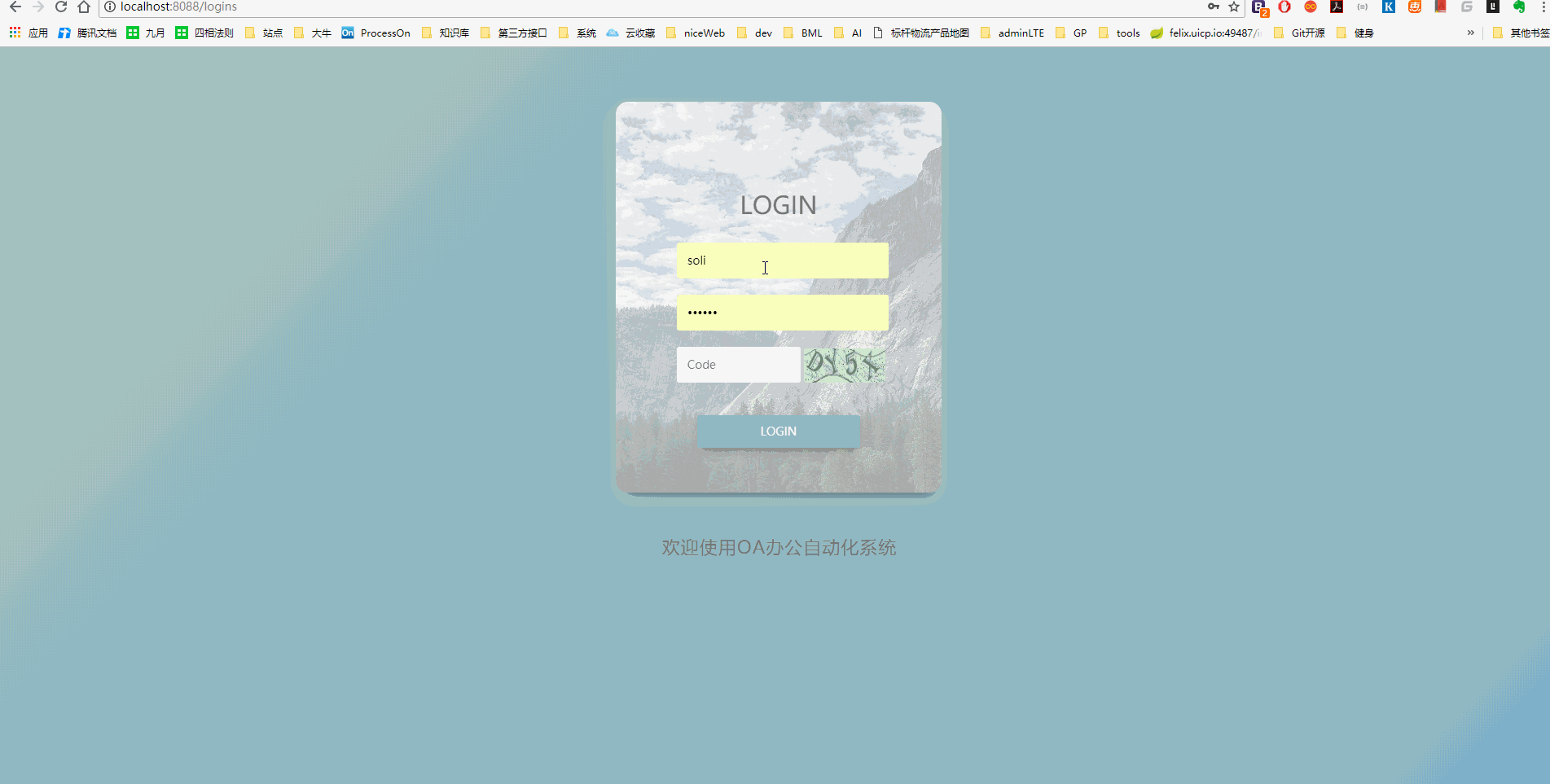







#### 有收获可以请作者喝咖啡哟
If the project is very helpful to you, you can buy the author a cup of coffee.
如果这个项目对您有帮助,请作者喝杯咖啡吧。☕
|支付宝 | 微信|
| :--------: | :--------:|
|
|
---
### 1.项目介绍
oasys是一个OA办公自动化系统,使用Maven进行项目管理,基于springboot框架开发的项目,mysql底层数据库,前端采用freemarker模板引擎,Bootstrap作为前端UI框架,集成了jpa、mybatis等框架。作为初学springboot的同学是一个很不错的项目,如果想在此基础上面进行OA的增强,也是一个不错的方案。
### 2.框架介绍
#### 项目结构

#### 前端
| 技术 | 名称| 版本| 官网|
| :--------: | :--------:| :--: |:--:|
| freemarker|模板引擎|springboot1.5.6.RELEASE集成版本|https://freemarker.apache.org/|
| Bootstrap|前端UI框架|3.3.7|http://www.bootcss.com/|
| Jquery|快速的JavaScript框架|1.11.3|https://jquery.com/|
|kindeditor|HTML可视化编辑器|4.1.10|http://kindeditor.net|
|My97 DatePicker|时间选择器|4.8 Beta4|http://www.my97.net/|
#### 后端
| 技术 | 名称 | 版本 | 官网 |
| :--------: | :--------:|:---:|:------:|
|SpringBoot|SpringBoot框架|1.5.6.RELEASE|https://spring.io/projects/spring-boot|
|JPA|spring-data-jpa|1.5.6.RELEASE|https://projects.spring.io/spring-data-jpa|
|Mybatis|Mybatis框架|1.3.0|http://www.mybatis.org/mybatis-3|
|fastjson|json解析包|1.2.36|https://github.com/alibaba/fastjson|
|pagehelper|Mybatis分页插件|1.0.0|https://pagehelper.github.io|
### 3.部署流程
1.下载项目、把oasys.sql导入本地数据库
2. 修改application.properties,
3. 修改数据源,oasys——>自己本地的库名,用户名和密码修改成自己的
4. 修改相关路径,配置图片路径、文件路径、附件路径。(static/image/oasys.jpg 拷贝到配置的图片路径下,不然会报 FileNotFoundException )
5. OasysApplication.java中的main方法运行,控制台没有报错信息,数据启动时间多久即运行成功
6. 在浏览器中输入localhost:8088/logins
### 4. 演示地址
##### 演示地址链接:http://oa.lxsir.cn:8088/index (维护中,暂时将关闭)
##### 账号:test 密码:test
##### 账号:soli 密码:123456
如果对项目感兴趣,请Watch、Star项目
### 6.项目截图

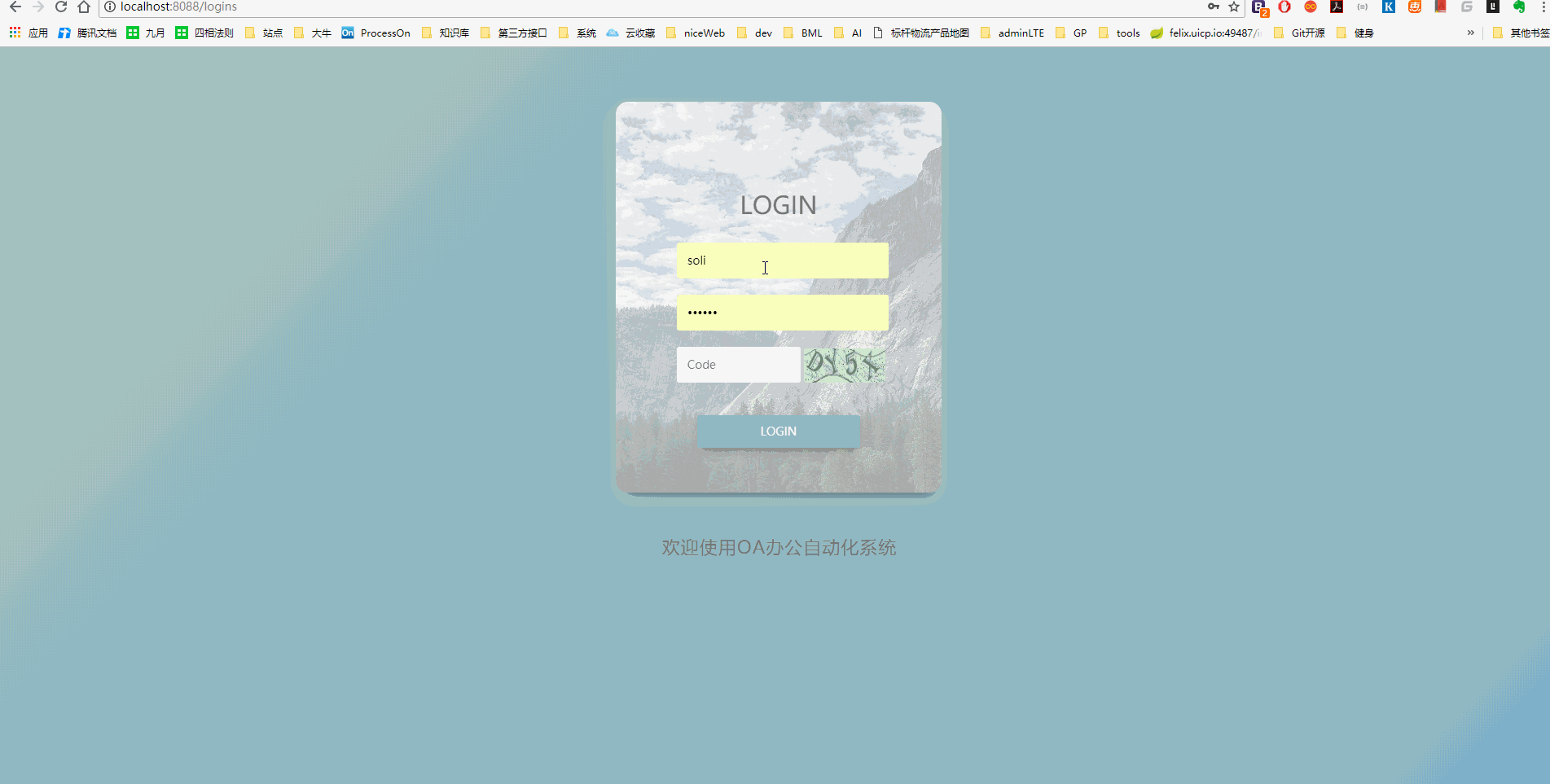







#### 有收获可以请作者喝咖啡哟
If the project is very helpful to you, you can buy the author a cup of coffee.
如果这个项目对您有帮助,请作者喝杯咖啡吧。☕
|支付宝 | 微信|
| :--------: | :--------:|
|  |
| |
|