# MyPerf4J
**Repository Path**: improvecoding/MyPerf4J
## Basic Information
- **Project Name**: MyPerf4J
- **Description**: MyPerf4J是什么? 一个极快、无侵入的Java方法性能监控和统计工具
- **Primary Language**: Java
- **License**: BSD-3-Clause
- **Default Branch**: develop
- **Homepage**: https://www.oschina.net/p/myperf4j
- **GVP Project**: No
## Statistics
- **Stars**: 0
- **Forks**: 34
- **Created**: 2023-06-27
- **Last Updated**: 2023-06-27
## Categories & Tags
**Categories**: Uncategorized
**Tags**: None
## README
简体中文 | [English](./README.EN.md)
MyPerf4J
一个针对高并发、低延迟应用设计的高性能 Java 性能监控和统计工具。
[](https://github.com/LinShunKang/MyPerf4J) [](https://travis-ci.com/LinShunKang/MyPerf4J) [](https://coveralls.io/github/LinShunKang/MyPerf4J?branch=develop) [](https://github.com/LinShunKang/MyPerf4J/issues) [](https://github.com/LinShunKang/MyPerf4J/issues?q=is%3Aissue+is%3Aclosed) [](./LICENSE)
## 价值
* 快速定位性能瓶颈
* 快速定位故障原因
## 优势
* [高性能](https://github.com/LinShunKang/MyPerf4J/wiki/%E6%80%A7%E8%83%BD%E5%BC%80%E9%94%80): 单线程支持每秒 **1600 万次** 响应时间的记录,每次记录只花费 **63 纳秒**
* [无侵入](https://github.com/LinShunKang/MyPerf4J/wiki/%E5%AE%9E%E7%8E%B0%E5%8E%9F%E7%90%86#%E6%95%B0%E6%8D%AE%E9%87%87%E9%9B%86): 采用 **JavaAgent** 方式,对应用程序完全无侵入,无需修改应用代码
* [低内存](https://github.com/LinShunKang/MyPerf4J/wiki/%E5%AE%9E%E7%8E%B0%E5%8E%9F%E7%90%86#%E6%95%B0%E6%8D%AE%E5%AD%98%E5%82%A8): 采用**内存复用**的方式,整个生命周期只产生极少的临时对象,不影响应用程序的 GC
* 高实时: 支持**秒级统计**,最低统计粒度为 **1 秒**,并且是**全量统计**,不丢失任何一次记录
## 文档
* [English Doc](https://github.com/LinShunKang/MyPerf4J/wiki/English-Doc)
* [中文文档](https://github.com/LinShunKang/MyPerf4J/wiki/Chinese-Doc)
## 监控指标
MyPerf4J 为每个应用收集数十个监控指标,所有的监控指标都是实时采集和展现的。
下面是 MyPerf4J 目前支持的监控指标列表:
- **[Method Metrics](https://grafana.com/dashboards/7766)**
[RPS,Count,Avg,Min,Max,StdDev,TP50, TP90, TP95, TP99, TP999, TP9999, TP100](https://github.com/LinShunKang/MyPerf4J/wiki/%E6%8C%87%E6%A0%87#method-metrics)
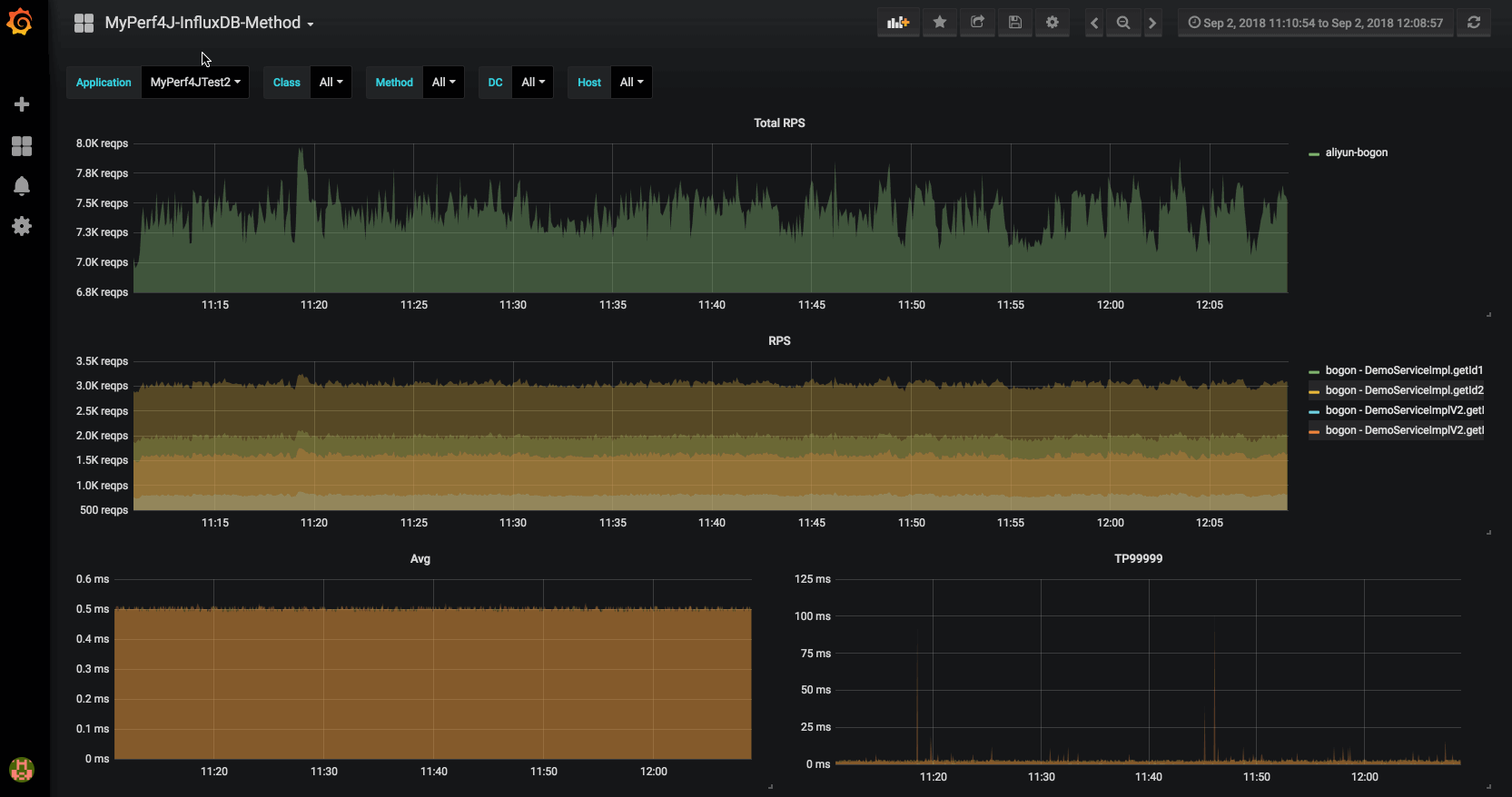
- **[JVM Metrics](https://grafana.com/dashboards/8787)**
[Thread](https://github.com/LinShunKang/MyPerf4J/wiki/%E6%8C%87%E6%A0%87#jvm-thread-metrics),[Memory](https://github.com/LinShunKang/MyPerf4J/wiki/%E6%8C%87%E6%A0%87#jvm-memory-metrics),[ByteBuff](https://github.com/LinShunKang/MyPerf4J/wiki/%E6%8C%87%E6%A0%87#jvm-bytebuff-metrics),[GC](https://github.com/LinShunKang/MyPerf4J/wiki/%E6%8C%87%E6%A0%87#jvm-gc-metrics),[Class](https://github.com/LinShunKang/MyPerf4J/wiki/%E6%8C%87%E6%A0%87#jvm-class-metrics),[Compilation](https://github.com/LinShunKang/MyPerf4J/wiki/%E6%8C%87%E6%A0%87#jvm-compilation-metrics),[FileDescriptor](https://github.com/LinShunKang/MyPerf4J/wiki/%E6%8C%87%E6%A0%87#jvm-filedescriptor-metrics)
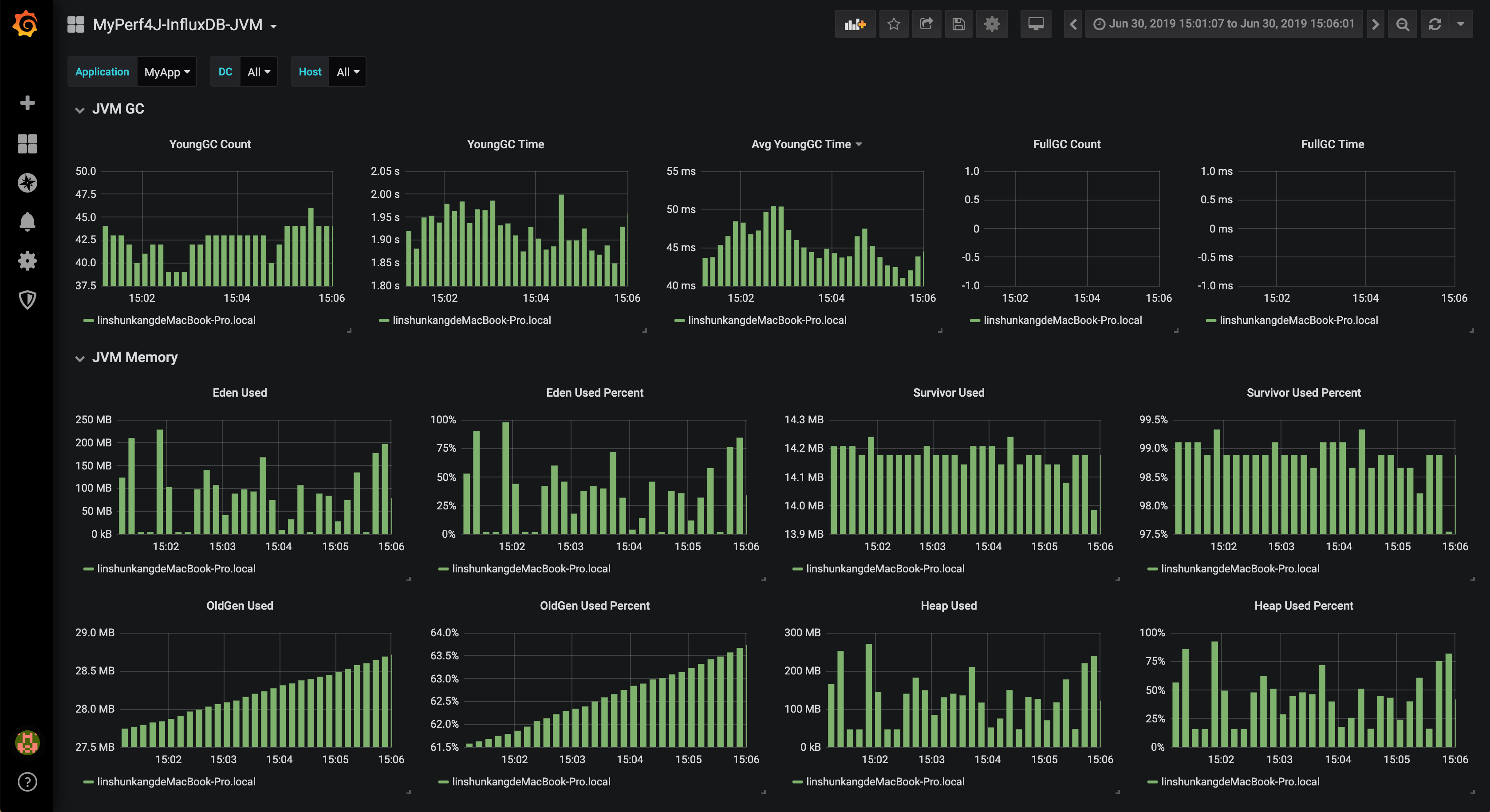
> 想知道如何实现上述效果?请先按照[快速启动](https://github.com/LinShunKang/MyPerf4J#%E5%BF%AB%E9%80%9F%E5%90%AF%E5%8A%A8)的描述启动应用,再按照[这里](https://github.com/LinShunKang/MyPerf4J/wiki/InfluxDB_)的描述进行安装配置即可。
## 快速启动
MyPerf4J 采用 JavaAgent 配置方式,**透明化**接入应用,对应用代码完全**没有侵入**。
### 下载
* 下载并解压 [MyPerf4J-ASM.zip](https://github.com/LinShunKang/Objects/blob/master/zips/CN/MyPerf4J-ASM-3.3.0-SNAPSHOT.zip?raw=true)
* 阅读解压出的 `README` 文件
* 修改解压出的 `MyPerf4J.properties` 配置文件中 `app_name`、`metrics.log.xxx` 和 `filter.packages.include` 的配置值
> 查看[配置文件模板](https://github.com/LinShunKang/Objects/blob/master/jars/MyPerf4J-3.x.properties)。想了解更多的配置?请看[这里](https://github.com/LinShunKang/MyPerf4J/wiki/3.x-%E9%85%8D%E7%BD%AE)
### 配置
在 JVM 启动参数里加上以下两个参数
* -javaagent:/path/to/MyPerf4J-ASM.jar
* -DMyPerf4JPropFile=/path/to/MyPerf4J.properties
> 形如:java -javaagent:/path/to/MyPerf4J-ASM.jar -DMyPerf4JPropFile=/path/to/MyPerf4J.properties `-jar yourApp.jar`
### 运行
启动应用,监控日志输出到 /path/to/log/method_metrics.log:
```
MyPerf4J Method Metrics [2020-01-01 12:49:57, 2020-01-01 12:49:58]
Method[6] Type Level TimePercent RPS Avg(ms) Min(ms) Max(ms) StdDev Count TP50 TP90 TP95 TP99 TP999 TP9999
DemoServiceImpl.getId2(long) General Service 322.50% 6524 0.49 0 1 0.50 6524 0 1 1 1 1 1
DemoServiceImpl.getId3(long) General Service 296.10% 4350 0.68 0 1 0.47 4350 1 1 1 1 1 1
DemoServiceImpl.getId4(long) General Service 164.60% 2176 0.76 0 1 0.43 2176 1 1 1 1 1 1
DemoServiceImpl.getId1(long) General Service 0.00% 8704 0.00 0 0 0.00 8704 0 0 0 0 0 0
DemoDAO.getId1(long) DynamicProxy DAO 0.00% 2176 0.00 0 0 0.00 2176 0 0 0 0 0 0
DemoDAO.getId2() DynamicProxy DAO 0.00% 2176 0.00 0 0 0.00 2176 0 0 0 0 0 0
```
### 卸载
在 JVM 启动参数中去掉以下两个参数,重启即可卸载此工具。
* -javaagent:/path/to/MyPerf4J-ASM.jar
* -DMyPerf4JPropFile=/path/to/MyPerf4J.properties
## 构建
您可以自行构建 MyPerf4J-ASM.jar
* git clone git@github.com:LinShunKang/MyPerf4J.git
* mvn clean package
> MyPerf4J-ASM-${MyPerf4J-version}.jar 在 MyPerf4J-ASM/target/ 目录下
## 问题
如果您有任何问题、疑问或者建议,您可以 [提交Issue](https://github.com/LinShunKang/MyPerf4J/issues/new/choose) 或者 [发送邮件](mailto:linshunkang.chn@gmail.com) :)
注意,为了保障大家的时间,请保证您已经**完整阅读过**以下内容:
* [提问模板](https://github.com/LinShunKang/MyPerf4J/wiki/%E6%8F%90%E9%97%AE%E6%A8%A1%E6%9D%BF)
* [快速启动](https://github.com/LinShunKang/MyPerf4J#%E5%BF%AB%E9%80%9F%E5%90%AF%E5%8A%A8)
* [中文文档](https://github.com/LinShunKang/MyPerf4J/wiki/Chinese-Doc)
* [常见问题](https://github.com/LinShunKang/MyPerf4J/wiki/%E5%B8%B8%E8%A7%81%E9%97%AE%E9%A2%98)
## 已知用户
如果您在使用 MyPerf4J,请告诉我,您的使用对我来说非常重要:[https://github.com/LinShunKang/MyPerf4J/issues/30](https://github.com/LinShunKang/MyPerf4J/issues/30)(按登记顺序排列)
## 鸣谢
感谢 JetBrains [OpenSourceSupport](https://www.jetbrains.com/community/opensource/#support) 所提供的支持 : )
## 项目捐赠
如果 MyPerf4J 对您有帮助,可以使用微信扫描下面的赞赏码,请我喝杯咖啡 : )
## 参考项目
MyPerf4J 是受以下项目启发而来:
* [Perf4J](https://github.com/perf4j/perf4j)
* [TProfiler](https://github.com/alibaba/TProfiler)
## 更多信息
想更深入的了解 MyPerf4J?请看 [https://github.com/LinShunKang/MyPerf4J/wiki/Chinese-Doc](https://github.com/LinShunKang/MyPerf4J/wiki/Chinese-Doc)。 





