原名 X Spring File Storage 现已捐赠至 dromara 开源组织
x-file-storage.dromara.org | x-file-storage.xuyanwu.cn | spring-file-storage.xuyanwu.cn
------- ### 📚简介 一行代码将文件存储到本地、FTP、SFTP、WebDAV、阿里云 OSS、华为云 OBS、七牛云 Kodo、腾讯云 COS、百度云 BOS、又拍云 USS、MinIO、 Amazon S3、GoogleCloud Storage、FastDFS、 Azure Blob Storage、Cloudflare R2、金山云 KS3、美团云 MSS、京东云 OSS、天翼云 OOS、移动 云EOS、沃云 OSS、 网易数帆 NOS、Ucloud US3、青云 QingStor、平安云 OBS、首云 OSS、IBM COS、其它兼容 S3 协议的存储平台。查看 [所有支持的存储平台](https://x-file-storage.xuyanwu.cn/#/存储平台) 💡 通过 WebDAV 连接到 Alist 后,可以使用百度网盘、天翼云盘、阿里云盘、迅雷网盘等常见存储服务,查看 [Alist 支持的存储平台](https://alist.nn.ci/zh/guide/webdav.html#webdav-%E5%AD%98%E5%82%A8%E6%94%AF%E6%8C%81) GitHub:https://github.com/dromara/x-file-storage -------
### 💳捐赠
如果你觉得这个项目不错,可以点个 Star 或捐赠请作者吃包辣条~,不想打赏的话用支付宝扫最后一个码可以领取个红包,在此表示感谢^_^
-------
### 💳捐赠
如果你觉得这个项目不错,可以点个 Star 或捐赠请作者吃包辣条~,不想打赏的话用支付宝扫最后一个码可以领取个红包,在此表示感谢^_^
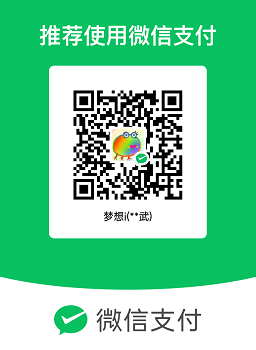



 或者点击以下链接,将页面拉到最下方点击“捐赠”即可
[Gitee上捐赠](https://gitee.com/dromara/x-file-storage)
-------
# 🌶️VIP交流群
扫描上方二维码捐赠 99 元,截图发我 `QQ1171736840` 即可加入 VIP 交流群(超过一年则需要再次捐赠,否则将进行清退)
也可以点击添加免费交流群
或者点击以下链接,将页面拉到最下方点击“捐赠”即可
[Gitee上捐赠](https://gitee.com/dromara/x-file-storage)
-------
# 🌶️VIP交流群
扫描上方二维码捐赠 99 元,截图发我 `QQ1171736840` 即可加入 VIP 交流群(超过一年则需要再次捐赠,否则将进行清退)
也可以点击添加免费交流群
 一起交流
一起交流