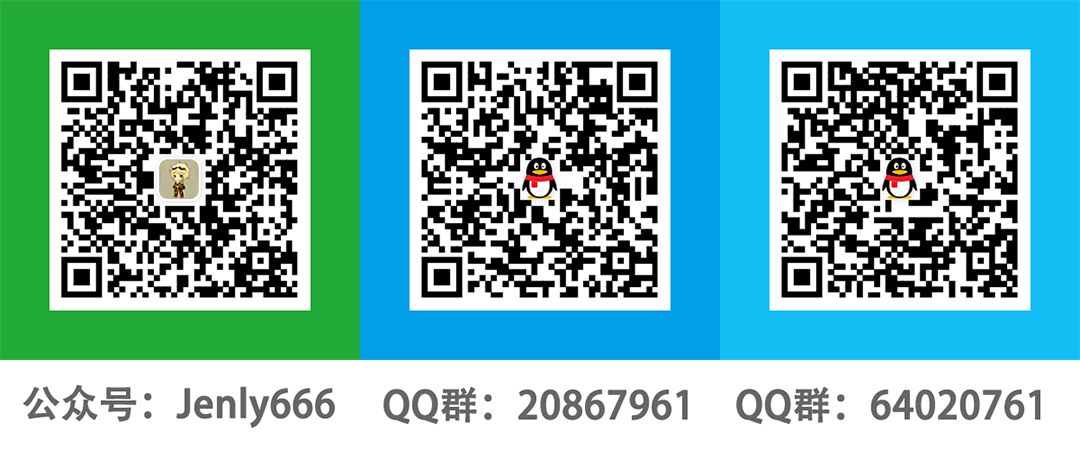# MLKit
**Repository Path**: istcode/MLKit
## Basic Information
- **Project Name**: MLKit
- **Description**: ML Kit是一个强大易用的工具包。通过ML Kit您可以很轻松的实现文字识别、条码识别、图像标记、人脸检测、对象检测等功能。
- **Primary Language**: Java
- **License**: Apache-2.0
- **Default Branch**: master
- **Homepage**: None
- **GVP Project**: No
## Statistics
- **Stars**: 0
- **Forks**: 128
- **Created**: 2021-06-26
- **Last Updated**: 2021-06-26
## Categories & Tags
**Categories**: Uncategorized
**Tags**: None
## README
# MLKit
[](https://raw.githubusercontent.com/jenly1314/MLKit/master/app/release/app-release.apk)
[](https://repo1.maven.org/maven2/com/github/jenly1314/MLKit)
[](https://jitpack.io/#jenly1314/MLKit)
[](https://travis-ci.org/jenly1314/MLKit)
[](https://circleci.com/gh/jenly1314/MLKit)
[](https://android-arsenal.com/api?level=21)
[](http://www.apache.org/licenses/LICENSE-2.0)
[](https://jenly1314.github.io/)
[](http://shang.qq.com/wpa/qunwpa?idkey=8fcc6a2f88552ea44b1.1.982c94fd124f7bb3ec227e2a400dbbfaad3dc2f5ad)
ML Kit是一个能够将谷歌专业的机器学习知识带到应用中的极其简单易用的封装包。无论您是否有机器学习的经验,您都可以在几行代码中实现您想要的功能。甚至,您无需对神经网络或者模型优化有多深入的了解,也能完成您想要做的事情。
基于现有的API您可以很轻松的实现文字识别、条码识别、图像标记、人脸检测、对象检测等功能;另一方面,如果您是一位经验丰富的ML开发人员,ML kit甚至提供了便利的API,可帮助您在移动应用中使用自定义的TensorFlow Lit模型。
## GIF 展示
因为功能太多,暂时没有录制GIF,请直接下载[Demo App](https://raw.githubusercontent.com/jenly1314/MLKit/master/app/release/app-release.apk)查看并体验吧。
## 各Module相关说明
### [app](app)
示例App:主要用于提供MLKit各个子库的演示效果
### [mlkit-camera-core](mlkit-camera-core)
Camera:为各个子库提供相机预览分析的核心库
> 参见[CameraX](https://developer.android.google.cn/training/camerax)
### [mlkit-barcode-scanning](mlkit-barcode-scanning)
条码扫描:通过分析图像能够识别条码的内容信息
> 参见[barcode-scanning](https://developers.google.cn/ml-kit/vision/barcode-scanning)
### [mlkit-face-detection](mlkit-face-detection)
人脸检测:通过分析图像能够检测到人脸和分析面部轮廓关键点信息
> 参见[face-detection](https://developers.google.cn/ml-kit/vision/face-detection)
### [mlkit-image-labeling](mlkit-image-labeling)
图像标记:通过分析图像能够标记一般对象、场所、动物种类、产品等
> 参见[image-labeling](https://developers.google.cn/ml-kit/vision/image-labeling)
### [mlkit-object-detection](mlkit-object-detection)
对象检测:通过分析图像能够检测出图像中的对象的位置信息(一张图最多可以检测五个对象)
> 参见[object-detection](https://developers.google.cn/ml-kit/vision/object-detection)
### [mlkit-pose-detection](mlkit-pose-detection)
Pose检测:通过分析图像能够检测人物摆姿势的关键点信息
> 参见[pose-detection](https://developers.google.cn/ml-kit/vision/pose-detection)
### [mlkit-pose-detection-accurate](mlkit-pose-detection-accurate)
Pose检测:通过分析图像能够检测人物摆姿势的关键点信息(精确版,依赖包也更大)
> 参见[pose-detection](https://developers.google.cn/ml-kit/vision/pose-detection)
### [mlkit-segmentation-selfie](mlkit-segmentation-selfie)
自拍分割:通过分析图像能够将自拍照的人物特征进行分割
> 参见[selfie-segmentation](https://developers.google.cn/ml-kit/vision/selfie-segmentation)
### [mlkit-text-recognition](mlkit-text-recognition)
文字识别:识别图像中的文字信息(需ML模型)
> 参见[text-recognition](https://developers.google.cn/ml-kit/vision/text-recognition)
## 引入
由于2021年2月3日 **JFrog宣布将关闭Bintray和JCenter,计划在2022年2月完全关闭。** 所以本项目的aar只发布到了**Maven Central** 和 **JitPack** 仓库
### Gradle:
1. 在Project的 **build.gradle** 里面添加远程仓库
```gradle
allprojects {
repositories {
//...
mavenCentral()
}
}
```
或
```gradle
allprojects {
repositories {
//...
maven { url 'https://jitpack.io' }
}
}
```
2. 在Module的 **build.gradle** 里面添加引入依赖项
```gradle
//Camera核心 (*必须项)
implementation 'com.github.jenly1314.MLKit:mlkit-camera-core:1.0.0'
//条码识别 (可选项)
implementation 'com.github.jenly1314.MLKit:mlkit-barcode-scanning:1.0.0'
//人脸检测 (可选项)
implementation 'com.github.jenly1314.MLKit:mlkit-face-detection:1.0.0'
//图像标记 (可选项)
implementation 'com.github.jenly1314.MLKit:mlkit-image-labeling:1.0.0'
//对象检测 (可选项)
implementation 'com.github.jenly1314.MLKit:mlkit-object-detection:1.0.0'
//Pose检测 (可选项)
implementation 'com.github.jenly1314.MLKit:mlkit-pose-detection:1.0.0'
//Pose检测精确版 (可选项)
implementation 'com.github.jenly1314.MLKit:mlkit-pose-detection-accurate:1.0.0'
//自拍分割 (可选项)
implementation 'com.github.jenly1314.MLKit:mlkit-segmentation-selfie:1.0.0'
//文字识别 (可选项)
implementation 'com.github.jenly1314.MLKit:mlkit-text-recognition:1.0.0'
```
## 特别说明
关于[mlkit-camera-core](mlkit-camera-core)的核心代码是基于[ZXingLite](https://github.com/jenly1314/ZXingLite)抽离修改而成,所以在Camera预览相关API的使用上有很多相似。
各个mlkit相关的 **Module** 主要是基于[mlkit-camera-core](mlkit-camera-core)提供相机的预览帧来做不同的分析处理,所以如果MLKit当前不满足您的需求,您可以自定义扩展去实现。
## 示例
布局示例
> 可自定义布局(覆写getLayoutId方法),布局内至少要保证有PreviewView,然后自己可根据需要添加的控件。
> PreviewView 用来预览,布局内至少要保证有PreviewView,如果是继承BaseCameraScanActivity或BaseCameraScanFragment,控件id可覆写getPreviewViewId方法自定义
```Xml
```
如:扫二维码的布局示例 (**ViewfinderView** 是 **mlkit-barcode-scanning**中的)
```Xml
```
CameraScan配置示例
```java
//获取CameraScan,扫码相关的配置设置。CameraScan里面包含部分支持链式调用的方法,即调用返回是CameraScan本身的一些配置建议在startCamera之前调用。
getCameraScan().setPlayBeep(true)//设置是否播放音效,默认为false
.setVibrate(true)//设置是否震动,默认为false
.setCameraConfig(new CameraConfig())//设置相机配置信息,CameraConfig可覆写options方法自定义配置
.setNeedTouchZoom(true)//支持多指触摸捏合缩放,默认为true
.setDarkLightLux(45f)//设置光线足够暗的阈值(单位:lux),需要通过{@link #bindFlashlightView(View)}绑定手电筒才有效
.setBrightLightLux(100f)//设置光线足够明亮的阈值(单位:lux),需要通过{@link #bindFlashlightView(View)}绑定手电筒才有效
.bindFlashlightView(ivFlashlight)//绑定手电筒,绑定后可根据光线传感器,动态显示或隐藏手电筒按钮
.setOnScanResultCallback(this)//设置扫码结果回调,需要自己处理或者需要连扫时,可设置回调,自己去处理相关逻辑
.setAnalyzer(new BarcodeScanningAnalyzer())//设置分析器,如这里使用条码分析器,BarcodeScanningAnalyzer是mlkit-barcode-scanning中的
.setAnalyzeImage(true)//设置是否分析图片,默认为true。如果设置为false,相当于关闭了扫码识别功能
.startCamera();//启动预览
//设置闪光灯(手电筒)是否开启,需在startCamera之后调用才有效
getCameraScan().enableTorch(torch);
```
### 模型配置
关于自动下载模型,可选项但推荐:在AndroidManifest中申明配置
```xml
```
如:配置Barcode模型,Face模型,OCR模型
```xml
```
更多使用详情,请查看[app](app)中的源码使用示例或直接查看 [API帮助文档](https://jitpack.io/com/github/jenly1314/MLKit/latest/javadoc/)
### 其他
需使用JDK8+编译,在你项目中的build.gradle的android{}中添加配置:
```gradle
compileOptions {
targetCompatibility JavaVersion.VERSION_1_8
sourceCompatibility JavaVersion.VERSION_1_8
}
```
## 版本记录
#### v1.0.0:2021-4-7
* MLKit初始版本
## 赞赏
如果您喜欢MLKit,或感觉MLKit帮助到了您,可以点右上角“Star”支持一下,您的支持就是我的动力,谢谢 :smiley:
您也可以扫描下面的二维码,请作者喝杯咖啡 :coffee:
## 关于我
Name: Jenly
Email: jenly1314#gmail.com / jenly1314#vip.qq.com
CSDN: jenly121
CNBlogs: jenly
GitHub: jenly1314
Gitee: jenly1314
加入QQ群: 20867961