-blue.svg)

The nginx GUI makes maintenance easy
## Download ### Builder release-1.1 If you want to [download](https://github.com/onlyGuo/nginx-gui/releases/tag/1.1) this package, please go to this link: [https://github.com/onlyGuo/nginx-gui/releases/tag/1.1](https://github.com/onlyGuo/nginx-gui/releases/tag/1.1) ## Quick start 1. Download the release package. 2. Unzip pachage to your {dir}. 3. Edit the {dir}/conf/conf.properties, set your nginx path. 4. Run {dir}/startup.sh or {dir}/startup.bat ## How to use source code? 1. If your system is Mac os or idea, please copy "conf.properties" to parent directory。 2. Please eidt "conf.properties", fill in your nginx path to "conf.properties". 3. Now, please experience!, default account and pwssword is "admin". ## AC QQ Group 群号:933481759 ## UI  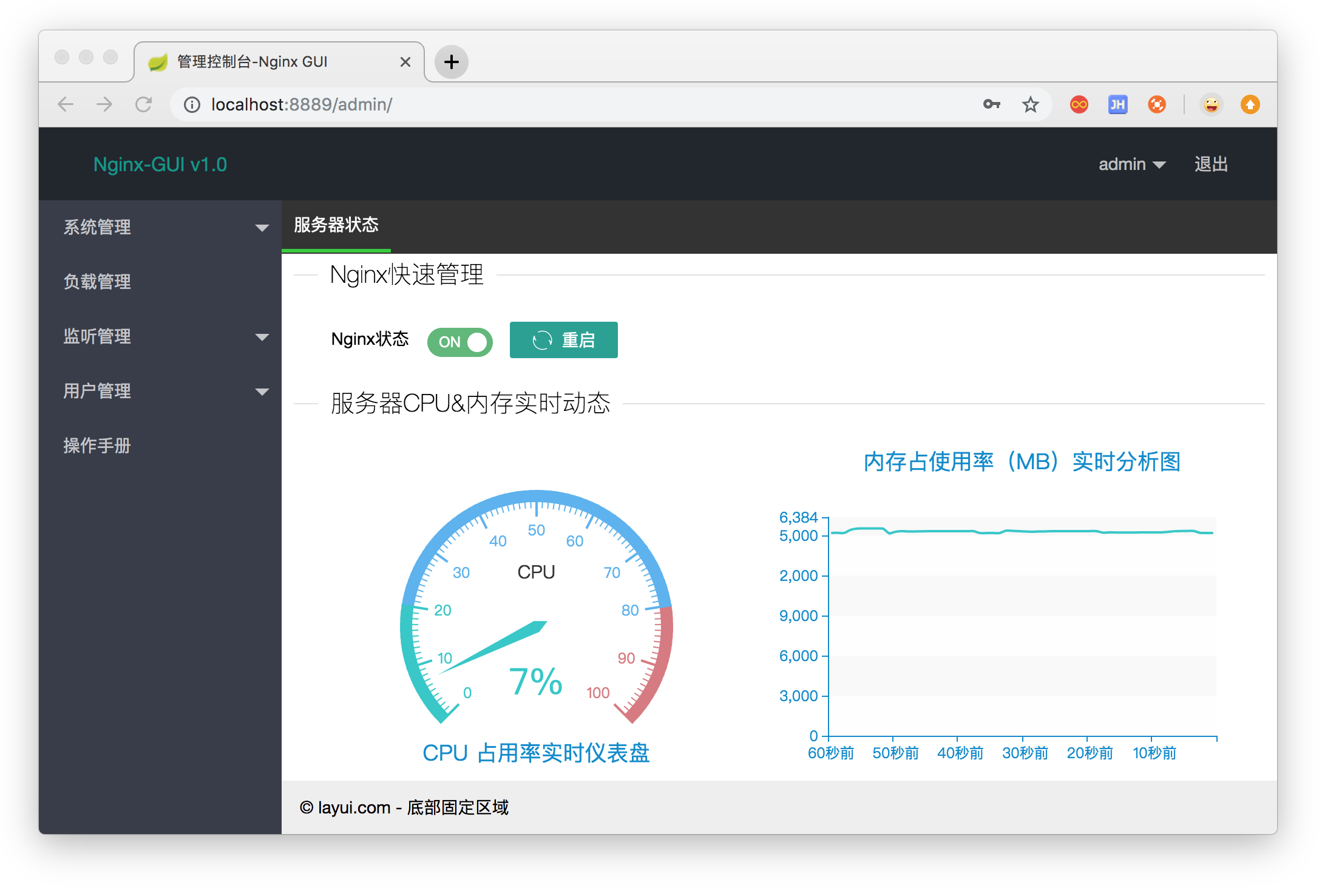 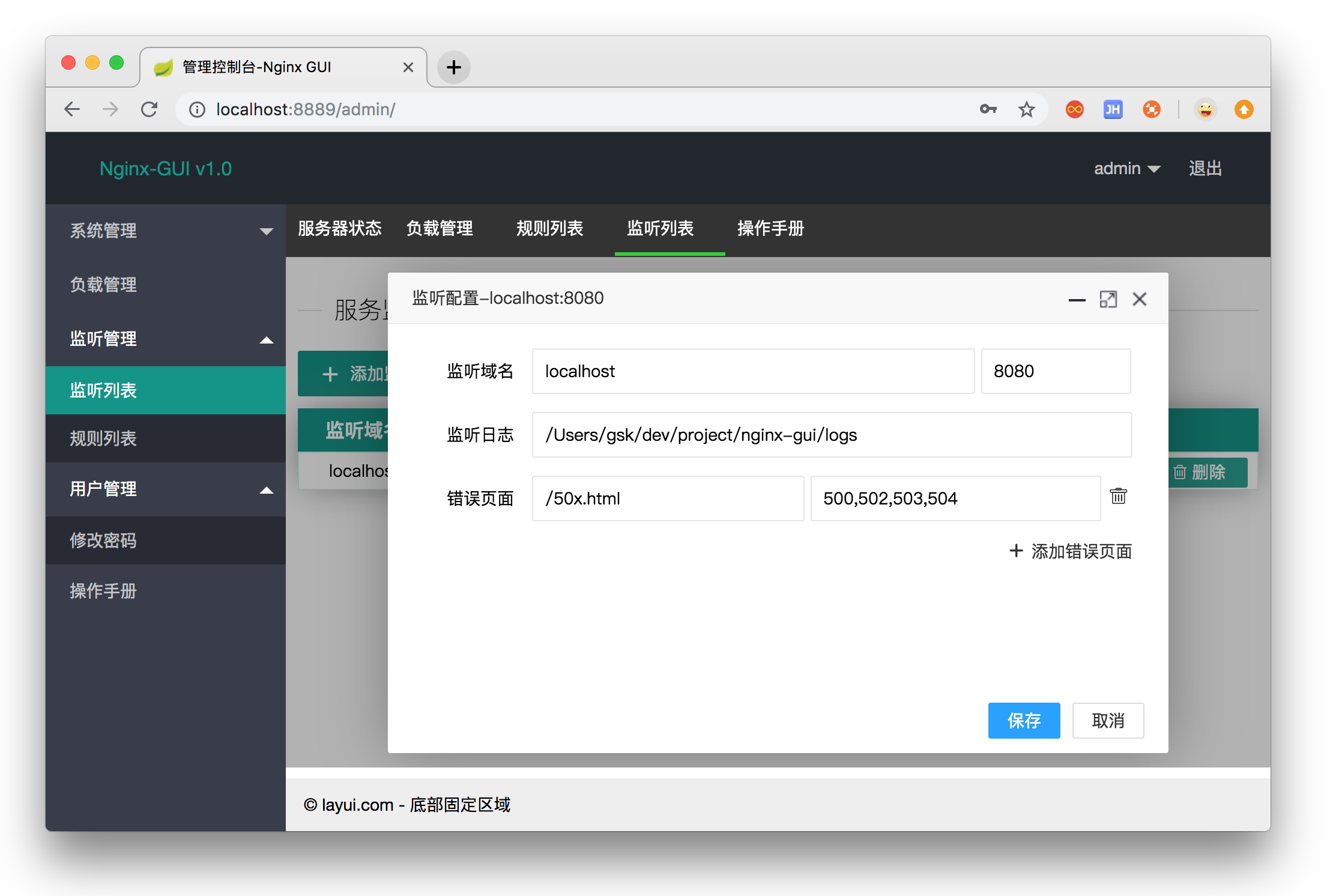 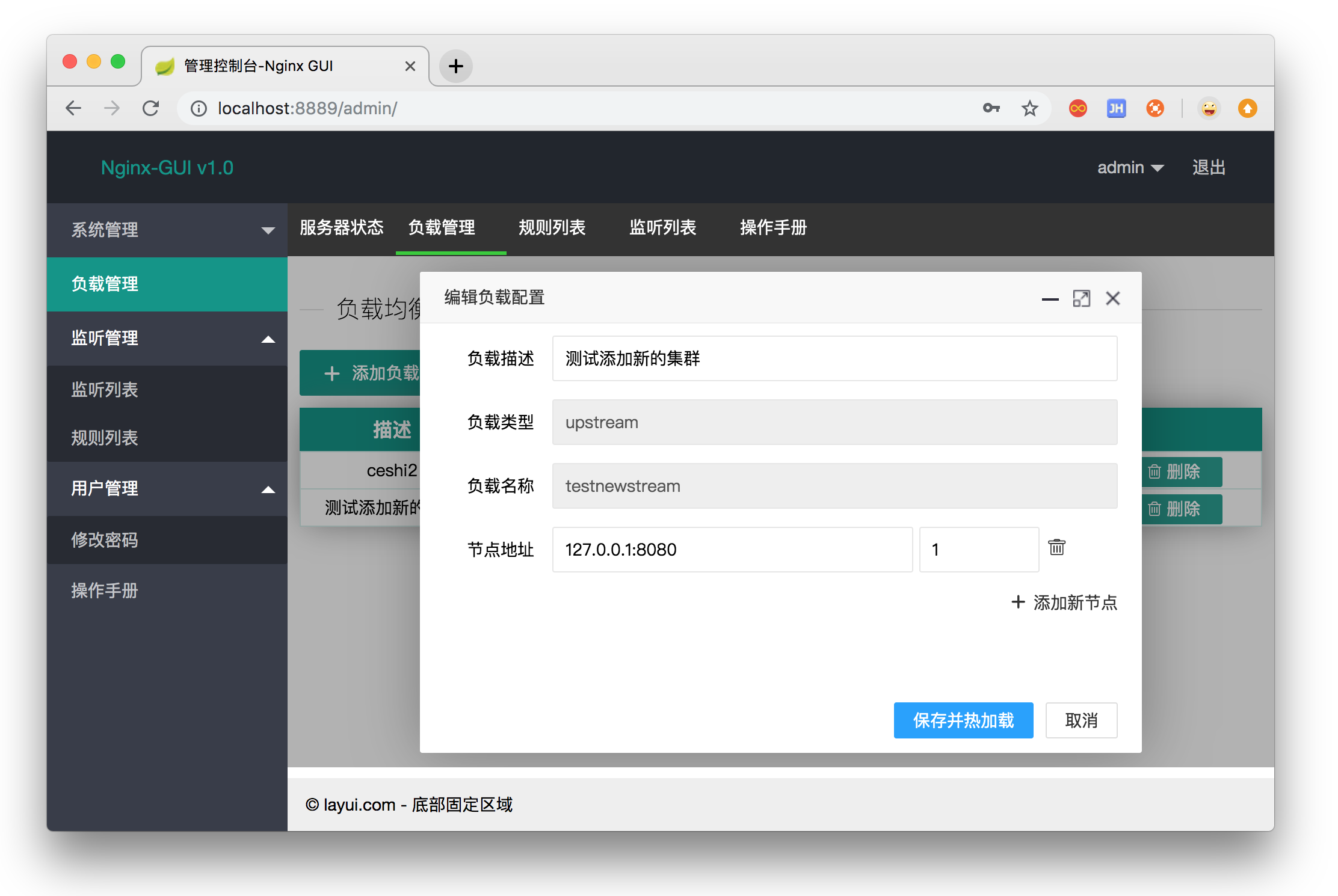 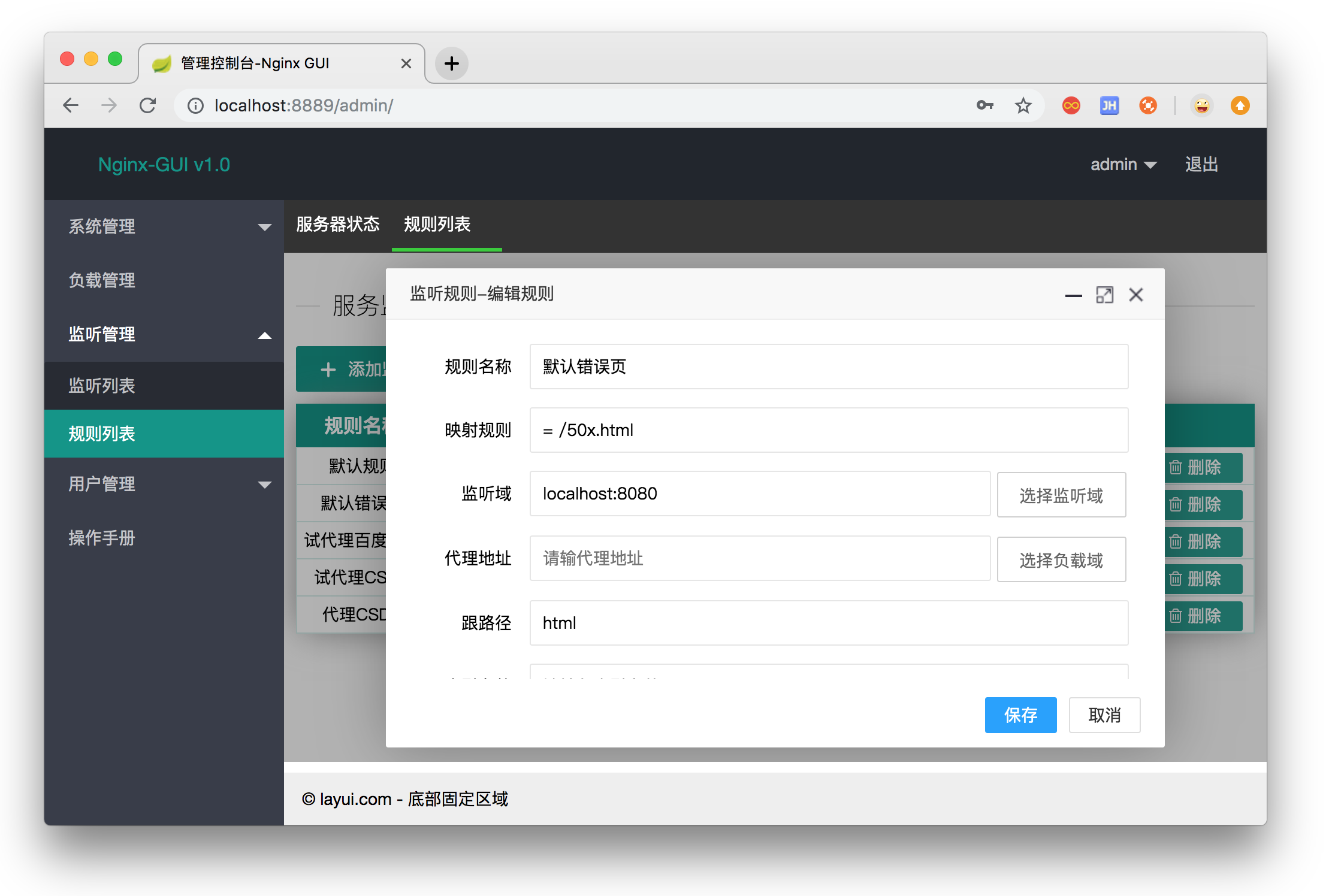 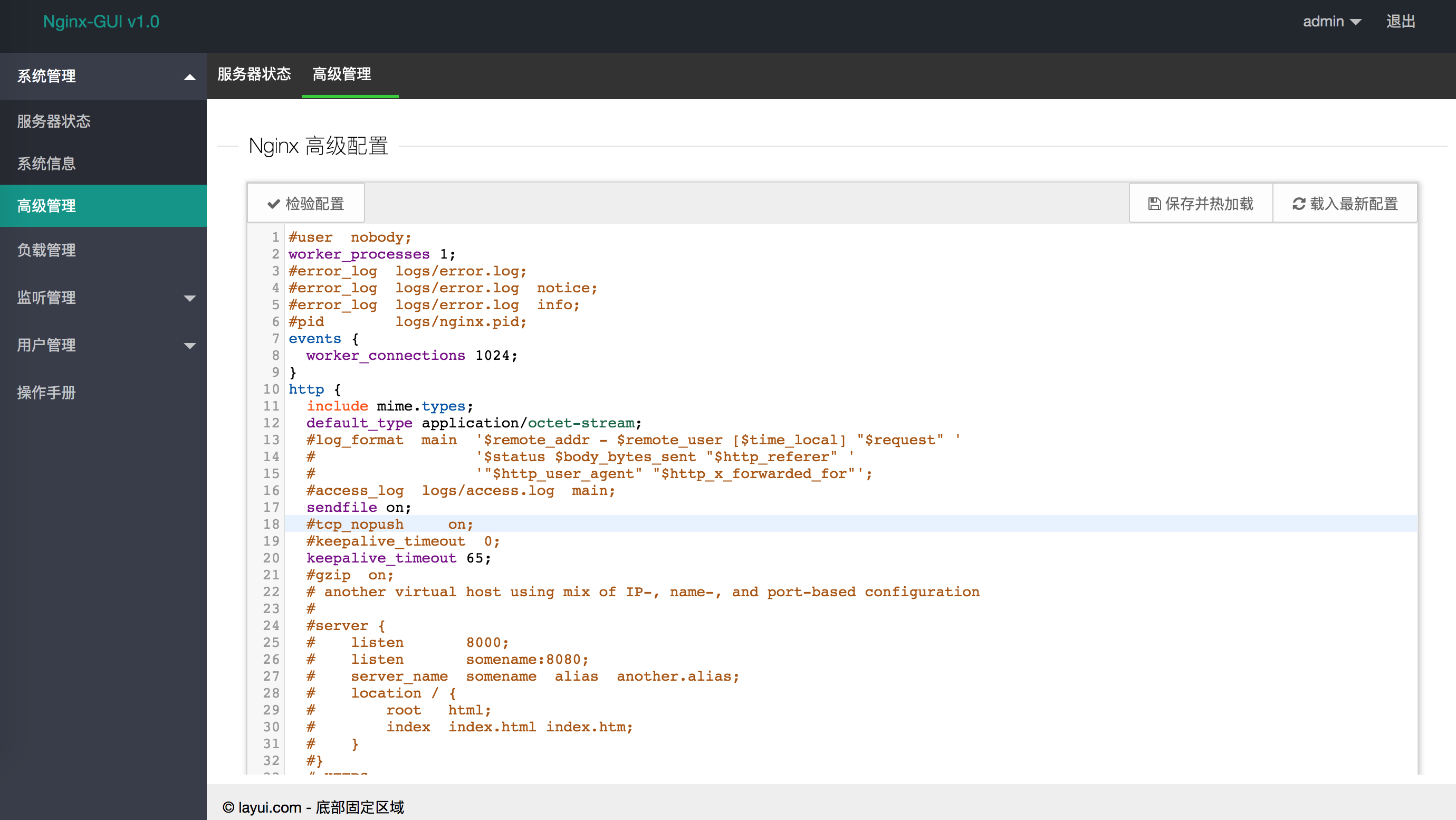 ## LICENCE [](https://github.com/996icu/996.ICU/blob/master/LICENSE) [1]: https://github.com/oychao/riact/tree/master/demos