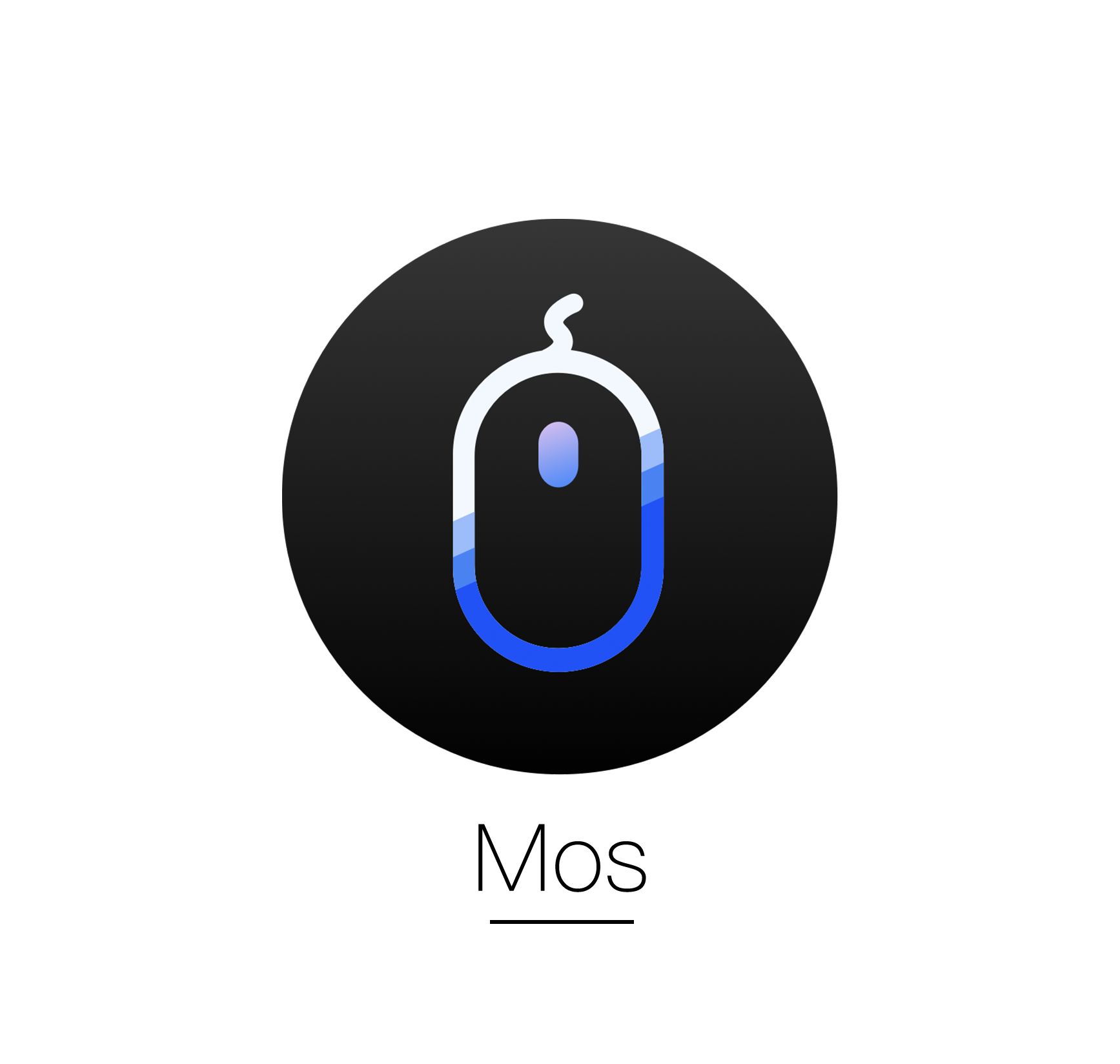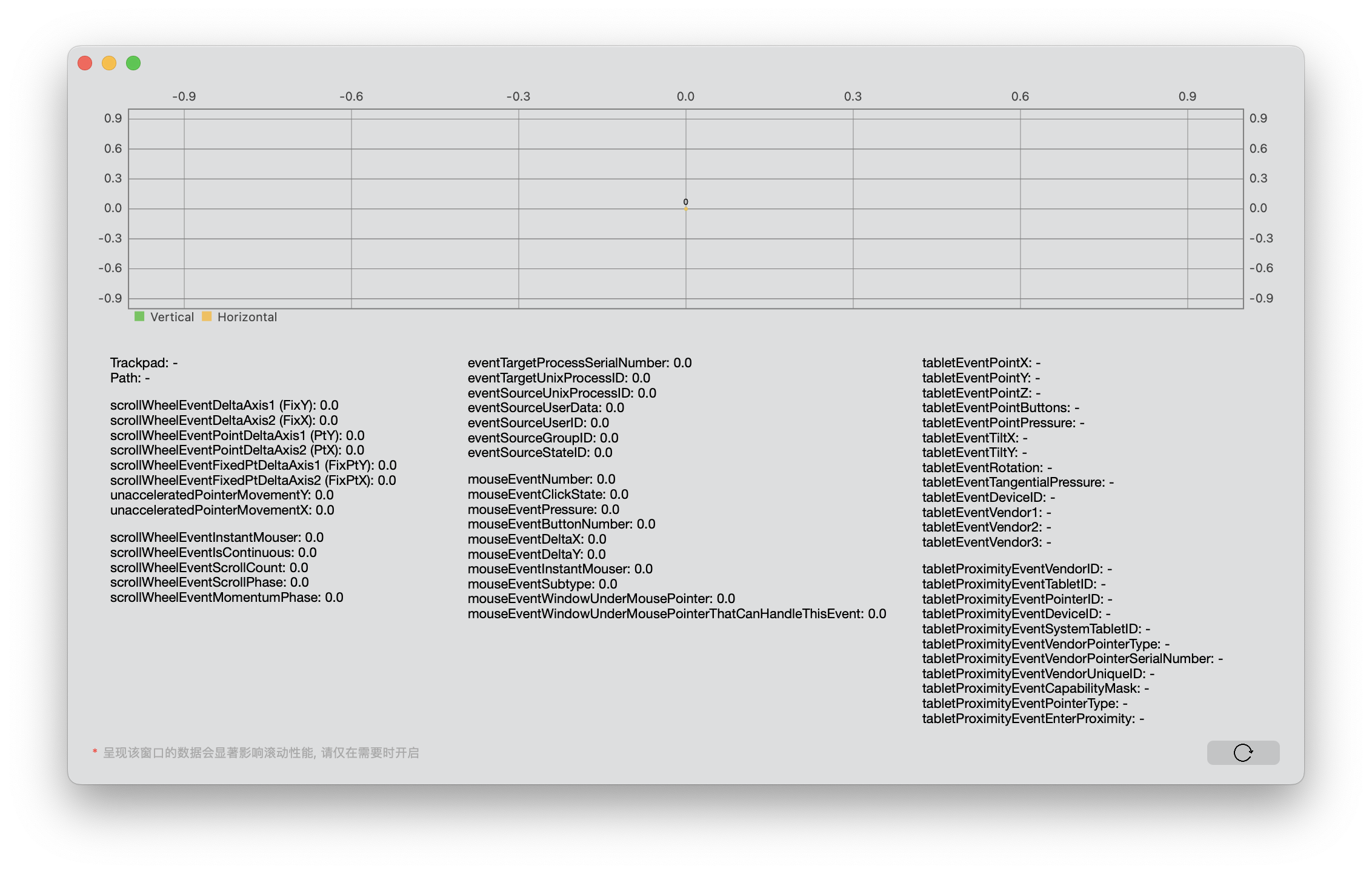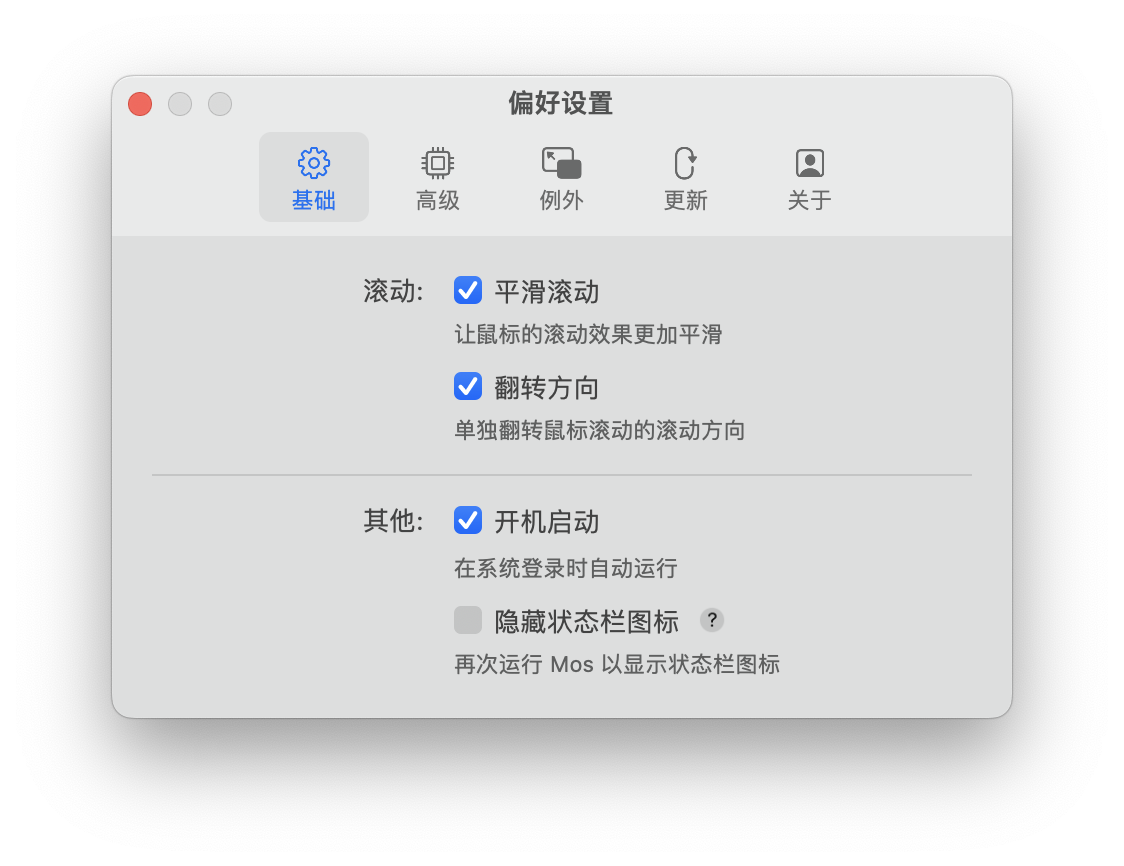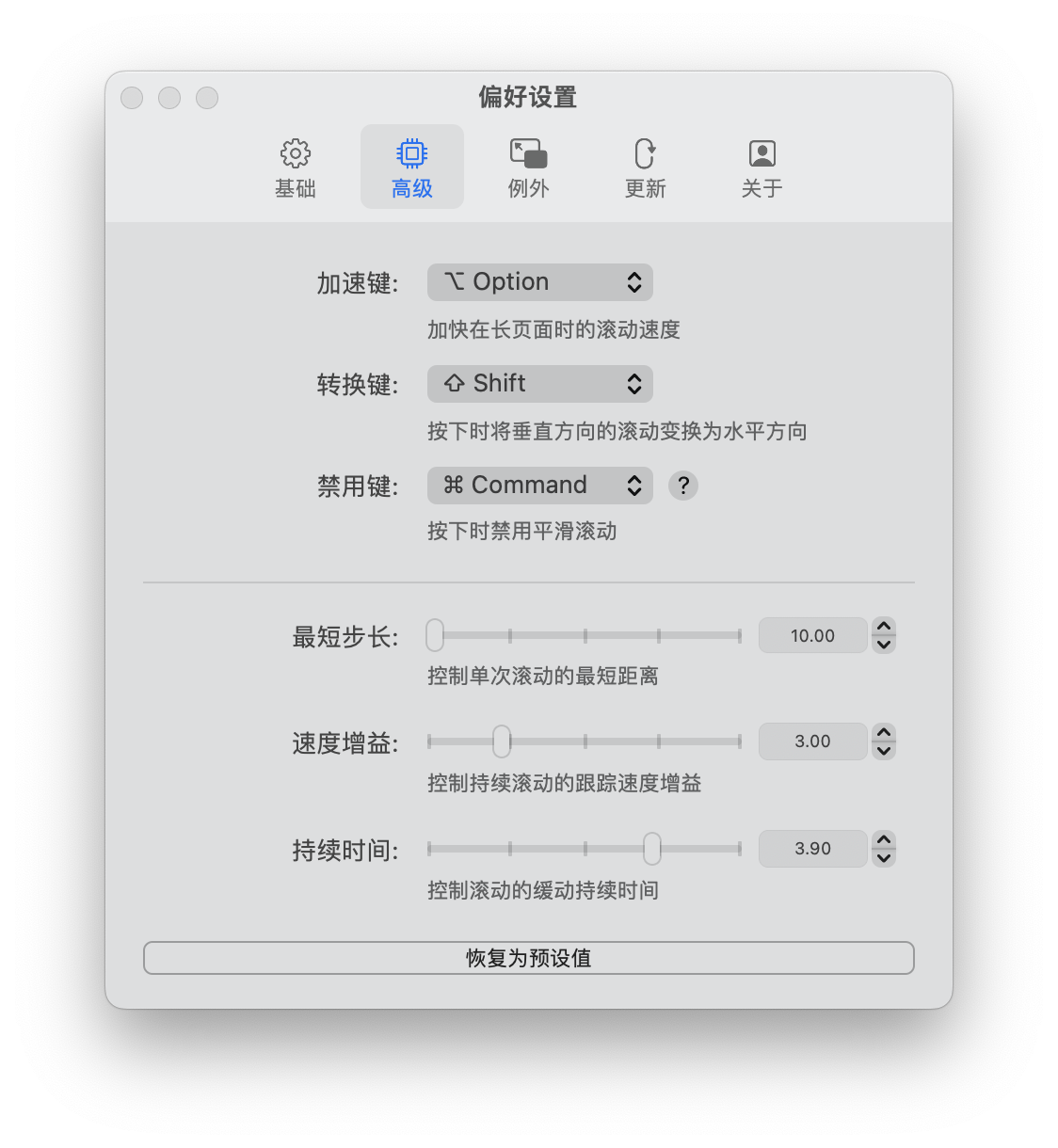# Mos
**Repository Path**: jfinal/Mos
## Basic Information
- **Project Name**: Mos
- **Description**: Mac平台下,鼠标平滑校准软件Mos
- **Primary Language**: Unknown
- **License**: Not specified
- **Default Branch**: master
- **Homepage**: None
- **GVP Project**: No
## Statistics
- **Stars**: 1
- **Forks**: 2
- **Created**: 2021-08-16
- **Last Updated**: 2022-04-12
## Categories & Tags
**Categories**: Uncategorized
**Tags**: None
## README
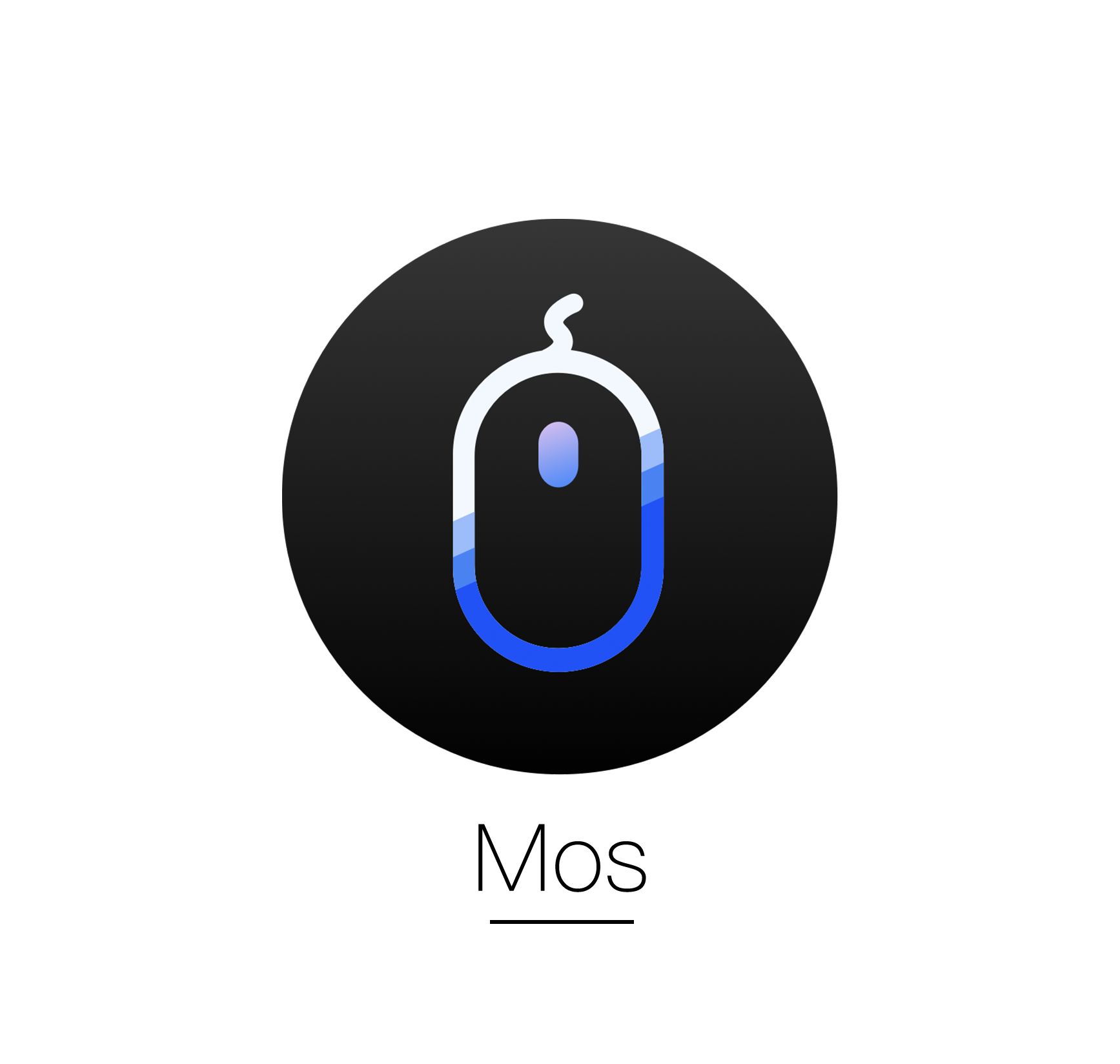
# Mos


一个用于在MacOS上平滑你的鼠标滚动效果的小工具, 让你的滚轮爽如触控板。
[中文](https://github.com/Caldis/Mos/blob/master/README.md) | [English](https://github.com/Caldis/Mos/blob/master/README.enUS.md) |
[Русский](https://github.com/Caldis/Mos/blob/master/README.ru.md)
## 主页
http://mos.caldis.me/
## 特性
- 疯狂平滑你的鼠标滚动效果
- 支持分离触控板/鼠标事件, 单独翻转鼠标滚动方向。
- 滚动曲线的自定义调整。
- 支持区分应用处理, 黑/白名单系统。
- 用于监控滚动事件的图形化呈现窗口。
- 基于 Swift4 构建。
## 截图
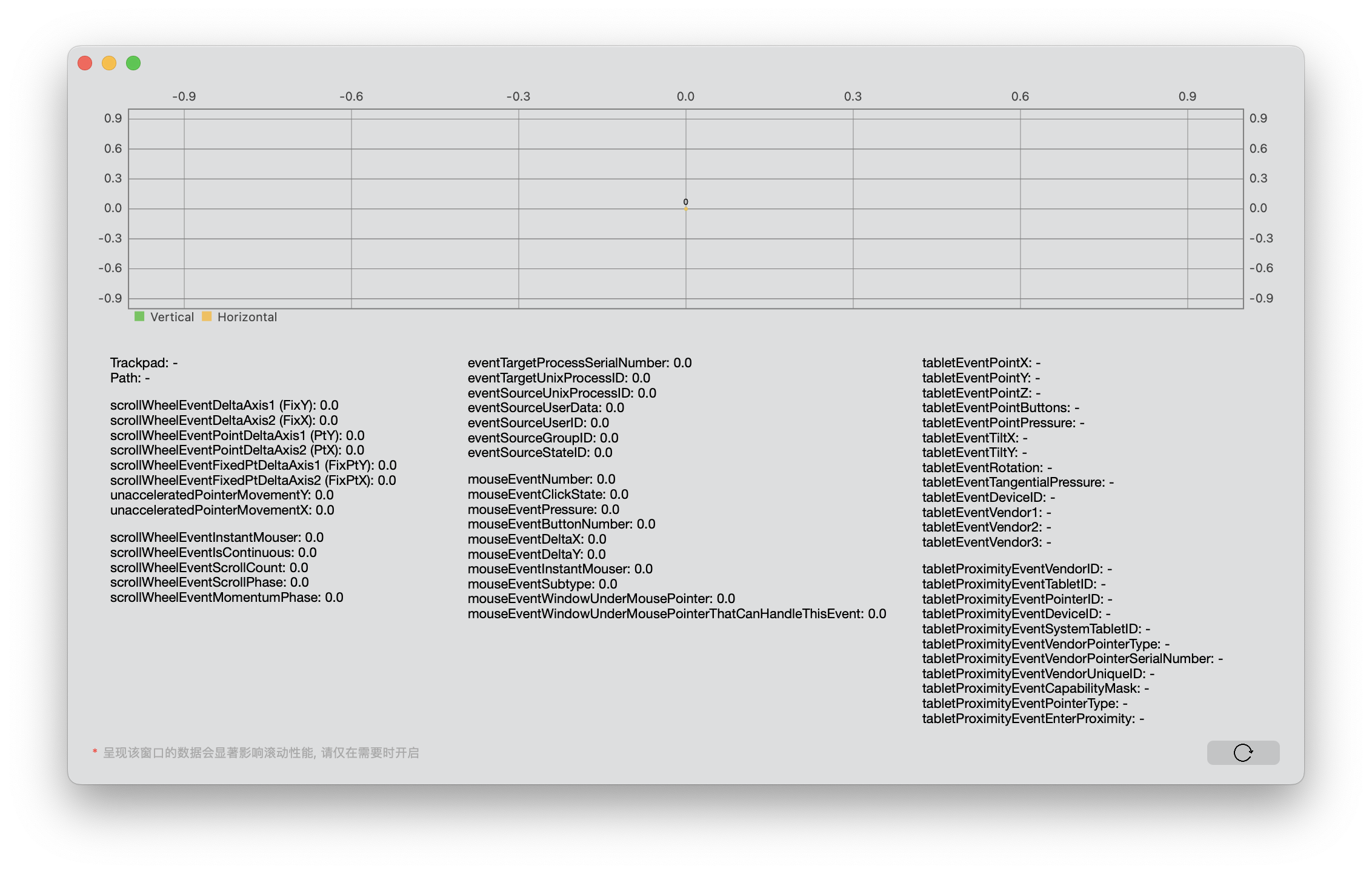
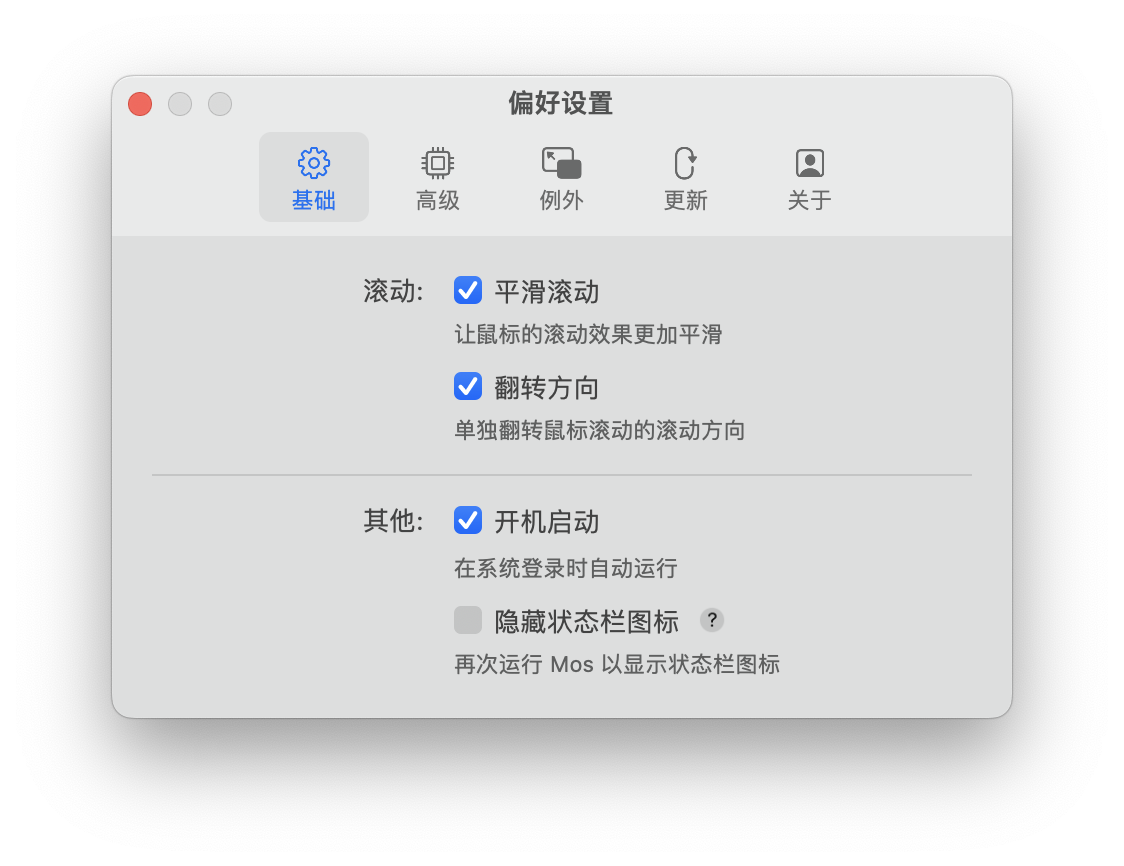
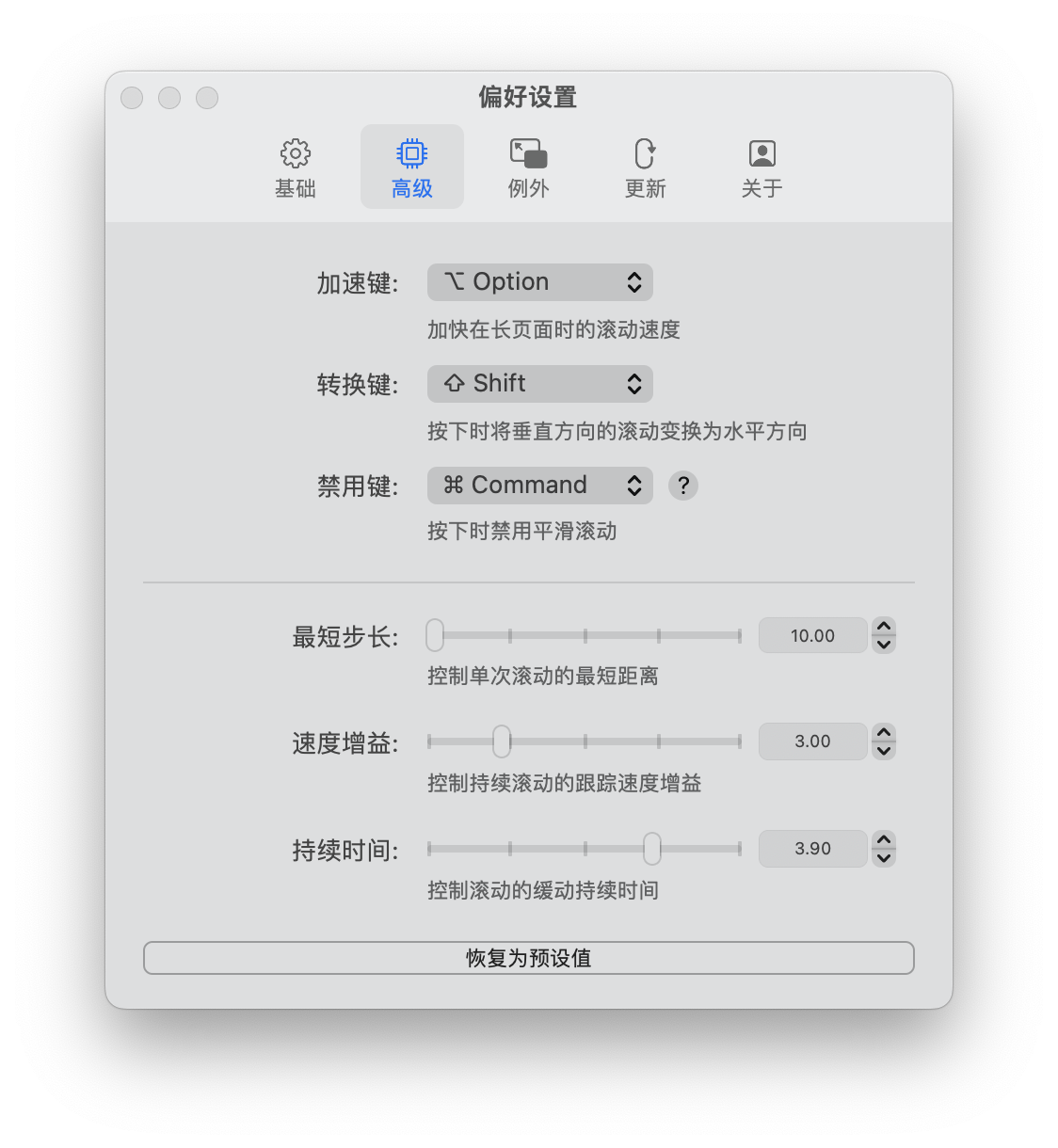

## 下载及安装
### Homebrew安装
Mos可通过[Homebrew](https://brew.sh)来安装:
```bash
$ brew cask install mos
```
应用将被安装至 `/Applications/Mos.app`。
若有新版本,可用以下命令升级:
```bash
$ brew update
$ brew cask reinstall mos
```
重新启动应用即可。
### 手动安装
- [GithubRelease](https://github.com/Caldis/Mos/releases/)
## 帮助
- [GithubWiki](https://github.com/Caldis/Mos/wiki)
## 鸣谢
- [Charts](https://github.com/danielgindi/Charts)
- [iconfont.cn](http://www.iconfont.cn)
- [LoginServiceKit](https://github.com/Clipy/LoginServiceKit)
- [Smoothscroll-for-websites](https://github.com/galambalazs/smoothscroll-for-websites)
## 贡献
如果您觉得 Mos 的本地化做的有任何不妥之处, 欢迎您提交任何关于文本修改的意见, 您可以通过提交 Github Issue 的方式告诉我们, 如果您善于编码, 我们非常欢迎您提交一个 PR !
我们欢迎任何形式的贡献,有任何建议或意见您可以给我们 [提问](https://github.com/Caldis/Mos/issues)。
## LICENSE
Copyright (c) 2017 Caldis rights reserved.
[署名-非商业性使用协议](http://creativecommons.org/licenses/by-nc/3.0/cn/)
And you can not upload it to the App Store.