## What
SQL Chat is a chat-based SQL client to ask database questions and query databases using natural language.
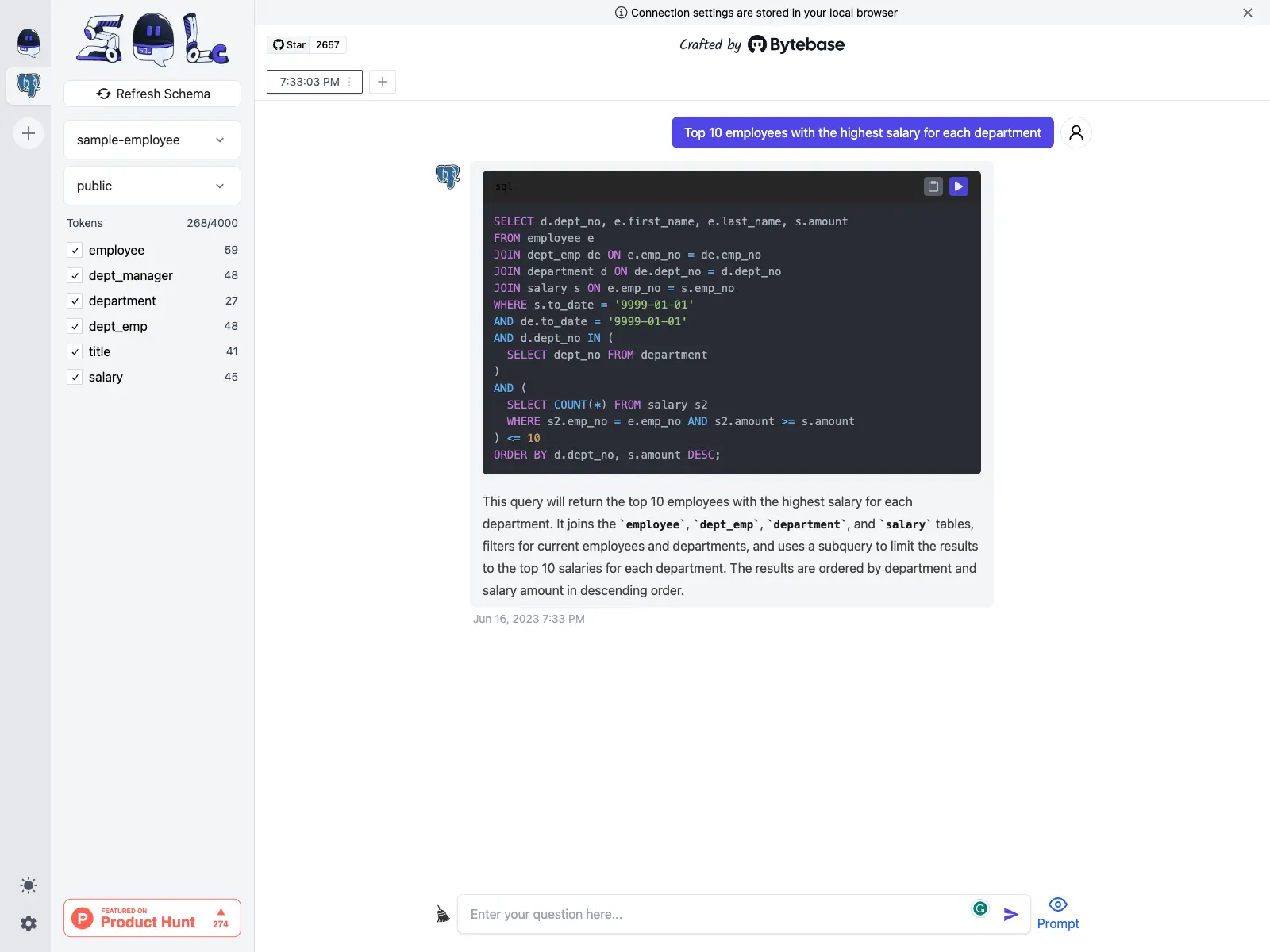
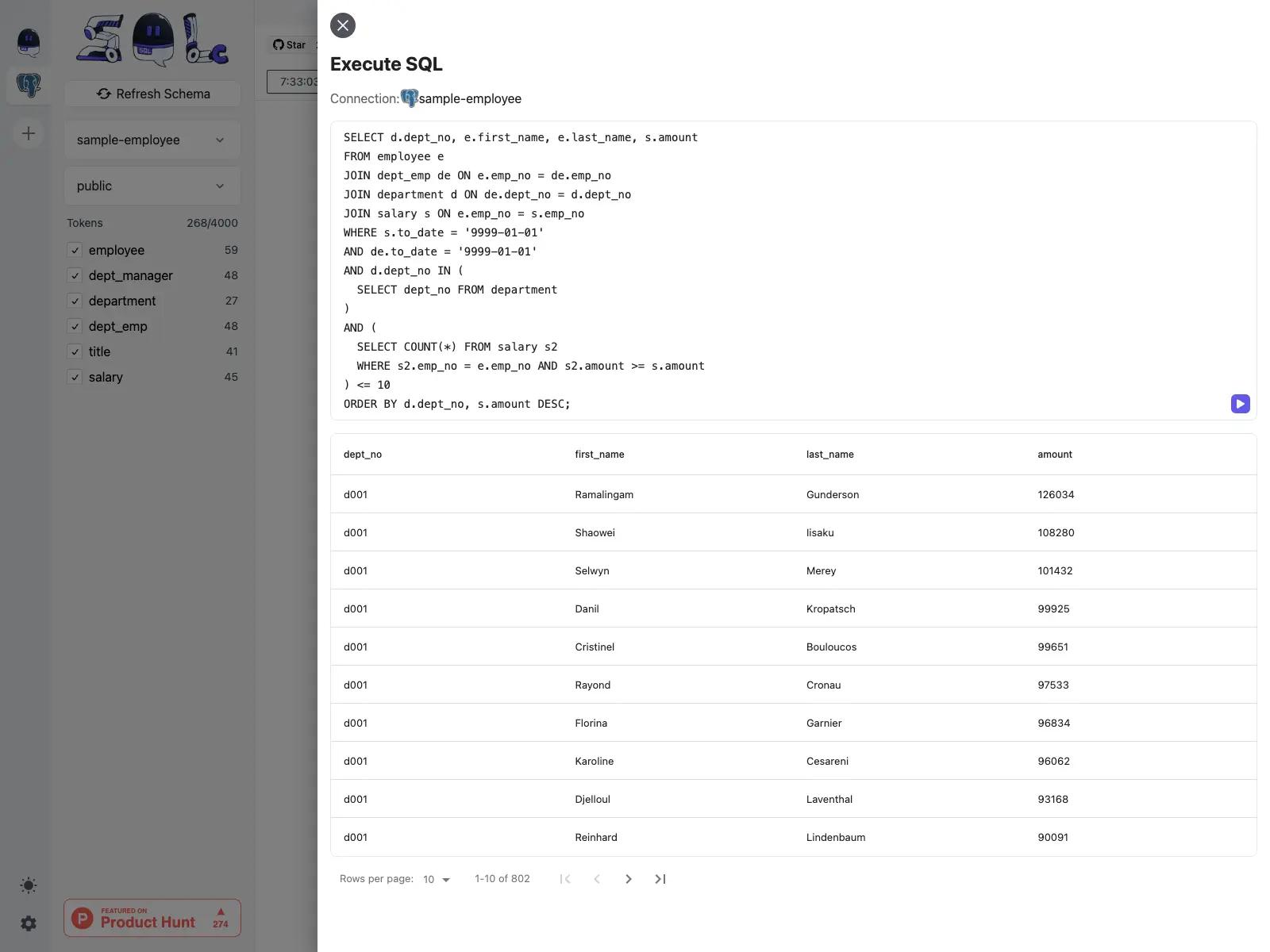
## Why
As we enter the [Developer Tools 2.0 era](https://www.sequoiacap.com/article/ai-powered-developer-tools/),
there is a massive opportunity to rebuild the existing tools using the chat-based interface. SQL Client
is no exception. Instead of navigating across many UI controls, a chat-based interface is much
more intuitive. Of course, only if that works, and our goal is to deliver that experience.
## How
SQL Chat is built by Next.js, it supports the following databases and will add more over time:
- MySQL
- PostgreSQL
## Data Privacy
- All database connection configs are stored locally in your browser. You can also visit settings to
clear the data.
- Only the database schema will be sent to the OpenAI API. No table data will be sent there.
## Local Development
1. Make a copy of the example environment variables file;
```bash
cp .env.example .env
```
2. Add your [API key](https://platform.openai.com/account/api-keys) and OpenAI API Endpoint(optional) to the newly created `.env` file;
3. Install dependencies and start the dev server;
```bash
pnpm i && pnpm dev
```
## Star History
[](https://star-history.com/#sqlchat/sqlchat&Date)
## Community
[](https://discord.gg/z6kakemDjm)
[](https://twitter.com/Bytebase)
## Sponsors
## License
This project is under the BSL License. See the [LICENSE](LICENSE) file for the full license text.