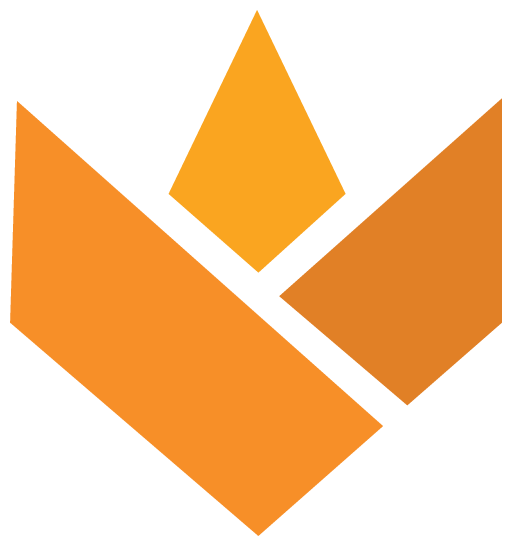# grain
**Repository Path**: labsite/grain
## Basic Information
- **Project Name**: grain
- **Description**: 令人激动的新语言Grain克隆https://github.com/grain-lang/grain
- **Primary Language**: Unknown
- **License**: LGPL-3.0
- **Default Branch**: master
- **Homepage**: None
- **GVP Project**: No
## Statistics
- **Stars**: 0
- **Forks**: 0
- **Created**: 2020-11-08
- **Last Updated**: 2020-12-19
## Categories & Tags
**Categories**: Uncategorized
**Tags**: None
## README
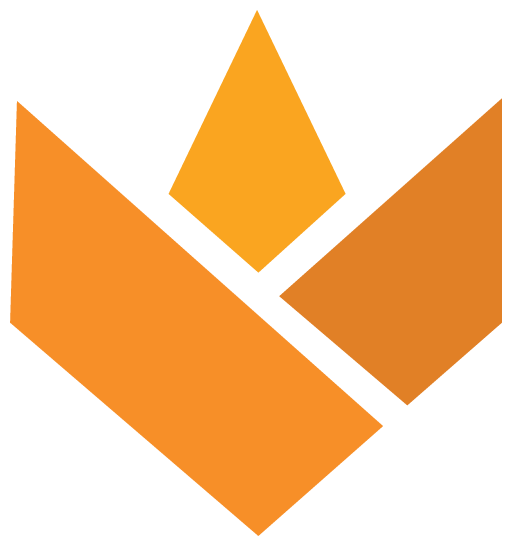



---
Grain is a new programming language that compiles to [WebAssembly](http://webassembly.org/) via [Binaryen](https://github.com/WebAssembly/binaryen). For more information about the language, check out [grain-lang.org](https://grain-lang.org/).
If it's your first time here, we recommended that you follow [the Grain guide](https://grain-lang.org/docs) to get up and running.
## Contributing
There are tons of ways to contribute to Grain. Check out our [contributing guide](https://github.com/grain-lang/grain/blob/master/CONTRIBUTING.md) for more info and come [chat with us on Discord](https://discord.gg/7U3newJ)! All contributors are held to our [contributor code of conduct](https://github.com/grain-lang/grain/blob/master/CODE_OF_CONDUCT.md).
## Building
To build Grain, you'll need [Node.js](https://nodejs.org/en/download/current/) v14 and [Yarn](https://yarnpkg.com/getting-started/install). To get everything set up, run:
```bash
yarn
yarn compiler build
```
This will set up the Grain runtime, standard library, and CLI.
If running tests is your kind of thing, run
```bash
yarn compiler test
```
If you are using `vscode` as your editor, we recommend you run:
```bash
yarn vscode
```
This will create local settings that point OCaml LSP to our `compiler` directory. Then, you should be able to use the [OCaml Platform](https://github.com/ocamllabs/vscode-ocaml-platform) extension!
### Other Commands
To build the standard library:
```bash
yarn stdlib build
```
To build the runtime:
```bash
yarn runtime build
```
To link the CLI:
```bash
yarn cli link
```
To reset your compiler build:
```bash
yarn compiler clean
```
To navigate tasks available in the system:
```bash
yarn run
```
This will display an interactive session where you can select the project and command you want.
## Running Grain Programs
You can run programs using the Grain CLI:
```bash
echo "print('Hello world')" > hello.gr
grain hello.gr
```
Alternatively, you can invoke the compiler directly:
```bash
grain compile hello.gr
```
and then to run the compiled program:
```bash
grain run hello.gr.wasm
```
Copyright ©️ 2017-2020 Philip Blair, Oscar Spencer, & contributors.