# form-create-designer
**Repository Path**: linuxnc/form-create-designer
## Basic Information
- **Project Name**: form-create-designer
- **Description**: 可视化vue表单设计器组件
- **Primary Language**: JavaScript
- **License**: MIT
- **Default Branch**: master
- **Homepage**: http://www.form-create.com/designer
- **GVP Project**: No
## Statistics
- **Stars**: 0
- **Forks**: 140
- **Created**: 2021-12-04
- **Last Updated**: 2021-12-04
## Categories & Tags
**Categories**: Uncategorized
**Tags**: None
## README

# form-create-designer
[](https://github.com/xaboy/form-create-designer)
[](https://github.com/xaboy)
**form-create-designer 是基于 [@form-create/element-ui](https://github.com/xaboy/form-create) 实现的表单设计器组件。可以通过拖拽的方式快速创建表单,提高开发者对表单的开发效率,节省开发者的时间。**
**[文档](http://designer.form-create.com/guide/) | [在线演示](http://form-create.com/designer?fr=github)**
> 如果对您有帮助,您可以点右上角 "Star" 支持一下 谢谢!本项目还在不断开发完善中,如有任何建议或问题[请在这里提出](https://github.com/xaboy/form-create-designer/issues/new)
> 本项目QQ讨论群[28963712](https://jq.qq.com/?_wv=1027&k=54aKUVw)
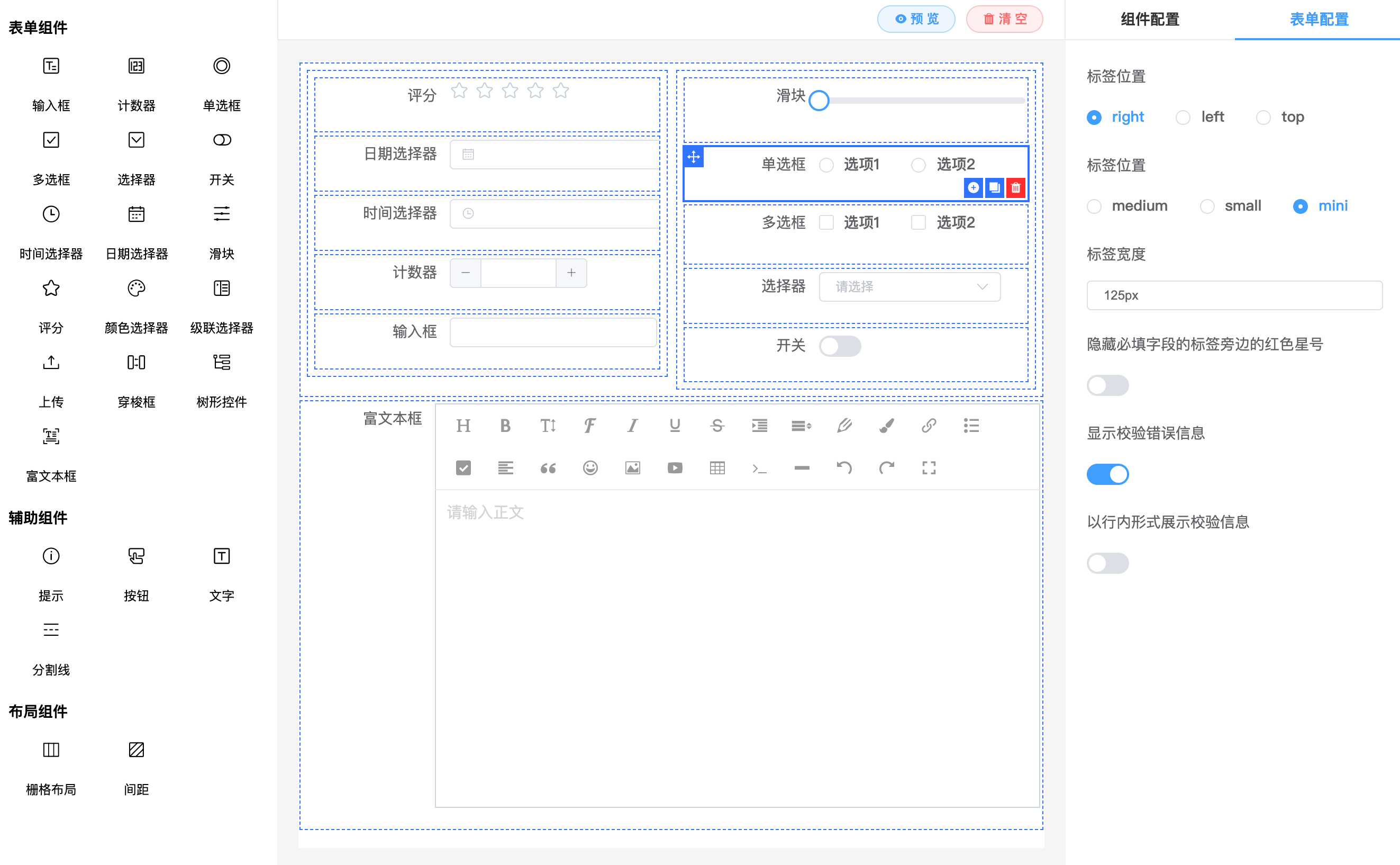
## 安装
```shell
npm install @form-create/designer
```
## 引入
**CDN:**
```html
```
**NodeJs:**
请自行导入`ElementUI`并挂载
```js
import formCreate from '@form-create/element-ui'
import FcDesigner from '@form-create/designer'
Vue.use(formCreate)
Vue.use(FcDesigner)
```
## 使用
```html
```
## 组件`props`
- **menu**`MenuList` 重新配置拖拽的组件
- **height**`int|string` 设计器组件高度, 默认`100%`
## 组件方法
- 获取当前生成表单的生成规则
```ts
type getRule = () => Rule[]
```
**示例: `this.$refs.designer.getRule()`**
- 获取当前表单的全局配置
```ts
type getOption = () => Object
```
- 设置当前生成表单的规则
```ts
type setRule = (rules: Rule[]) => void;
```
- 设置当前表单的全局配置
```ts
type setOption = (option: Object) => void;
```
- 增加一组拖拽组件
```ts
type addMenu = (menu: Menu) => void;
```
- 删除一组拖拽组件
```ts
type removeMenu = (name: string) => void;
```
- 批量覆盖插入拖拽组件
```ts
type setMenuItem = (name: string, items: MenuItem[]) => void;
```
- 插入一个拖拽组件到分组
```ts
type appendMenuItem = (name:string, item: MenuItem) => void;
```
- 删除一个拖拽组件
```ts
type removeMenuItem = (item: string | MenuItem) => void;
```
- 新增一个拖拽组件的生成规则
```ts
type addComponent = (item: DragRule) => void;
```
> **提示! 内置的三个组件分组`name`分别为: `main`,`aide`,`layout`**
## 捐赠

## 联系
##### email : xaboy2005@qq.com
## License
[MIT](http://opensource.org/licenses/MIT)
Copyright (c) 2021-present xaboy