# Flowise
**Repository Path**: markhoo/Flowise
## Basic Information
- **Project Name**: Flowise
- **Description**: No description available
- **Primary Language**: Unknown
- **License**: Apache-2.0
- **Default Branch**: bugfix/API-Authentication
- **Homepage**: None
- **GVP Project**: No
## Statistics
- **Stars**: 0
- **Forks**: 0
- **Created**: 2025-05-31
- **Last Updated**: 2025-05-31
## Categories & Tags
**Categories**: Uncategorized
**Tags**: None
## README
 # Flowise - 轻松构建 LLM 应用程序
[](https://github.com/FlowiseAI/Flowise/releases)
[](https://discord.gg/jbaHfsRVBW)
[](https://twitter.com/FlowiseAI)
[](https://star-history.com/#FlowiseAI/Flowise)
[](https://github.com/FlowiseAI/Flowise/fork)
[English](./README.md) | 中文
# Flowise - 轻松构建 LLM 应用程序
[](https://github.com/FlowiseAI/Flowise/releases)
[](https://discord.gg/jbaHfsRVBW)
[](https://twitter.com/FlowiseAI)
[](https://star-history.com/#FlowiseAI/Flowise)
[](https://github.com/FlowiseAI/Flowise/fork)
[English](./README.md) | 中文
拖放界面构建定制化的LLM流程
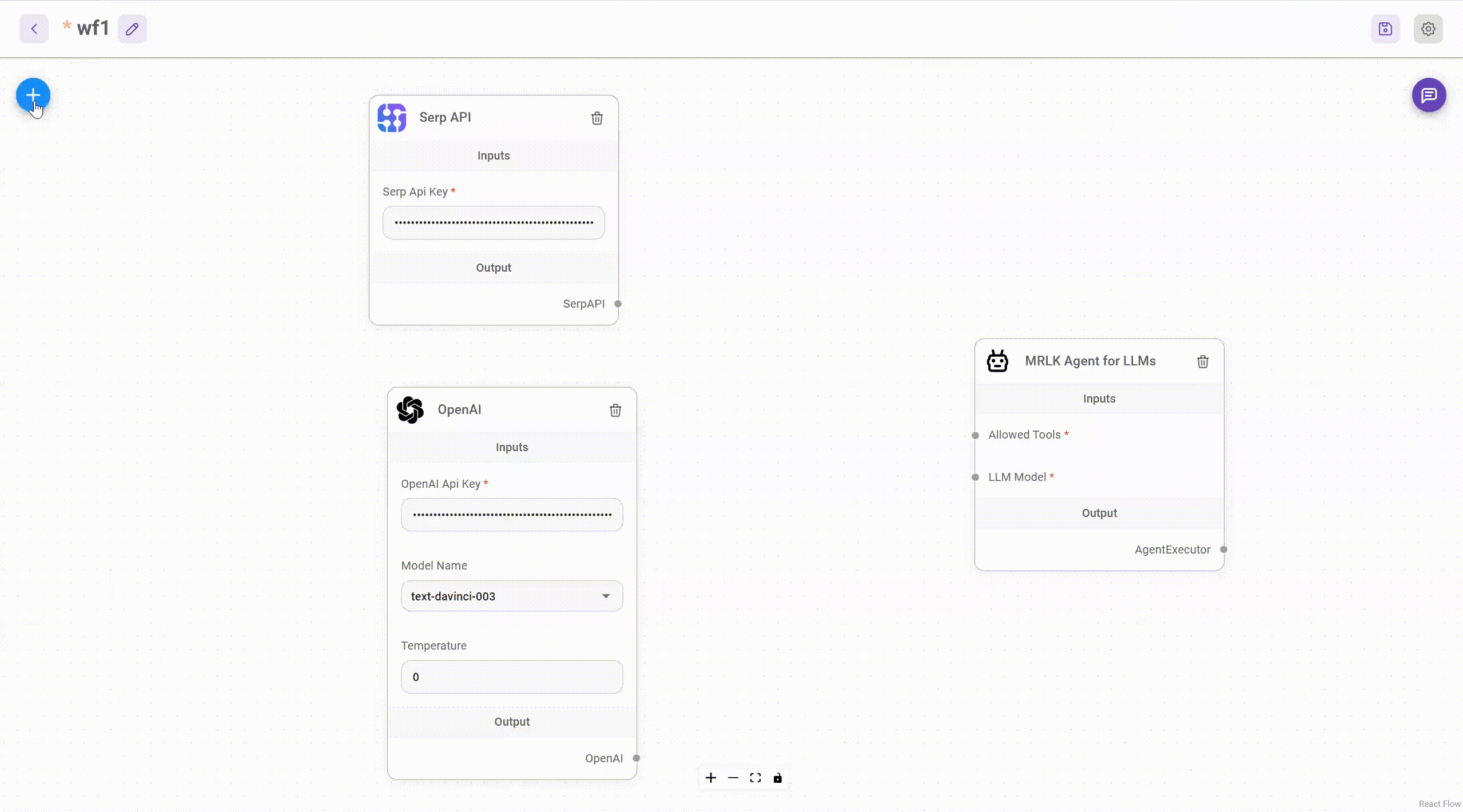 ## ⚡ 快速入门
下载并安装 [NodeJS](https://nodejs.org/en/download) >= 18.15.0
1. 安装 Flowise
```bash
npm install -g flowise
```
2. 启动 Flowise
```bash
npx flowise start
```
使用用户名和密码
```bash
npx flowise start --FLOWISE_USERNAME=user --FLOWISE_PASSWORD=1234
```
3. 打开 [http://localhost:3000](http://localhost:3000)
## 🐳 Docker
### Docker Compose
1. 进入项目根目录下的 `docker` 文件夹
2. 创建 `.env` 文件并指定 `PORT`(参考 `.env.example`)
3. 运行 `docker-compose up -d`
4. 打开 [http://localhost:3000](http://localhost:3000)
5. 可以通过 `docker-compose stop` 停止容器
### Docker 镜像
1. 本地构建镜像:
```bash
docker build --no-cache -t flowise .
```
2. 运行镜像:
```bash
docker run -d --name flowise -p 3000:3000 flowise
```
3. 停止镜像:
```bash
docker stop flowise
```
## 👨💻 开发者
Flowise 在一个单一的代码库中有 3 个不同的模块。
- `server`:用于提供 API 逻辑的 Node 后端
- `ui`:React 前端
- `components`:Langchain 组件
### 先决条件
- 安装 [Yarn v1](https://classic.yarnpkg.com/en/docs/install)
```bash
npm i -g yarn
```
### 设置
1. 克隆仓库
```bash
git clone https://github.com/FlowiseAI/Flowise.git
```
2. 进入仓库文件夹
```bash
cd Flowise
```
3. 安装所有模块的依赖:
```bash
yarn install
```
4. 构建所有代码:
```bash
yarn build
```
5. 启动应用:
```bash
yarn start
```
现在可以在 [http://localhost:3000](http://localhost:3000) 访问应用
6. 用于开发构建:
- 在 `packages/ui` 中创建 `.env` 文件并指定 `PORT`(参考 `.env.example`)
- 在 `packages/server` 中创建 `.env` 文件并指定 `PORT`(参考 `.env.example`)
- 运行
```bash
yarn dev
```
任何代码更改都会自动重新加载应用程序,访问 [http://localhost:8080](http://localhost:8080)
## 🔒 认证
要启用应用程序级身份验证,在 `packages/server` 的 `.env` 文件中添加 `FLOWISE_USERNAME` 和 `FLOWISE_PASSWORD`:
```
FLOWISE_USERNAME=user
FLOWISE_PASSWORD=1234
```
## 🌱 环境变量
Flowise 支持不同的环境变量来配置您的实例。您可以在 `packages/server` 文件夹中的 `.env` 文件中指定以下变量。了解更多信息,请阅读[文档](https://github.com/FlowiseAI/Flowise/blob/main/CONTRIBUTING.md#-env-variables)
## 📖 文档
[Flowise 文档](https://docs.flowiseai.com/)
## 🌐 自托管
### [Railway](https://docs.flowiseai.com/deployment/railway)
[](https://railway.app/template/pn4G8S?referralCode=WVNPD9)
### [Render](https://docs.flowiseai.com/deployment/render)
[](https://docs.flowiseai.com/deployment/render)
### [HuggingFace Spaces](https://docs.flowiseai.com/deployment/hugging-face)
## ⚡ 快速入门
下载并安装 [NodeJS](https://nodejs.org/en/download) >= 18.15.0
1. 安装 Flowise
```bash
npm install -g flowise
```
2. 启动 Flowise
```bash
npx flowise start
```
使用用户名和密码
```bash
npx flowise start --FLOWISE_USERNAME=user --FLOWISE_PASSWORD=1234
```
3. 打开 [http://localhost:3000](http://localhost:3000)
## 🐳 Docker
### Docker Compose
1. 进入项目根目录下的 `docker` 文件夹
2. 创建 `.env` 文件并指定 `PORT`(参考 `.env.example`)
3. 运行 `docker-compose up -d`
4. 打开 [http://localhost:3000](http://localhost:3000)
5. 可以通过 `docker-compose stop` 停止容器
### Docker 镜像
1. 本地构建镜像:
```bash
docker build --no-cache -t flowise .
```
2. 运行镜像:
```bash
docker run -d --name flowise -p 3000:3000 flowise
```
3. 停止镜像:
```bash
docker stop flowise
```
## 👨💻 开发者
Flowise 在一个单一的代码库中有 3 个不同的模块。
- `server`:用于提供 API 逻辑的 Node 后端
- `ui`:React 前端
- `components`:Langchain 组件
### 先决条件
- 安装 [Yarn v1](https://classic.yarnpkg.com/en/docs/install)
```bash
npm i -g yarn
```
### 设置
1. 克隆仓库
```bash
git clone https://github.com/FlowiseAI/Flowise.git
```
2. 进入仓库文件夹
```bash
cd Flowise
```
3. 安装所有模块的依赖:
```bash
yarn install
```
4. 构建所有代码:
```bash
yarn build
```
5. 启动应用:
```bash
yarn start
```
现在可以在 [http://localhost:3000](http://localhost:3000) 访问应用
6. 用于开发构建:
- 在 `packages/ui` 中创建 `.env` 文件并指定 `PORT`(参考 `.env.example`)
- 在 `packages/server` 中创建 `.env` 文件并指定 `PORT`(参考 `.env.example`)
- 运行
```bash
yarn dev
```
任何代码更改都会自动重新加载应用程序,访问 [http://localhost:8080](http://localhost:8080)
## 🔒 认证
要启用应用程序级身份验证,在 `packages/server` 的 `.env` 文件中添加 `FLOWISE_USERNAME` 和 `FLOWISE_PASSWORD`:
```
FLOWISE_USERNAME=user
FLOWISE_PASSWORD=1234
```
## 🌱 环境变量
Flowise 支持不同的环境变量来配置您的实例。您可以在 `packages/server` 文件夹中的 `.env` 文件中指定以下变量。了解更多信息,请阅读[文档](https://github.com/FlowiseAI/Flowise/blob/main/CONTRIBUTING.md#-env-variables)
## 📖 文档
[Flowise 文档](https://docs.flowiseai.com/)
## 🌐 自托管
### [Railway](https://docs.flowiseai.com/deployment/railway)
[](https://railway.app/template/pn4G8S?referralCode=WVNPD9)
### [Render](https://docs.flowiseai.com/deployment/render)
[](https://docs.flowiseai.com/deployment/render)
### [HuggingFace Spaces](https://docs.flowiseai.com/deployment/hugging-face)
 ### [AWS](https://docs.flowiseai.com/deployment/aws)
### [Azure](https://docs.flowiseai.com/deployment/azure)
### [DigitalOcean](https://docs.flowiseai.com/deployment/digital-ocean)
### [GCP](https://docs.flowiseai.com/deployment/gcp)
## 💻 云托管
即将推出
## 🙋 支持
在[讨论区](https://github.com/FlowiseAI/Flowise/discussions)中随时提问、提出问题和请求新功能
## 🙌 贡献
感谢这些了不起的贡献者
### [AWS](https://docs.flowiseai.com/deployment/aws)
### [Azure](https://docs.flowiseai.com/deployment/azure)
### [DigitalOcean](https://docs.flowiseai.com/deployment/digital-ocean)
### [GCP](https://docs.flowiseai.com/deployment/gcp)
## 💻 云托管
即将推出
## 🙋 支持
在[讨论区](https://github.com/FlowiseAI/Flowise/discussions)中随时提问、提出问题和请求新功能
## 🙌 贡献
感谢这些了不起的贡献者
 参见[贡献指南](CONTRIBUTING.md)。如果您有任何问题或问题,请在[Discord](https://discord.gg/jbaHfsRVBW)上与我们联系。
## 📄 许可证
此代码库中的源代码在[Apache License Version 2.0 许可证](LICENSE.md)下提供。
参见[贡献指南](CONTRIBUTING.md)。如果您有任何问题或问题,请在[Discord](https://discord.gg/jbaHfsRVBW)上与我们联系。
## 📄 许可证
此代码库中的源代码在[Apache License Version 2.0 许可证](LICENSE.md)下提供。 # Flowise - 轻松构建 LLM 应用程序
[](https://github.com/FlowiseAI/Flowise/releases)
[](https://discord.gg/jbaHfsRVBW)
[](https://twitter.com/FlowiseAI)
[](https://star-history.com/#FlowiseAI/Flowise)
[](https://github.com/FlowiseAI/Flowise/fork)
[English](./README.md) | 中文
# Flowise - 轻松构建 LLM 应用程序
[](https://github.com/FlowiseAI/Flowise/releases)
[](https://discord.gg/jbaHfsRVBW)
[](https://twitter.com/FlowiseAI)
[](https://star-history.com/#FlowiseAI/Flowise)
[](https://github.com/FlowiseAI/Flowise/fork)
[English](./README.md) | 中文
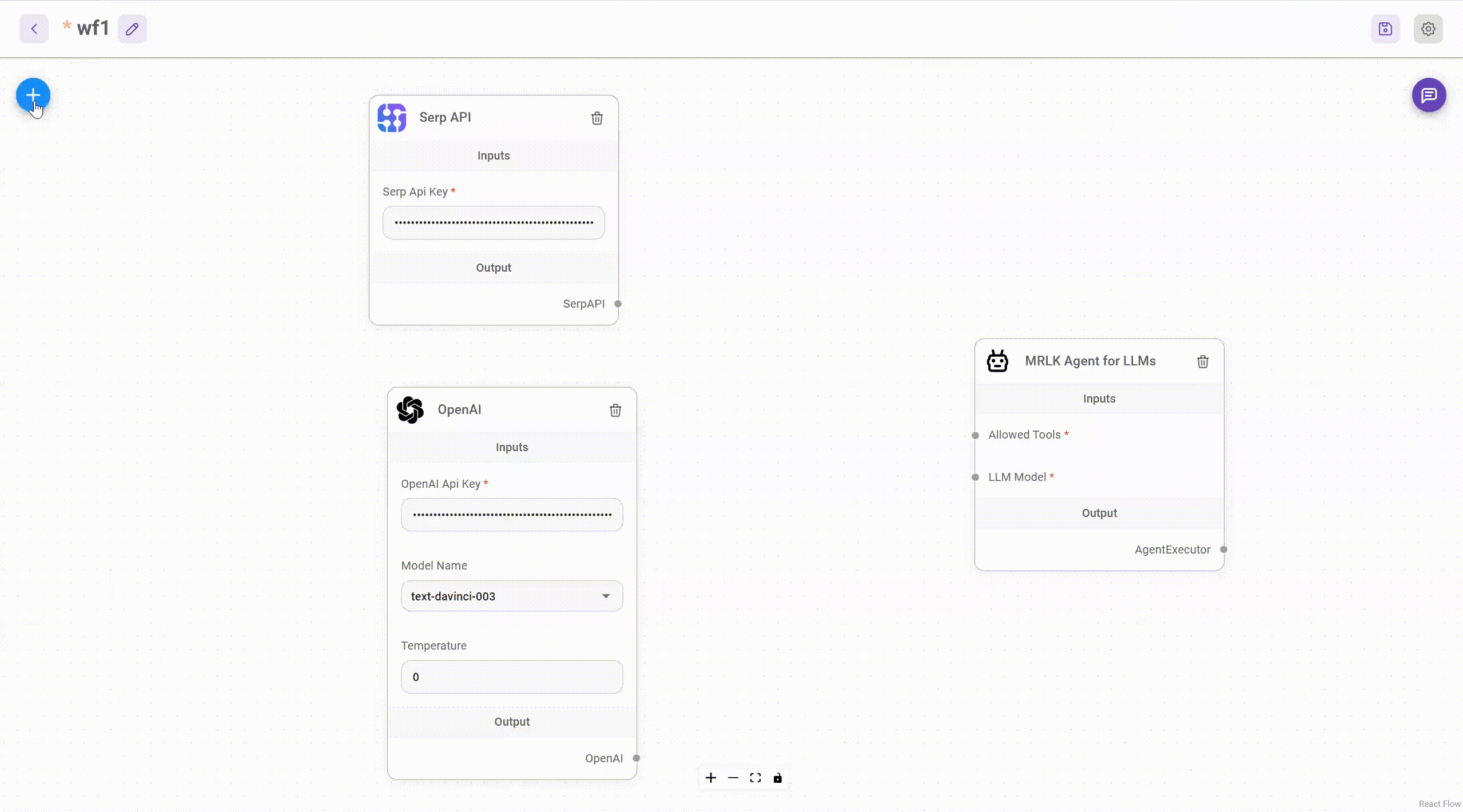 ## ⚡ 快速入门
下载并安装 [NodeJS](https://nodejs.org/en/download) >= 18.15.0
1. 安装 Flowise
```bash
npm install -g flowise
```
2. 启动 Flowise
```bash
npx flowise start
```
使用用户名和密码
```bash
npx flowise start --FLOWISE_USERNAME=user --FLOWISE_PASSWORD=1234
```
3. 打开 [http://localhost:3000](http://localhost:3000)
## 🐳 Docker
### Docker Compose
1. 进入项目根目录下的 `docker` 文件夹
2. 创建 `.env` 文件并指定 `PORT`(参考 `.env.example`)
3. 运行 `docker-compose up -d`
4. 打开 [http://localhost:3000](http://localhost:3000)
5. 可以通过 `docker-compose stop` 停止容器
### Docker 镜像
1. 本地构建镜像:
```bash
docker build --no-cache -t flowise .
```
2. 运行镜像:
```bash
docker run -d --name flowise -p 3000:3000 flowise
```
3. 停止镜像:
```bash
docker stop flowise
```
## 👨💻 开发者
Flowise 在一个单一的代码库中有 3 个不同的模块。
- `server`:用于提供 API 逻辑的 Node 后端
- `ui`:React 前端
- `components`:Langchain 组件
### 先决条件
- 安装 [Yarn v1](https://classic.yarnpkg.com/en/docs/install)
```bash
npm i -g yarn
```
### 设置
1. 克隆仓库
```bash
git clone https://github.com/FlowiseAI/Flowise.git
```
2. 进入仓库文件夹
```bash
cd Flowise
```
3. 安装所有模块的依赖:
```bash
yarn install
```
4. 构建所有代码:
```bash
yarn build
```
5. 启动应用:
```bash
yarn start
```
现在可以在 [http://localhost:3000](http://localhost:3000) 访问应用
6. 用于开发构建:
- 在 `packages/ui` 中创建 `.env` 文件并指定 `PORT`(参考 `.env.example`)
- 在 `packages/server` 中创建 `.env` 文件并指定 `PORT`(参考 `.env.example`)
- 运行
```bash
yarn dev
```
任何代码更改都会自动重新加载应用程序,访问 [http://localhost:8080](http://localhost:8080)
## 🔒 认证
要启用应用程序级身份验证,在 `packages/server` 的 `.env` 文件中添加 `FLOWISE_USERNAME` 和 `FLOWISE_PASSWORD`:
```
FLOWISE_USERNAME=user
FLOWISE_PASSWORD=1234
```
## 🌱 环境变量
Flowise 支持不同的环境变量来配置您的实例。您可以在 `packages/server` 文件夹中的 `.env` 文件中指定以下变量。了解更多信息,请阅读[文档](https://github.com/FlowiseAI/Flowise/blob/main/CONTRIBUTING.md#-env-variables)
## 📖 文档
[Flowise 文档](https://docs.flowiseai.com/)
## 🌐 自托管
### [Railway](https://docs.flowiseai.com/deployment/railway)
[](https://railway.app/template/pn4G8S?referralCode=WVNPD9)
### [Render](https://docs.flowiseai.com/deployment/render)
[](https://docs.flowiseai.com/deployment/render)
### [HuggingFace Spaces](https://docs.flowiseai.com/deployment/hugging-face)
## ⚡ 快速入门
下载并安装 [NodeJS](https://nodejs.org/en/download) >= 18.15.0
1. 安装 Flowise
```bash
npm install -g flowise
```
2. 启动 Flowise
```bash
npx flowise start
```
使用用户名和密码
```bash
npx flowise start --FLOWISE_USERNAME=user --FLOWISE_PASSWORD=1234
```
3. 打开 [http://localhost:3000](http://localhost:3000)
## 🐳 Docker
### Docker Compose
1. 进入项目根目录下的 `docker` 文件夹
2. 创建 `.env` 文件并指定 `PORT`(参考 `.env.example`)
3. 运行 `docker-compose up -d`
4. 打开 [http://localhost:3000](http://localhost:3000)
5. 可以通过 `docker-compose stop` 停止容器
### Docker 镜像
1. 本地构建镜像:
```bash
docker build --no-cache -t flowise .
```
2. 运行镜像:
```bash
docker run -d --name flowise -p 3000:3000 flowise
```
3. 停止镜像:
```bash
docker stop flowise
```
## 👨💻 开发者
Flowise 在一个单一的代码库中有 3 个不同的模块。
- `server`:用于提供 API 逻辑的 Node 后端
- `ui`:React 前端
- `components`:Langchain 组件
### 先决条件
- 安装 [Yarn v1](https://classic.yarnpkg.com/en/docs/install)
```bash
npm i -g yarn
```
### 设置
1. 克隆仓库
```bash
git clone https://github.com/FlowiseAI/Flowise.git
```
2. 进入仓库文件夹
```bash
cd Flowise
```
3. 安装所有模块的依赖:
```bash
yarn install
```
4. 构建所有代码:
```bash
yarn build
```
5. 启动应用:
```bash
yarn start
```
现在可以在 [http://localhost:3000](http://localhost:3000) 访问应用
6. 用于开发构建:
- 在 `packages/ui` 中创建 `.env` 文件并指定 `PORT`(参考 `.env.example`)
- 在 `packages/server` 中创建 `.env` 文件并指定 `PORT`(参考 `.env.example`)
- 运行
```bash
yarn dev
```
任何代码更改都会自动重新加载应用程序,访问 [http://localhost:8080](http://localhost:8080)
## 🔒 认证
要启用应用程序级身份验证,在 `packages/server` 的 `.env` 文件中添加 `FLOWISE_USERNAME` 和 `FLOWISE_PASSWORD`:
```
FLOWISE_USERNAME=user
FLOWISE_PASSWORD=1234
```
## 🌱 环境变量
Flowise 支持不同的环境变量来配置您的实例。您可以在 `packages/server` 文件夹中的 `.env` 文件中指定以下变量。了解更多信息,请阅读[文档](https://github.com/FlowiseAI/Flowise/blob/main/CONTRIBUTING.md#-env-variables)
## 📖 文档
[Flowise 文档](https://docs.flowiseai.com/)
## 🌐 自托管
### [Railway](https://docs.flowiseai.com/deployment/railway)
[](https://railway.app/template/pn4G8S?referralCode=WVNPD9)
### [Render](https://docs.flowiseai.com/deployment/render)
[](https://docs.flowiseai.com/deployment/render)
### [HuggingFace Spaces](https://docs.flowiseai.com/deployment/hugging-face)