# orillusion
**Repository Path**: mirrors/orillusion
## Basic Information
- **Project Name**: orillusion
- **Description**: Orillusion 引擎是一款完全支持 WebGPU 标准的轻量级渲染引擎
- **Primary Language**: JavaScript
- **License**: MIT
- **Default Branch**: main
- **Homepage**: https://www.oschina.net/p/orillusion
- **GVP Project**: No
## Statistics
- **Stars**: 10
- **Forks**: 4
- **Created**: 2023-05-11
- **Last Updated**: 2025-07-26
## Categories & Tags
**Categories**: Uncategorized
**Tags**: None
## README

## Orillusion
[](https://github.com/Orillusion/orillusion/actions/workflows/ci.yml)
[](https://www.npmjs.com/package/@orillusion/core)
`Orillusion` is a pure Web3D rendering engine which is fully developed based on the `WebGPU` standard. It aims to achieve desktop-level rendering effects and supports 3D rendering of complex scenes in the browser.
## Need to know
Beta version, **NOT** recommended for any commercial application.
## Contributing (ongoing)
`WebGPU` is the latest technology in the web domain and will play a crucial role in terms of 3D rendering as well as `AI/LLM` scenarios.
We aim to create a dedicated technical community for the `WebGPU` field, bringing together outstanding developers.
Hope more and more `front-end` developers could stay updated with the latest Web technologies `NOT ONLY` image slicing for web design.
Specifically, we will continuously update the excellent samples provided by open-source contributors, allowing everyone to see better works.
Hope it could help highlight the very talented individual developers within the community!
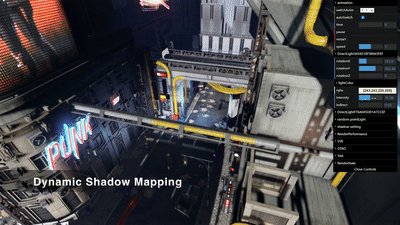


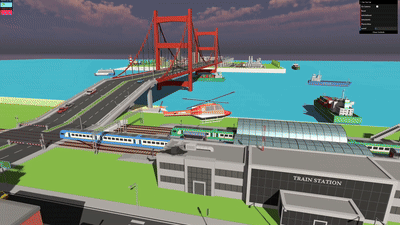
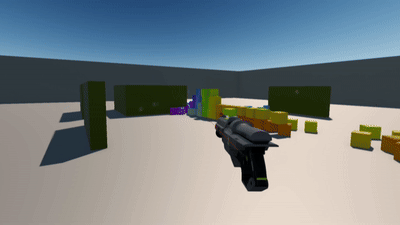


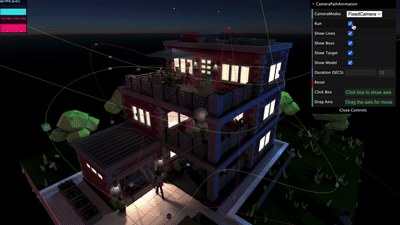

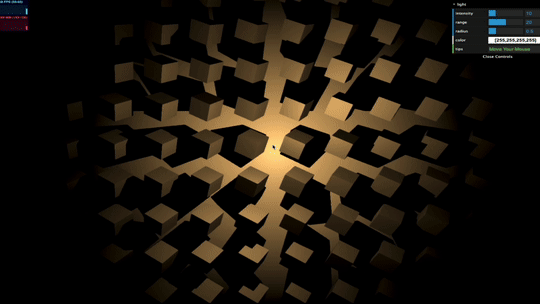

 ## Install
### NPM
We recommend using front-end build tools for developing Web3D applications, such [Vite](https://vitejs.dev/) or [Webpack](https://webpack.js.org/).
- Install dependencies:
```text
npm install @orillusion/core --save
```
- Import on-demand:
```javascript
import { Engine3D, Camera3D } from '@orillusion/core'
```
- Import globally:
```javascript
import * as Orillusion from '@orillusion/core'
```
### CDN
In order to use the engine more conveniently, we support to use native `
```
The above link loads the global build of `Orillusion`, where all top-level APIs are exposed as properties on the global `Orillusion` object.
- **ESModule Build:** We recommend using the [ESModule](https://developer.mozilla.org/docs/Web/JavaScript/Guide/Modules) way for development. As most browsers have supported `ES` module, we just need to import the `ES` build version of `orillusion.es.js`
```html
```
- **Import Maps:** In order to manage the name of dependencies, we recommend using [Import Maps](https://caniuse.com/import-maps)
```html
```
## Usage
### Create Engine3D instance
At the beginning, we need to use `Engine3D.init()` and then the instance `Engine3D` will be created for further use
```javascript
import { Engine3D } from '@orillusion/core'
Engine3D.init().then(()=>{
// Next
})
```
As `Engine3D.init()` is asynchronous, we recommend using `async/await` in the code
```javascript
import { Engine3D } from '@orillusion/core'
async function demo(){
await Engine3D.init();
// Next
}
demo()
```
### Create canvas
In default, `Engine3D.init()`will create a `canvas` the same size with the window. Also, we could create a `canvas` manually using tag `
## Install
### NPM
We recommend using front-end build tools for developing Web3D applications, such [Vite](https://vitejs.dev/) or [Webpack](https://webpack.js.org/).
- Install dependencies:
```text
npm install @orillusion/core --save
```
- Import on-demand:
```javascript
import { Engine3D, Camera3D } from '@orillusion/core'
```
- Import globally:
```javascript
import * as Orillusion from '@orillusion/core'
```
### CDN
In order to use the engine more conveniently, we support to use native `
```
The above link loads the global build of `Orillusion`, where all top-level APIs are exposed as properties on the global `Orillusion` object.
- **ESModule Build:** We recommend using the [ESModule](https://developer.mozilla.org/docs/Web/JavaScript/Guide/Modules) way for development. As most browsers have supported `ES` module, we just need to import the `ES` build version of `orillusion.es.js`
```html
```
- **Import Maps:** In order to manage the name of dependencies, we recommend using [Import Maps](https://caniuse.com/import-maps)
```html
```
## Usage
### Create Engine3D instance
At the beginning, we need to use `Engine3D.init()` and then the instance `Engine3D` will be created for further use
```javascript
import { Engine3D } from '@orillusion/core'
Engine3D.init().then(()=>{
// Next
})
```
As `Engine3D.init()` is asynchronous, we recommend using `async/await` in the code
```javascript
import { Engine3D } from '@orillusion/core'
async function demo(){
await Engine3D.init();
// Next
}
demo()
```
### Create canvas
In default, `Engine3D.init()`will create a `canvas` the same size with the window. Also, we could create a `canvas` manually using tag `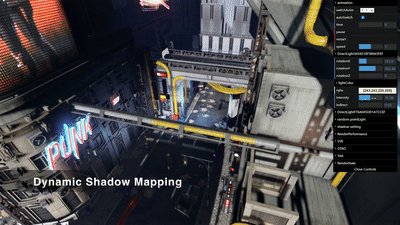


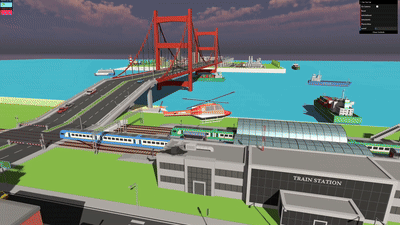
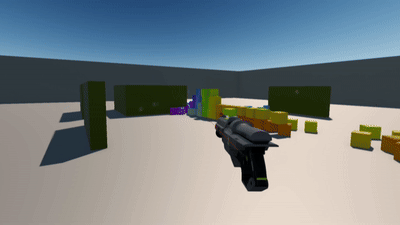


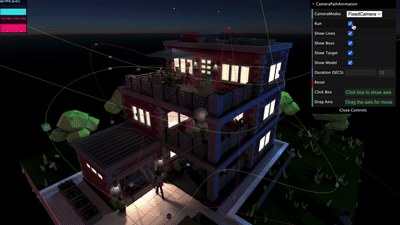

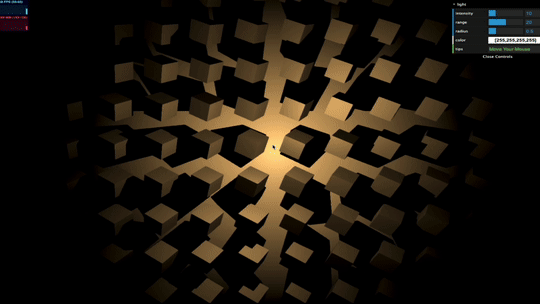

 ## Install
### NPM
We recommend using front-end build tools for developing Web3D applications, such [Vite](https://vitejs.dev/) or [Webpack](https://webpack.js.org/).
- Install dependencies:
```text
npm install @orillusion/core --save
```
- Import on-demand:
```javascript
import { Engine3D, Camera3D } from '@orillusion/core'
```
- Import globally:
```javascript
import * as Orillusion from '@orillusion/core'
```
### CDN
In order to use the engine more conveniently, we support to use native `
```
The above link loads the global build of `Orillusion`, where all top-level APIs are exposed as properties on the global `Orillusion` object.
- **ESModule Build:** We recommend using the [ESModule](https://developer.mozilla.org/docs/Web/JavaScript/Guide/Modules) way for development. As most browsers have supported `ES` module, we just need to import the `ES` build version of `orillusion.es.js`
```html
```
- **Import Maps:** In order to manage the name of dependencies, we recommend using [Import Maps](https://caniuse.com/import-maps)
```html
```
## Usage
### Create Engine3D instance
At the beginning, we need to use `Engine3D.init()` and then the instance `Engine3D` will be created for further use
```javascript
import { Engine3D } from '@orillusion/core'
Engine3D.init().then(()=>{
// Next
})
```
As `Engine3D.init()` is asynchronous, we recommend using `async/await` in the code
```javascript
import { Engine3D } from '@orillusion/core'
async function demo(){
await Engine3D.init();
// Next
}
demo()
```
### Create canvas
In default, `Engine3D.init()`will create a `canvas` the same size with the window. Also, we could create a `canvas` manually using tag `
## Install
### NPM
We recommend using front-end build tools for developing Web3D applications, such [Vite](https://vitejs.dev/) or [Webpack](https://webpack.js.org/).
- Install dependencies:
```text
npm install @orillusion/core --save
```
- Import on-demand:
```javascript
import { Engine3D, Camera3D } from '@orillusion/core'
```
- Import globally:
```javascript
import * as Orillusion from '@orillusion/core'
```
### CDN
In order to use the engine more conveniently, we support to use native `
```
The above link loads the global build of `Orillusion`, where all top-level APIs are exposed as properties on the global `Orillusion` object.
- **ESModule Build:** We recommend using the [ESModule](https://developer.mozilla.org/docs/Web/JavaScript/Guide/Modules) way for development. As most browsers have supported `ES` module, we just need to import the `ES` build version of `orillusion.es.js`
```html
```
- **Import Maps:** In order to manage the name of dependencies, we recommend using [Import Maps](https://caniuse.com/import-maps)
```html
```
## Usage
### Create Engine3D instance
At the beginning, we need to use `Engine3D.init()` and then the instance `Engine3D` will be created for further use
```javascript
import { Engine3D } from '@orillusion/core'
Engine3D.init().then(()=>{
// Next
})
```
As `Engine3D.init()` is asynchronous, we recommend using `async/await` in the code
```javascript
import { Engine3D } from '@orillusion/core'
async function demo(){
await Engine3D.init();
// Next
}
demo()
```
### Create canvas
In default, `Engine3D.init()`will create a `canvas` the same size with the window. Also, we could create a `canvas` manually using tag `