
Cross-platform. Intuitive. Reliable. Translated in:
🇨🇳 🇩🇪 🇫🇷 🇷🇺 🇵🇹 🇪🇦 🇮🇹 🇵🇱 [+ 15 more languages](https://github.com/GyulyVGC/sniffnet/issues/60)


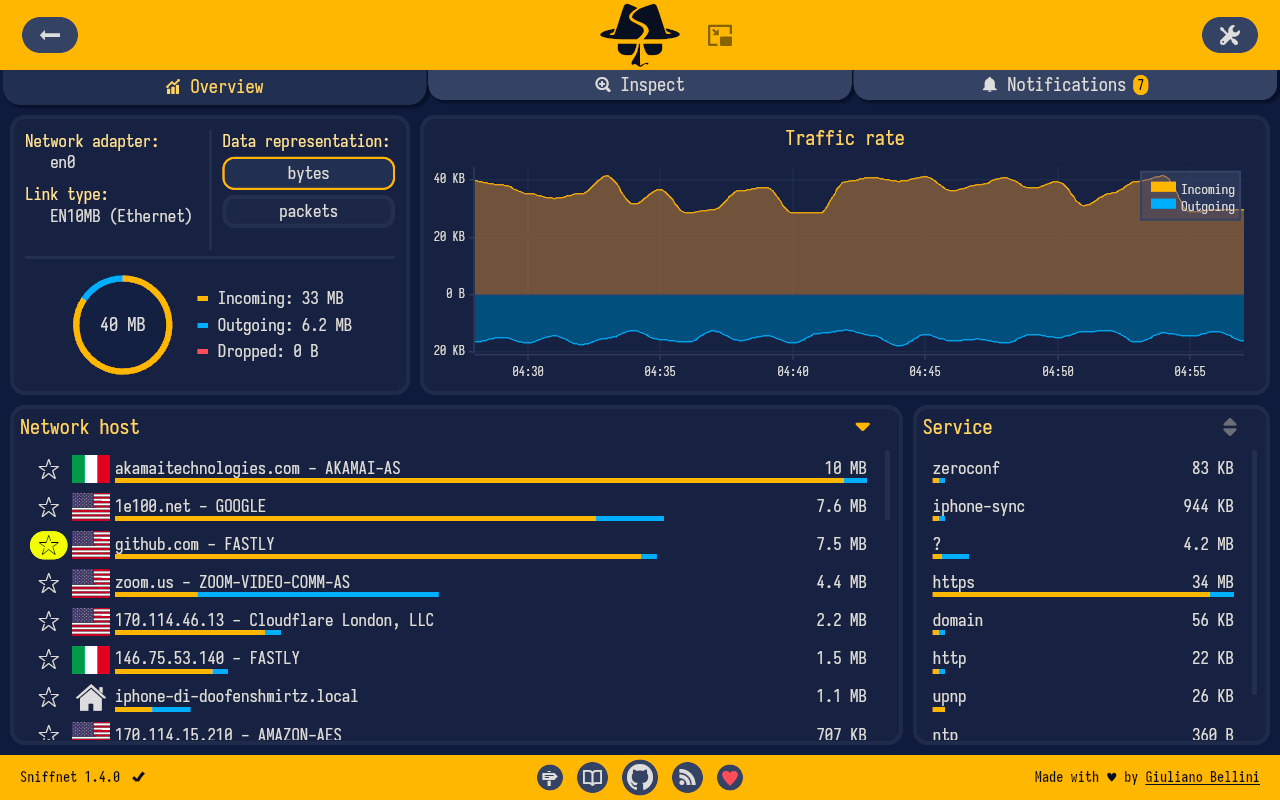
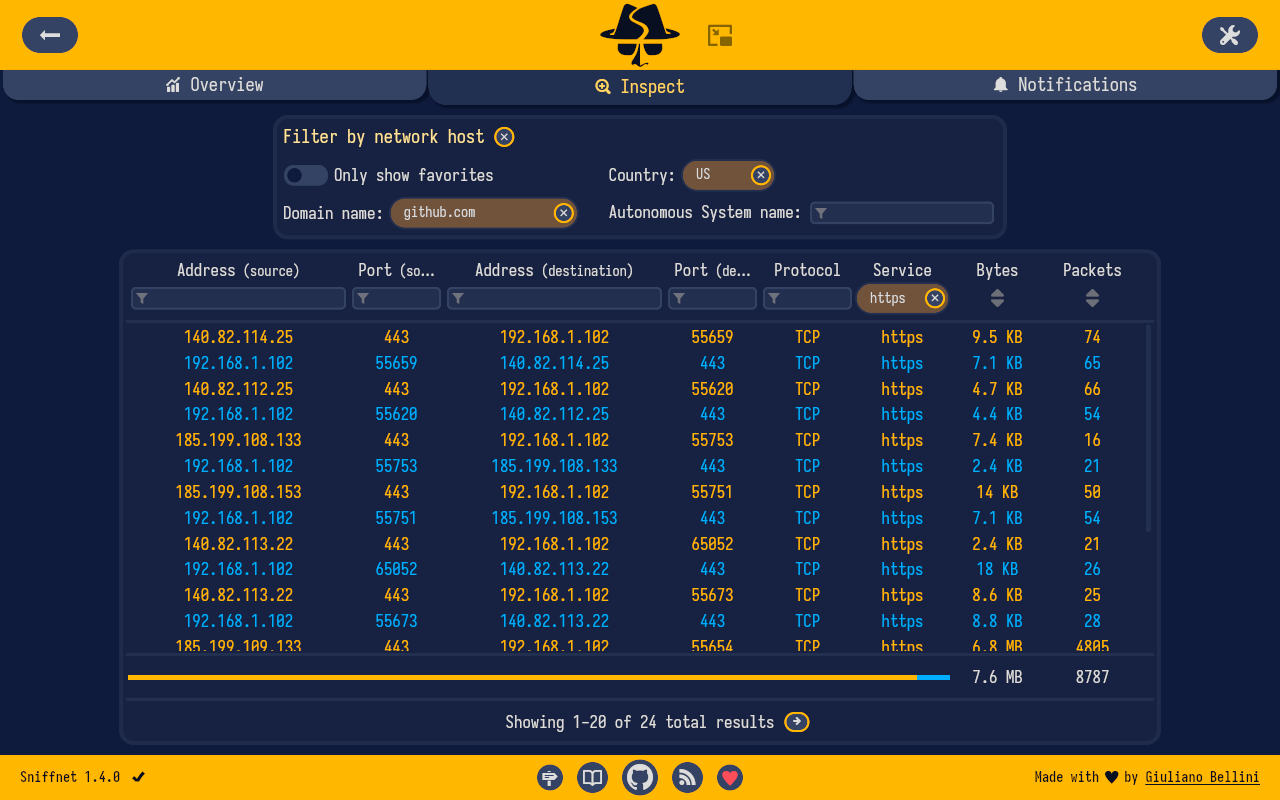
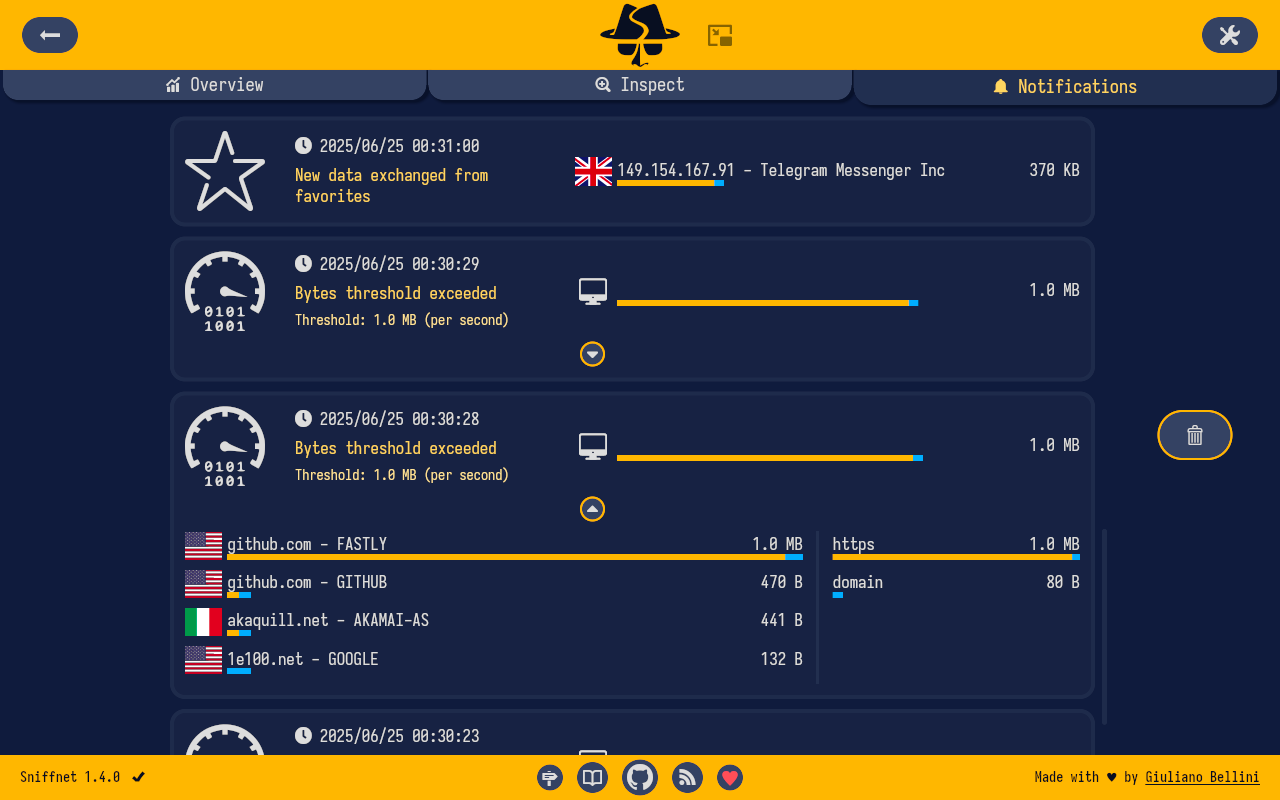
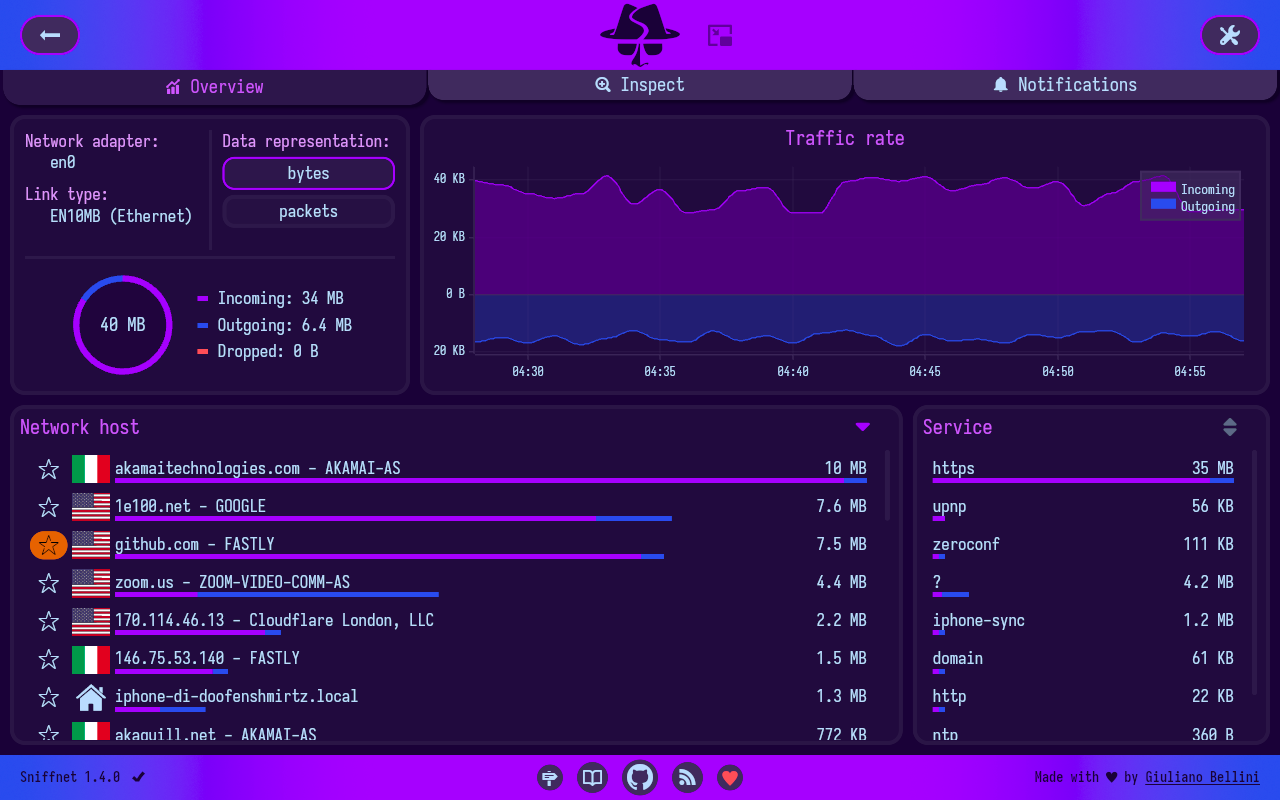
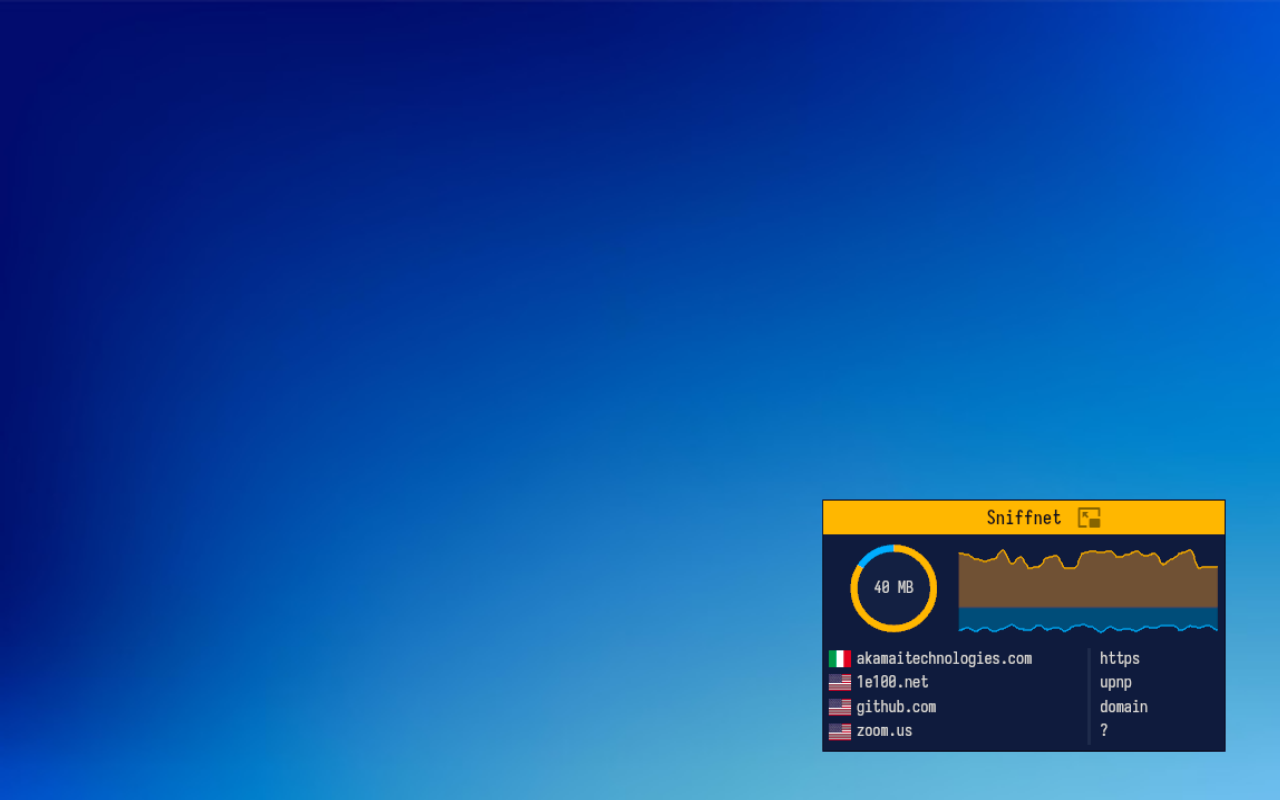

|
|
64-bit | 32-bit |
|
|
Intel | Apple silicon |
|
|
AppImage: amd64 | arm64 | i386 | armhf DEB: amd64 | arm64 | i386 | armhf RPM: x86_64 | aarch64 |