

| 🎪 插件市场 | |
|---|---|

|
|
| 📝 Markdown插件 | 🛠️ Ctool程序员工具箱 |
 |
 |
| 🌐 翻译插件 | 📋 剪切板插件 |
 |
 |
| 🧠 脑图编辑器 | 📊 mxGraph编辑器 |
 |
 |
| 🎨 tldraw白板 | ✏️ Excalidraw白板 |
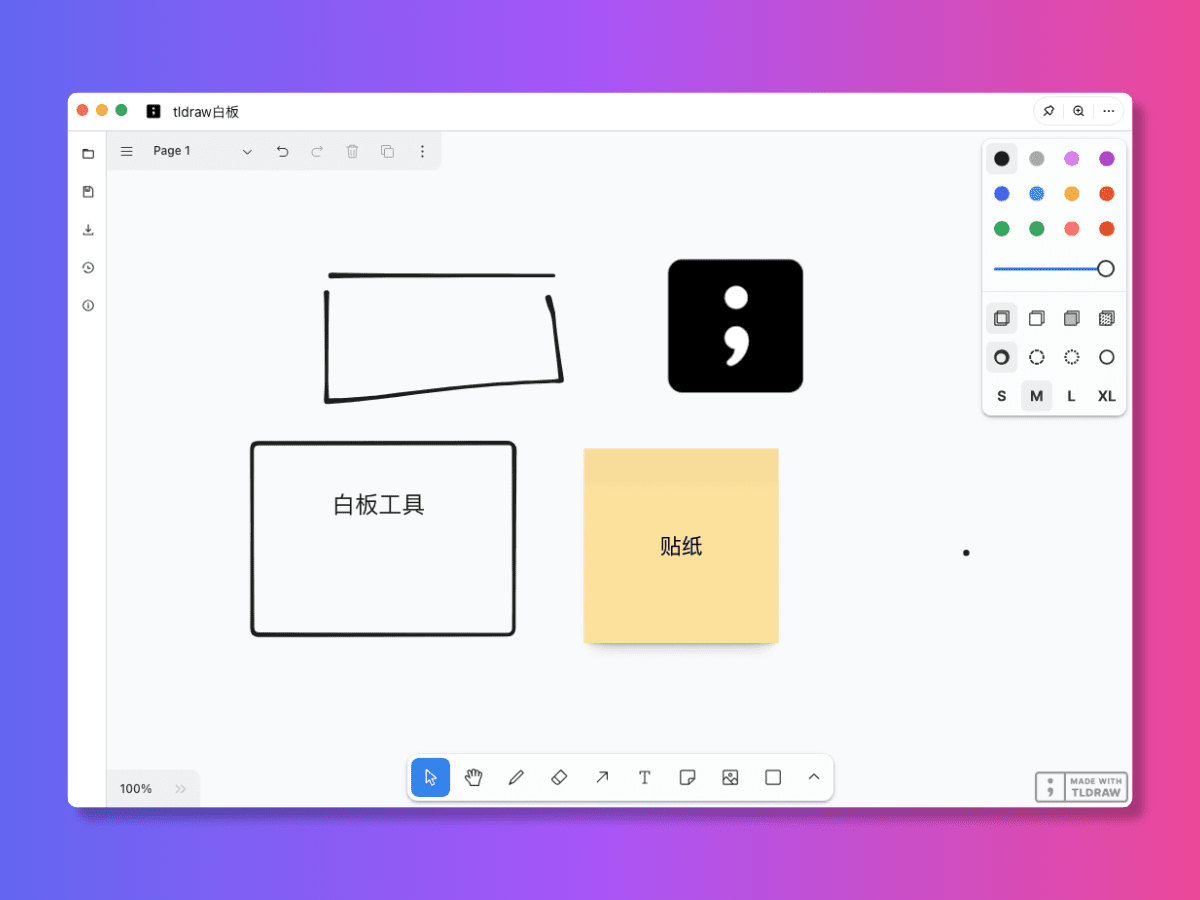 |
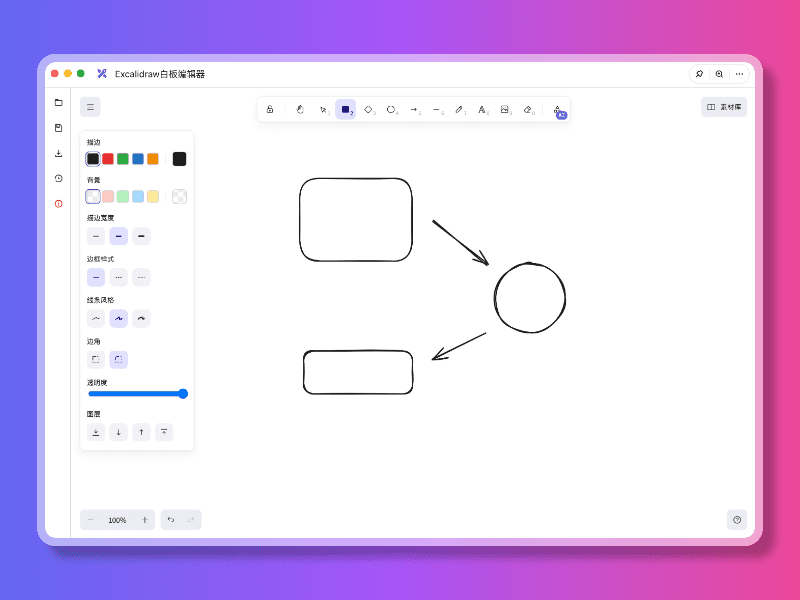 |
| 🔐 密码管理器 | 🖼️ 图片美化 |
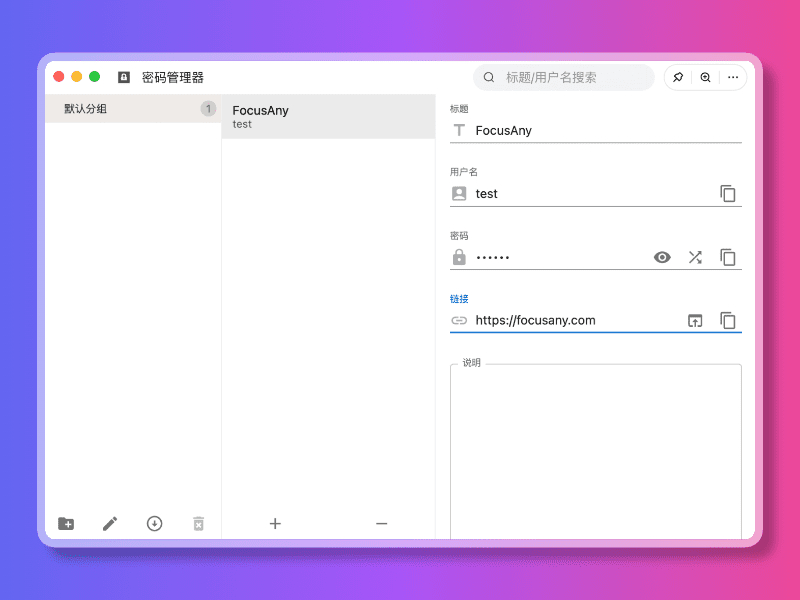 |
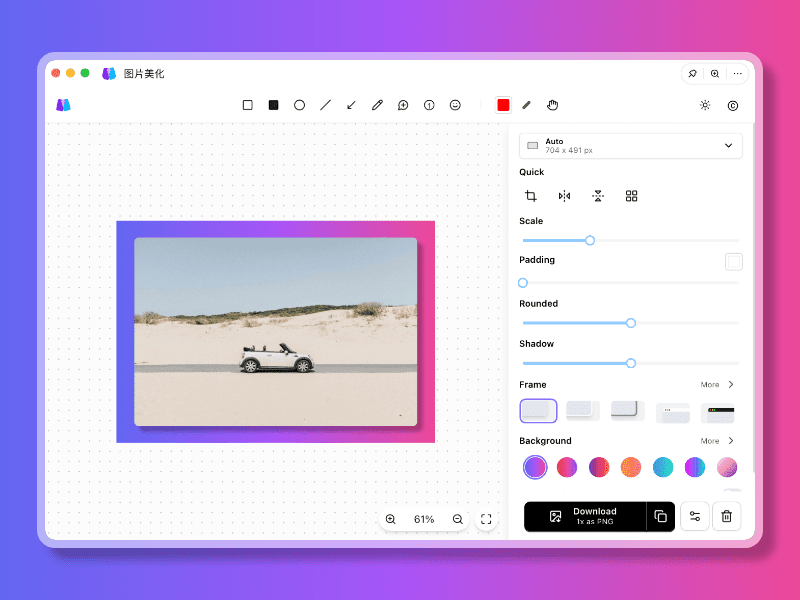 |
| 🔢 OTP两步验证 | 📸 截图与贴图 |
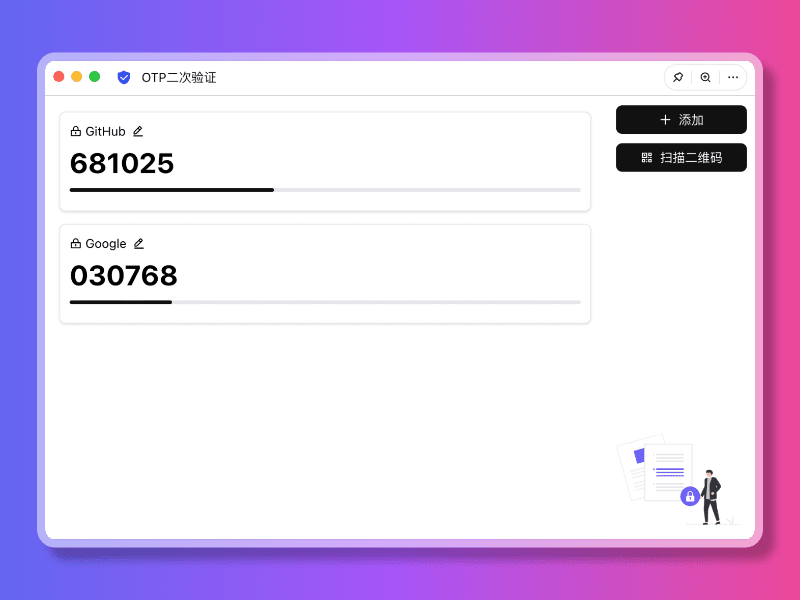 |
 |




| 💬 微信交流群 | 🗣️ QQ交流群 |
|---|---|
⭐ 如果这个项目对你有帮助,请给我们一个 Star!
💝 感谢所有贡献者和用户的支持