# g6
**Repository Path**: netdebug/g6
## Basic Information
- **Project Name**: g6
- **Description**: G6 是一个图可视化框架。它提供了一套图可视化的基础设置,能帮助开发者搭建属于自己的图 图分析 应用或是 图编辑器 应用
- **Primary Language**: JavaScript
- **License**: MIT
- **Default Branch**: master
- **Homepage**: https://antv.alipay.com/zh-cn/g6/3.x/demo/index.html
- **GVP Project**: No
## Statistics
- **Stars**: 0
- **Forks**: 111
- **Created**: 2019-09-04
- **Last Updated**: 2020-12-19
## Categories & Tags
**Categories**: Uncategorized
**Tags**: None
## README
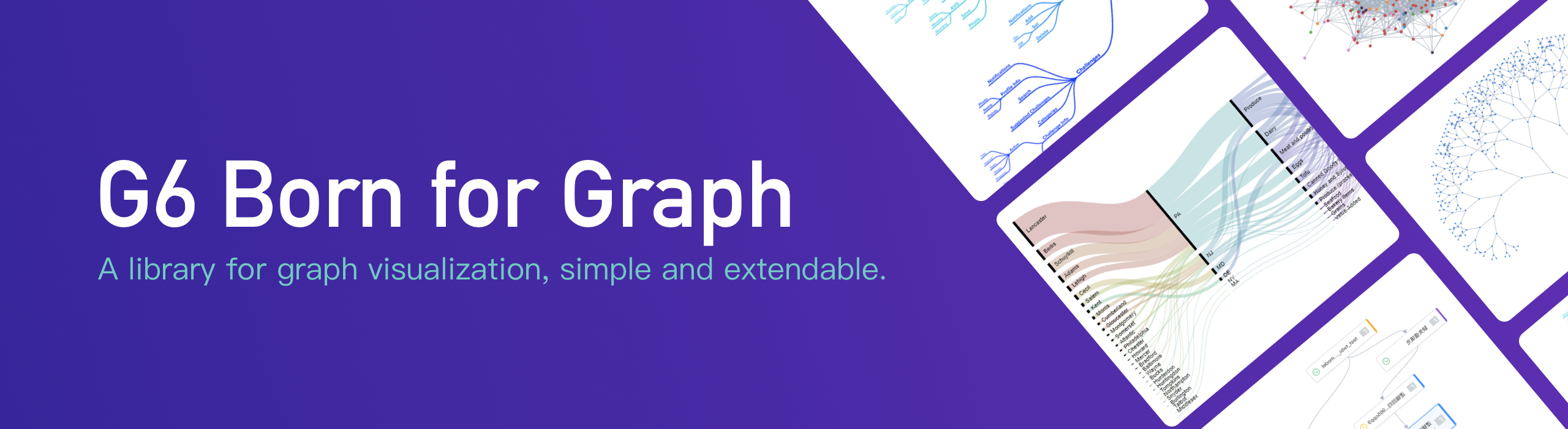
[](https://travis-ci.org/antvis/g6)


[](https://www.npmjs.com/package/@antv/g6)
[](https://npmjs.org/package/@antv/g6)
[](http://isitmaintained.com/project/antvis/g6 "Percentage of issues still open")
[English README](README.md)
G6 是一个图可视化框架。它提供了一套图可视化的基础设置,能帮助开发者搭建属于自己的图 **图分析** 应用或是 **图编辑器** 应用。 详情请见[开发文档](https://www.yuque.com/antv/g6/intro)。
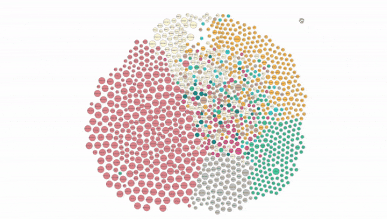
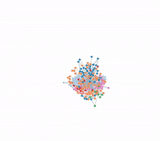
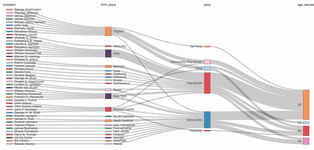


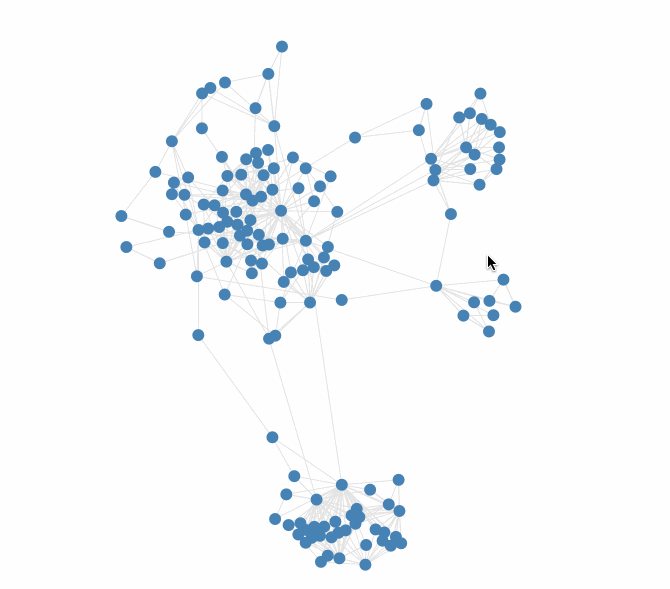 ## [G6-Editor](https://yuque.com/antv/g6-editor)
## [G6-Editor](https://yuque.com/antv/g6-editor)


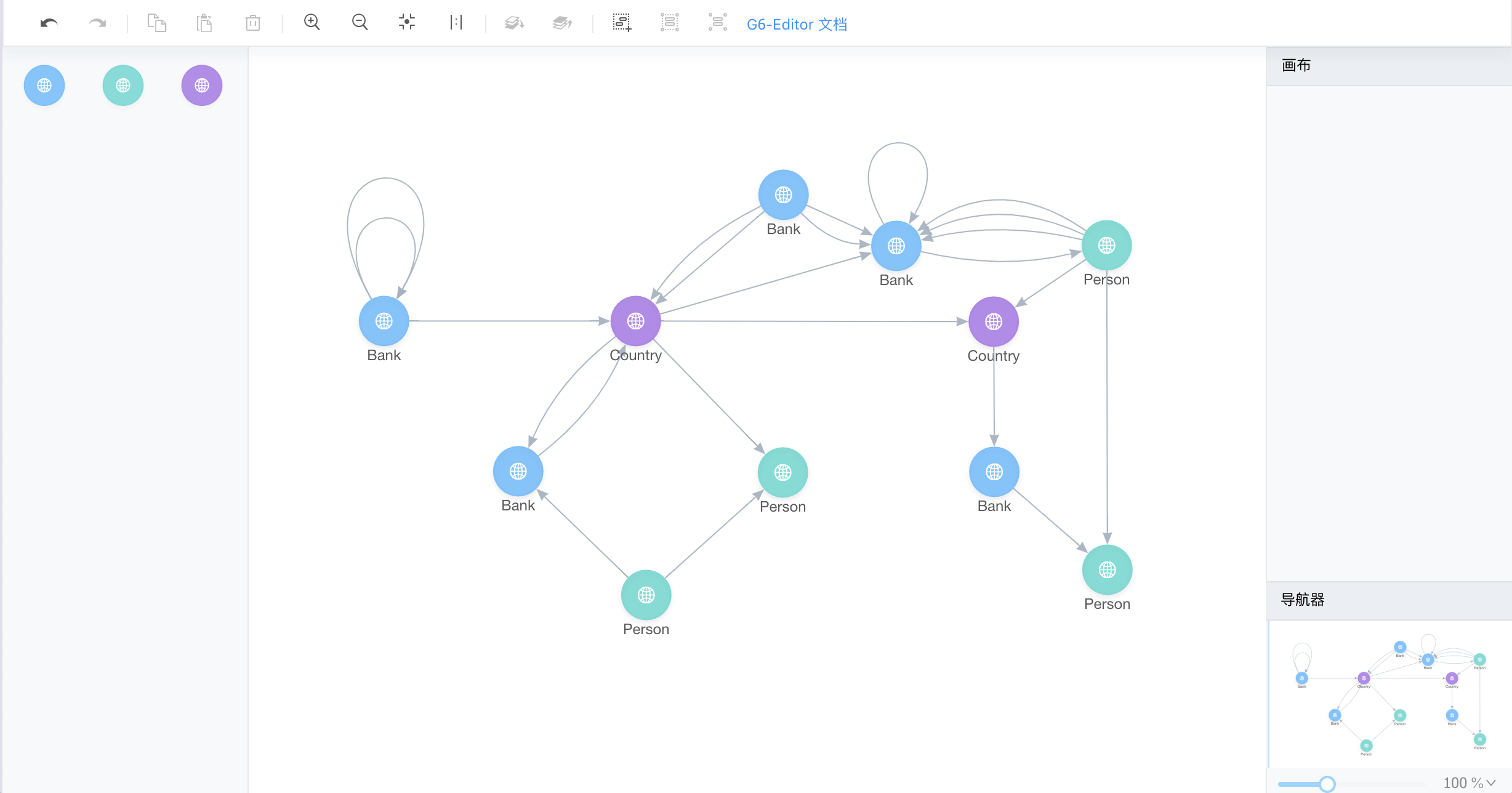 ## G6-Analyzer [coming soon]

## 安装
```bash
$ npm install @antv/g6
```
## G6-Analyzer [coming soon]

## 安装
```bash
$ npm install @antv/g6
```
 ## Usage
```js
import G6 from '@antv/g6';
const data = {
nodes: [{
id: 'node1',
x: 100,
y: 200
},{
id: 'node2',
x: 300,
y: 200
}],
edges: [{
target: 'node2',
source: 'node1'
}]
};
const graph = new G6.Graph({
container: 'mountNode',
width: 500,
height: 500,
nodeStyle: {
default: {
fill: '#40a9ff',
stroke: '#096dd9'
}
},
edgeStyle: {
default: { stroke: '#A3B1BF' }
}
});
graph.read(data);
```
## 开发
```bash
$ npm install
# run test case
$ npm run test-live
# build watching file changes and run demos
$ npm run dev
```
## 如何贡献
请让我们知道您要解决或贡献什么,所以在贡献之前请先提交 [issues](https://github.com/antvis/g6/issues) 描述 bug 或建议。
成为一个贡献者前请阅读 [代码贡献规范](https://github.com/antvis/g6/blob/master/CONTRIBUTING.zh-CN.md).
## License
[MIT license](./LICENSE).
## Usage
```js
import G6 from '@antv/g6';
const data = {
nodes: [{
id: 'node1',
x: 100,
y: 200
},{
id: 'node2',
x: 300,
y: 200
}],
edges: [{
target: 'node2',
source: 'node1'
}]
};
const graph = new G6.Graph({
container: 'mountNode',
width: 500,
height: 500,
nodeStyle: {
default: {
fill: '#40a9ff',
stroke: '#096dd9'
}
},
edgeStyle: {
default: { stroke: '#A3B1BF' }
}
});
graph.read(data);
```
## 开发
```bash
$ npm install
# run test case
$ npm run test-live
# build watching file changes and run demos
$ npm run dev
```
## 如何贡献
请让我们知道您要解决或贡献什么,所以在贡献之前请先提交 [issues](https://github.com/antvis/g6/issues) 描述 bug 或建议。
成为一个贡献者前请阅读 [代码贡献规范](https://github.com/antvis/g6/blob/master/CONTRIBUTING.zh-CN.md).
## License
[MIT license](./LICENSE).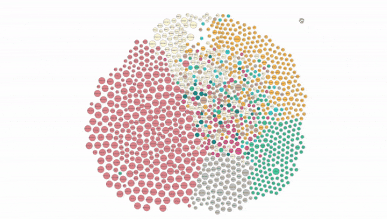
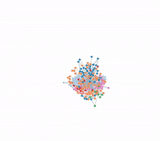
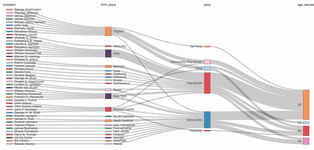


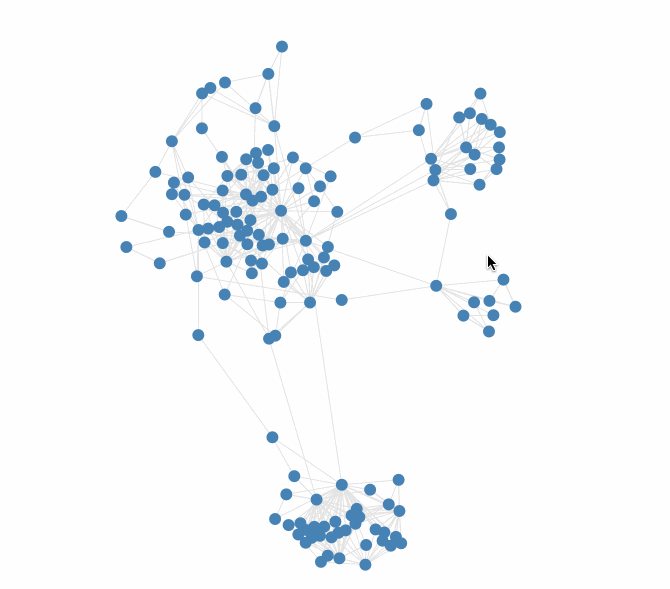 ## [G6-Editor](https://yuque.com/antv/g6-editor)
## [G6-Editor](https://yuque.com/antv/g6-editor)


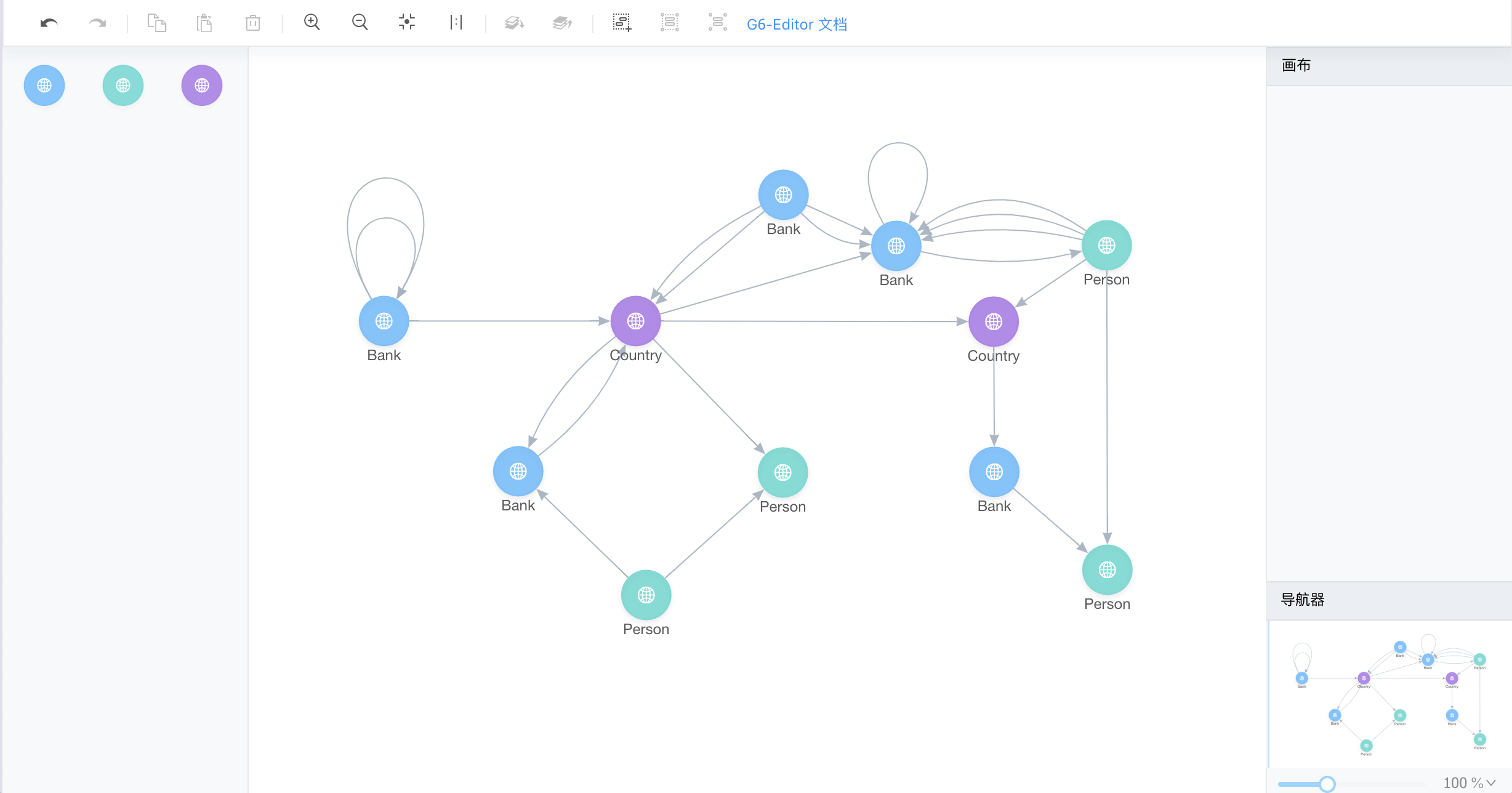 ## G6-Analyzer [coming soon]

## 安装
```bash
$ npm install @antv/g6
```
## G6-Analyzer [coming soon]

## 安装
```bash
$ npm install @antv/g6
```
 ## Usage
```js
import G6 from '@antv/g6';
const data = {
nodes: [{
id: 'node1',
x: 100,
y: 200
},{
id: 'node2',
x: 300,
y: 200
}],
edges: [{
target: 'node2',
source: 'node1'
}]
};
const graph = new G6.Graph({
container: 'mountNode',
width: 500,
height: 500,
nodeStyle: {
default: {
fill: '#40a9ff',
stroke: '#096dd9'
}
},
edgeStyle: {
default: { stroke: '#A3B1BF' }
}
});
graph.read(data);
```
## 开发
```bash
$ npm install
# run test case
$ npm run test-live
# build watching file changes and run demos
$ npm run dev
```
## 如何贡献
请让我们知道您要解决或贡献什么,所以在贡献之前请先提交 [issues](https://github.com/antvis/g6/issues) 描述 bug 或建议。
成为一个贡献者前请阅读 [代码贡献规范](https://github.com/antvis/g6/blob/master/CONTRIBUTING.zh-CN.md).
## License
[MIT license](./LICENSE).
## Usage
```js
import G6 from '@antv/g6';
const data = {
nodes: [{
id: 'node1',
x: 100,
y: 200
},{
id: 'node2',
x: 300,
y: 200
}],
edges: [{
target: 'node2',
source: 'node1'
}]
};
const graph = new G6.Graph({
container: 'mountNode',
width: 500,
height: 500,
nodeStyle: {
default: {
fill: '#40a9ff',
stroke: '#096dd9'
}
},
edgeStyle: {
default: { stroke: '#A3B1BF' }
}
});
graph.read(data);
```
## 开发
```bash
$ npm install
# run test case
$ npm run test-live
# build watching file changes and run demos
$ npm run dev
```
## 如何贡献
请让我们知道您要解决或贡献什么,所以在贡献之前请先提交 [issues](https://github.com/antvis/g6/issues) 描述 bug 或建议。
成为一个贡献者前请阅读 [代码贡献规范](https://github.com/antvis/g6/blob/master/CONTRIBUTING.zh-CN.md).
## License
[MIT license](./LICENSE).