# kotoframework-doc
**Repository Path**: ousc/kotoframework-doc
## Basic Information
- **Project Name**: kotoframework-doc
- **Description**: doc of kotoframework
- **Primary Language**: Unknown
- **License**: MIT
- **Default Branch**: main
- **Homepage**: None
- **GVP Project**: No
## Statistics
- **Stars**: 0
- **Forks**: 0
- **Created**: 2022-09-26
- **Last Updated**: 2022-09-27
## Categories & Tags
**Categories**: Uncategorized
**Tags**: None
## README
Koto SQL Framework for Kotlin
=============================

[](https://coveralls.io/github/mybatis/mybatis-3?branch=master)
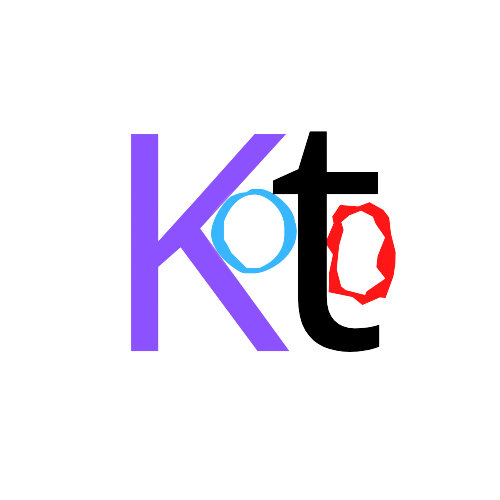 ### ❓What is "koto"?
> An easy-to-use, flexible, lightweight data persistence layer ORM framework designed for kotlin.
>
Koto has designed concise operation entities and APIs. In most cases, only one line is needed to complete complex logical functions on database tables:
```kotlin
val list = select().queryForList() // list: List
```
The actual SQL statement executed:
```sql
select `user_name` as `userName`, `nickname`, `id`, `active`, DATE_FORMAT(`create_time`, '%Y-%m-%d %H:%i:%s') as `createTime`, DATE_FORMAT(`update_time`, '%Y-%m-%d %H:%i:%s') as `updateTime` from user
```
Koto Advantages:
1. Lightweight, only 200KB in size, hardly need any additional dependencies
2. Simple configuration, almost no configuration required
3. Supports object-relational mapping, which can be easily used to map between relational databases and business entity objects.
4. The writing method is simple and flexible, using chain calls, default parameters, extension functions and other writing methods, which are perfectly combined with Kotlin syntax.
5. It is easy to debug and has powerful and perfect log function.
6. Support multiple data sources, dynamic data sources, transactions with multiple data sources, and distributed transactions with multiple data sources.
7. Provide supporting code generator and ide plugin
### ⌨️ Write your first query function using Koto!
🎉Congratulations you have completed the configuration of Koto, now you can start to operate data easily and simply!
Below we will write our first function using Koto:
> koto does automatic mapping via type inference, which makes our queries very concise!
```kotlin
fun getUserInfoById(id): User {
return select(User(1)).where().queryForObject()
// another way of writing
//select(User(1)).by("id").queryForObject()
}
// Koto actually supports more intuitive writing methods, see the specific Api documentation for details
// select(User(1)).by("id").queryForObject()
// select(User(1)).by(User::id).queryForObject()
// select(User(1)).where { it::id.eq }.queryForObject()
// select().where { it::id.eq(1) }.queryForObject()
// select(User(1)).by("id").queryForObject()
// from { it.select(it).by(it::id to 1) }.queryForObject()
```
You can also use Where to create more complex query conditions, such as:
```kotlin
fun getUserBySomeCondition(user: User): UserInfo? { // query a single entity
return select(user).where{
it::id.eq and
it::userName.notNull and
it::active.eq(true) and
it::age.lt() // < user.age
}.queryForObjectOrNull()
}
fun getUser(user: User): List{ // Query the list of entities that meet the condition
return select(user).where{
it::id.eq and
it::userName.eq and
it::active.eq and
it::age.eq
}.queryForList()
}
//In fact, the second query can be abbreviated as the following,
// koto will automatically generate query conditions based on KPojo,
// and when the condition value is null,
// it will not be added to the where condition:
fun getUserUseWhere(user: User): List {
return select(user).where().queryForList()
}
```
Use Koto to quickly create a piece of data from the passed in object:
```kotlin
fun createUserInfo(user: UserInfoDto): KotoExecuteResult {
return create(user).execute()
// With create(user).on(*Fields),
// you can specify to update the record instead of creating it when certain fields are the same
}
```
Delete some data with Koto:
```kotlin
fun deleteUserInfo(user: UserInfoDto): KotoExecuteResult {
return remove(user).execute()
}
```
### ❓What is "koto"?
> An easy-to-use, flexible, lightweight data persistence layer ORM framework designed for kotlin.
>
Koto has designed concise operation entities and APIs. In most cases, only one line is needed to complete complex logical functions on database tables:
```kotlin
val list = select().queryForList() // list: List
```
The actual SQL statement executed:
```sql
select `user_name` as `userName`, `nickname`, `id`, `active`, DATE_FORMAT(`create_time`, '%Y-%m-%d %H:%i:%s') as `createTime`, DATE_FORMAT(`update_time`, '%Y-%m-%d %H:%i:%s') as `updateTime` from user
```
Koto Advantages:
1. Lightweight, only 200KB in size, hardly need any additional dependencies
2. Simple configuration, almost no configuration required
3. Supports object-relational mapping, which can be easily used to map between relational databases and business entity objects.
4. The writing method is simple and flexible, using chain calls, default parameters, extension functions and other writing methods, which are perfectly combined with Kotlin syntax.
5. It is easy to debug and has powerful and perfect log function.
6. Support multiple data sources, dynamic data sources, transactions with multiple data sources, and distributed transactions with multiple data sources.
7. Provide supporting code generator and ide plugin
### ⌨️ Write your first query function using Koto!
🎉Congratulations you have completed the configuration of Koto, now you can start to operate data easily and simply!
Below we will write our first function using Koto:
> koto does automatic mapping via type inference, which makes our queries very concise!
```kotlin
fun getUserInfoById(id): User {
return select(User(1)).where().queryForObject()
// another way of writing
//select(User(1)).by("id").queryForObject()
}
// Koto actually supports more intuitive writing methods, see the specific Api documentation for details
// select(User(1)).by("id").queryForObject()
// select(User(1)).by(User::id).queryForObject()
// select(User(1)).where { it::id.eq }.queryForObject()
// select().where { it::id.eq(1) }.queryForObject()
// select(User(1)).by("id").queryForObject()
// from { it.select(it).by(it::id to 1) }.queryForObject()
```
You can also use Where to create more complex query conditions, such as:
```kotlin
fun getUserBySomeCondition(user: User): UserInfo? { // query a single entity
return select(user).where{
it::id.eq and
it::userName.notNull and
it::active.eq(true) and
it::age.lt() // < user.age
}.queryForObjectOrNull()
}
fun getUser(user: User): List{ // Query the list of entities that meet the condition
return select(user).where{
it::id.eq and
it::userName.eq and
it::active.eq and
it::age.eq
}.queryForList()
}
//In fact, the second query can be abbreviated as the following,
// koto will automatically generate query conditions based on KPojo,
// and when the condition value is null,
// it will not be added to the where condition:
fun getUserUseWhere(user: User): List {
return select(user).where().queryForList()
}
```
Use Koto to quickly create a piece of data from the passed in object:
```kotlin
fun createUserInfo(user: UserInfoDto): KotoExecuteResult {
return create(user).execute()
// With create(user).on(*Fields),
// you can specify to update the record instead of creating it when certain fields are the same
}
```
Delete some data with Koto:
```kotlin
fun deleteUserInfo(user: UserInfoDto): KotoExecuteResult {
return remove(user).execute()
}
```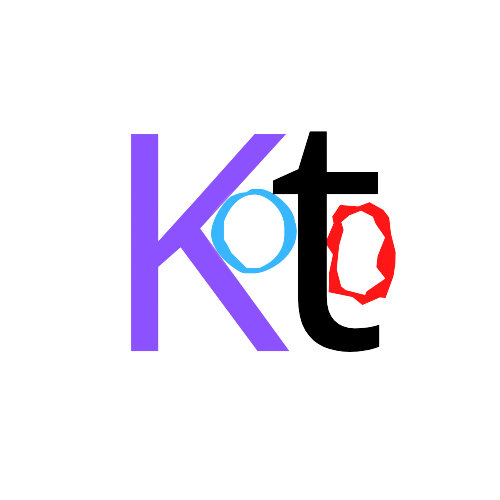 ### ❓What is "koto"?
> An easy-to-use, flexible, lightweight data persistence layer ORM framework designed for kotlin.
>
Koto has designed concise operation entities and APIs. In most cases, only one line is needed to complete complex logical functions on database tables:
```kotlin
val list = select
### ❓What is "koto"?
> An easy-to-use, flexible, lightweight data persistence layer ORM framework designed for kotlin.
>
Koto has designed concise operation entities and APIs. In most cases, only one line is needed to complete complex logical functions on database tables:
```kotlin
val list = select