# param-validate
**Repository Path**: rayfoo/param-validate
## Basic Information
- **Project Name**: param-validate
- **Description**: SpringBoot统一参数校验
- **Primary Language**: Unknown
- **License**: Not specified
- **Default Branch**: master
- **Homepage**: None
- **GVP Project**: No
## Statistics
- **Stars**: 1
- **Forks**: 1
- **Created**: 2020-08-11
- **Last Updated**: 2023-02-09
## Categories & Tags
**Categories**: Uncategorized
**Tags**: None
## README
# **param-validate**的使用
## 下载
如果你只想使用此工具,可以前往github下载其jar包。[点击进入下载页面](https://github.com/18338862369/param-validate/releases)
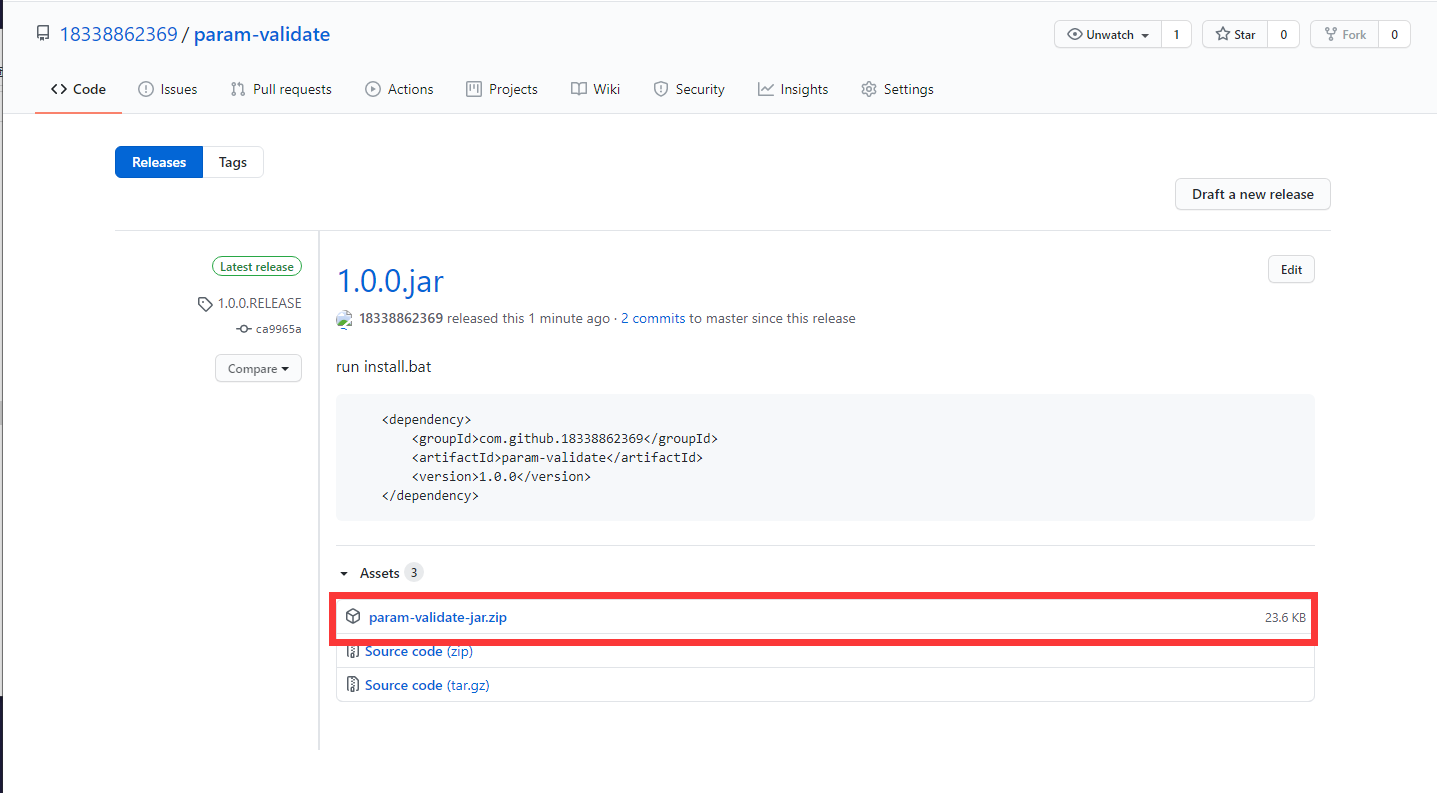
## 解压和安装
解压后,你将会得到下述两个文件
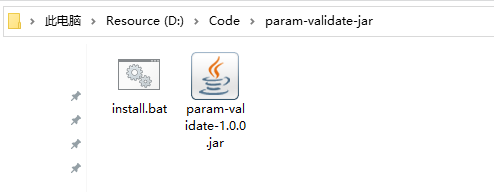
运行install.bat(请确保你的M2_HOME是否正确配置)
## 使用**param-validate**
接下来我们创建一个maven项目,引入
```xml
com.github.18338862369
param-validate
1.0.0
```
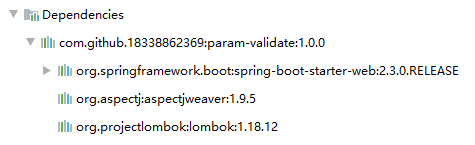
可以看到其关联了SpringBoot-web启动器依赖、aspectj依赖和lombok依赖,如果版本与你的程序冲突,请手动将其所关联的依赖排除,但是请确保项目中引入了相关的依赖。
## 注解介绍
完成了上面的操作,就可以使用param-validate了,在使用之前,我们先了解一下它的四个注解:
#### @Verify注解
标注在参数、字段上,用于标注需要校验的数据以及其校验的规则。
- name:描述,当校验结果为false时,返回用户提示信息时使用
- maxLength:最大长度,用于判断字符串类型,如果时默认值代表不进行判断
- minLength:最小长度,用于判断字符串类型,如果时默认值代表不进行判断
- required:是否为必填属性
- notNull:是否允许为空
- regular:是否需要进行正则校验,如果需要正则内容是什么,默认为不进行正则校验
- isEntity:是否是一个entity,如果是,递归调用判断其内的属性
#### @RequestMap注解
用于标注Controller方法的参数,用于指定Map类型参数。
- baseEntityList制定Entity的全类名,如果Entity的属性名和key一致,就进行参数校验,校验规则由Entity中加了@Verify注解的属性来决定
#### @RequestEntity注解
用法同上,不过其标注的是Entity类型。
#### @EnableVerify注解
用于标注在SpringBoot启动类
- execution:指定execution表达式,只有execution标识的方法才会进行全局参数校验
## 创建测试环境
### 创建启动类
在启动类上加入`@EnableVerify(execution = "execution(* cn.giao.web..*(..))")`注解
```java
package cn.giao;
import com.github.validate.annotation.EnableVerify;
import org.springframework.boot.SpringApplication;
import org.springframework.boot.autoconfigure.SpringBootApplication;
/**
* @author rayfoo@qq.com
* @version 1.0
*
* @date 2020/8/9 16:05
*/
@SpringBootApplication
@EnableVerify(execution = "execution(* cn.giao.web..*(..))")
public class Runner {
public static void main(String[] args) {
SpringApplication.run(Runner.class, args);
}
}
```
### 创建一个java实体
在实体上引入@Verify注解,标注校验的规则:
```java
package cn.giao.entity;
import com.github.validate.annotation.Verify;
import com.github.validate.enums.RegexOption;
import lombok.*;
import lombok.experimental.Accessors;
import java.io.Serializable;
import java.util.Date;
/**
* @author rayfoo@qq.com
* @version 1.0
* @date 2020/8/3 19:03
* @description 用户实体
*/
@Data
@Accessors(chain = true)
@EqualsAndHashCode(callSuper = false)
@NoArgsConstructor
@AllArgsConstructor
@Builder
public class User implements Serializable {
private static final long serialVersionUID = -1840831686851699943L;
/**
* 主键
*/
private Long id;
/**
* 用户名
*/
@Verify(name = "用户名", regular = RegexOption.USERNAME_REGEX)
private String username;
/**
* 加密后的密码
*/
@Verify(name = "密码", regular = RegexOption.PASSWORD_REGEX)
private String password;
/**
* 加密使用的盐
*/
private String salt;
/**
* 邮箱
*/
@Verify(name = "邮箱", regular = RegexOption.EMAIL_REGEX)
private String email;
/**
* 手机号码
*/
@Verify(name = "手机号", regular = RegexOption.PHONE_NUMBER_REGEX)
private String phoneNumber;
/**
* 状态,-1:逻辑删除,0:禁用,1:启用
*/
private Integer status;
/**
* 创建时间
*/
private Date createTime;
/**
* 上次登录时间
*/
private Date lastLoginTime;
/**
* 上次更新时间
*/
private Date lastUpdateTime;
@Verify(name = "用户", isEntity = true, notNull = false)
private User user;
}
```
### 创建Controller类测试
```java
package cn.giao.web;
import cn.giao.entity.User;
import com.github.validate.annotation.RequestEntity;
import com.github.validate.annotation.RequestMap;
import com.github.validate.annotation.Verify;
import com.github.validate.enums.RegexOption;
import org.springframework.web.bind.annotation.GetMapping;
import org.springframework.web.bind.annotation.PostMapping;
import org.springframework.web.bind.annotation.RequestBody;
import org.springframework.web.bind.annotation.RestController;
import java.util.Map;
/**
* @author rayfoo@qq.com
* @version 1.0
*
* @date 2020/8/9 16:12
*/
@RestController
public class TestController {
@GetMapping("/test")
public String test(@Verify(name = "用户名",regular = RegexOption.USERNAME_REGEX)String username){
return "validate success";
}
@PostMapping("/test")
public String test(@RequestBody @RequestEntity User user){
return "validate success";
}
@PostMapping("/user")
public String test(@RequestBody @RequestMap(baseEntityList = {"cn.giao.entity.User"}) Map user){
return "validate success";
}
}
```
### postman测试
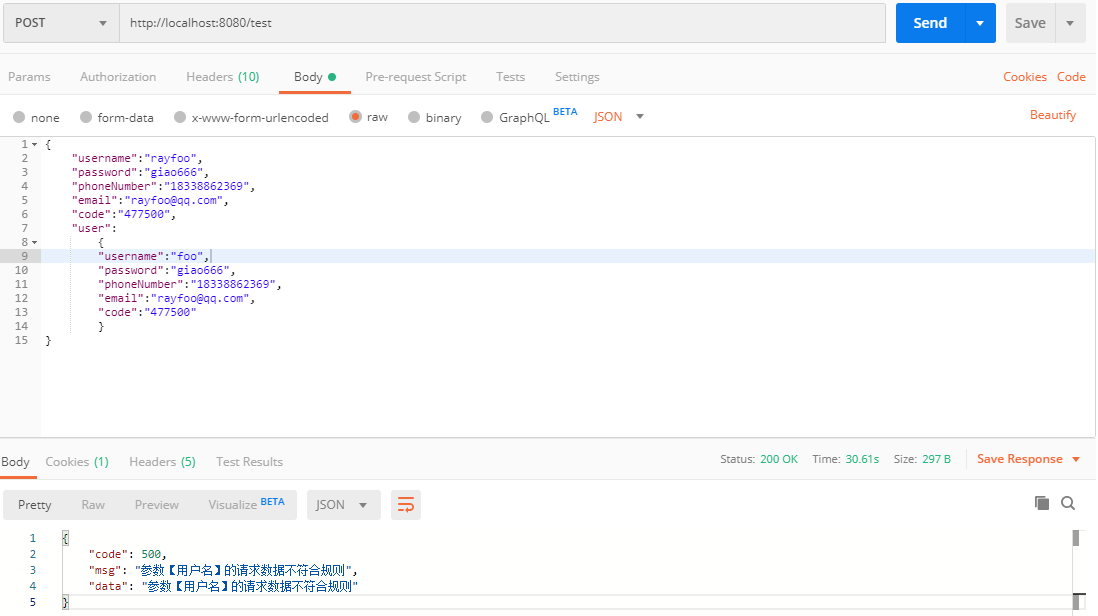
https://github.com/18338862369/param-validate页面有完整的源码,如果这工具对你有帮助,请帮我点个star哦