# excalidraw
**Repository Path**: steven0lisa/excalidraw
## Basic Information
- **Project Name**: excalidraw
- **Description**: No description available
- **Primary Language**: Unknown
- **License**: MIT
- **Default Branch**: master
- **Homepage**: None
- **GVP Project**: No
## Statistics
- **Stars**: 3
- **Forks**: 0
- **Created**: 2020-05-29
- **Last Updated**: 2022-01-10
## Categories & Tags
**Categories**: Uncategorized
**Tags**: None
## README
## Try it now
Go to https://excalidraw.com to start sketching.
Read our [blog](https://blog.excalidraw.com) and follow the [guides](https://howto.excalidraw.com) to learn more about Excalidraw and how to use it effectively.
## Run the code
### Code Sandbox
- Go to https://codesandbox.io/s/github/excalidraw/excalidraw
- You may need to sign in with Github and reload the page
- You can start coding instantly, and even send PRs from there!
### Local Installation
These instructions will get you a copy of the project up and running on your local machine for development and testing purposes.
#### Clone the repo
```bash
git clone https://github.com/excalidraw/excalidraw.git
```
#### Commands
| Command | Description |
| --------------------- | --------------------------------- |
| `npm install` | Install the dependencies |
| `npm start` | Run the project |
| `npm run fix` | Reformat all files with Prettier |
| `npm test` | Run tests |
| `npm run test:update` | Update test snapshots |
| `npm run test:code` | Test for formatting with Prettier |
### Docker Installation
A production-ready version for deploying to e.g. Kubernetes or OpenShift can be built using Docker.
#### Docker Compose
```sh
docker-compose up --build -d
```
#### Native Docker
```sh
docker build -t excalidraw/excalidraw .
docker run --rm -dit --name excalidraw -p 5000:80 excalidraw/excalidraw:latest
```
After building the image and running the container, open to see the application.
## Contributing
Pull requests are welcome. For major changes, please [open an issue](https://github.com/excalidraw/excalidraw/issues/new) first to discuss what you would like to change.
## Translating
To translate Excalidraw into other languages, please visit [our Crowdin page](https://crowdin.com/project/excalidraw). To add a new language, [open an issue](https://github.com/excalidraw/excalidraw/issues/new) so we can get things set up on our end first.
## Excalidraw is built using these awesome tools
- [React](https://reactjs.org)
- [Rough.js](https://roughjs.com)
- [TypeScript](https://www.typescriptlang.org)
- [Vercel](https://vercel.com)
And the main source of inspiration for starting the project is the awesome [Zwibbler](https://zwibbler.com/demo/) app.
## Testimonials


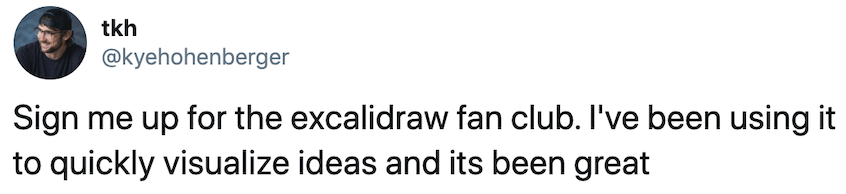
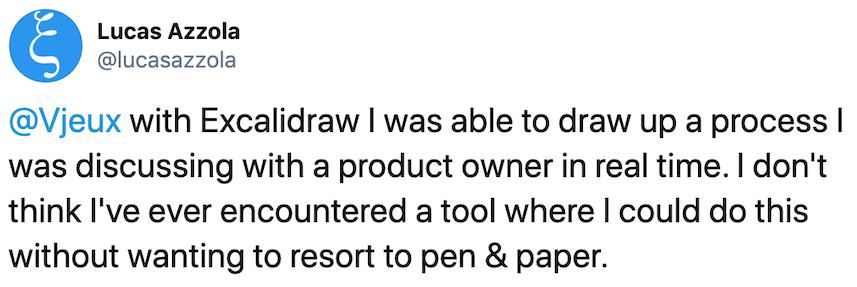
 ## Contributors
### Code Contributors
This project exists thanks to all the people who contribute. [[Contribute](CONTRIBUTING.md)].
## Contributors
### Code Contributors
This project exists thanks to all the people who contribute. [[Contribute](CONTRIBUTING.md)].
 ### Financial Contributors
Become a financial contributor and help us sustain our community. [[Contribute](https://opencollective.com/excalidraw/contribute)]
#### Individuals
### Financial Contributors
Become a financial contributor and help us sustain our community. [[Contribute](https://opencollective.com/excalidraw/contribute)]
#### Individuals
 #### Organizations
Support this project with your organization. Your logo will show up here with a link to your website. [[Contribute](https://opencollective.com/excalidraw/contribute)]
#### Organizations
Support this project with your organization. Your logo will show up here with a link to your website. [[Contribute](https://opencollective.com/excalidraw/contribute)]













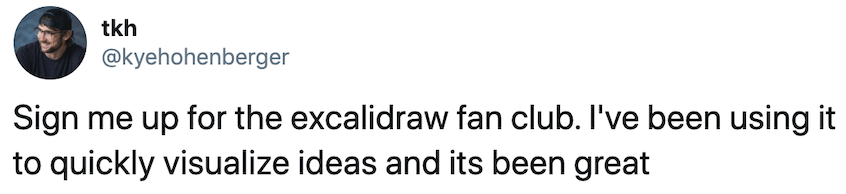
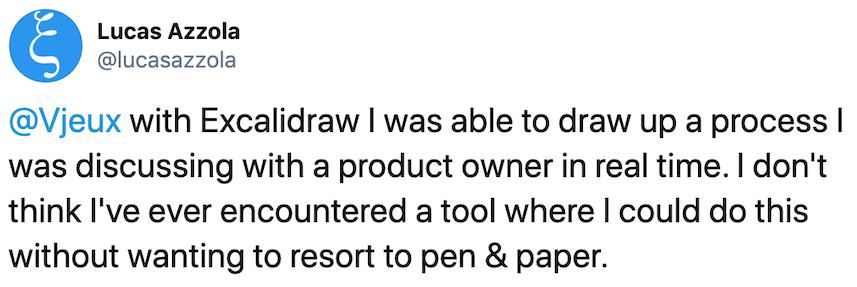
 ## Contributors
### Code Contributors
This project exists thanks to all the people who contribute. [[Contribute](CONTRIBUTING.md)].
## Contributors
### Code Contributors
This project exists thanks to all the people who contribute. [[Contribute](CONTRIBUTING.md)].