
xmake-vscode
A XMake integration in Visual Studio Code
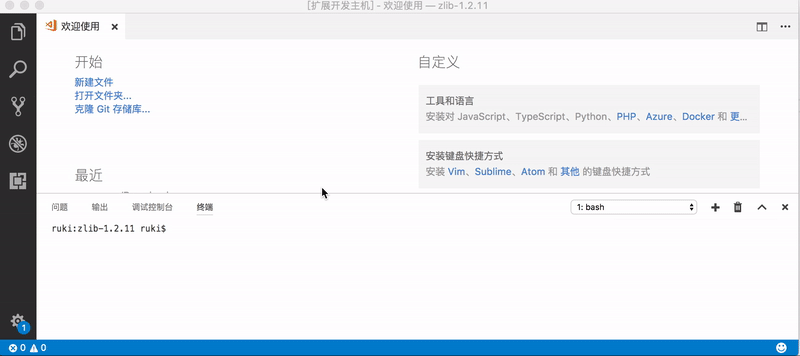 ## Colorization and Completion Lists
## Colorization and Completion Lists
 ## StatusBar

## Commands
## StatusBar

## Commands
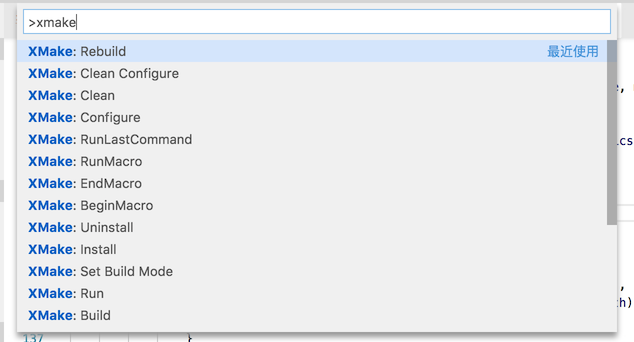 ## Configuration
## Configuration
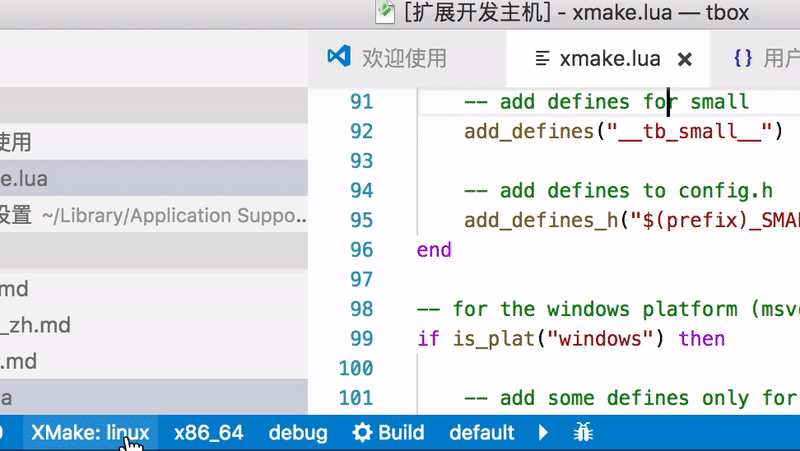 ## Build
## Build
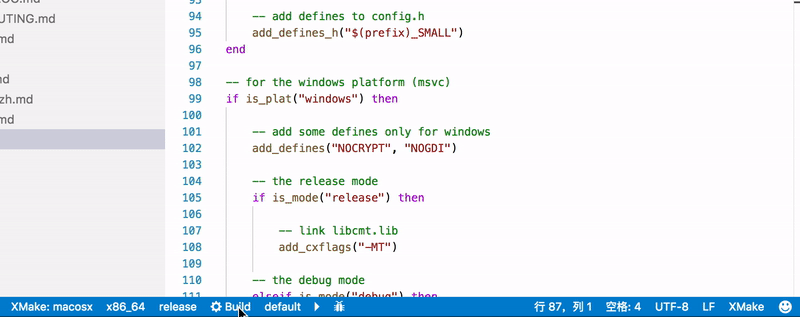 ## Run and Debug
## Run and Debug
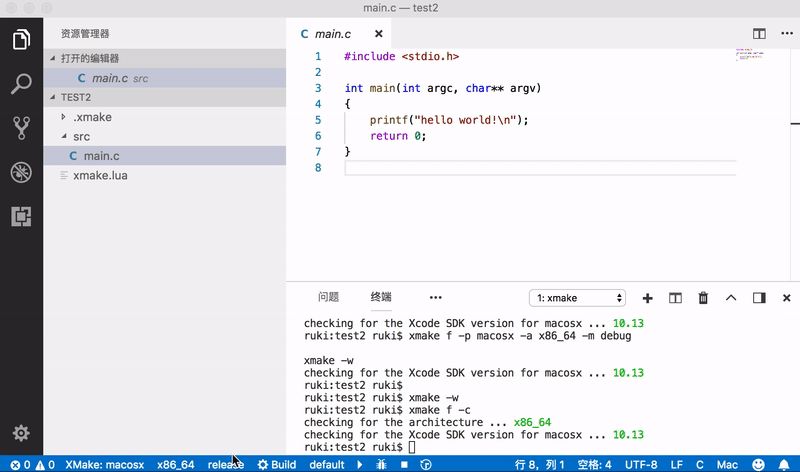 ## Record and Playback
## Record and Playback
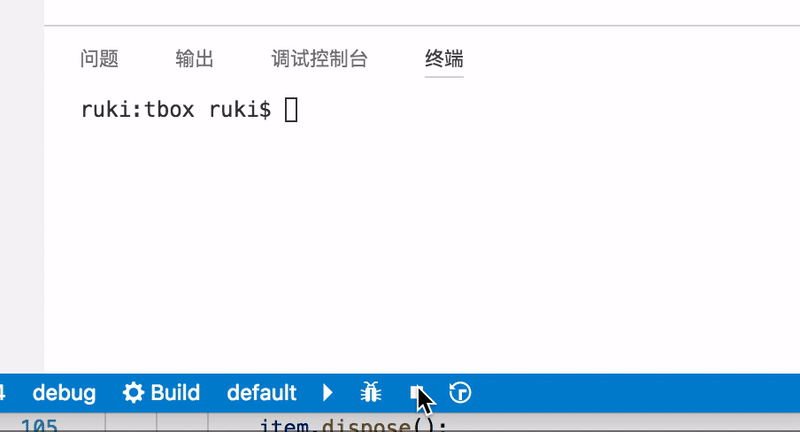 ## Problem
## Problem
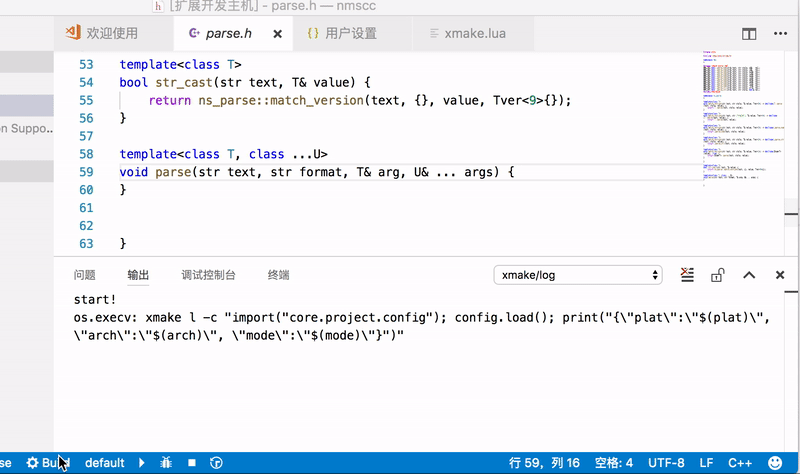 ## IntelliSense
xmake-vscode will generate `.vscode/compile_commands.json` file, so you need only add it to `.vscode/c_cpp_properties.json` to enable IntelliSense.
for example (`.vscode/c_cpp_properties.json`):
```json
{
"configurations": [
{
"compileCommands": ".vscode/compile_commands.json"
}
],
"version": 4
}
```
### How can I generate c_cpp_properties.json?
These configuration settings are stored in your project's c_cpp_properties.json file. To edit this file, in VS Code, select C/C++: Edit Configurations (UI) from the Command Palette (⇧⌘P):
Please see [IntelliSense for cross-compiling](https://code.visualstudio.com/docs/cpp/configure-intellisense-crosscompilation)

## Debugging
Debug via launch configurations (launch.json) is accessible only with Run->Start Debugging (not F5 keybinding) or via Launch Debug command.
|attribute |type | |
|-------------------|------|---------|
|**name** |string| *Required.* Launch configuration name, as you want it to appear in the Run and Debug panel.
|**type** |string| *Required.* Set to `xmake`.
|**request** |string| *Required.* Session initiation method:`launch` or `attach`.
|**target** |string| *Required.* XMake target.
|env |object| Additional environment variables. `{"PATH" : "some/path"}`
|args |string ❘ [string]| Command line parameters. If not defined args are taken from `debuggingTargetsArguments` config.
|cwd |string| If not defined xmake will use the target directory.
|stopAtEntry |boolean| If set to true, the debugger should stop at the entry-point of the target (ignored on attach). Default value is false.
|terminal |string| Destination of stdio streams:
## IntelliSense
xmake-vscode will generate `.vscode/compile_commands.json` file, so you need only add it to `.vscode/c_cpp_properties.json` to enable IntelliSense.
for example (`.vscode/c_cpp_properties.json`):
```json
{
"configurations": [
{
"compileCommands": ".vscode/compile_commands.json"
}
],
"version": 4
}
```
### How can I generate c_cpp_properties.json?
These configuration settings are stored in your project's c_cpp_properties.json file. To edit this file, in VS Code, select C/C++: Edit Configurations (UI) from the Command Palette (⇧⌘P):
Please see [IntelliSense for cross-compiling](https://code.visualstudio.com/docs/cpp/configure-intellisense-crosscompilation)

## Debugging
Debug via launch configurations (launch.json) is accessible only with Run->Start Debugging (not F5 keybinding) or via Launch Debug command.
|attribute |type | |
|-------------------|------|---------|
|**name** |string| *Required.* Launch configuration name, as you want it to appear in the Run and Debug panel.
|**type** |string| *Required.* Set to `xmake`.
|**request** |string| *Required.* Session initiation method:`launch` or `attach`.
|**target** |string| *Required.* XMake target.
|env |object| Additional environment variables. `{"PATH" : "some/path"}`
|args |string ❘ [string]| Command line parameters. If not defined args are taken from `debuggingTargetsArguments` config.
|cwd |string| If not defined xmake will use the target directory.
|stopAtEntry |boolean| If set to true, the debugger should stop at the entry-point of the target (ignored on attach). Default value is false.
|terminal |string| Destination of stdio streams: