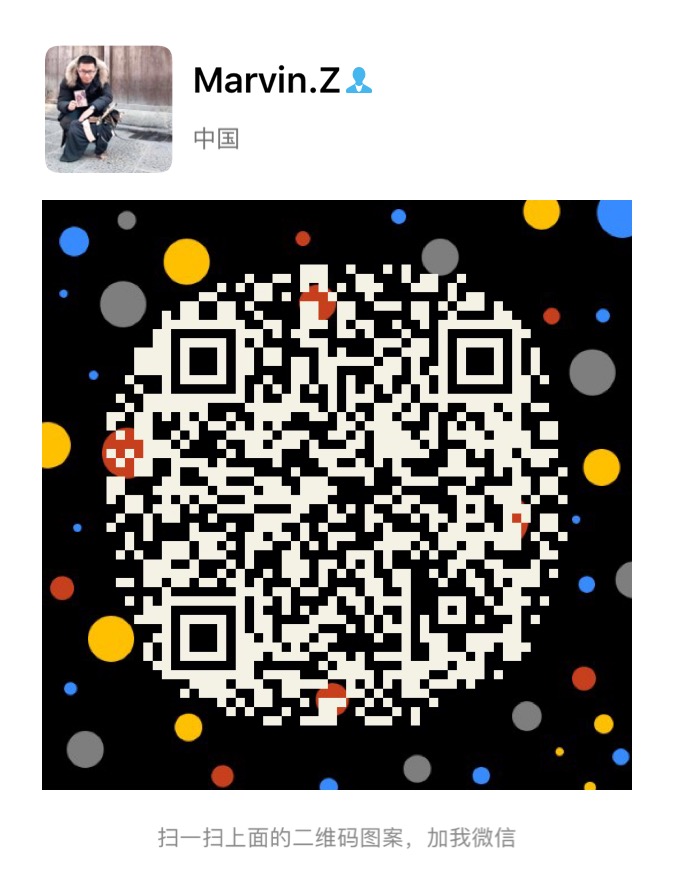## 架构
Crawlab的架构包括了一个主节点(Master Node)和多个工作节点(Worker Node),以及负责通信和数据储存的Redis和MongoDB数据库。

前端应用向主节点请求数据,主节点通过MongoDB和Redis来执行任务派发调度以及部署,工作节点收到任务之后,开始执行爬虫任务,并将任务结果储存到MongoDB。架构相对于`v0.3.0`之前的Celery版本有所精简,去除了不必要的节点监控模块Flower,节点监控主要由Redis完成。
### 主节点
主节点是整个Crawlab架构的核心,属于Crawlab的中控系统。
主节点主要负责以下功能:
1. 爬虫任务调度
2. 工作节点管理和通信
3. 爬虫部署
4. 前端以及API服务
5. 执行任务(可以将主节点当成工作节点)
主节点负责与前端应用进行通信,并通过Redis将爬虫任务派发给工作节点。同时,主节点会同步(部署)爬虫给工作节点,通过Redis和MongoDB的GridFS。
### 工作节点
工作节点的主要功能是执行爬虫任务和储存抓取数据与日志,并且通过Redis的`PubSub`跟主节点通信。通过增加工作节点数量,Crawlab可以做到横向扩展,不同的爬虫任务可以分配到不同的节点上执行。
### MongoDB
MongoDB是Crawlab的运行数据库,储存有节点、爬虫、任务、定时任务等数据,另外GridFS文件储存方式是主节点储存爬虫文件并同步到工作节点的中间媒介。
### Redis
Redis是非常受欢迎的Key-Value数据库,在Crawlab中主要实现节点间数据通信的功能。例如,节点会将自己信息通过`HSET`储存在Redis的`nodes`哈希列表中,主节点根据哈希列表来判断在线节点。
### 前端
前端是一个基于[Vue-Element-Admin](https://github.com/PanJiaChen/vue-element-admin)的单页应用。其中重用了很多Element-UI的控件来支持相应的展示。
## 与其他框架的集成
[Crawlab SDK](https://github.com/crawlab-team/crawlab-sdk) 提供了一些 `helper` 方法来让您的爬虫更好的集成到 Crawlab 中,例如保存结果数据到 Crawlab 中等等。
### 集成 Scrapy
在 `settings.py` 中找到 `ITEM_PIPELINES`(`dict` 类型的变量),在其中添加如下内容。
```python
ITEM_PIPELINES = {
'crawlab.pipelines.CrawlabMongoPipeline': 888,
}
```
然后,启动 Scrapy 爬虫,运行完成之后,您就应该能看到抓取结果出现在 **任务详情-结果** 里。
### 通用 Python 爬虫
将下列代码加入到您爬虫中的结果保存部分。
```python
# 引入保存结果方法
from crawlab import save_item
# 这是一个结果,需要为 dict 类型
result = {'name': 'crawlab'}
# 调用保存结果方法
save_item(result)
```
然后,启动爬虫,运行完成之后,您就应该能看到抓取结果出现在 **任务详情-结果** 里。
### 其他框架和语言
爬虫任务本质上是由一个shell命令来实现的。任务ID将以环境变量`CRAWLAB_TASK_ID`的形式存在于爬虫任务运行的进程中,并以此来关联抓取数据。另外,`CRAWLAB_COLLECTION`是Crawlab传过来的所存放collection的名称。
在爬虫程序中,需要将`CRAWLAB_TASK_ID`的值以`task_id`作为可以存入数据库中`CRAWLAB_COLLECTION`的collection中。这样Crawlab就知道如何将爬虫任务与抓取数据关联起来了。当前,Crawlab只支持MongoDB。
## 与其他框架比较
现在已经有一些爬虫管理框架了,因此为啥还要用Crawlab?
因为很多现有当平台都依赖于Scrapyd,限制了爬虫的编程语言以及框架,爬虫工程师只能用scrapy和python。当然,scrapy是非常优秀的爬虫框架,但是它不能做一切事情。
Crawlab使用起来很方便,也很通用,可以适用于几乎任何主流语言和框架。它还有一个精美的前端界面,让用户可以方便的管理和运行爬虫。
|框架 | 技术 | 优点 | 缺点 | Github 统计数据 |
|:---|:---|:---|-----| :---- |
| [Crawlab](https://github.com/crawlab-team/crawlab) | Golang + Vue|不局限于 scrapy,可以运行任何语言和框架的爬虫,精美的 UI 界面,天然支持分布式爬虫,支持节点管理、爬虫管理、任务管理、定时任务、结果导出、数据统计、消息通知、可配置爬虫、在线编辑代码等功能|暂时不支持爬虫版本管理|   |
| [ScrapydWeb](https://github.com/my8100/scrapydweb) | Python Flask + Vue|精美的 UI 界面,内置了 scrapy 日志解析器,有较多任务运行统计图表,支持节点管理、定时任务、邮件提醒、移动界面,算是 scrapy-based 中功能完善的爬虫管理平台|不支持 scrapy 以外的爬虫,Python Flask 为后端,性能上有一定局限性|   |
| [Gerapy](https://github.com/Gerapy/Gerapy) | Python Django + Vue|Gerapy 是崔庆才大神开发的爬虫管理平台,安装部署非常简单,同样基于 scrapyd,有精美的 UI 界面,支持节点管理、代码编辑、可配置规则等功能|同样不支持 scrapy 以外的爬虫,而且据使用者反馈,1.0 版本有很多 bug,期待 2.0 版本会有一定程度的改进|   |
| [SpiderKeeper](https://github.com/DormyMo/SpiderKeeper) | Python Flask|基于 scrapyd,开源版 Scrapyhub,非常简洁的 UI 界面,支持定时任务|可能有些过于简洁了,不支持分页,不支持节点管理,不支持 scrapy 以外的爬虫|   |
## Q&A
#### 1. 为何我访问 http://localhost:8080 提示访问不了?
假如您是Docker部署的,请检查一下您是否用了Docker Machine,这样的话您需要输入地址 http://192.168.99.100:8080 才行。
另外,请确保您用了`-p 8080:8080`来映射端口,并检查宿主机是否开放了8080端口。
#### 2. 我可以看到登录页面了,但为何我点击登陆的时候按钮一直转圈圈?
绝大多数情况下,您可能是没有正确配置`CRAWLAB_API_ADDRESS`这个环境变量。这个变量是告诉前端应该通过哪个地址来请求API数据的,因此需要将它设置为宿主机的IP地址+端口,例如 `192.168.0.1:8000`。接着,重启容器,在浏览器中输入宿主机IP+端口,就可以顺利登陆了。
请注意,8080是前端端口,8000是后端端口,您在浏览器中只需要输入前端的地址就可以了,要注意区分。
#### 3. 在爬虫页面有一些不认识的爬虫列表,这些是什么呢?
这些是demo爬虫,如果需要添加您自己的爬虫,请将您的爬虫文件打包成zip文件,再在爬虫页面中点击**添加爬虫**上传就可以了。
注意,Crawlab将取文件名作为爬虫名称,这个您可以后期更改。另外,请不要将zip文件名设置为中文,可能会导致上传不成功。
## 相关文章
- [爬虫管理平台Crawlab v0.3.0发布(Golang版本)](https://juejin.im/post/5d418deff265da03c926d75c)
- [爬虫平台Crawlab核心原理--分布式架构](https://juejin.im/post/5d4ba9d1e51d4561cf15df79)
- [爬虫平台Crawlab核心原理--自动提取字段算法](https://juejin.im/post/5cf4a7fa5188254c5879facd)
- [爬虫管理平台Crawlab部署指南(Docker and more)](https://juejin.im/post/5d01027a518825142939320f)
- [[爬虫手记] 我是如何在3分钟内开发完一个爬虫的](https://juejin.im/post/5ceb4342f265da1bc8540660)
- [手把手教你如何用Crawlab构建技术文章聚合平台(二)](https://juejin.im/post/5c92365d6fb9a070c5510e71)
- [手把手教你如何用Crawlab构建技术文章聚合平台(一)](https://juejin.im/user/5a1ba6def265da430b7af463/posts)
**注意: v0.3.0版本已将基于Celery的Python版本切换为了Golang版本,如何部署请参照文档**
## 贡献者
## 架构
Crawlab的架构包括了一个主节点(Master Node)和多个工作节点(Worker Node),以及负责通信和数据储存的Redis和MongoDB数据库。

前端应用向主节点请求数据,主节点通过MongoDB和Redis来执行任务派发调度以及部署,工作节点收到任务之后,开始执行爬虫任务,并将任务结果储存到MongoDB。架构相对于`v0.3.0`之前的Celery版本有所精简,去除了不必要的节点监控模块Flower,节点监控主要由Redis完成。
### 主节点
主节点是整个Crawlab架构的核心,属于Crawlab的中控系统。
主节点主要负责以下功能:
1. 爬虫任务调度
2. 工作节点管理和通信
3. 爬虫部署
4. 前端以及API服务
5. 执行任务(可以将主节点当成工作节点)
主节点负责与前端应用进行通信,并通过Redis将爬虫任务派发给工作节点。同时,主节点会同步(部署)爬虫给工作节点,通过Redis和MongoDB的GridFS。
### 工作节点
工作节点的主要功能是执行爬虫任务和储存抓取数据与日志,并且通过Redis的`PubSub`跟主节点通信。通过增加工作节点数量,Crawlab可以做到横向扩展,不同的爬虫任务可以分配到不同的节点上执行。
### MongoDB
MongoDB是Crawlab的运行数据库,储存有节点、爬虫、任务、定时任务等数据,另外GridFS文件储存方式是主节点储存爬虫文件并同步到工作节点的中间媒介。
### Redis
Redis是非常受欢迎的Key-Value数据库,在Crawlab中主要实现节点间数据通信的功能。例如,节点会将自己信息通过`HSET`储存在Redis的`nodes`哈希列表中,主节点根据哈希列表来判断在线节点。
### 前端
前端是一个基于[Vue-Element-Admin](https://github.com/PanJiaChen/vue-element-admin)的单页应用。其中重用了很多Element-UI的控件来支持相应的展示。
## 与其他框架的集成
[Crawlab SDK](https://github.com/crawlab-team/crawlab-sdk) 提供了一些 `helper` 方法来让您的爬虫更好的集成到 Crawlab 中,例如保存结果数据到 Crawlab 中等等。
### 集成 Scrapy
在 `settings.py` 中找到 `ITEM_PIPELINES`(`dict` 类型的变量),在其中添加如下内容。
```python
ITEM_PIPELINES = {
'crawlab.pipelines.CrawlabMongoPipeline': 888,
}
```
然后,启动 Scrapy 爬虫,运行完成之后,您就应该能看到抓取结果出现在 **任务详情-结果** 里。
### 通用 Python 爬虫
将下列代码加入到您爬虫中的结果保存部分。
```python
# 引入保存结果方法
from crawlab import save_item
# 这是一个结果,需要为 dict 类型
result = {'name': 'crawlab'}
# 调用保存结果方法
save_item(result)
```
然后,启动爬虫,运行完成之后,您就应该能看到抓取结果出现在 **任务详情-结果** 里。
### 其他框架和语言
爬虫任务本质上是由一个shell命令来实现的。任务ID将以环境变量`CRAWLAB_TASK_ID`的形式存在于爬虫任务运行的进程中,并以此来关联抓取数据。另外,`CRAWLAB_COLLECTION`是Crawlab传过来的所存放collection的名称。
在爬虫程序中,需要将`CRAWLAB_TASK_ID`的值以`task_id`作为可以存入数据库中`CRAWLAB_COLLECTION`的collection中。这样Crawlab就知道如何将爬虫任务与抓取数据关联起来了。当前,Crawlab只支持MongoDB。
## 与其他框架比较
现在已经有一些爬虫管理框架了,因此为啥还要用Crawlab?
因为很多现有当平台都依赖于Scrapyd,限制了爬虫的编程语言以及框架,爬虫工程师只能用scrapy和python。当然,scrapy是非常优秀的爬虫框架,但是它不能做一切事情。
Crawlab使用起来很方便,也很通用,可以适用于几乎任何主流语言和框架。它还有一个精美的前端界面,让用户可以方便的管理和运行爬虫。
|框架 | 技术 | 优点 | 缺点 | Github 统计数据 |
|:---|:---|:---|-----| :---- |
| [Crawlab](https://github.com/crawlab-team/crawlab) | Golang + Vue|不局限于 scrapy,可以运行任何语言和框架的爬虫,精美的 UI 界面,天然支持分布式爬虫,支持节点管理、爬虫管理、任务管理、定时任务、结果导出、数据统计、消息通知、可配置爬虫、在线编辑代码等功能|暂时不支持爬虫版本管理|   |
| [ScrapydWeb](https://github.com/my8100/scrapydweb) | Python Flask + Vue|精美的 UI 界面,内置了 scrapy 日志解析器,有较多任务运行统计图表,支持节点管理、定时任务、邮件提醒、移动界面,算是 scrapy-based 中功能完善的爬虫管理平台|不支持 scrapy 以外的爬虫,Python Flask 为后端,性能上有一定局限性|   |
| [Gerapy](https://github.com/Gerapy/Gerapy) | Python Django + Vue|Gerapy 是崔庆才大神开发的爬虫管理平台,安装部署非常简单,同样基于 scrapyd,有精美的 UI 界面,支持节点管理、代码编辑、可配置规则等功能|同样不支持 scrapy 以外的爬虫,而且据使用者反馈,1.0 版本有很多 bug,期待 2.0 版本会有一定程度的改进|   |
| [SpiderKeeper](https://github.com/DormyMo/SpiderKeeper) | Python Flask|基于 scrapyd,开源版 Scrapyhub,非常简洁的 UI 界面,支持定时任务|可能有些过于简洁了,不支持分页,不支持节点管理,不支持 scrapy 以外的爬虫|   |
## Q&A
#### 1. 为何我访问 http://localhost:8080 提示访问不了?
假如您是Docker部署的,请检查一下您是否用了Docker Machine,这样的话您需要输入地址 http://192.168.99.100:8080 才行。
另外,请确保您用了`-p 8080:8080`来映射端口,并检查宿主机是否开放了8080端口。
#### 2. 我可以看到登录页面了,但为何我点击登陆的时候按钮一直转圈圈?
绝大多数情况下,您可能是没有正确配置`CRAWLAB_API_ADDRESS`这个环境变量。这个变量是告诉前端应该通过哪个地址来请求API数据的,因此需要将它设置为宿主机的IP地址+端口,例如 `192.168.0.1:8000`。接着,重启容器,在浏览器中输入宿主机IP+端口,就可以顺利登陆了。
请注意,8080是前端端口,8000是后端端口,您在浏览器中只需要输入前端的地址就可以了,要注意区分。
#### 3. 在爬虫页面有一些不认识的爬虫列表,这些是什么呢?
这些是demo爬虫,如果需要添加您自己的爬虫,请将您的爬虫文件打包成zip文件,再在爬虫页面中点击**添加爬虫**上传就可以了。
注意,Crawlab将取文件名作为爬虫名称,这个您可以后期更改。另外,请不要将zip文件名设置为中文,可能会导致上传不成功。
## 相关文章
- [爬虫管理平台Crawlab v0.3.0发布(Golang版本)](https://juejin.im/post/5d418deff265da03c926d75c)
- [爬虫平台Crawlab核心原理--分布式架构](https://juejin.im/post/5d4ba9d1e51d4561cf15df79)
- [爬虫平台Crawlab核心原理--自动提取字段算法](https://juejin.im/post/5cf4a7fa5188254c5879facd)
- [爬虫管理平台Crawlab部署指南(Docker and more)](https://juejin.im/post/5d01027a518825142939320f)
- [[爬虫手记] 我是如何在3分钟内开发完一个爬虫的](https://juejin.im/post/5ceb4342f265da1bc8540660)
- [手把手教你如何用Crawlab构建技术文章聚合平台(二)](https://juejin.im/post/5c92365d6fb9a070c5510e71)
- [手把手教你如何用Crawlab构建技术文章聚合平台(一)](https://juejin.im/user/5a1ba6def265da430b7af463/posts)
**注意: v0.3.0版本已将基于Celery的Python版本切换为了Golang版本,如何部署请参照文档**
## 贡献者