# v-form-antd
**Repository Path**: timhuang15/v-form-antd
## Basic Information
- **Project Name**: v-form-antd
- **Description**: 基于ant-design-vue的可视化表单生成器
- **Primary Language**: Unknown
- **License**: MIT
- **Default Branch**: main
- **Homepage**: https://yuan_fangy.gitee.io/v-form-antd
- **GVP Project**: No
## Statistics
- **Stars**: 0
- **Forks**: 40
- **Created**: 2022-10-08
- **Last Updated**: 2022-10-08
## Categories & Tags
**Categories**: Uncategorized
**Tags**: None
## README
# v-form-antd
[](https://github.com/Alfred-Skyblue/v-form-antd)
[](https://github.com/Alfred-Skyblue)
[](https://github.com/vuejs/composition-api)
[](https://yuan_fangy.gitee.io/v-form-antd/)
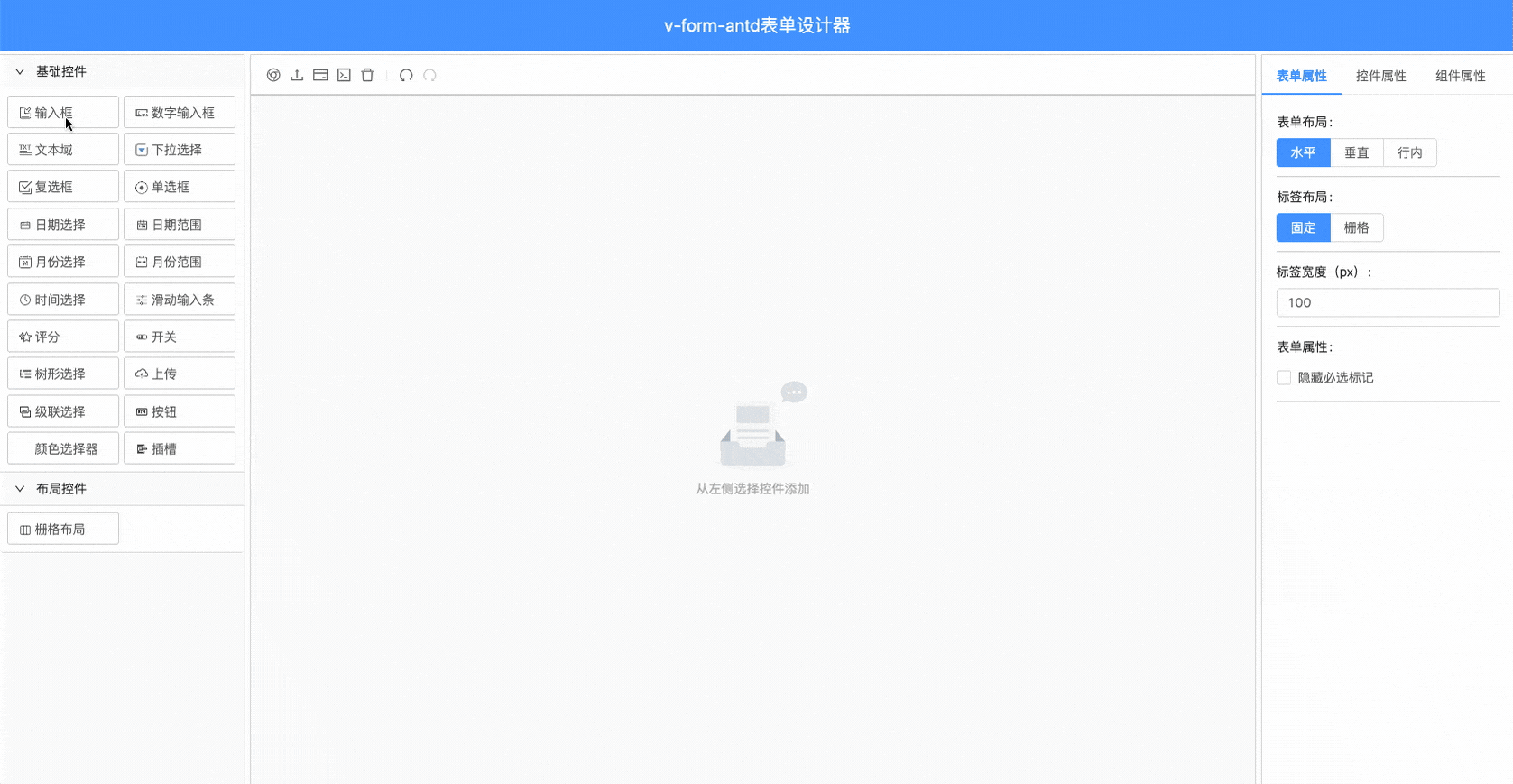
## 简介
本项目使用json渲染表单,支持自定义组件、表单联动等高级功能,使用 vue2 + CompositionAPI + ts 实现伪 vue3 应用
+ [表单设计器](https://yuan_fangy.gitee.io/v-form-design/)
+ [github](https://github.com/Alfred-Skyblue/v-form-antd)
+ [码云](https://gitee.com/yuan_fangY/v-form-antd)
+ [Document](https://alfred-skyblue.github.io/v-form-antd/)
+ [国内文档地址](https://yuan_fangy.gitee.io/v-form-antd/)
## 使用方法
在引入`v-form-antd`之前,请确保您已经引入`ant-design-vue`以下组件:
```javascript
import {
Input,
ConfigProvider,
Collapse,
Empty,
FormModel,
Row,
Tabs,
Button,
Icon,
Radio,
InputNumber,
Slider,
Tooltip,
Divider,
Modal,
Col,
Checkbox,
Select,
DatePicker,
Upload,
Switch,
Space,
Popover,
Cascader,
Rate,
TimePicker,
TreeSelect
} from 'ant-design-vue'
```
1. 安装
```shell
yarn add v-form-antd
# or
npm install v-form-antd
```
2. 在vue中使用
```javascript
// main.js
import Vue from 'vue'
import VFormAntd from 'v-form-antd'
import 'v-form-antd/lib/index.css'
Vue.use(VFormAntd)
```
3. 使用表单设计器
```vue
```
4. 使用v-form-create渲染表单
```vue
```