# APIAuto
**Repository Path**: tmluwei/APIAuto
## Basic Information
- **Project Name**: APIAuto
- **Description**: 敏捷开发最强大易用的 HTTP 接口工具,机器学习零代码测试、生成代码与静态检查、生成文档与光标悬浮注释,由腾讯工程师开发
- **Primary Language**: JavaScript
- **License**: Apache-2.0
- **Default Branch**: master
- **Homepage**: http://apijson.cn/api
- **GVP Project**: No
## Statistics
- **Stars**: 0
- **Forks**: 90
- **Created**: 2021-12-06
- **Last Updated**: 2021-12-06
## Categories & Tags
**Categories**: Uncategorized
**Tags**: None
## README
APIAuto
☔ HTTP 接口 机器学习测试 和 智能开发管理 工具
使用文档
视频教程
在线体验

---
敏捷开发最强大易用的 HTTP 接口工具,机器学习零代码测试、生成代码与静态检查、生成文档与光标悬浮注释。
在常用功能上远超 Postman, Swagger, YApi, Rap 等其它各种 开源、商业 的 API 文档/测试 工具。
支持 HTTP GET/POST API,智能显示和切换;支持一键导入 Swagger, Rap, YApi 的用例和文档。
不仅适用于 RESTful、类 RESTful、GRPC 的 API,还是腾讯 [APIJSON](https://github.com/Tencent/APIJSON) 官方建议的文档与测试工具。
腾讯内部用户包括 互动娱乐、技术工程、云与智慧 等,外部用户包含 500强上市公司深圳传音、行业领头羊社保科技 等。
#### 和华为云副总裁并列,QECon-全球软件质量&效能 大会分享总结
零代码开发和测试 成为大会主会场回看预约海报唯一分会场演讲范例
https://www.bilibili.com/video/BV1yv411p7Y4

 现场录播回放视频:QECon大会-零代码开发和测试(APIJSON和APIAuto)
现场录播回放视频:QECon大会-零代码开发和测试(APIJSON和APIAuto)
https://www.bilibili.com/video/BV1yv411p7Y4
#### 腾讯内先后被 TEG 工具开发组、微信支付部门、IEG 工具开发组、CDG 金融支付组 邀请分享了
* APIAuto-机器学习 HTTP 接口工具
* 零代码测试工具与实践(API•单元•UI)
* 零代码开发和测试(API测试•单元测试•API开发)
* 零代码开发和测试(API测试•单元测试•API开发)









### 特点功能
* 自动生成接口文档,光标悬浮注释
* 自动校验与格式化参数,支持高亮和收展
* 自动生成各种语言前后端代码,一键下载
* 自动机器学习零代码测试接口,一键运行
* 自动管理接口测试用例,一键共享
* 自动给请求JSON加注释,一键切换
* 自动保存历史请求记录,一键恢复
腾讯 AI 测试圈子演讲(部分)
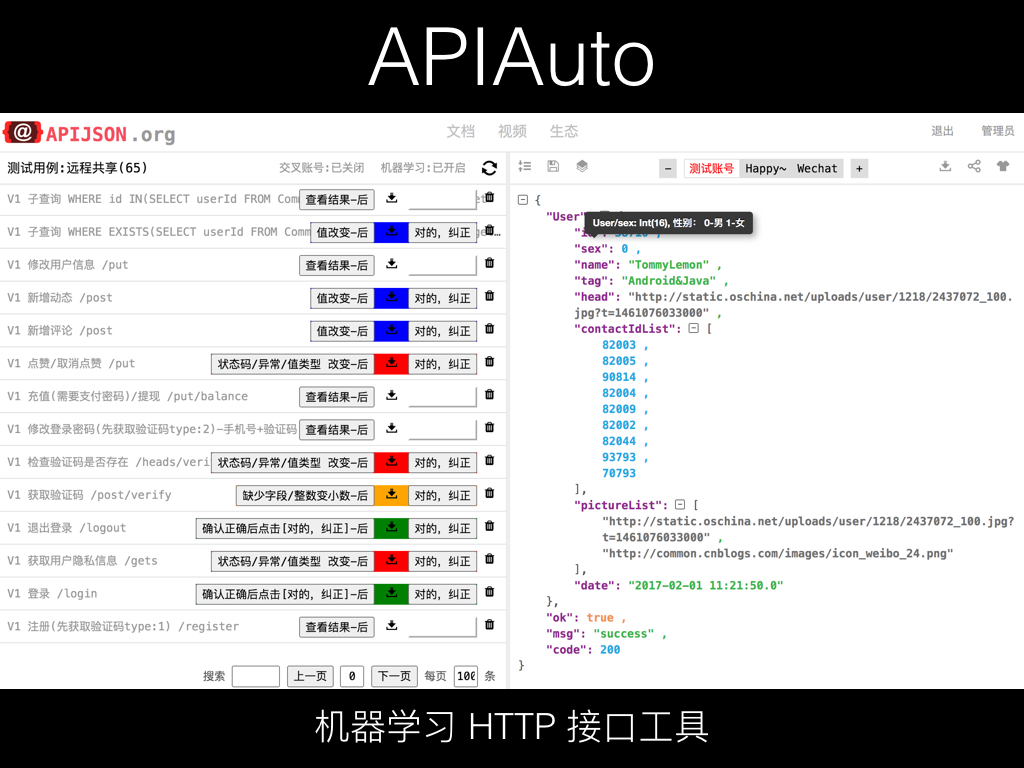

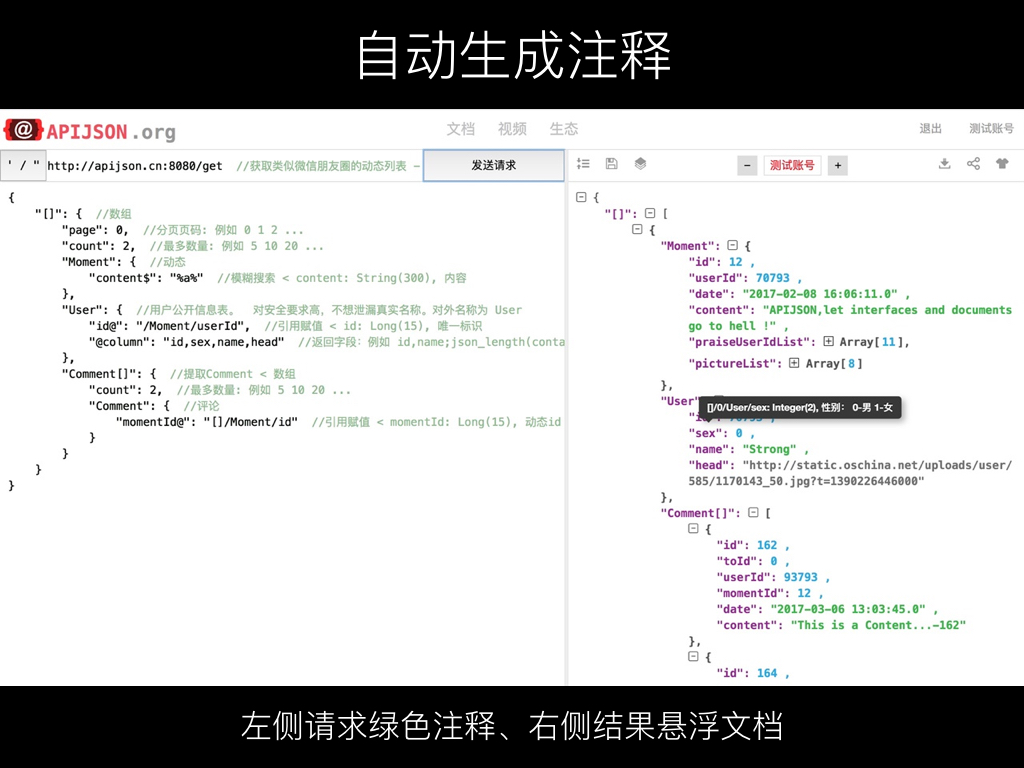
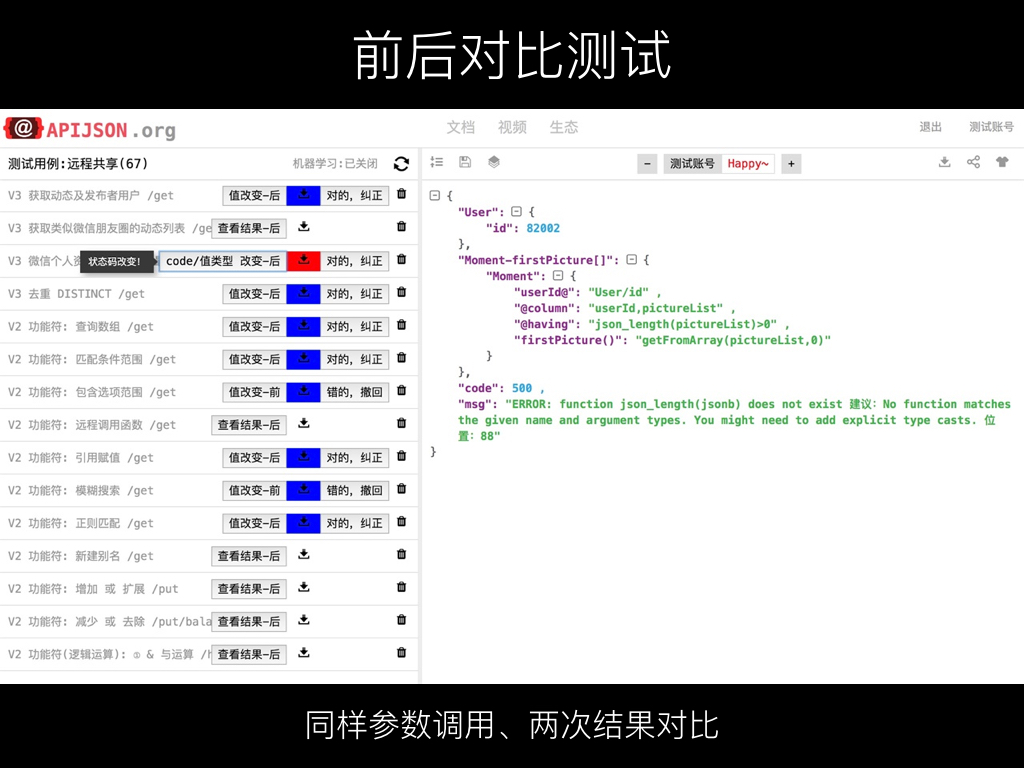
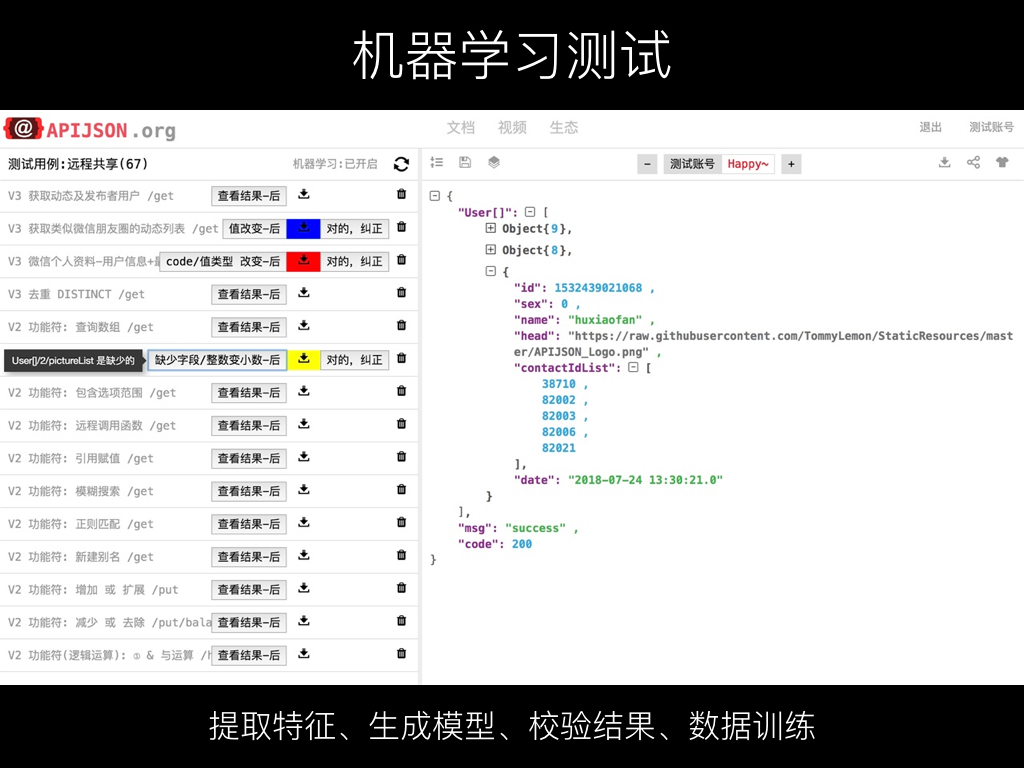
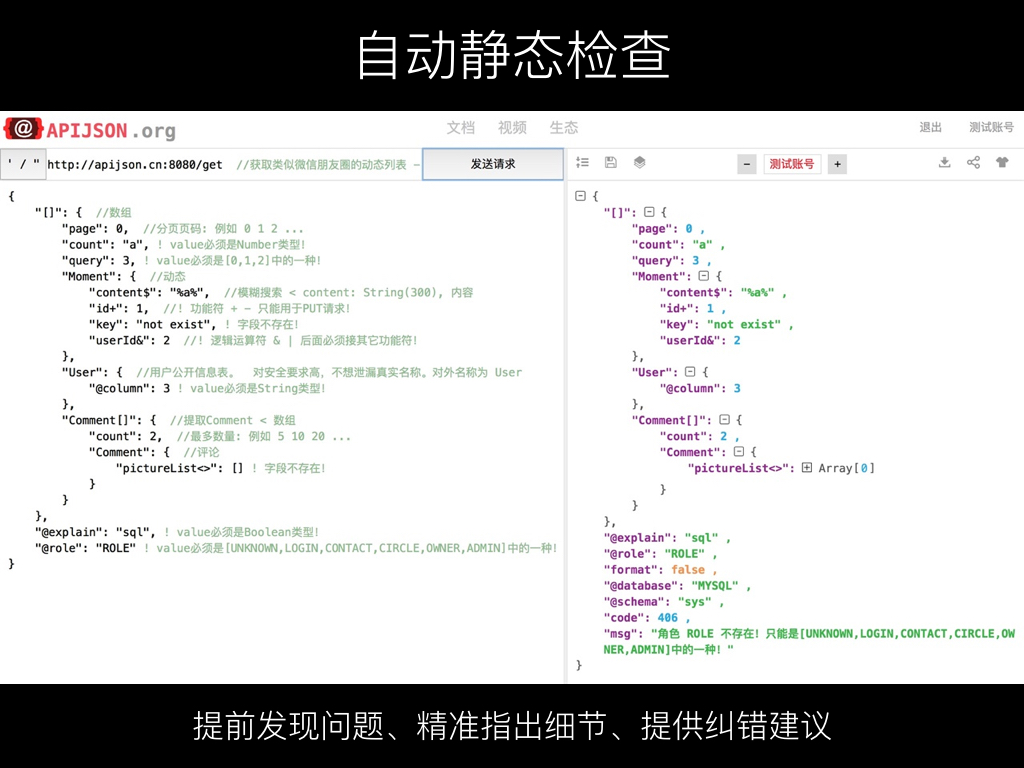
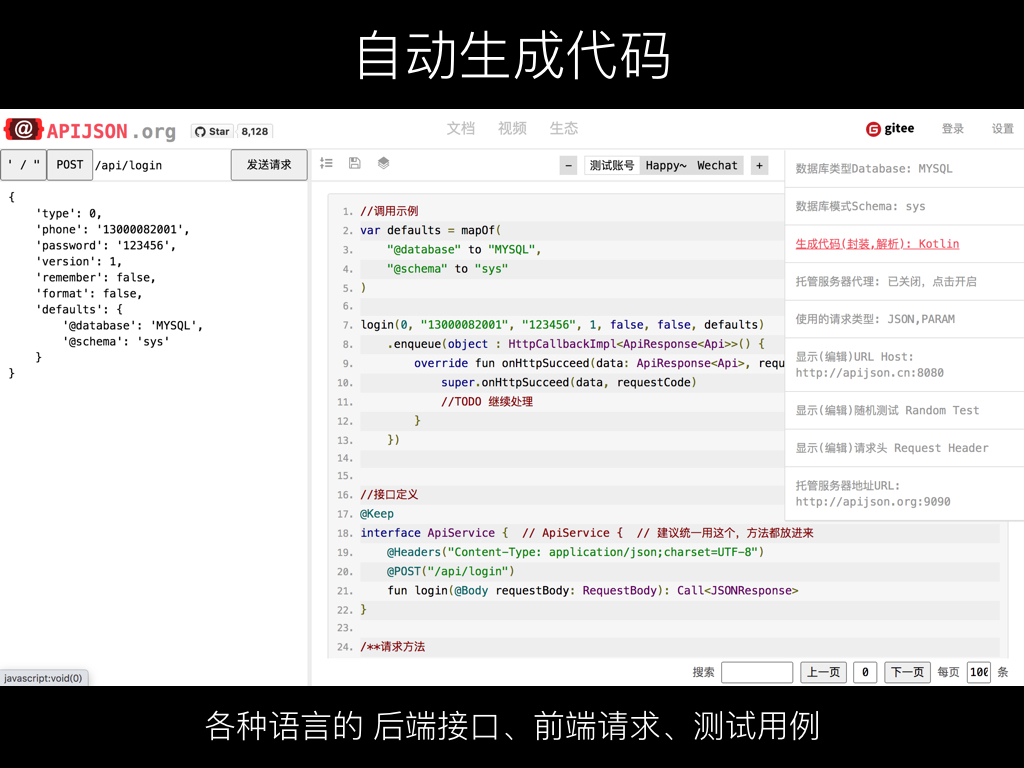
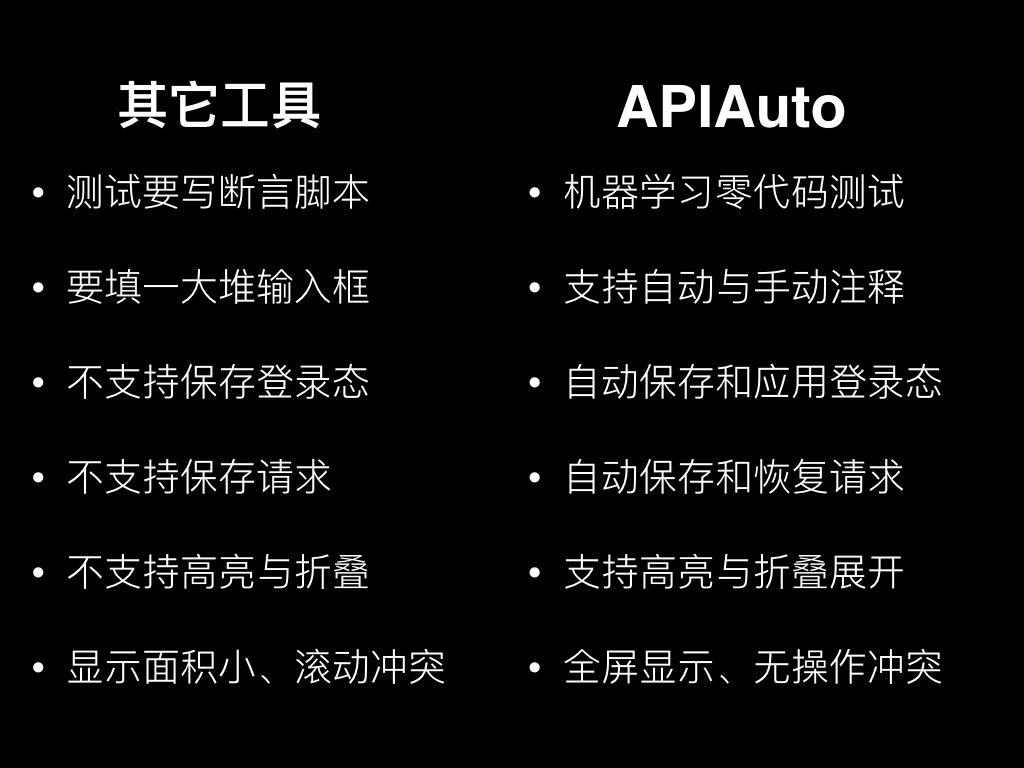
以上是简略图,机器学习测试、自动生成代码、自动静态检查、自动生成注释 等详细的功能介绍见
[https://github.com/TommyLemon/APIAuto/blob/master/apijson/README.md](https://github.com/TommyLemon/APIAuto/blob/master/apijson/README.md)
### 演讲稿件
[APIAuto-机器学习 HTTP 接口工具](https://github.com/TommyLemon/StaticResources/tree/master/APIAuto/Share)
### 视频教程
[http://i.youku.com/apijson](http://i.youku.com/apijson)
### 部署方法
本项目是纯静态 SPA 网页,下载源码解压后:
可以用浏览器打开 index.html,建议用 [Chrome](https://www.google.com/intl/zh-CN/chrome) 或 [Firefox](https://www.mozilla.org/zh-CN/firefox) (Safari、Edge、IE 等可能有兼容问题),注意此方法不显示 svg 图标。
也可以用 [IntelIJ Webstorm](https://www.jetbrains.com/webstorm/), [IntelliJ IDEA](https://www.jetbrains.com/idea/), [Eclipse](https://www.eclipse.org/) 等 IDE 来打开。
也可以部署到服务器并用 [Nginx](https://www.jianshu.com/p/11fa3a1a6d65) 或 [Node](https://segmentfault.com/a/1190000039744899) 反向代理,或者 [把源码放到 SpringBoot 项目的 static 目录](https://github.com/APIJSON/APIJSON-Demo/tree/master/APIJSON-Java-Server)。
还可以直接访问官方网站 http://apijson.cn/api
把左侧 URL 输入框内基地址改为你主机的地址(例如 http://localhost:8080 ),
然后在右上角 设置 下拉菜单内修改 数据库类型Database、数据库模式Schema。
右上角登录的默认管理员账号为 13000082001 密码为 123456,
右侧上方中间 3 个标签是默认的测试用户账号,点击登录/退出,左侧 - 删除,右侧 + 新增。
自动生成文档、自动管理测试用例 这两个功能 需要部署 APIJSON 后端,建议用 APIJSONBoot 系列之一 Demo,见
https://github.com/APIJSON/APIJSON-Demo/tree/master/APIJSON-Java-Server
### 常见问题
**本网页工具基本每个按钮/输入框等 UI 组件都有注释或悬浮文档等形式的操作提示,
很多问题都不需要看文档/视频,可以直接通过把光标放上去等简单尝试来得到解答**
#### 1.无法访问接口
Chrome 90+ 对 CORS 请求禁止携带 Cookie 或 Chrome 80-89 强制 same-site Cookie 的策略导致
https://github.com/TommyLemon/APIAuto/issues/9
#### 2.没有生成文档
右上角设置项与数据库实际配置不一致 等
https://github.com/Tencent/APIJSON/issues/85
#### 3.托管服务器访问不了
不能代理接口、不能展示文档、不能对断言结果纠错 等
https://github.com/TommyLemon/APIAuto/issues/12
#### 4.apijson.org 访问不了
管理后台网页改用 http://apijson.cn/api ,托管服务地址改为 http://47.74.39.68:9090
https://github.com/TommyLemon/APIAuto/issues/13
更多常见问题
https://github.com/TommyLemon/APIAuto
### 感谢开源
* jsonon
* editor.md
* vue.js
### 技术交流
##### 关于作者
[https://github.com/TommyLemon](https://github.com/TommyLemon)
##### QQ群聊
734652054(新) 607020115(旧)
607020115(旧) 如果有什么问题或建议可以 [提ISSUE](https://github.com/TommyLemon/APIAuto/issues) 或 加群,交流技术,分享经验。
如果有什么问题或建议可以 [提ISSUE](https://github.com/TommyLemon/APIAuto/issues) 或 加群,交流技术,分享经验。
如果你解决了某些bug,或者新增了一些功能,欢迎 [贡献代码](https://github.com/TommyLemon/APIAuto/pulls),感激不尽。
### 其它项目
[APIJSON](https://github.com/Tencent/APIJSON) 腾讯零代码、热更新、全自动 ORM 库 🏆 后端接口和文档自动化,前端(客户端) 定制返回 JSON 的数据和结构
[UnitAuto](https://github.com/TommyLemon/UnitAuto) 机器学习单元测试平台,零代码、全方位、自动化 测试 方法/函数 的正确性和可用性
[APIJSON.NET](https://github.com/liaozb/APIJSON.NET) C# 版 APIJSON ,支持 MySQL, PostgreSQL, SQL Server, Oracle, SQLite
[apijson-go](https://gitee.com/tiangao/apijson-go) Go 版 APIJSON ,支持单表查询、数组查询、多表一对一关联查询、多表一对多关联查询 等
[APIJSON-php](https://github.com/xianglong111/APIJSON-php) PHP 版 APIJSON,基于 ThinkPHP,支持 MySQL, PostgreSQL, SQL Server, Oracle 等
[apijson-php](https://github.com/qq547057827/apijson-php) PHP 版 APIJSON,基于 ThinkPHP,支持 MySQL, PostgreSQL, SQL Server, Oracle 等
[apijson-node](https://github.com/kevinaskin/apijson-node) 字节跳动工程师开源的 Node.ts 版 APIJSON,提供 nestjs 和 typeorm 的 Demo
[uliweb-apijson](https://github.com/zhangchunlin/uliweb-apijson) Python 版 APIJSON,支持 MySQL, PostgreSQL, SQL Server, Oracle, SQLite 等
[APIJSONParser](https://github.com/Zerounary/APIJSONParser) 第三方 APIJSON 解析器,将 JSON 动态解析成 SQL
[APIJSON-ToDo-Demo](https://github.com/jerrylususu/apijson_todo_demo) 一个简单的 todo 示例项目,精简数据,简化上手流程,带自定义鉴权逻辑
[apijson-practice](https://github.com/vcoolwind/apijson-practice) BAT 技术专家开源的 APIJSON 参数校验注解 Library 及相关 Demo
[apijson-learn](https://github.com/rainboy-learn/apijson-learn) APIJSON 学习笔记和源码解析
### 持续更新
https://github.com/TommyLemon/APIAuto/commits/master
### 我要赞赏
创作不易,右上角点 ⭐Star 支持下本项目吧,谢谢 ^_^
https://github.com/TommyLemon/APIAuto 


 现场录播回放视频:QECon大会-零代码开发和测试(APIJSON和APIAuto)
现场录播回放视频:QECon大会-零代码开发和测试(APIJSON和APIAuto) 607020115(旧)
607020115(旧) 如果有什么问题或建议可以 [提ISSUE](https://github.com/TommyLemon/APIAuto/issues) 或 加群,交流技术,分享经验。
如果有什么问题或建议可以 [提ISSUE](https://github.com/TommyLemon/APIAuto/issues) 或 加群,交流技术,分享经验。