# chocolate-factory
**Repository Path**: unit-mesh/chocolate-factory
## Basic Information
- **Project Name**: chocolate-factory
- **Description**: Chocolate Factory 是一款开源的 AI Agent 应用引擎/应用框架,旨在帮助您轻松打造强大的 SDLC + LLM 生成助手。无论您是需要生成前端页面、后端 API、SQL 图表,还是测试用例数据,Chocolate Factory 都能满足您的需求。
- **Primary Language**: Kotlin
- **License**: MPL-2.0
- **Default Branch**: master
- **Homepage**: None
- **GVP Project**: No
## Statistics
- **Stars**: 0
- **Forks**: 0
- **Created**: 2023-09-08
- **Last Updated**: 2023-10-18
## Categories & Tags
**Categories**: Uncategorized
**Tags**: None
## README

Chocolate Factory




[Read the docs →](https://framework.unitmesh.cc/)
## What is Chocolate Factory?
> Chocolate Factory 是一款开源的 AI Agent 开发引擎/数据框架(Toolkit),旨在帮助您轻松打造强大的 LLM 助手。无论您是需要生成前端页面、后端
> API、SQL 图表,还是测试用例数据,Chocolate Factory 都能满足您的需求。
## QuickStart
方式 1:本地部署
```bash
git clone https://github.com/unit-mesh/chocolate-factory
# modify OPENAI_API_KEY and OPENAI_HOST in docker-compose.yml
docker-compose up
```
方式 2:使用 RAGScript
```kotlin
@file:DependsOn("cc.unitmesh:rag-script:0.3.4")
import cc.unitmesh.rag.*
rag {
indexing {
val chunks = document("README.md").split()
store.indexing(chunks)
}
querying {
store.findRelevant("workflow dsl design ")
.lowInMiddle()
.also {
println(it)
}
}
}
```
方式 3:集成到 JVM 项目中
模块列表:[https://central.sonatype.com/namespace/cc.unitmesh](https://central.sonatype.com/namespace/cc.unitmesh)
```groovy
dependencies {
// 核心模块
implementation 'cc.unitmesh:cocoa-core:0.3.4'
// Pinecone
implementation 'cc.unitmesh:store-pinecone:0.3.4'
// ElasticSearch
implementation 'cc.unitmesh:store-elasticsearch:0.3.4'
//...其它模块
}
```
更多示例见:[examples/](https://github.com/unit-mesh/chocolate-factory-examples)
## Development
See in [https://framework.unitmesh.cc/](https://framework.unitmesh.cc/) or see in [documents](./docs)
## Design Philosophy: Domain Driven Problem Solving
The key concepts of Chocolate Factory are:

(PS: Origin made by Michael Plöd
at [Aligning organization and architecture with strategic DDD](https://speakerdeck.com/mploed/aligning-organization-and-architecture-with-strategic-ddd))
A user's problem is processed by the following steps:
1. [ProblemClarifier.kt](cocoa-core/src/main/kotlin/cc/unitmesh/cf/core/flow/ProblemClarifier.kt)
2. [ProblemAnalyzer.kt](cocoa-core/src/main/kotlin/cc/unitmesh/cf/core/flow/ProblemAnalyzer.kt)
3. [SolutionDesigner.kt](cocoa-core/src/main/kotlin/cc/unitmesh/cf/core/flow/SolutionDesigner.kt)
4. [SolutionReviewer.kt](cocoa-core/src/main/kotlin/cc/unitmesh/cf/core/flow/SolutionReviewer.kt)
5. [SolutionExecutor.kt](cocoa-core/src/main/kotlin/cc/unitmesh/cf/core/flow/SolutionExecutor.kt)
- Online Demo: [https://framework.unitmesh.cc/](https://framework.unitmesh.cc/) (TODO)
- Video Demo: [https://www.bilibili.com/video/BV1T14y1C7p2](https://www.bilibili.com/video/BV1T14y1C7p2)
- Gif Demo: 
### Example 1: Frontend Screenshot
- 步骤 1:ProblemClarifier:使用响应式布局,编写一个聊天页面
- 步骤 1.1:ProblemClarifier:左边是一个导航,中间是聊天区,聊天区的下方是一个输入按钮。
- 步骤 2:SolutionDesigner:请确认以下的设计是否符合您的要求。如果符合,请回复"YES",如果不符合,请提出你的要求。
- 步骤 3:SolutionExecutor:生成一个聊天页面

### Example 2: 语义化代码搜索
- 步骤 1:ProblemAnalyzer 分析用户的需求,转为成多个语义化的查询
- 中文、英文、HyDE 模式
- 步骤 2:SolutionExecutor:根据用户的需求,从数据库中检索出最相关的代码片段,由 ChatGPT 做总结
示例输入:Semantic Workflow 是如何实现的?
最终输出:
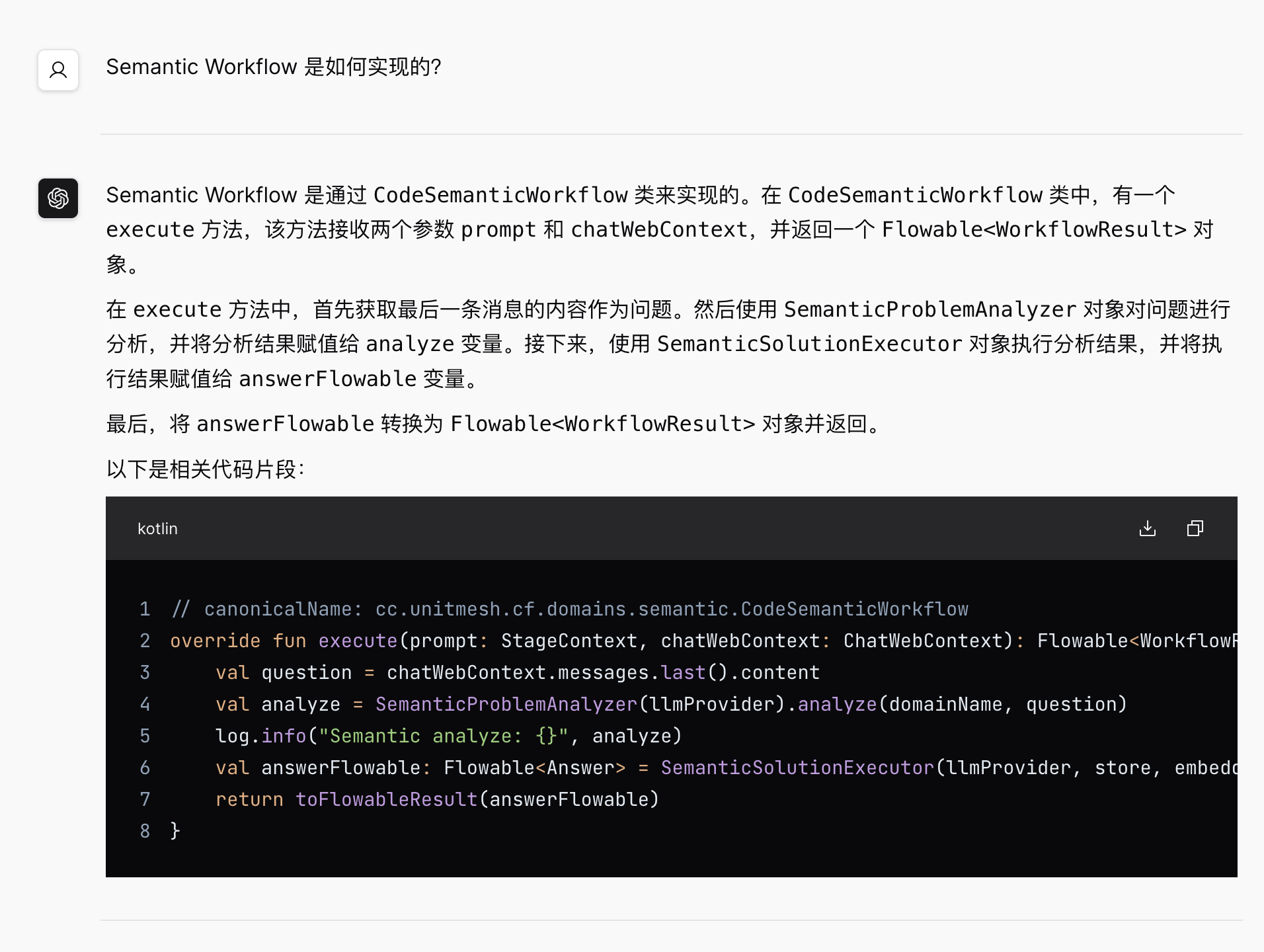
### Example 3: Testcase Generator
- 步骤 1:ProblemAnalyzer 分析用户的需求,确认是否是一个测试用例生成的需求
- [x] 多 Temperature 模式:TemperatureMode.Default, TemperatureMode.Creative
- 步骤 2:SolutionDesigner 设计测试用例生成的方案
- 步骤 3:SolutionReviewer 确认方案是否符合用户的需求
示例输入:用户发表文章
最终输出:

### Examples 4: Code Interpreter
- 步骤 1:SolutionExecutor
#### 示例 1:编写乘法表
输出示例:
```markdown
1 2 3 4 5 6 7 8 9
2 4 6 8 10 12 14 16 18
3 6 9 12 15 18 21 24 27
4 8 12 16 20 24 28 32 36
5 10 15 20 25 30 35 40 45
6 12 18 24 30 36 42 48 54
7 14 21 28 35 42 49 56 63
8 16 24 32 40 48 56 64 72
9 18 27 36 45 54 63 72 81
```
#### 示例 2:根据需求生成图表 (TODO)
生成一个 2023 年上半年电费图,信息如下:###1~6 月:201.2,222,234.3,120.2,90,90.4###
过程代码:
```kotlin-scripting
%use lets-plot
import kotlin.math.PI
import kotlin.random.Random
val incomeData = mapOf(
"x" to listOf("一月", "二月", "三月", "四月", "五月", "六月"),
"y" to listOf(201.2, 222, 234.3, 120.2, 90, 94.4)
)
letsPlot(incomeData) { x = "x"; y = "y" } +
geomBar(stat = Stat.identity) +
geomText(labelFormat = "\${.2f}") { label = "y"; } +
ggtitle("2023 年上半年电费")
```
最终输出:

## License
RAG relevant modules were inspired by
- [LangChain4j](https://github.com/langchain4j/langchain4j)
- [LangChain](https://github.com/hwchase17/langchain)
- [LlamaIndex](https://github.com/jerryjliu/llama_index)
- [Spring AI](https://github.com/spring-projects-experimental/spring-ai)
Some RAG modules based on LangChain4j and Spring AI which is licensed under the Apache License 2.0.
This code is distributed under the MPL 2.0 license. See `LICENSE` in this directory.