# AnotherFasterRunner
**Repository Path**: victorcheng/AnotherFasterRunner
## Basic Information
- **Project Name**: AnotherFasterRunner
- **Description**: 基于HttpRunner+Python+DRF+Vue的接口自动化测试平台
- **Primary Language**: Unknown
- **License**: MIT
- **Default Branch**: master
- **Homepage**: https://fast.huacai.one/fastrunner/login
- **GVP Project**: No
## Statistics
- **Stars**: 0
- **Forks**: 19
- **Created**: 2024-05-30
- **Last Updated**: 2024-05-30
## Categories & Tags
**Categories**: Uncategorized
**Tags**: None
## README
[](https://github.com/HttpRunner/FasterRunner/blob/master/LICENSE)
# FasterRunner
- [X] 支持同步YAPI(Swagger,Postman),无需手动录入接口
- [X] 继承 Requests 的全部特性,轻松实现 HTTP(S) 的各种测试需求
- [X] 借助驱动代码(debugtalk.py),在测试脚本中轻松实现请求参数签名,加密和解密响应等
- [X] 支持完善的 hook 机制,通过请求前置和后置函数,完美解决单接口的token依赖和多个接口的参数传递
- [X] 类crontab的定时任务, 无需额外学习成本
- [X] 测试用例支持参数化和数据驱动机制
- [X] Gitlab-CI, Jenkins 等持续集成工具完美结合
- [X] 测试结果统计报告简洁清晰,附带详尽统计信息和日志记录
- [X] 测试报告推送飞书,钉钉,企业微信等
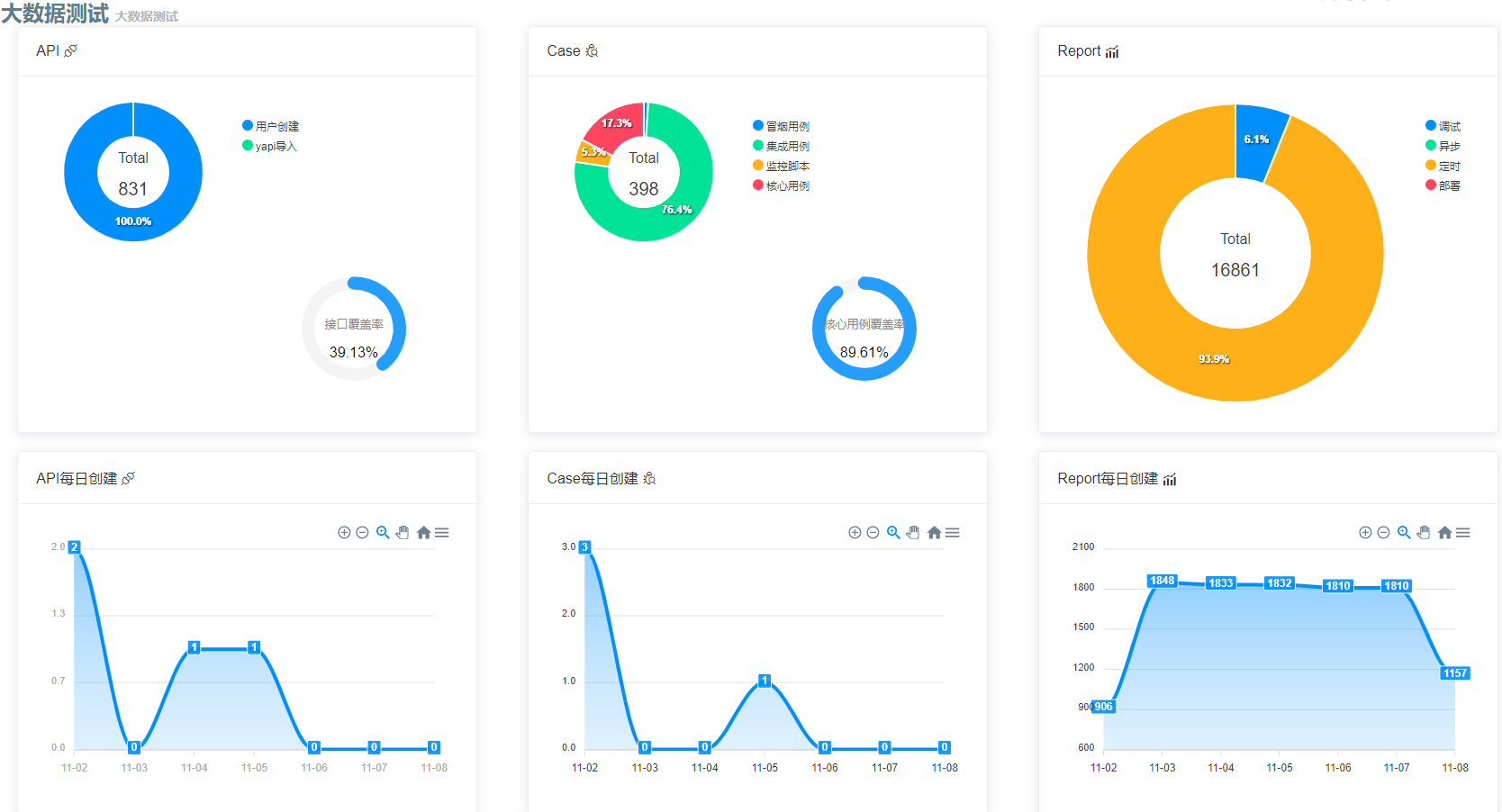
# 注意
> python版本需要>=3.9
>
> 3.9, 3.10和3.11都经过测试
# 文档
- 使用文档 https://www.yuque.com/lihuacai/fasterunner
# Quick Start
## 拉取代码和启动服务
```shell
# 拉取代码
git clone git@github.com:lihuacai168/AnotherFasterRunner.git AnotherFasterRunner
# 如果你的机器连接不上Github,可以用国内的Gitee
# git clone git@gitee.com:lihuacai/AnotherFasterRunner.git AnotherFasterRunner
# 使用makefile命令快速启动所有服务,没错,一个命令就搞定
cd AnotherFasterRunner && make
# 或者使用docker-compose原始的命令, 指定配置文件启动
cd AnotherFasterRunner && docker-compose -f docker-compose-for-fastup.yml --env-file .env.example up -d
```
## 访问服务
```shell
# 默认是80端口,如果80端口被占用,修改env文件中的WEB_PORT即可
浏览器打开:
http://你的ip/fastrunner/login
用户:test
密码:test2020
```
# Dev
- [Django原生部署](https://www.jianshu.com/p/e26ccc21ddf2)
# uWSGI
- [uWSGI+Nginx+Supervisor+Python虚拟环境部署](https://www.jianshu.com/p/577a966b0998)
# Star History

# 贡献者
 # 鸣谢
感谢 JetBrains 对开源项目的支持
# 鸣谢
感谢 JetBrains 对开源项目的支持

