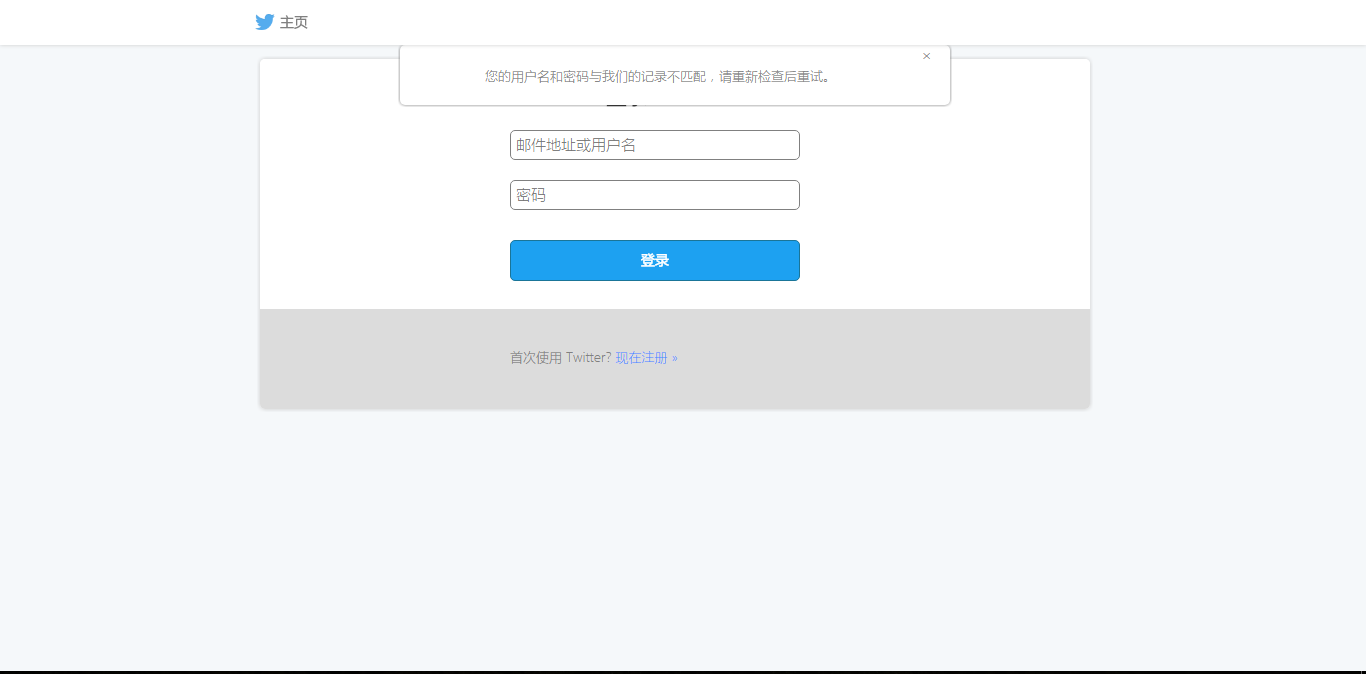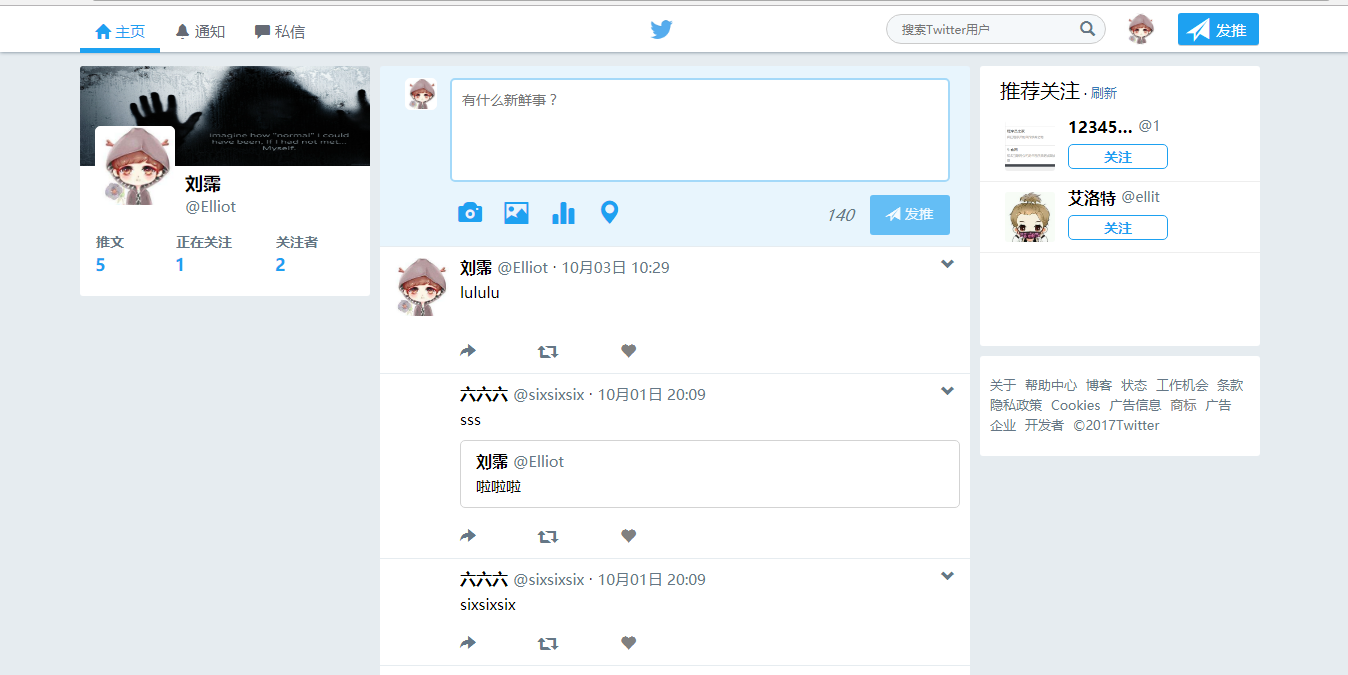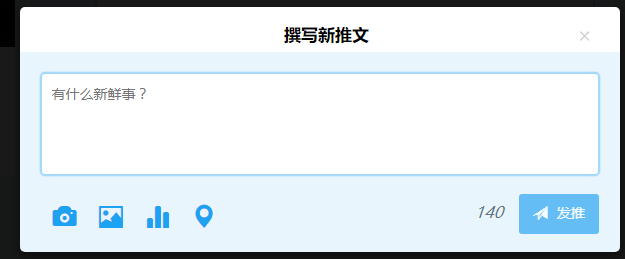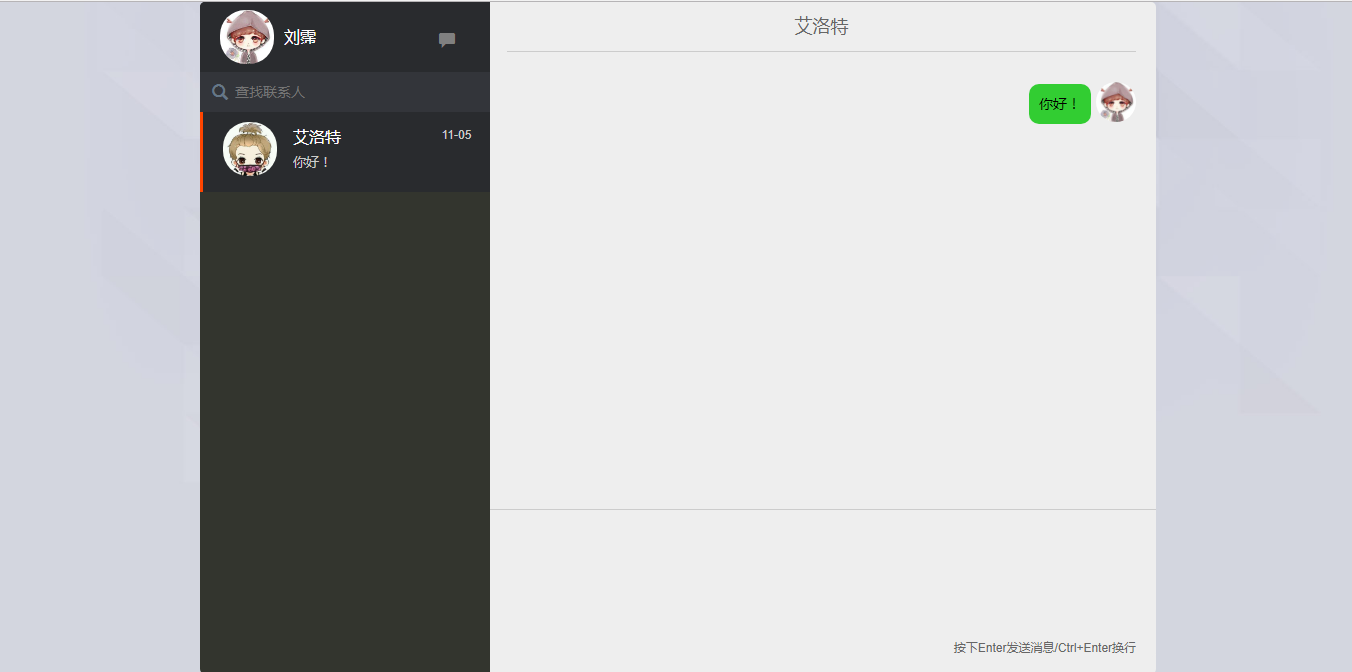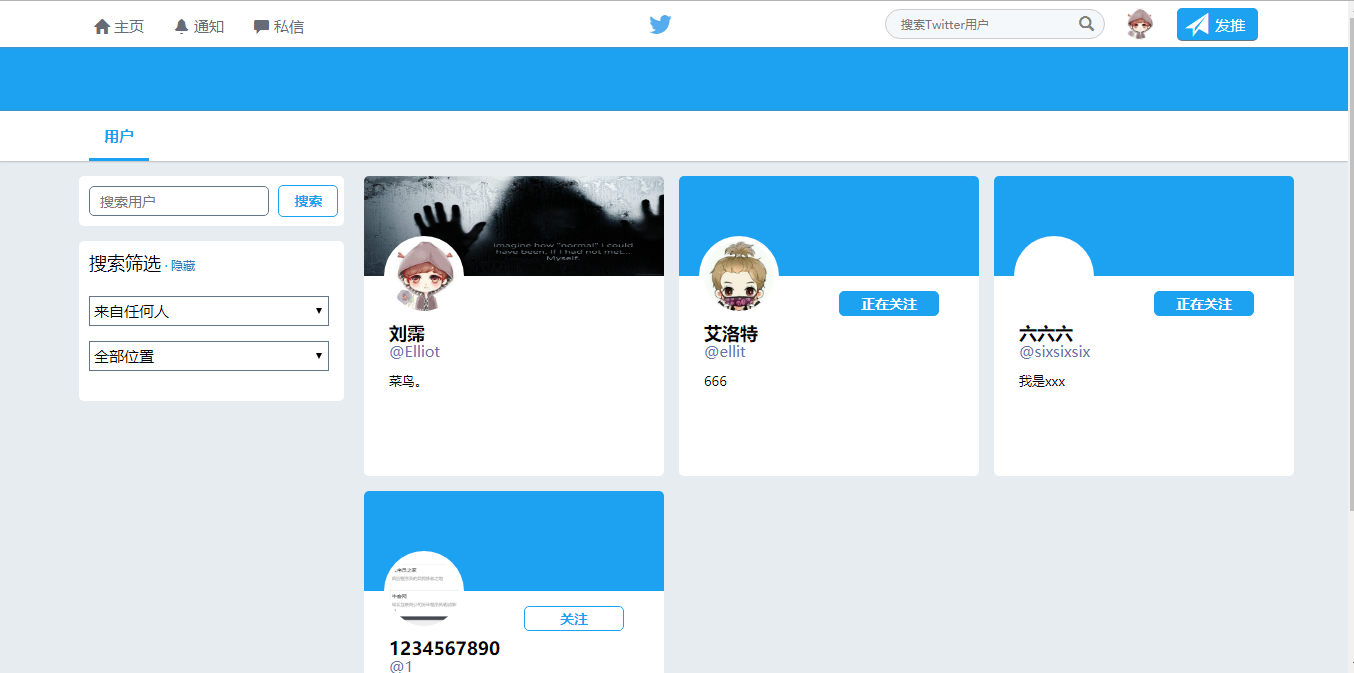# mytwitter
**Repository Path**: vortex_w/mytwitter
## Basic Information
- **Project Name**: mytwitter
- **Description**: No description available
- **Primary Language**: Unknown
- **License**: Apache-2.0
- **Default Branch**: master
- **Homepage**: None
- **GVP Project**: No
## Statistics
- **Stars**: 0
- **Forks**: 0
- **Created**: 2020-06-02
- **Last Updated**: 2020-12-19
## Categories & Tags
**Categories**: Uncategorized
**Tags**: None
## README
_ _ _ _
| | (_) | | |
_ __ ___ _ _| |___ ___| |_| |_ ___ _ __
| '_ ` _ \| | | | __\ \ /\ / / | __| __/ _ \ '__|
| | | | | | |_| | |_ \ V V /| | |_| || __/ |
|_| |_| |_|\__, |\__| \_/\_/ |_|\__|\__\___|_|
__/ |
|___/
### 关于
一个模仿Twitter的Java Web项目(基于原生的Servlet)
### 使用说明
```bash
# 1.使用命令拉取代码:
git clone https://github.com/b2stry/mytwitter.git
# 2.使用IDEA or Eclipse or STS导入本项目
# 3.新建数据库create database mytwitter; 导入数据库文件mytwitter.sql
# 4.修改com/twitter/util/DBUtil.java中的数据库链接和密码
# 5.运行项目
1.直接在IDE中Run On Server运行
2.从IDE中导出一个war包放到tomcat的webapps目录下,启动tomcat
# 6.浏览器访问:
http://127.0.0.1:8080 or other
```
### 环境
* jdk:1.8
* tomcat:8.5
* mysql:5.7
### 界面展示
> 由于页面没有做响应式,推荐使用1366*768分辨率