# SpringBoot+SpringSecurity
**Repository Path**: wangfugui-ma/spring-security-spring-boot
## Basic Information
- **Project Name**: SpringBoot+SpringSecurity
- **Description**: SpringBoot集成SpringSecurity,数据层用MybatisPlus,拥有用户注册,登录,修改密码,角色权限控制功能
- **Primary Language**: Java
- **License**: GPL-2.0
- **Default Branch**: master
- **Homepage**: None
- **GVP Project**: No
## Statistics
- **Stars**: 4
- **Forks**: 2
- **Created**: 2021-10-25
- **Last Updated**: 2024-09-12
## Categories & Tags
**Categories**: Uncategorized
**Tags**: SpringBoot, SpringSecurity
## README
@[toc]
## **写在前面:**
最近有一个想法,做一个程序员师徒管理系统。因为在大学期间的我在学习java的时候非常地迷茫,找不到自己的方向,也没有一个社会上有经验的前辈去指导,所以走了很多的弯路。后来工作了,想把自己的避坑经验分享给别人,但是发现身边都是有经验的开发者,也没有机会去分享自己的想法,所以富贵同学就想做一个程序员专属的师徒系统,秉承着徒弟能够有人指教少走弯路,师傅能桃李满天下的目的,所以开始做这个师徒系统,也会同步更新该系统所用到的技术,并且作为教程分享给大家,希望大家能够关注一波。

好的,接下来给大家讲一讲改系统中安全模块用到的技术:SpringSecurity,用SpringBoot整合SpringSecurity。
## 1.首先我们需要创建一个用户表和角色表:
```sql
CREATE TABLE `user` (
`id` bigint(20) NOT NULL AUTO_INCREMENT,
`email` varchar(100) DEFAULT NULL COMMENT '邮箱',
`user_name` varchar(20) DEFAULT NULL COMMENT '用户名',
`password` varchar(255) DEFAULT NULL COMMENT '密码',
`role_id` int(11) DEFAULT NULL COMMENT '用户角色',
`photo` varchar(100) DEFAULT NULL COMMENT '用户头像地址',
`status` int(11) DEFAULT '1' COMMENT '用户状态 1 启用 2 停止',
`register_date` datetime DEFAULT NULL COMMENT '用户注册时间',
`contact_no` varchar(11) DEFAULT NULL COMMENT '联系方式',
`del_flag` int(11) DEFAULT '0' COMMENT '0 存在,1 删除',
`create_time` datetime DEFAULT NULL,
`update_time` datetime DEFAULT CURRENT_TIMESTAMP ON UPDATE CURRENT_TIMESTAMP,
`nickname` varchar(255) DEFAULT NULL COMMENT '昵称',
PRIMARY KEY (`id`)
) ENGINE=InnoDB AUTO_INCREMENT=3 DEFAULT CHARSET=utf8;
```
```sql
CREATE TABLE `role` (
`id` int(11) NOT NULL AUTO_INCREMENT,
`role_name` varchar(50) DEFAULT NULL COMMENT '角色名称',
`sort` int(11) DEFAULT NULL,
`role_desc` varchar(50) DEFAULT NULL COMMENT '角色描述',
PRIMARY KEY (`id`)
) ENGINE=InnoDB AUTO_INCREMENT=3 DEFAULT CHARSET=utf8 COMMENT='平台角色表';
```
## 2.导入pml依赖:
**SpringSecurity+web**
```xml
org.springframework.boot
spring-boot-starter-security
org.springframework.boot
spring-boot-starter-web
```
**同时我们需要用到MybatisPlus:**
```xml
com.baomidou
mybatis-plus-boot-starter
3.4.2
mysql
mysql-connector-java
runtime
org.springframework.boot
spring-boot-starter
org.springframework.boot
spring-boot-starter-test
test
org.projectlombok
lombok
1.18.22
provided
```
还有yml文件的配置:
```xml
server:
port: 8080
# DataSource Config
spring:
datasource:
driver-class-name: com.mysql.cj.jdbc.Driver
url: jdbc:mysql://127.0.0.1:3306/apprentice?serverTimezone=PRC
username: root
password: 123456
mybatis-plus:
configuration:
log-impl: org.apache.ibatis.logging.stdout.StdOutImpl
```
基本的配置已经好了,做这个时候我们启动服务访问`localhost:8080`就会跳转到springsecurity自带的登录界面,用户默认为`user`,密码会从控制台输出一串`随机字符串`。
## 3.那么问题来了,我该怎么样从我们的数据库中读取用户的username和password呢?
*第一步:首先编写domain类:*
**用户:**
```java
@Data
public class User {
@TableId(type = IdType.AUTO)
private Integer id;
private String email;
private String userName;
private String password;
private String photo;
private Integer status;
private Date registerDate;
private String contactNo;
private Integer delFlag;
private Date createTime;
private Date updateTime;
private String nickname;
private Integer roleId;
}
```
**角色:**
```java
@Data
public class Role {
private Long id;
private String roleName;
private Integer sort;
private String roleDesc;
}
```
*第二步,在springsecurity中有一个类会在登录的时候获取用户的username和password,这个时候我们需要重写这个类:*
```java
@Component
public class CustomUserDetailsService implements UserDetailsService {
@Autowired
private UserService userInfoService;
@Autowired
private RoleService roleService;
/**
* 需新建配置类注册一个指定的加密方式Bean,或在下一步Security配置类中注册指定
*/
@Autowired
private PasswordEncoder passwordEncoder;
@Override
public UserDetails loadUserByUsername(String username) throws UsernameNotFoundException {
// 通过用户名从数据库获取用户信息
User userInfo = userInfoService.getUserInfo(username);
if (userInfo == null) {
throw new UsernameNotFoundException("用户不存在");
}
// 得到用户角色
Integer roleId = userInfo.getRoleId();
String role = roleService.getUserRole(roleId);
// 角色集合
List authorities = new ArrayList<>();
// 角色必须以`ROLE_`开头,数据库中没有,则在这里加
authorities.add(new SimpleGrantedAuthority("ROLE_" + role));
return new org.springframework.security.core.userdetails.User(
userInfo.getUserName(),
userInfo.getPassword(),
authorities
);
}
}
```
这里有一个特别细的点:
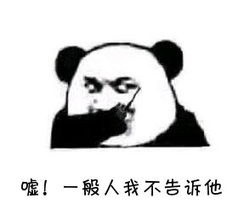
```java
return new org.springframework.security.core.userdetails.User(
userInfo.getUserName(),
userInfo.getPassword(),
authorities
);
```
**这块**: `userInfo.getPassword()` ,现在我们没有注册用户的功能,所以数据库存储的是明文字段,这个时候我们需要把这句替换为` passwordEncoder.encode(userInfo.getPassword()),`!!
*第三步:随后我们新增一个配置类:WebSecurityConfig*
```java
@EnableWebSecurity
public class WebSecurityConfig extends WebSecurityConfigurerAdapter {
@Autowired
private CustomUserDetailsService userDatailService;
/**
* 指定加密方式
*/
@Bean
public PasswordEncoder passwordEncoder() {
// 使用BCrypt加密密码
return new BCryptPasswordEncoder();
}
@Override
protected void configure(AuthenticationManagerBuilder auth) throws Exception {
auth
// 从数据库读取的用户进行身份认证
.userDetailsService(userDatailService)
.passwordEncoder(passwordEncoder());
}
}
```
好了,接下来就可以使用我们user表里面的username和password登录系统了。
## 哦对了!`userInfoService,roleService`这些基础的代码就在我的gitee仓库里面了。

仓库地址:[这呢这呢](https://gitee.com/WangFuGui-Ma/spring-security-spring-boot)
## 到了这步了还不简单???
登录解决了,看看注册:
```java
public ResultUtils insertUser(User userInfo){
// 加密密码
userInfo.setPassword(passwordEncoder.encode(userInfo.getPassword()));
return ResultUtils.success(userMapper.insert(userInfo));
}
```
富贵同学:这个很简单哈,添加用户的时候加密密码就好了啊!!!
注册解决了,更新密码还会远吗?
```java
public ResultUtils updatePwd(String oldPwd, String newPwd) {
// 获取当前登录用户信息(注意:没有密码的)
UserDetails principal = (UserDetails) SecurityContextHolder.getContext().getAuthentication().getPrincipal();
String username = principal.getUsername();
// 通过用户名获取到用户信息(获取密码)
User userInfo = this.getUserInfo(username);
// 判断输入的旧密码是正确
if (passwordEncoder.matches(oldPwd, userInfo.getPassword())) {
UpdateWrapper wrapper = new UpdateWrapper<>();
wrapper.lambda().eq(User::getUserName, username);
//加密新密码
String encode = passwordEncoder.encode(newPwd);
userInfo.setPassword(encode);
userMapper.update(userInfo, wrapper);
}
return ResultUtils.success();
}
```
## 4.好了,我们来讲最后一步,权限模块:
```java
@PreAuthorize("hasAnyRole('test')") // 只能test角色才能访问该方法
@GetMapping("/test")
public String test(){
return "test角色访问";
}
@PreAuthorize("hasAnyRole('admin')") // 只能admin角色才能访问该方法
@GetMapping("/admin")
public String admin(){
return "admin角色访问";
}
```
这个controller里面的两个接口。
我们需要 `@PreAuthorize("hasAnyRole('test')")` 来定义该接口的权限。
这个时候我们只需要在user表里面的`role_id`字段添加用户角色id就行了。
## 哦!对了!!
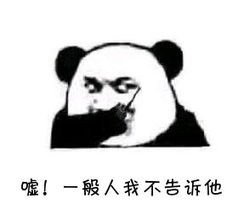
这里是数据表的数据!!!大家可以测试一下
```java
INSERT INTO `role` VALUES (1, 'admin', NULL, NULL);
INSERT INTO `role` VALUES (2, 'test', NULL, NULL);
INSERT INTO `user` VALUES (1, NULL, 'fugui', '123', 2, NULL, 1, NULL, NULL, 0, NULL, '2021-10-25 10:44:35', NULL);
INSERT INTO `user` VALUES (2, NULL, 'admin', '123', 1, NULL, 1, NULL, NULL, 0, NULL, '2021-10-23 15:53:43', NULL);
INSERT INTO `user` VALUES (4, NULL, 'wangfugui', '$2a$10$gpq7aq5CM0JijheXM7M53.SaM/5t6JZFa9oTH3HfMIJ3fgT4BWTYO', 1, NULL, 1, NULL, NULL, 0, NULL, '2021-10-25 10:44:40', NULL);
```
## 说在之后
师徒系统我会一直更新,因为是开源的项目,所以我也希望又更多的小伙伴加入进来!!
这是程序员师徒管理系统的地址:
[程序员师徒管理系统](https://gitee.com/WangFuGui-Ma/Programmer-Apprentice)
