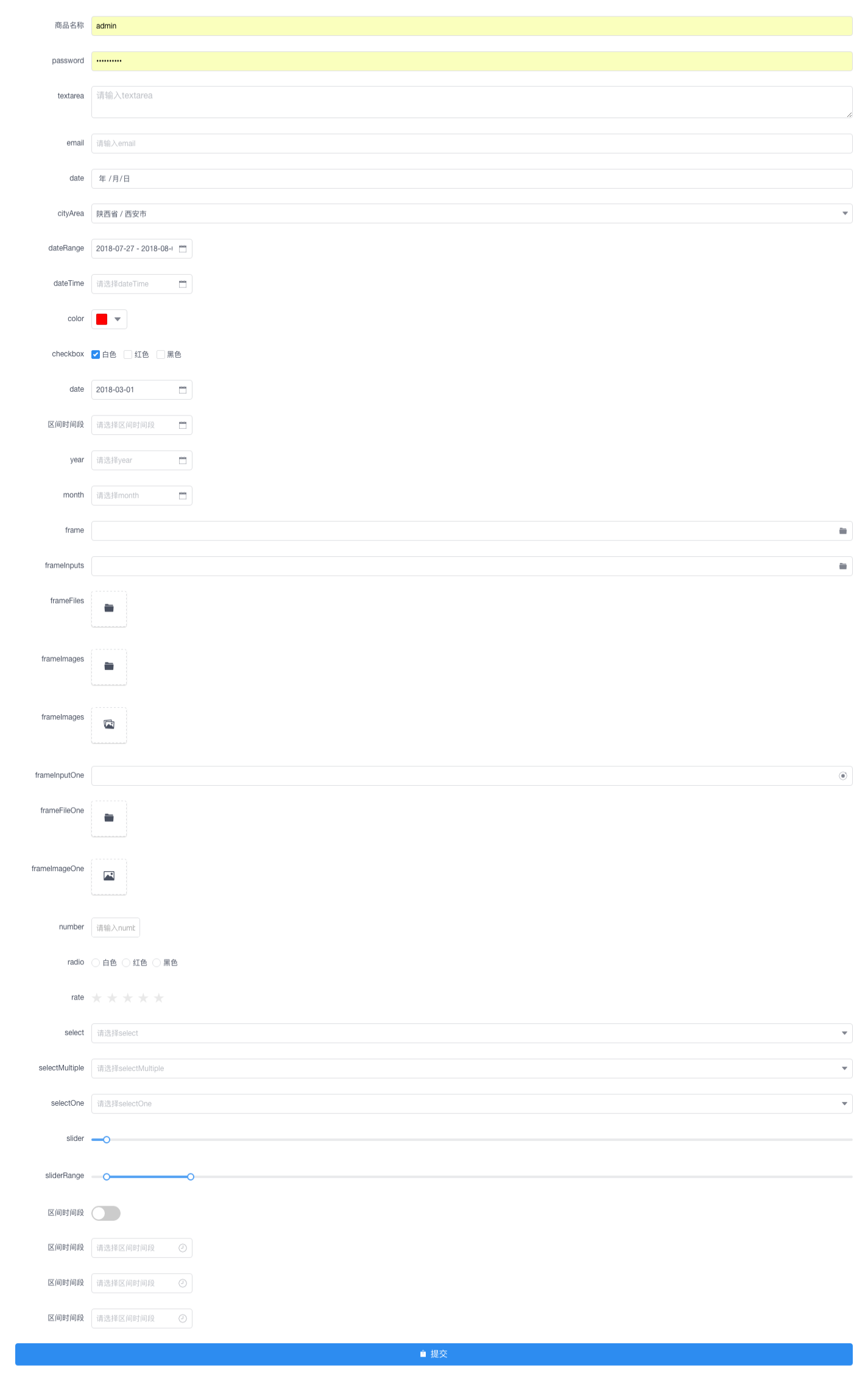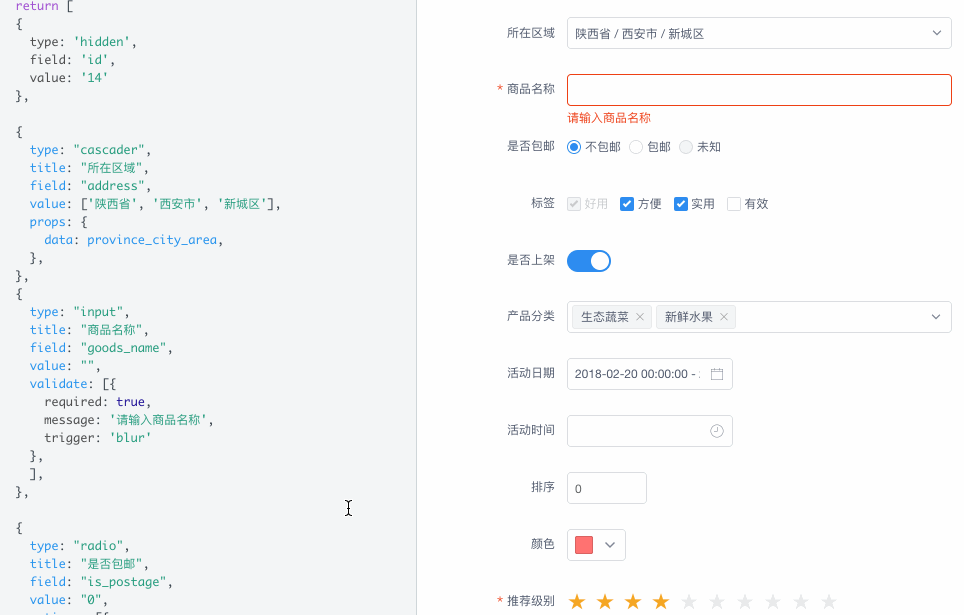# form-builder
**Repository Path**: xaboy/form-builder
## Basic Information
- **Project Name**: form-builder
- **Description**: 好用的PHP表单生成器,快速生成现代化的form表单,支持前后端分离。内置17种常用表单组件。目前在政务系统、OA系统、ERP系统、电商系统、流程管理等系统中已稳定应用。
- **Primary Language**: PHP
- **License**: MIT
- **Default Branch**: master
- **Homepage**: https://php.form-create.com
- **GVP Project**: No
## Statistics
- **Stars**: 374
- **Forks**: 88
- **Created**: 2018-06-26
- **Last Updated**: 2025-05-30
## Categories & Tags
**Categories**: code-generator
**Tags**: None
## README

FormBuilder
官网
|
帮助文档
|
可视化表单设计器
|
移动端表单设计器


PHP表单生成器,基于 [@form-create/element-ui](https://github.com/xaboy/form-create) 实现快速生成现代化的Form表单。包含复选框、单选框、输入框、下拉选择框等元素以及省市区三级联动、时间选择、日期选择、颜色选择、树型、文件/图片上传等功能。
[](https://pro.form-create.com/view)
## 特点
- 使用JSON数据生成表单
- 支持扩展,生成任何Vue组件和HTML标签
- 支持组件之间联动
- 提供丰富的表单操作API
- 支持子表单和分组
- 高性能
## 环境需求
- 2.0版本 `PHP >= 5.4`
- 2.1版本 `PHP >= 7.1`
## 支持 UI
> - IView
> - ElementUI
## 安装
使用 [composer](http://getcomposer.org/):
```shell
$ composer require xaboy/form-builder
```
## DEMO
下载项目
```shell
git clone https://github.com/xaboy/form-builder.git
```
开启服务
```shell
cd form-builder
composer install
php -S 127.0.0.1:8112
```
查看 Demo
[127.0.0.1:8112/demo/elm.php](127.0.0.1:8112/demo/elm.php)
## 演示项目
[开源的高品质微信商城](http://github.crmeb.net/u/xaboy)
演示地址: [http://demo25.crmeb.net](http://demo25.crmeb.net) 账号:demo 密码:crmeb.com
## 使用建议
1. 建议将静态资源加载方式从 CDN 加载修改为自己本地资源或自己信任的 CDN
2. 建议根据自己的业务逻辑重写默认的表单生成页 默认表单生成页
## 预览