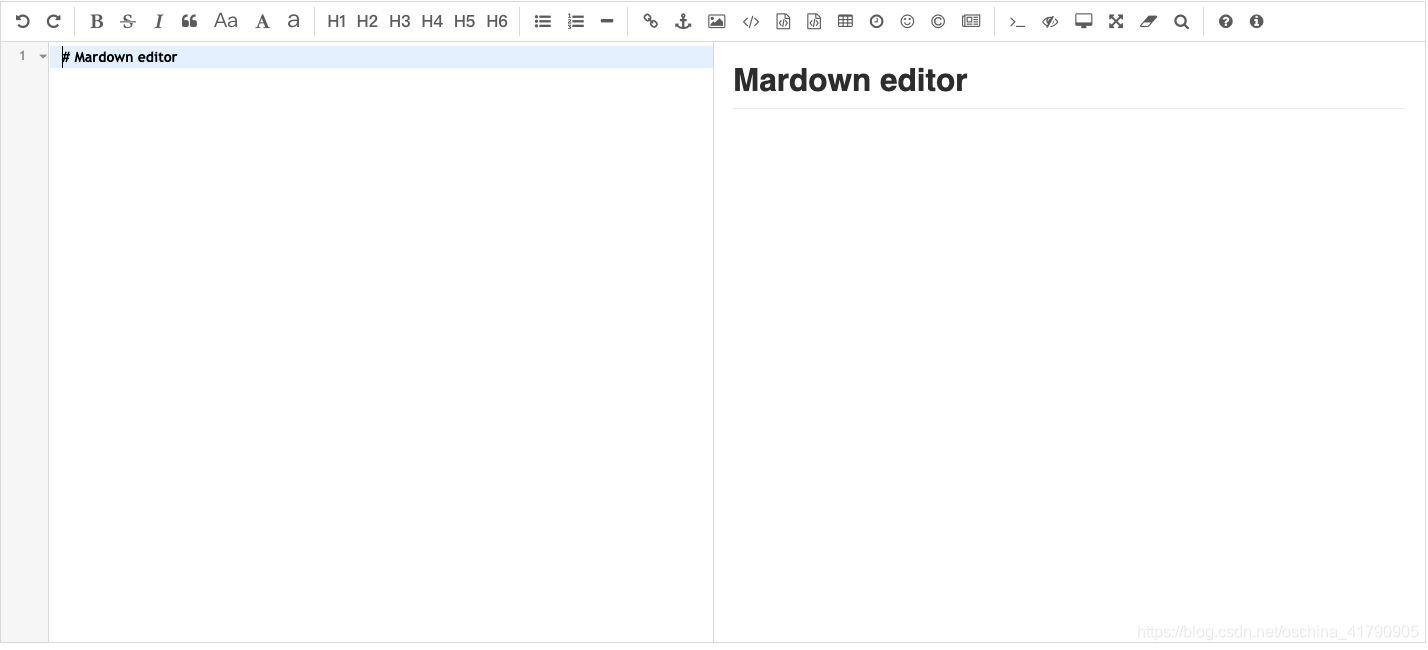# ngx-markdown-editor
**Repository Path**: yifanzheng/ngx-markdown-editor
## Basic Information
- **Project Name**: ngx-markdown-editor
- **Description**: Angular 集成 Editor.md 实现 Markdown 编辑功能,支持双向绑定。
- **Primary Language**: JavaScript
- **License**: MIT
- **Default Branch**: master
- **Homepage**: None
- **GVP Project**: No
## Statistics
- **Stars**: 0
- **Forks**: 0
- **Created**: 2022-09-19
- **Last Updated**: 2024-02-07
## Categories & Tags
**Categories**: Uncategorized
**Tags**: None
## README
## ngx-markdown-editor
最近,尝试在 Angular 项目中实现 Markdown 编辑功能。在网上搜索了一番之后,决定使用 [Editor.md](http://editor.md.ipandao.com/index.html) 插件来实现 Markdown 编辑功能。 Editor.md 功能比较丰富,但是文档不是很友好。
### 使用
- 首先,下载 Editor.md 文件,放到 `assets` 目录下。
- 使用 npm 下载 jquery。
```node
npm install jquery
```
- 在 angular.json 中配置 Editor.md 的 css 和 js。
```json
"styles": [
"src/styles.css",
"src/assets/editor.md/css/editormd.css"
],
"scripts": [
"node_modules/jquery/dist/jquery.js",
"src/assets/editor.md/editormd.js",
"src/assets/editor.md/lib/marked.min.js",
"src/assets/editor.md/lib/prettify.min.js",
"src/assets/editor.md/lib/raphael.min.js",
"src/assets/editor.md/lib/underscore.min.js"
]
```
- 配置 Markdown 编辑器
```json
{
"mode": "gfm",
"name": "",
"value": "",
"theme": "",
"editorTheme": "eclipse",
"previewTheme": "",
"markdown": "",
"appendMarkdown": "",
"width": "100%",
"height": "640",
"path": "assets/editor.md/lib/",
"pluginPath": "",
"delay": 300,
"autoLoadModules": true,
"watch": true,
"placeholder": "Enjoy Markdown! coding now...",
"gotoLine": true,
"codeFold": true,
"autoHeight": false,
"autoFocus": true,
"autoCloseTags": true,
"searchReplace": true,
"syncScrolling": true,
"readOnly": false,
"tabSize": 4,
"indentUnit": 4,
"lineNumbers": true,
"lineWrapping": true,
"autoCloseBrackets": true,
"showTrailingSpace": true,
"matchBrackets": true,
"indentWithTabs": true,
"styleSelectedText": true,
"matchWordHighlight": true,
"styleActiveLine": true,
"dialogLockScreen": true,
"dialogShowMask": true,
"dialogDraggable": true,
"dialogMaskBgColor": "#fff",
"dialogMaskOpacity": 0.1,
"fontSize": "13px",
"saveHTMLToTextarea": true,
"previewCodeHighlight": true,
"disabledKeyMaps": [],
"imageUpload": false,
"imageFormats": [
"jpg",
"jpeg",
"gif",
"png",
"bmp",
"webp"
],
"imageUploadURL": "",
"crossDomainUpload": false,
"uploadCallbackURL": "",
"toc": true,
"tocm": true,
"htmlDecode": true,
"pageBreak": true,
"atLink": true,
"emailLink": true,
"taskList": false,
"emoji": false,
"tex": false,
"flowChart": false,
"sequenceDiagram": false,
"toolbar": true,
"toolbarAutoFixed": true,
"toolbarIcons": "full",
"toolbarTitles": {}
}
```
- 集成到 Angular 项目中。
**markdown.component.html**
```html
```
**markdown.component.ts**
```ts
declare var editormd: any;
@Component({
selector: 'app-markdown',
templateUrl: './markdown.component.html',
styleUrls: ['./markdown.component.css'],
providers: [
{
provide: NG_VALUE_ACCESSOR,
useExisting: forwardRef(() => MarkdownComponent),
multi: true
}
]
})
export class MarkdownComponent implements OnInit, ControlValueAccessor {
markdownContent: string;
// editormd 对象
private markdownEditor: any;
private editorDefaultConfig = {
width: '100%',
height: '640',
path: 'assets/editor.md/lib/',
saveHTMLToTextarea: true
};
private onChange = (_: any) => { };
private onTouched = () => { };
constructor(
private markdownService: MarkdownService
) { }
ngOnInit() {
this.editorStartup();
}
writeValue(obj: any): void {
this.markdownContent = obj;
}
registerOnChange(fn: any): void {
this.onChange = fn;
}
registerOnTouched(fn: any): void {
this.onTouched = fn;
}
private editorStartup(): void {
this.markdownService.getEditorConfig()
.subscribe(
res => {
const editorConfig = res ? res : this.editorDefaultConfig;
this.createEditor(editorConfig);
},
() => {
console.warn('Markdown Editor init failed');
}
);
}
private createEditor(editorConfig: any): void {
this.markdownEditor = editormd('markdown-editor', editorConfig);
if (this.markdownEditor) {
// 注册变更事件
this.markdownEditor.on('change', () => {
this.onChange(this.markdownContent);
// 获取 html 格式的内容
// console.log(this.markdownEditor.getHTML());
// 获取 markdown 格式的内容
// console.log(this.markdownEditor.getMarkdown());
});
}
}
}
```
**app.component.html**
```html
```
### 效果图