# proxyee
**Repository Path**: zkyt/proxyee
## Basic Information
- **Project Name**: proxyee
- **Description**: HTTP proxy server,support HTTPS&websocket.MITM impl,intercept and tamper HTTPS traffic.
- **Primary Language**: Unknown
- **License**: MIT
- **Default Branch**: master
- **Homepage**: None
- **GVP Project**: No
## Statistics
- **Stars**: 1
- **Forks**: 1
- **Created**: 2020-04-24
- **Last Updated**: 2021-04-09
## Categories & Tags
**Categories**: Uncategorized
**Tags**: None
## README
### HTTP 代理服务器
支持HTTP、HTTPS、WebSocket,HTTPS采用动态签发SSL证书,可以拦截http、https的报文并进行处理。
例如:http(s)协议抓包,http(s)动态替换请求内容或响应内容等等。
#### HTTPS 支持
需要导入项目中的CA证书(src/resources/ca.crt)至受信任的根证书颁发机构。
可以使用CertDownIntercept拦截器,开启网页下载证书功能,访问http://serverIP:serverPort即可进入。
注:安卓手机上安装证书若弹出键入凭据存储的密码,输入锁屏密码即可。
#### 二级代理
可设置二级代理服务器,支持http,socks4,socks5。
#### 启动
```
//启动一个普通的http代理服务器,不解密https
new HttpProxyServer().start(9999);
```
```
//启动一个解密https的代理服务器,并且拦截百度首页,注入js和修改响应头
//当开启了https解密时,需要安装CA证书(`src/resources/ca.crt`)至受信任的根证书颁发机构。
HttpProxyServerConfig config = new HttpProxyServerConfig();
config.setHandleSsl(true);
new HttpProxyServer()
.serverConfig(config)
.proxyInterceptInitializer(new HttpProxyInterceptInitializer() {
@Override
public void init(HttpProxyInterceptPipeline pipeline) {
pipeline.addLast(new FullResponseIntercept() {
@Override
public boolean match(HttpRequest httpRequest, HttpResponse httpResponse, HttpProxyInterceptPipeline pipeline) {
//在匹配到百度首页时插入js
return HttpUtil.checkUrl(pipeline.getHttpRequest(), "^www.baidu.com$")
&& isHtml(httpRequest, httpResponse);
}
@Override
public void handelResponse(HttpRequest httpRequest, FullHttpResponse httpResponse, HttpProxyInterceptPipeline pipeline) {
//打印原始响应信息
System.out.println(httpResponse.toString());
System.out.println(httpResponse.content().toString(Charset.defaultCharset()));
//修改响应头和响应体
httpResponse.headers().set("handel", "edit head");
/*int index = ByteUtil.findText(httpResponse.content(), "");
ByteUtil.insertText(httpResponse.content(), index, "");*/
httpResponse.content().writeBytes("".getBytes());
}
});
}
})
.start(9999);
```
更多 demo 代码在 test 包内可以找到,这里就不一一展示了
#### 流程
SSL 握手

HTTP 通讯
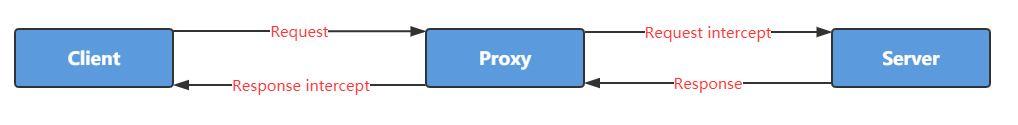
#### 讲解
- [JAVA写HTTP代理服务器(一)-socket实现](https://segmentfault.com/a/1190000011810997)
- [JAVA写HTTP代理服务器(二)-netty实现](https://segmentfault.com/a/1190000011811082)
- [JAVA写HTTP代理服务器(三)-https明文捕获](https://segmentfault.com/a/1190000011811150)
#### 感谢
[](https://www.jetbrains.com/?from=proxyee)